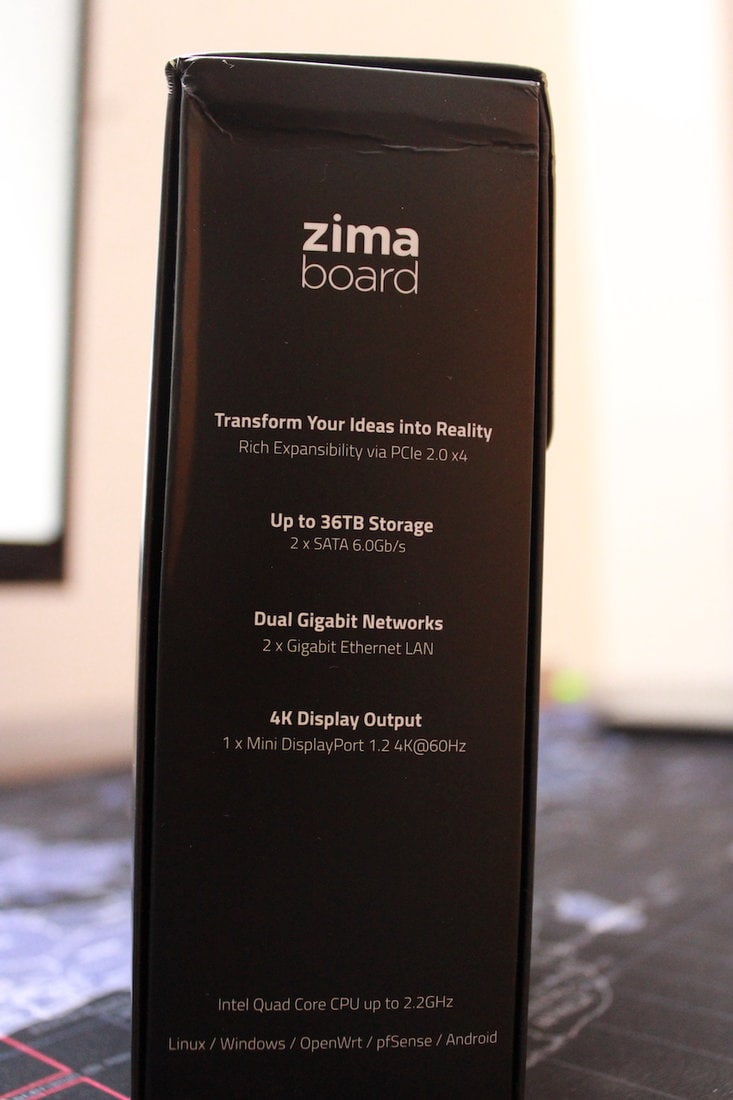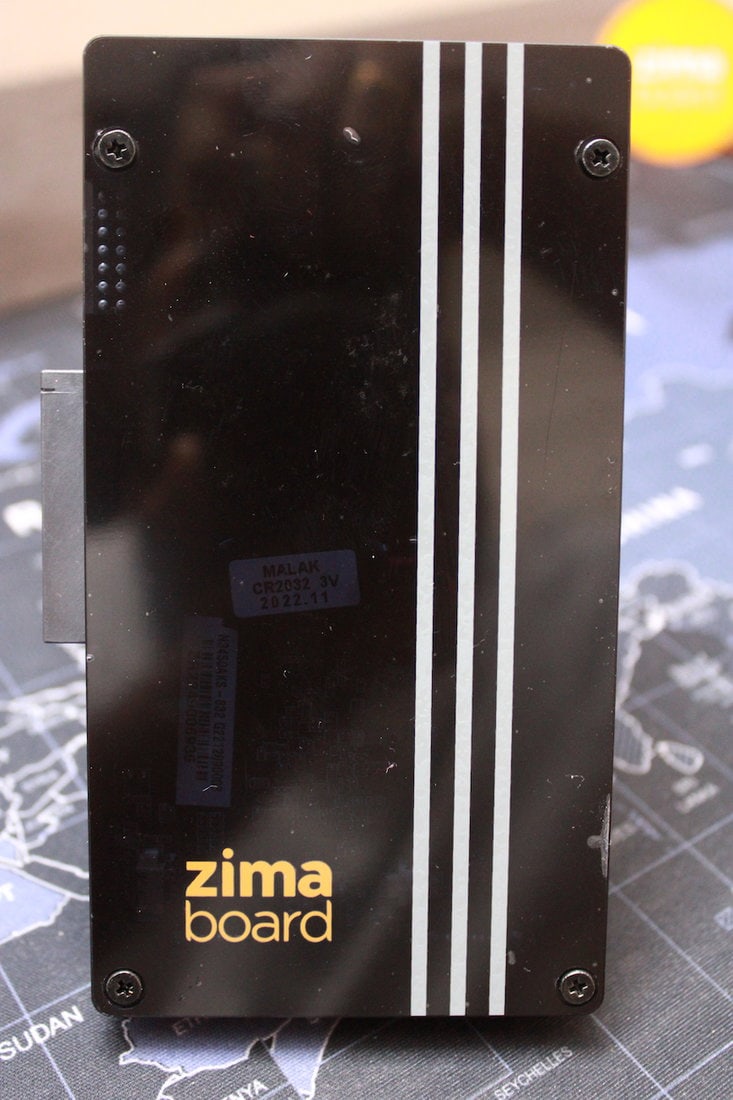ZimaBoard comes as the world’s first hackable single-board server with a lot of possibilities. In the current times, the use of single-board servers has become a popular sport among a lot of developers, students, and creators. The brand brings the sheer excellence of carrying around a single server board that can run all kinds of applications.
The single server board isn’t a new thing as there are plenty of models already available such as the Rasberry Pi. The ZimaBoard as the World’s first hackable single-board server stands out among all the other server boards in the market. The server board from Ice Whale features a wide range of compatibility, connectivity ports provide much more than other brands.

Surely, the ZimaBoard 832 Single Board Server doesn’t come at an affordable price when compared to other boards. It’s a hard bet to make as the shortage of Rasberry Pi has become a rare task to purchase it at normal pricing. The ZimaBoard has a chance to fill this void in between for bringing a single-board computing solution with everything stuffed in a small package.
In this Page
- ZimaBoard 832 Single Board Server Overview
- ZimaBoard 832 Single Board Server Review
- Setup, Installation, and Software
- Overall Performance
- Accessories and Expansion Cards from IceWhale
- Pros
- Cons
- Frequently Asked Questions
- What is ZimaBoard?
- How does ZimaBoard differ from other server boards in the market?
- What are the dimensions and weight of the ZimaBoard 832 Single Board Server?
- What are the configuration options and pricing for ZimaBoard?
- What is the operating system that comes with ZimaBoard?
- What are the available applications for ZimaBoard?
- Is ZimaBoard 832 Single Board Server Worth it?
ZimaBoard 832 Single Board Server Overview
Design and Connectivity Ports
The 832 Single Board Server comes in a compact yet manageable form factor that even incorporates an aluminum chassis along with heat fins. On the bottom of the board, there’s a dark transparent “polycarbonate” coating that visibly showcases the printed circuit board. The dimensions of the board are 138.7 x 81.4 x 34.9mm and weighs around 278 grams.

Here comes a big wow factor for the ZimaBoard as it doesn’t skip out on ports even after its diminutive body factor. The board draws its power from a 6W barrel connector, unlike other boards that power from a USB port. The I/O port of the board includes two SATA 6.0 gb/s ports and two USB 2.0 ports.

There’s no 26-pin gpio connector that’s present on the Rasberry but the ZimaBoard includes the PCIe 2.0 4x port. The particular PCIe slot provided on the board helps in connecting and powering additional cards. The board can support external GPUs using the provided PCIe port for improved graphic performance.
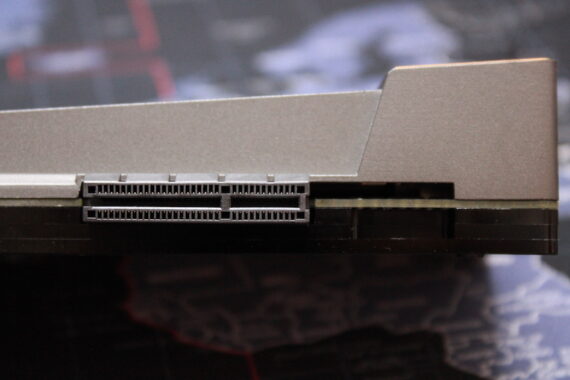
There’s no HDMI or USB Type-C port support for video out but instead, the ZimaBoard uses a Mini-display port that does support 4K resolution at 60fps. Lastly, the board features a duo of GbE LAN Ports with Realtek 8111H driver for internet connectivity.
Buy ZimaBoard 832 – Single Board Server
Configurations and Pricing
The ZimaBoard Single Server board comes in different models of configuration options with each board catering for specific price points. The starting range of ZimaBoard begins with the 216 variant powered by the Dual-Core Intel Celeron N3350 CPU. The chipset provides a processing power between the 1.1GHz and 2.4GHz paired with 2GB RAM and 16GB storage.
Then comes the mid-variant, the 432 which features an Intel Celeron N3450 Quad-Core chipset with a power band of 1.1GHz to 2.2GHz. The storage provided on the 432 board includes 4GB RAM, 2MB of L2 Cache, and 32GB of internal storage. The ZimaBoard 832 comes with a similar specification to 432 but increases the amount of RAM to up to 8GB.

The pricing of these boards starts from $139.99 for the 216 and $169.99 for the 432 variant of the server board. The star of the show, the ZimaBoard 832 goes for a price of $229.99. It comes with all the maxed-out specifications and storage. Interestingly enough, all the models have Intel HD Graphics 500 GPU that supports 1080p resolution with codecs like H.264, H.265, MPEG-2, and VC-1.
ZimaBoard 832 Single Board Server Review
Setup, Installation, and Software
The setup of the ZimaBoard is quite a simple task as selecting the required cables and outlet adapters as per instructions. Plug in the 12-volt/3-amp wall adapter to the power source and connecting the ethernet cable will ready up the ZimaBoard. Then connecting a display, mouse, and keyboard will make it a perfect computing system in a low-space-consuming way, however, they are optional. You can still access the CasaOS from any of your web browsers using its IP address. You can use tools like LanScan to find the corresponding IP address or learn more in detail from the official documentation.
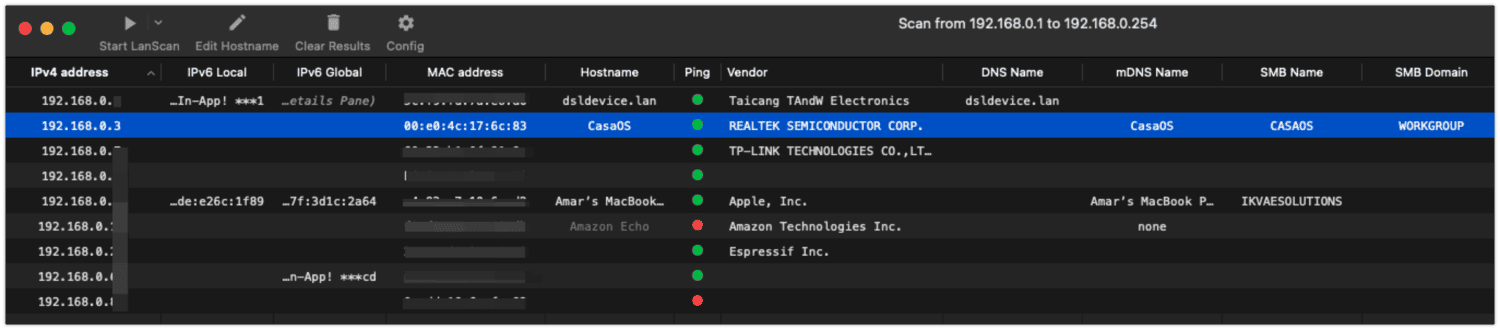
As the system powers on, the board boots up to a Linux operating system based on CasaOS from the company. It’s a web interface that you can log in to by creating a username and password and it’s a good-to-go system now. The interface features a dock-hosting style that showcases applications like Firefox, Libre Office, and a few others basically found on Linux.
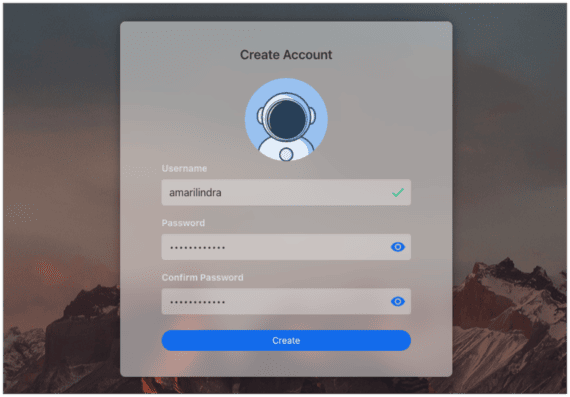
There’s a dedicated App Store on the CasaOS that lets you install a variety of applications to start with including Jellyfin, Plex, and PieHole. These apps let you take full advantage of the ZimaBoard as a home media serving machine. But, if you have the gist to tweak things, the board supports other operating systems as well.
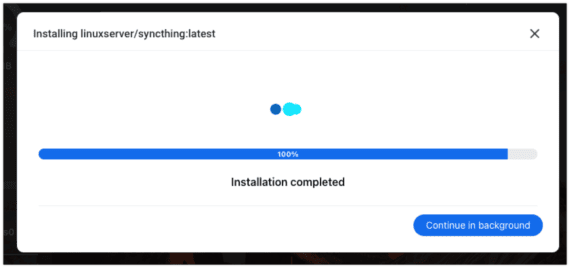
You can install operating systems like Linux, Windows, OpenWrt, pfSense, Android, and LibreELEC. Installing operating systems such as Windows and Linux will give you the versatility of using the available ports. However, if you don’t find the required apps in the App Store provided with the pre-installed OS. There are more than 100,000 apps available in the CasaOS docker menu.
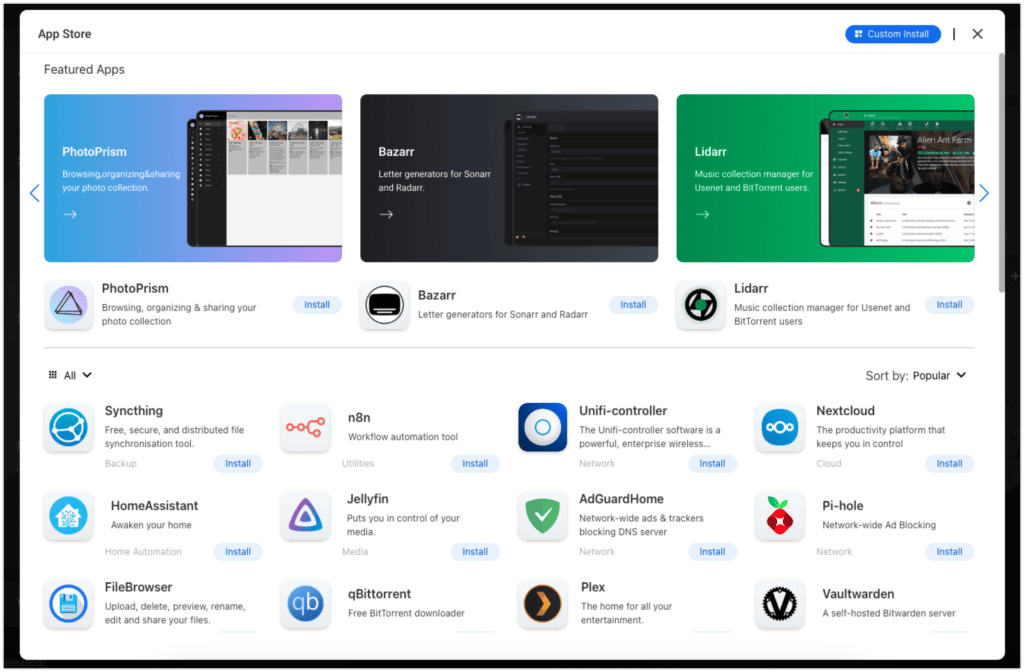
The file manager that comes with the OS works flawlessly showing you the connected storage options of both NVMe and SATA. Although, connecting any of the storage units from the provided ports requires you to power-cycle the ZimaBoard. It’s a good move to power down before installing the storage cards to prevent any kind of damage while plugging in.
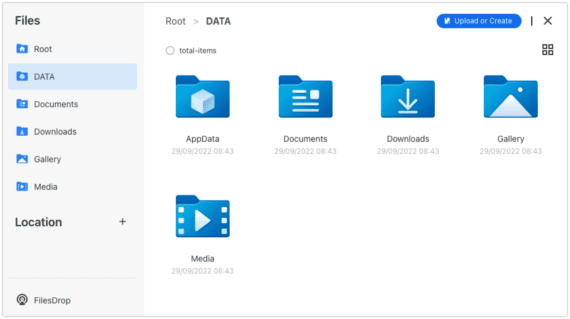
Overall Performance
The ZimaBoard 832 has exceeded expectations in terms of performance with its small form factor and included cooling solution. In the initial tests, the use of many applications such as Plex and PieHole on the board had fewer to no hiccups while performing. Even the installation of a hard drive for a file server with all the backup media inside didn’t show up any issues.
It performed any kind of task thrown at it without breaking a sweat making it a perfect mini-computing and server solution. In the regular usage of the board, the CPU’s utilization stays under 10% in most scenarios. Whereas, the RAM usage of the board was around 20% to 30% based on the tasks it was performing.
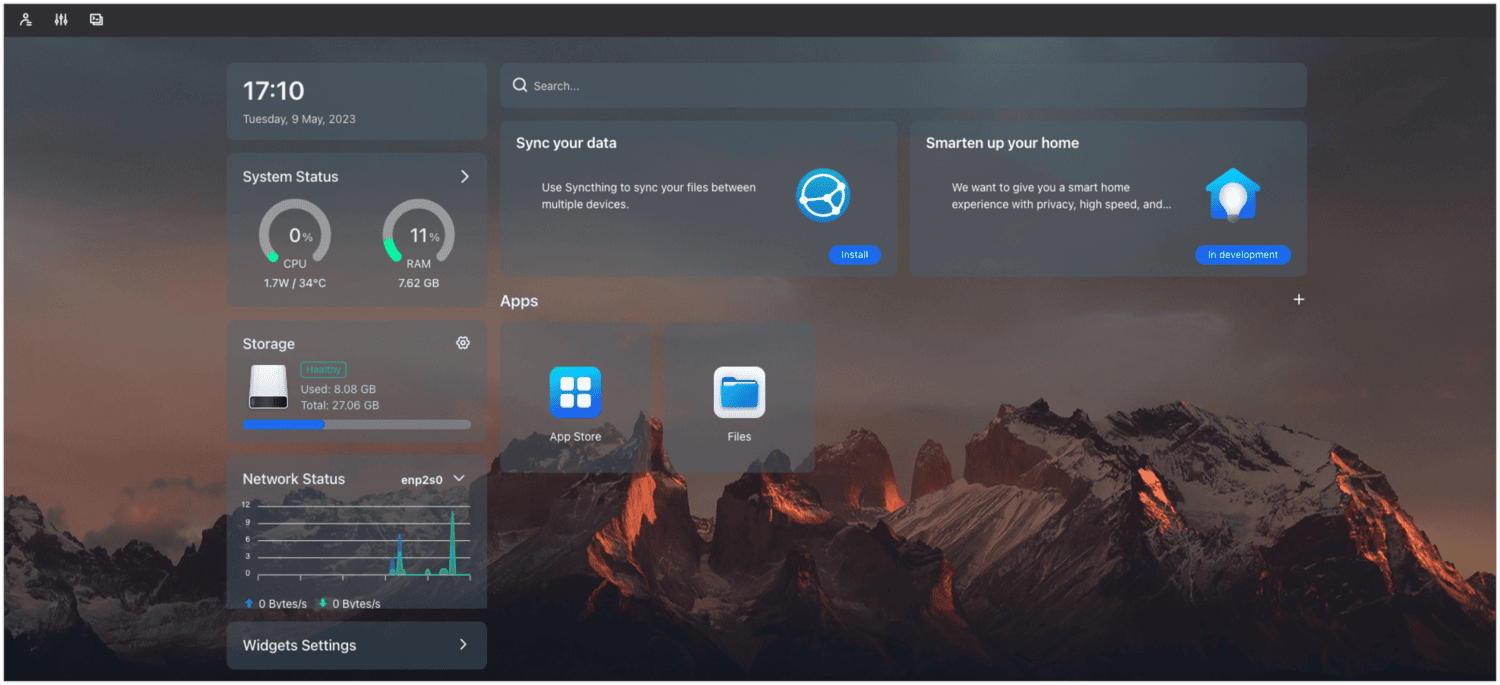
The ZimaBoard 823 Single Board server can easily stream any of the media file contents on the Internet connection. Even with the use of h.264 codec and more power-hungry h.265 video codecs, the server didn’t flinch and streamed videos effortlessly. Kudos for the eMMC solid-state storage, the board was performing in a snappy manner with decent speeds.
All of the server-related tasks work out undemanding in most of the scenarios. But, if you have to take into consideration heavier tasks, this isn’t the right choice. The board can perfectly handle lighter tasks thrown at it using minimal resources. Casual gaming might not be the ideal task on the board as it may warm up quite easily. The provided heat fins will not be enough for cooling down the board but get the job done if you are looking to play some retro games.
Accessories and Expansion Cards from IceWhale
The company has provided the ZimaBoard with a host of accessories and expansion cards that can improve performance and usability. These include a 10G adapter for ethernet that costs $70, a 2.5G ethernet adapter for $30, and a USB adapter for $15. An AX210 Wi-Fi 6E PCIe card for a faster wireless internet speed at $40.

In terms of storage accessories, the IceWhale provides users with a 2.5-inch hard disk stand which sells for less than $10. There’s a dedicated NVMe SSD adapter for the board that sells for $15. Furthermore, a 4-port USB adapter costs $15 which fills the gap of fewer USB ports on the board.
Pros
- The compact form factor
- PCIe expansion slot
- Chipset and Cooling solution
- Endless possibilities catering to every kind of user
- Docker Apps
Cons
- Pre-Loaded CasaOS has a few limitations
- Feels a bit tricky to setup
- Needs more intuitive documentation
Frequently Asked Questions
What is ZimaBoard?
ZimaBoard is the world’s first hackable single-board server that can run all kinds of applications and features a wide range of compatibility and connectivity ports.
How does ZimaBoard differ from other server boards in the market?
ZimaBoard stands out because of its compatibility and connectivity ports, as well as its ability to support external GPUs using the provided PCIe port for improved graphic performance.
What are the dimensions and weight of the ZimaBoard 832 Single Board Server?
The dimensions of the ZimaBoard 832 Single Board Server are 138.7 x 81.4 x 34.9mm, and it weighs around 278 grams.
What are the configuration options and pricing for ZimaBoard?
ZimaBoard comes in 3 different models with each board catering for specific price points. ZimaBoard 216 variant powered by the Dual-Core Intel Celeron N3350 CPU costs you $139.99. The pricing of the ZimaBoard 432 variant is $169.99 and the ZimaBoard 832 goes for a price of $229.99.
What is the operating system that comes with ZimaBoard?
The ZimaBoard boots up to a Linux operating system based on CasaOS from the company. It’s a web interface that you can log in to by creating a username and password.
What are the available applications for ZimaBoard?
The CasaOS provides a dedicated App Store that lets you install a variety of applications to start with, including Jellyfin, Plex, and PieHole. There are more than 100,000 apps available in the CasaOS docker menu.
Is ZimaBoard 832 Single Board Server Worth it?
The ZimaBoard 832 comes as a great option for all the geek folks and enthusiasts that look for a compact computing solution. The board with its in-built CasaOS and tons of application support just makes it easier to plug in and play any time. Moreover, the performance of the board excels in every way possible in terms of file sharing across the network and accomplishing lighter tasks.
The inclusion of ports like the heat sink and support NVMe and SSD storage options make it a versatile choice. The value-for-money quotient of the board works well with its provided chipset and performance. There are endless possibilities with the ZimaBoard that you can tweak and make to juice out the performance with any kind of task.
The board can work as the best home media server at the price point that requires low power. The inclusion of the Docker interface and plenty of port options makes it an excellent choice.