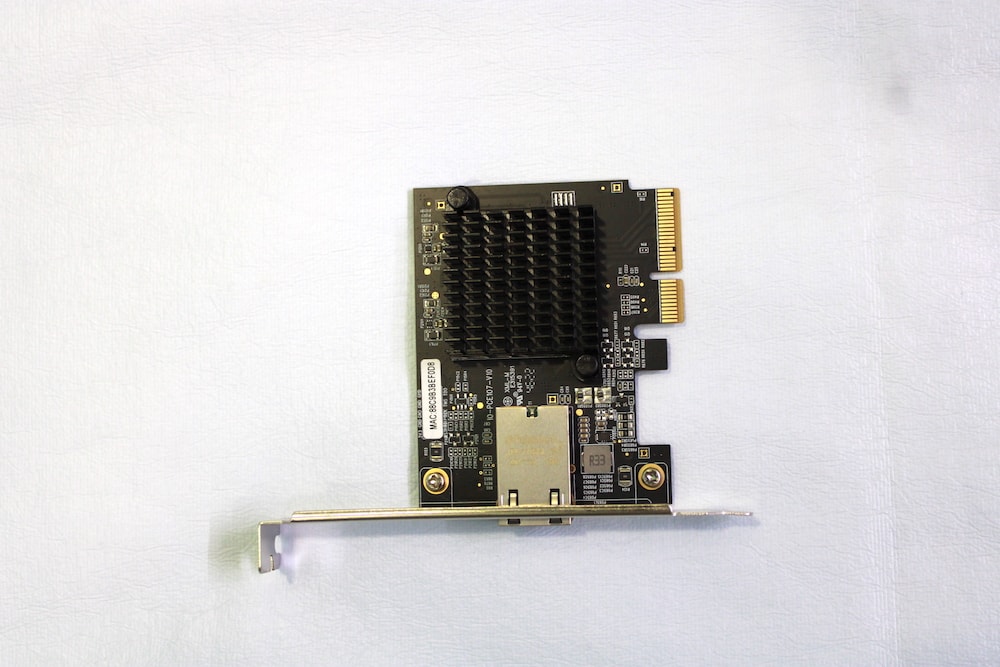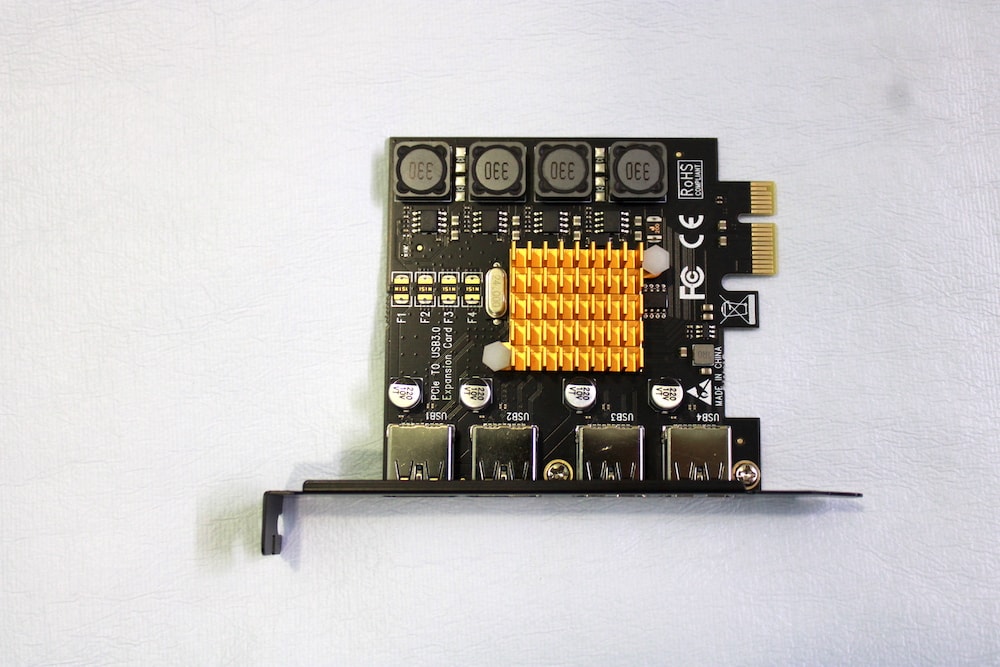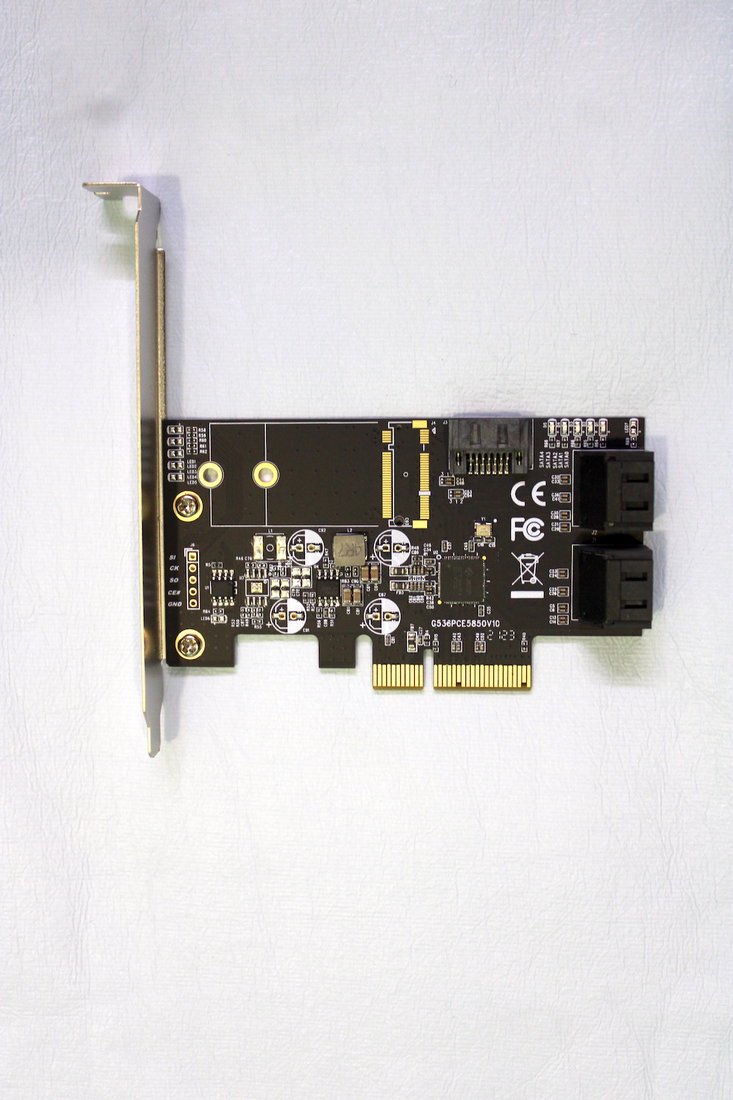We have previously tried the Zimaboard 832 Single Board Server from the IceWhale’s nest, which lived to its expectations. Now, we have hands-on experience with the latest ZimaBlade from IceWhale featuring new overall improvements in all aspects. In terms of the pricing as well, the brand has the ball right in the court starting at $64 for the base version of the board.
The slogan that ZimaBlade is going for with this product is “Single board server for cyber native”. This surely helps them cater to audiences looking for a personal server instead of storing their data on a third-party cloud medium.

The main highlighting factor of this new ZimaBlade SBC is the inclusion of the Intel J3455 CPU and plenty of ports provided for connectivity. The board with these specifications gives tough competition to the mainstream portable computing system – Raspberry Pi.
In this Page
ZimaBlade Single Board Cloud Server Overview
Dive in with us to check all the offerings and review of ZimaBlade SIngle Board Cloud server.
Dimensions and I/O Ports
The ZimaBlade Server comes in a very compact sizing when compared to the Zimaboard that was brought previously. The board can squeeze perfectly into small places without any issues and doesn’t skip on any ports with compact housing. The dimensions of the board are 107 x 80 x 23mm and weighs 175 grams which takes less space.
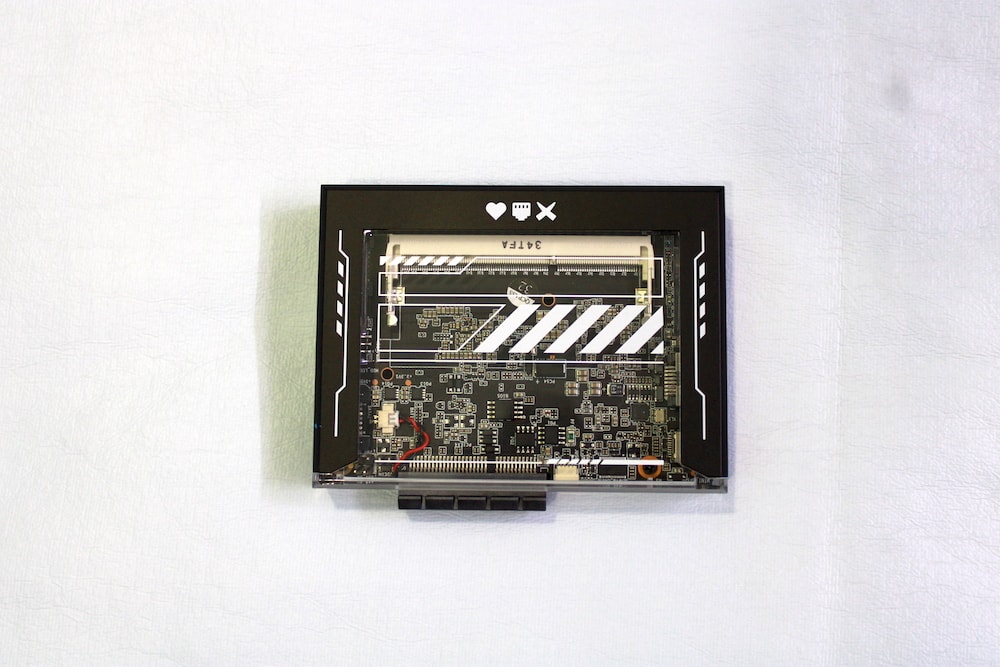
The ports included with the ZimaBlade board are 1x PCIe 2.0 4 Lane, 1x USB 3.0 Type-C, 1x USB 3.0 TYPE-A. Furthermore, the port array even comes with 2x USB 2.0 internal, and 2x SATA with a data transfer speed of 6.0 Gb/s.

There’s more to this as the board includes display ports too which are 1x Type-C DisplayPort 4k at 60Hz and 1x Mini-DisplayPort1.2 4k at 60Hz.

However, just like the other version of the board, the ZimaBlade doesn’t come with a full-fledged HDMI port due to its compact sizing. Although, the brand has included an ethernet port on the board that does support 1 Gigabit speeds. Additionally, the board features a SODIMM slot which has a compatibility of up to 16GB of DDR3L RAM.
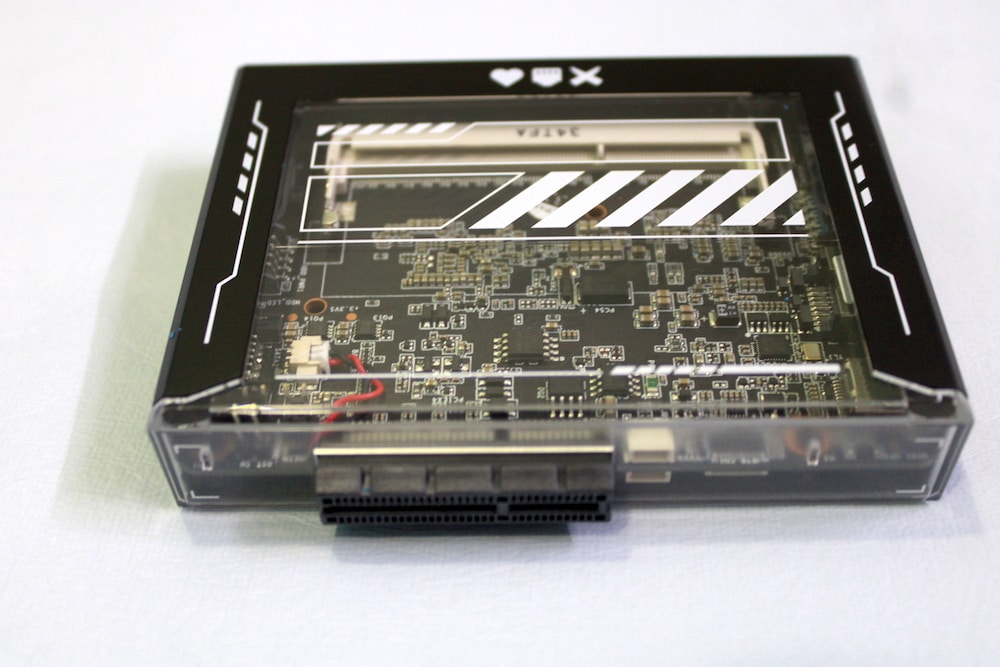
ZimaBlade Chipset Options and Pricing
The variants that the ZimaBlade comes with are included with Intel’s chipset which offers good performance with less power consumption. The first variant of the boards includes the Intel Celeron J3455 Quad Core Processor that features 2.2 Ghz of Turbo Speed. On the other hand, there’s the Intel Celeron Dual Core Processor with the 2.4 Ghz Turbo Speed.
Coming to the storage offering, IceWhale’s latest board arrives in a single storage version of 32GB with an eMMC card. Previously the ZimaBoard only featured a soldered memory option with a limited RAM option of 8GB RAM. But, now the company has fixed this option by providing a dedicated slot with an option for expandability of up to 16 GB.

The pricing of the new ZimaBlade ranges from $60 to $120 offering two different variants that provide ample performance. The base version of the ZimaBlade features the Intel Celeron N3350 or N3450 which costs $64. Then comes the higher version of the ZimaBlade that features the powerful Intel Celeron J3455 chipset with a price tag of $119.90.
Box Contents and Full Pricing with Accessory Kits
The ZimaBlade with its two different versions features distinguishing contents for the pricing. The base variant which is the 3760 comes with a DDR3L stick of 8GB RAM. This particular early bird kit costs $72 featuring the server board, Type-C cable, and a SATA cable.
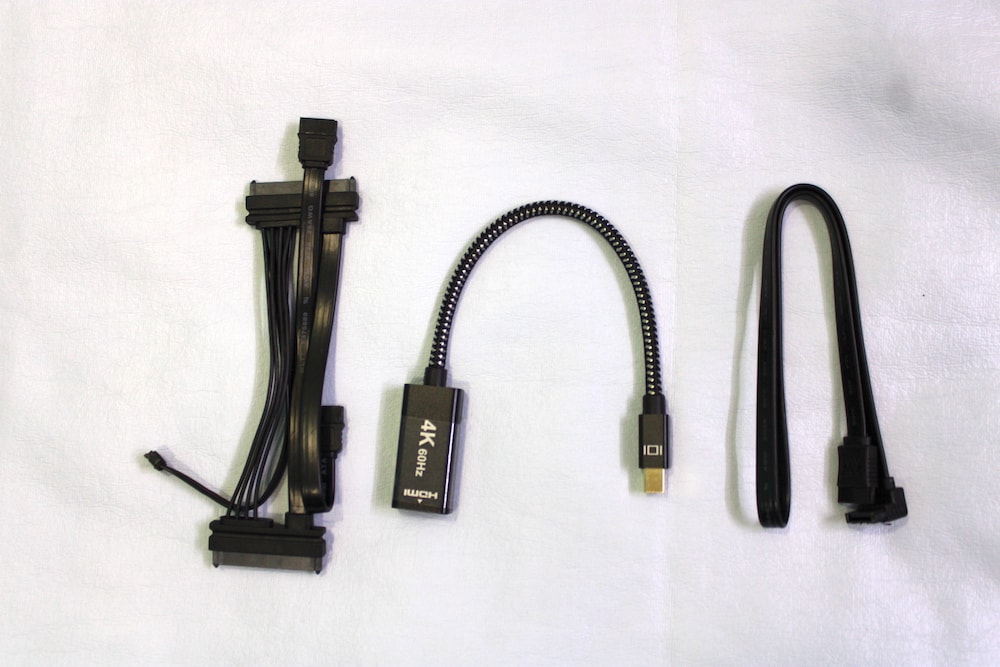
The higher variant of the board comes with an additional accessory with support for more performance in the display department. It’s the ZimaBlade 7700 Advanced kit that comes with 16GB of DDR3L RAM, and a 12V/3 A power adapter. Furthermore, the kit even features a 4K 60Hz DP to HDMI cable and comes at a total cost of $128.

There’s even a higher version of the kit called the ZimaBlade NAS along with 12-core Cluster Kits. The NAS kit features the accessories from the advanced kit and comes with an add-on of a dual 3.5-inch storage drive stand and a special SATA Y-cable. The prices for these kits are $144 and $392 respectively, coming with the 12-core 48GB cluster.
ZimaBlade Single Board Server Review
Setup, Installation, and Software
The setup process of the ZimaBlade board is quite hassle-free and requires a few simple steps to plug and play instantly. The board can juice up from the Type-C port which acts as the power source to run the machine. Besides, you connect the device to the monitor with the dedicated display ports or directly to the existing PC via the ethernet port.
Firstly, if you remember our previous review of the ZimaBoard, the device runs on the Linux-powered CasaOS from IceWhale. It’s the same scenario with the ZimaBlade as well, where once connected to a monitor, the system boots up on the CasaOS. Whereas, if you connect the board through the ethernet port, it takes you to a Web UI once you go to casaos.local on the web browser.
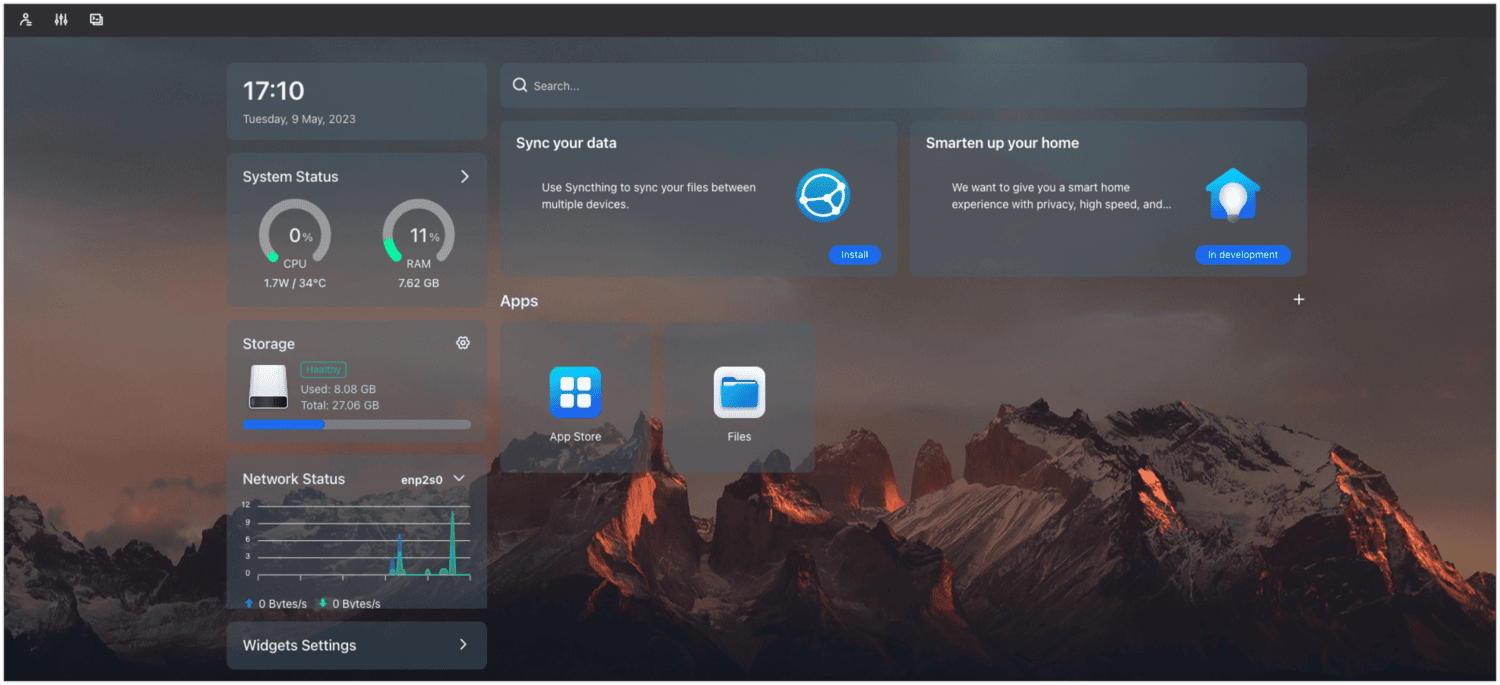
Despite these advanced operating systems and browser user interface options on the ZimaBlade, users can still run the traditional operating systems. That said, ZimaBlade can run on Windows, OpenWrt, pfSense, Android, and many other versions of Linux. This extensive support of operating systems makes this board a versatile server option.
Best Use Cases of ZimaBlade and Performance
The main purpose of choosing this new-age compact computing aid for any potential user is to have a personal server. The ZimaBlade fulfills this need by working as a NAS / DNS / home networking lab without any fuss of Linux and config files. The CasaOS which comes pre-installed on the board provides ample options to run a media server on the network.
The SATA 3 ports and PCIe slots help in creating a personal NAS for up to 154 TB of backup storage. This becomes a big deal as you can access many of your important files and memories right from the ethernet or Wi-Fi. There are the Auto-GPT options on the server that make things much easier with controls over your smart house gadgets and work as a digital social media assistant.
CasaOS and Built-in App Store
The CasaOS needs no introduction when it comes to IceWhale’s server boards, which come pre-installed with a plethora of application support. This user-friendly operating system with all the needed automation works on many other hardware platforms. The setup and making the board work as a server makes this OS the most reliable and hassle-free experience.
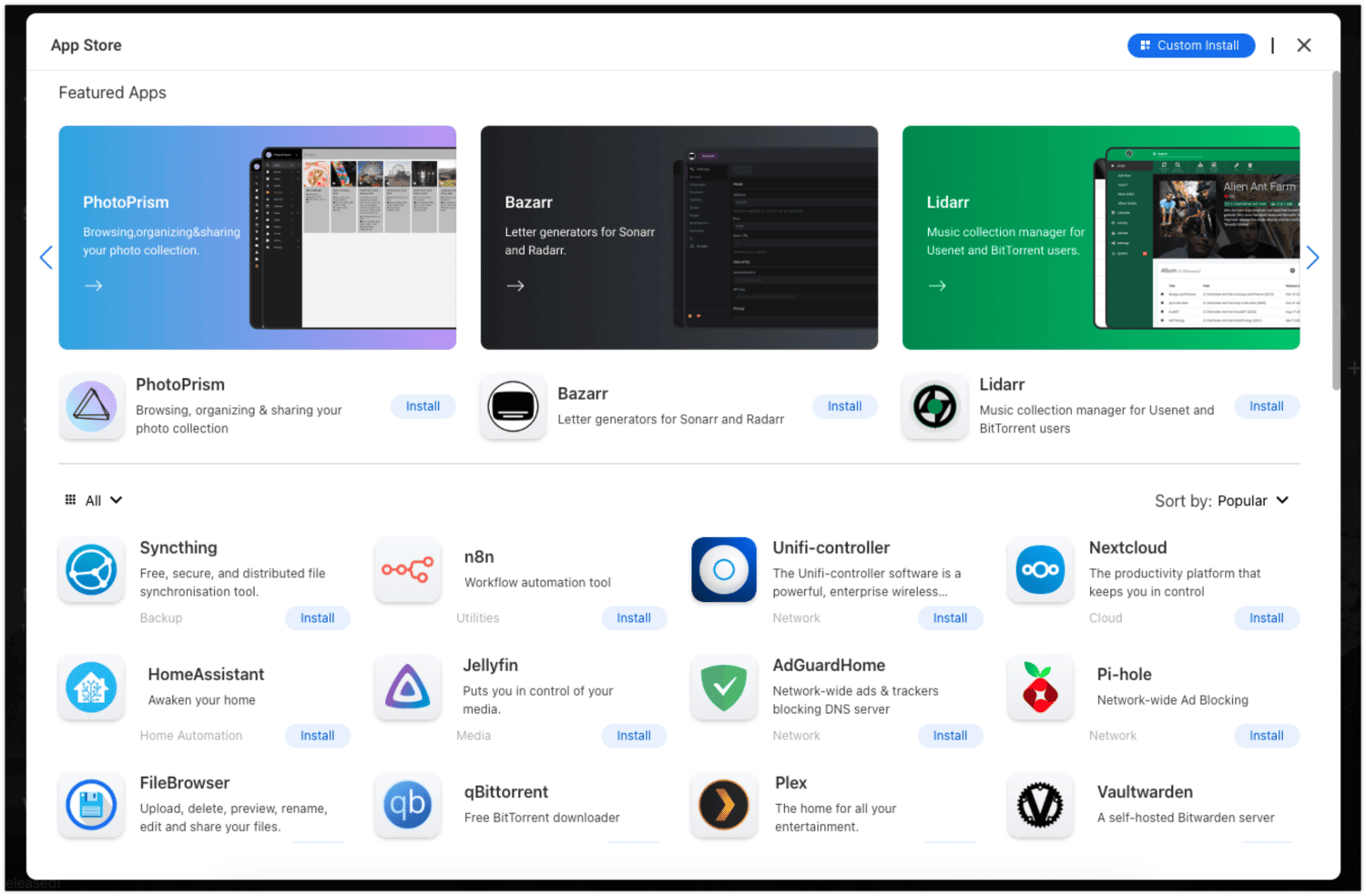
Furthermore, the docker provided on the CasaOS gives access to more than 50+ applications with one-click installation. On the other hand, there are over 100,000 more applications that are readily available to install which makes operations much better. The diverse range of applications like downloaders, entertainment, utilities, and more are an added advantage.
Buy ZimaBlade Single Board Server
Conclusion
The ZimaBlade has certainly over-passed the limitations which of the ZimaBoard server making it a worthy upgrade. However, everything is not perfect with their new server board, as the documentation doesn’t give you a clear idea of installing other operating systems.
Even though CasaOS serves its purpose, users still stick to the traditional OS to do things in their own way. All things aside, the hardware provided with the board and the inclusion of different ports make it a worthy option to make your personal media server right at home.