Roughly around half a year ago, Indian economy had seen one of the biggest (if not, the biggest) amendments everyone has ever witnessed. Demonetization, the term reverberated almost every corner in the nation.
Truth be told, it was a kick all Indians got from the government to go digital. No matter what consequences that economic change brought into, tons of people got introduced to the digital money transfer. If you take the names of web services, for which the demonetization turned beneficial, Paytm comes right on top. And now, they have come up with another significant service.
Paytm Allows You to Pay Traffic Challans
You don’t have to carry the paper currency with you to pay the traffic challans. When you get caught red-handed for traffic rule disobedience, you can’t necessarily have the money with you. And, it creates a real chaos to wander around for an ATM machine to withdraw currency and pay off the challan. But you don’t have to do it anymore as Paytm has added a useful feature to their interface; traffic challan payment.
Can anybody in India pay traffic challans via Paytm? No! Sadly, they haven’t yet gone the nation-wide with this facility. If you are anywhere from Mumbai, Pune, or Vijayawada, you can make use of this feature. Others outside the given cities don’t get the payment option for traffic challans on the app or the website.
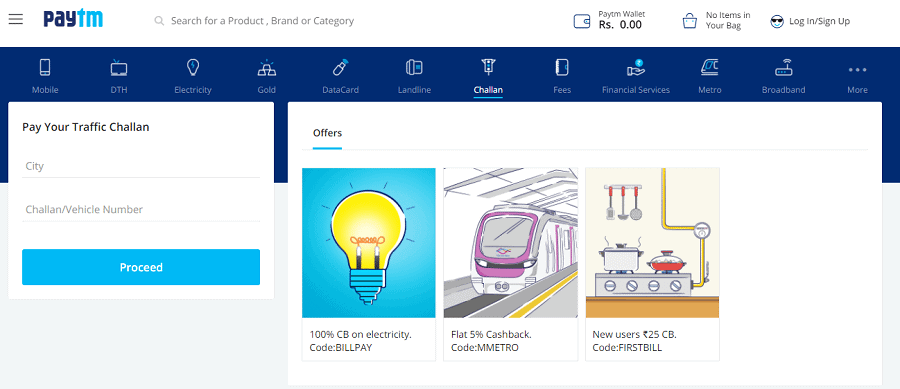
Is the facility restricted to any special type of violation? No! Whenever you need to make a payment as the punishment of a traffic violation irrespective of its nature, you can take your phone, open the Paytm app, and make the payment right away. {That doesn’t mean you should violate traffic rules like a TV serial!}.
How does one can pay the traffic challan? After logging into your account on Paytm (get to the challan payment page directly from here), you have to select the city, provide the challan/vehicle number, and choose the payment method. Once you do the three steps, it will ask you to verify your account (via an OTP). That’s all! You will then see a digital invoice. The respective police department will send you the surrendered documents.
Also Read:- List of Online Stores Where you can Pay Using Paytm Wallet
When does this feature get expanded to other parts of the country? We haven’t got even a hint about the expansion of the facility. Still, we are sure that they will partner with more state police departments to make the challan payment easy all over the nation.
In case you don’t see the specific option on the app even being a dweller in any of the three cities given earlier, you need to update it to the latest version.
