The most popular image sharing community on the web matures with the chatting feature getting added to its mobile app a few days ago.
You can share regular images and GIFs on Imgur. It had been the image hosting place for Reddit until they came up with their own.
Given that they have about 150 million monthly users, with 87% of them are heavy, the chatting feature will help them create new friendships.
Imgur Mobile App Launches Chatting Feature
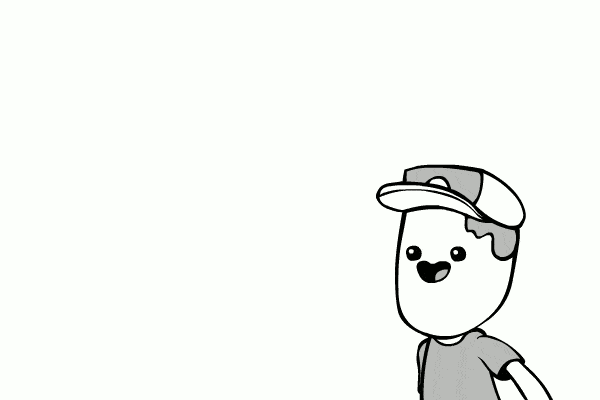
Even without the chatting facility, users became friends with each other with their images and the interactions beneath the same.
The latest update brings two other features along with the chat. Let’s look into each of them.
Chat
We have a lot of social networks and IM apps to chat with. Do we really need another one? Well, Imgur brought this as a notion to satisfy people, who want to contact other users.
You can send other users images, GIFs, emojis, and the plain text. The company hopes that this will open a new horizon for them.

What if you get unwanted messages? (It is possible as they imposed no restrictions on chat).
Just hit the cog icon on the upper-right corner inside a conversation. You will get an option to block a user. There you go! You will never hear from that particular person again.
You can chat with others via different methods; via comments, by visiting a user profile or by searching a username.
Also Read:- Google Releases RCS; The Next Generation Messaging Platform
Account Settings
You can now change your account settings directly from the app. Head over to Settings>> Edit Profile.
There you will get fields of username, email address, bio, and the password. Yeah! Unlike most of the other social networks, you get to change your username here.
Follow Others
The recent update brought a ‘+’ sign right next to the usernames. Tapping the same makes you follow them. Whenever a submission of a person whom you follow goes viral, you will be notified.
Inside your profile, you can see a Following tab. There you can see all the Imgurians you follow.
Other users will not be able to check your following list. The total number of followers doesn’t appear as well.
If they go ahead to introduce a newsfeed-like feature to display status updates from the people you follow, it may create at least a slight competition to Facebook.
Are you an Imgurian? Do you use the mobile app? What are you waiting for? This is the right time.
