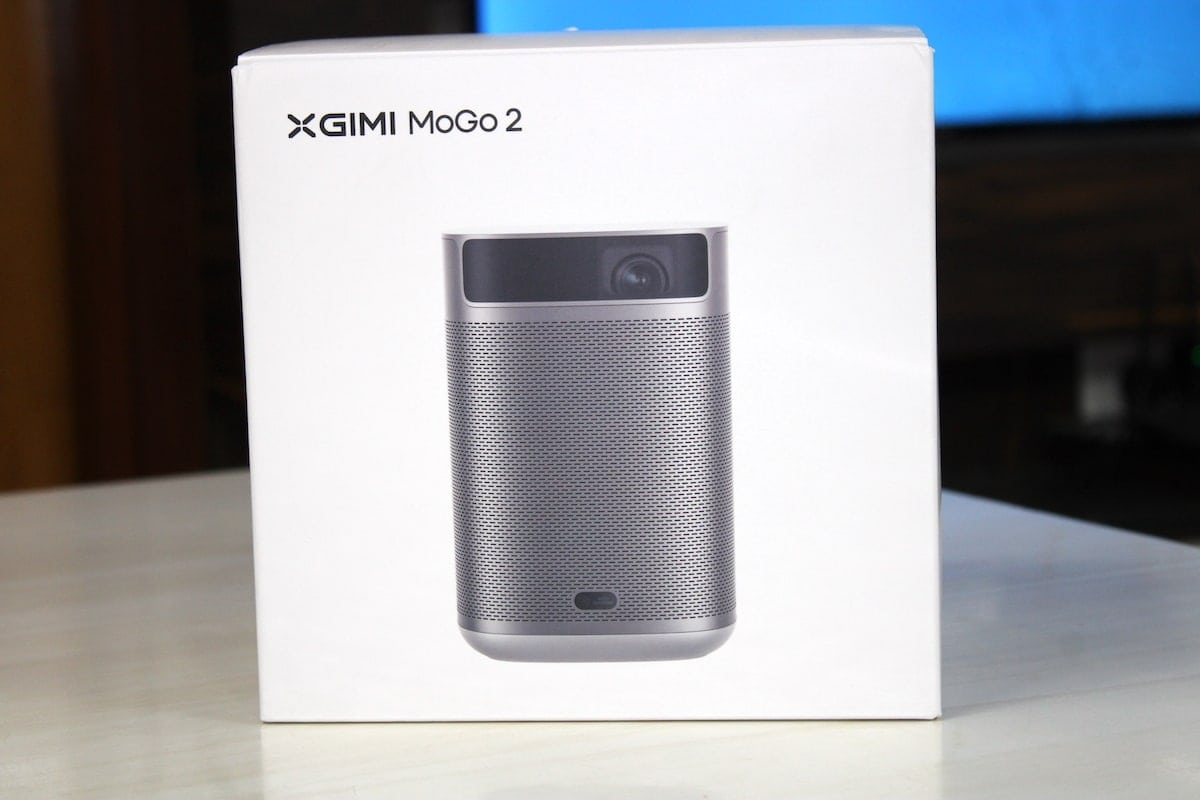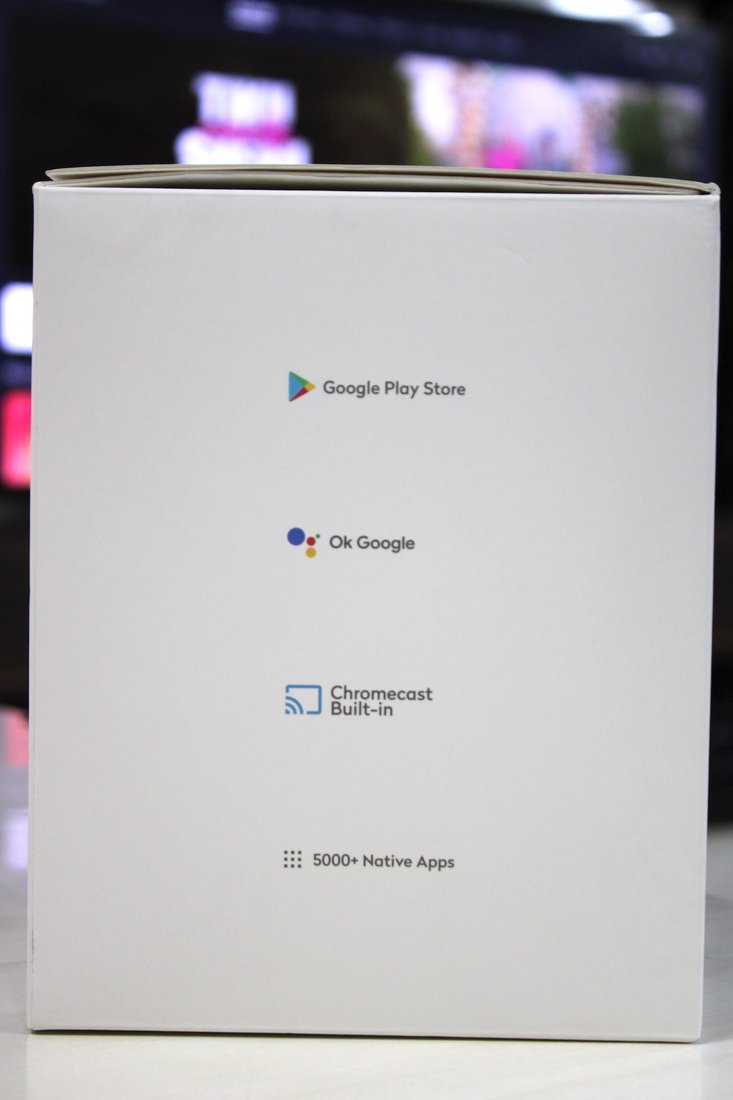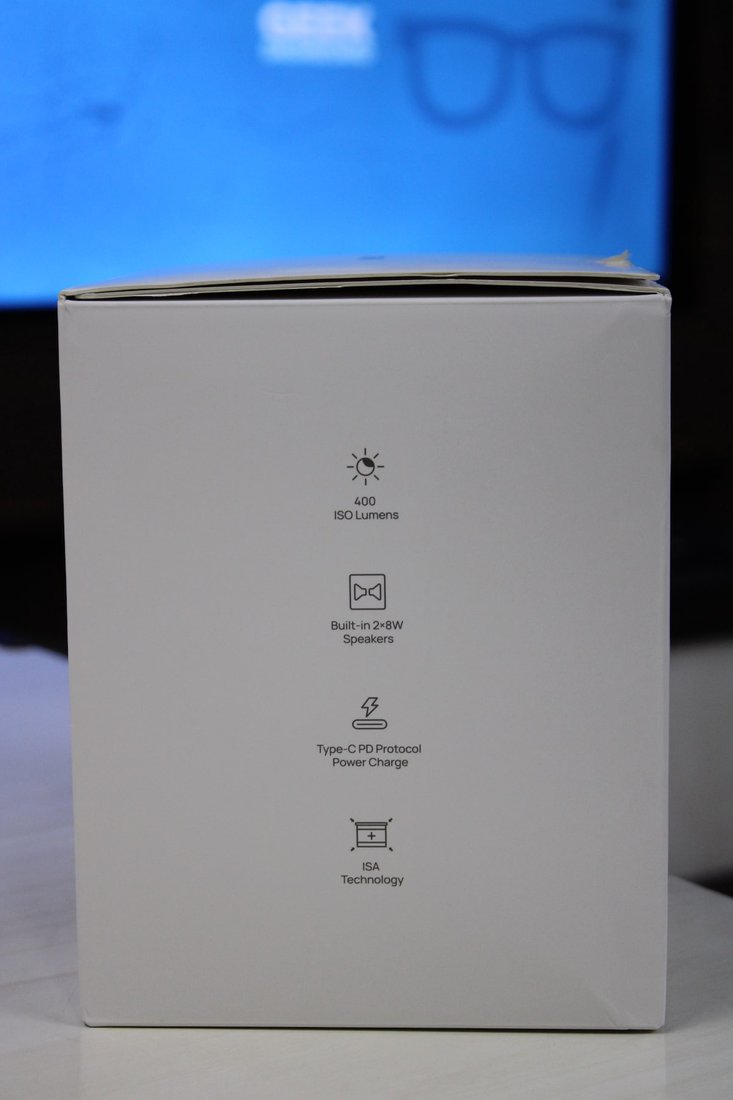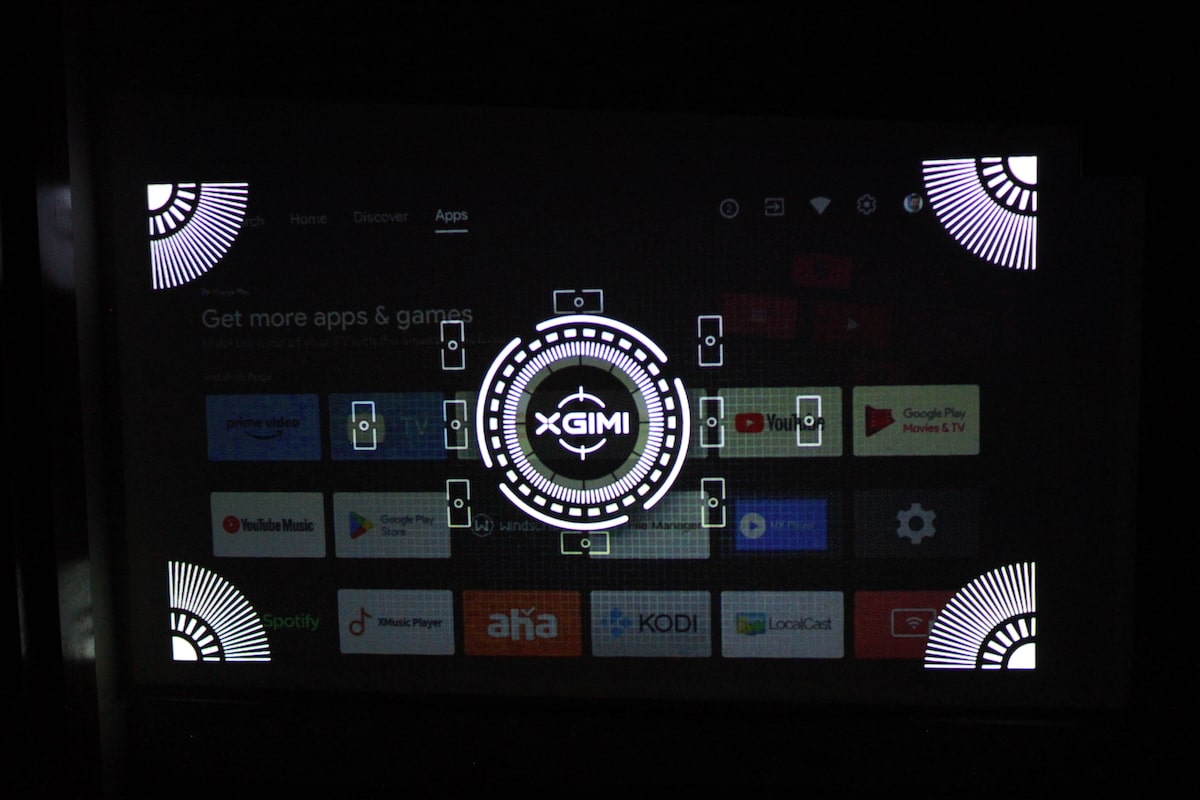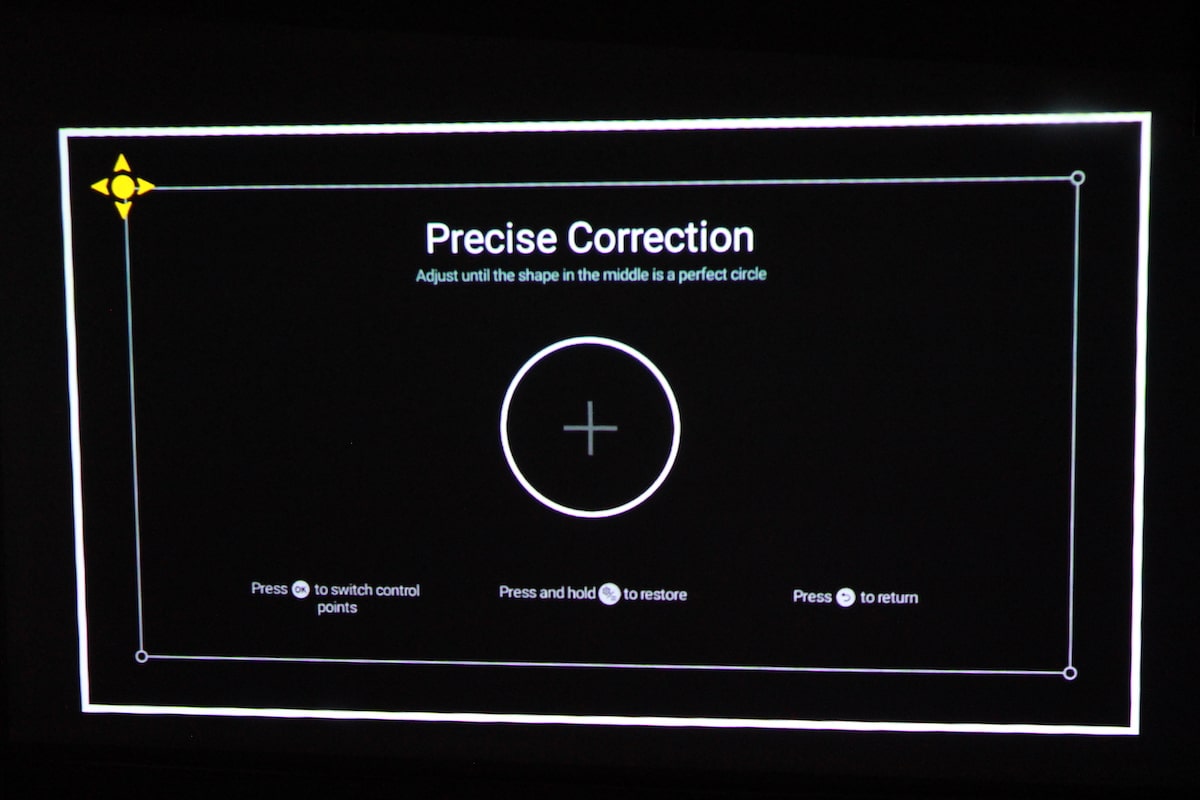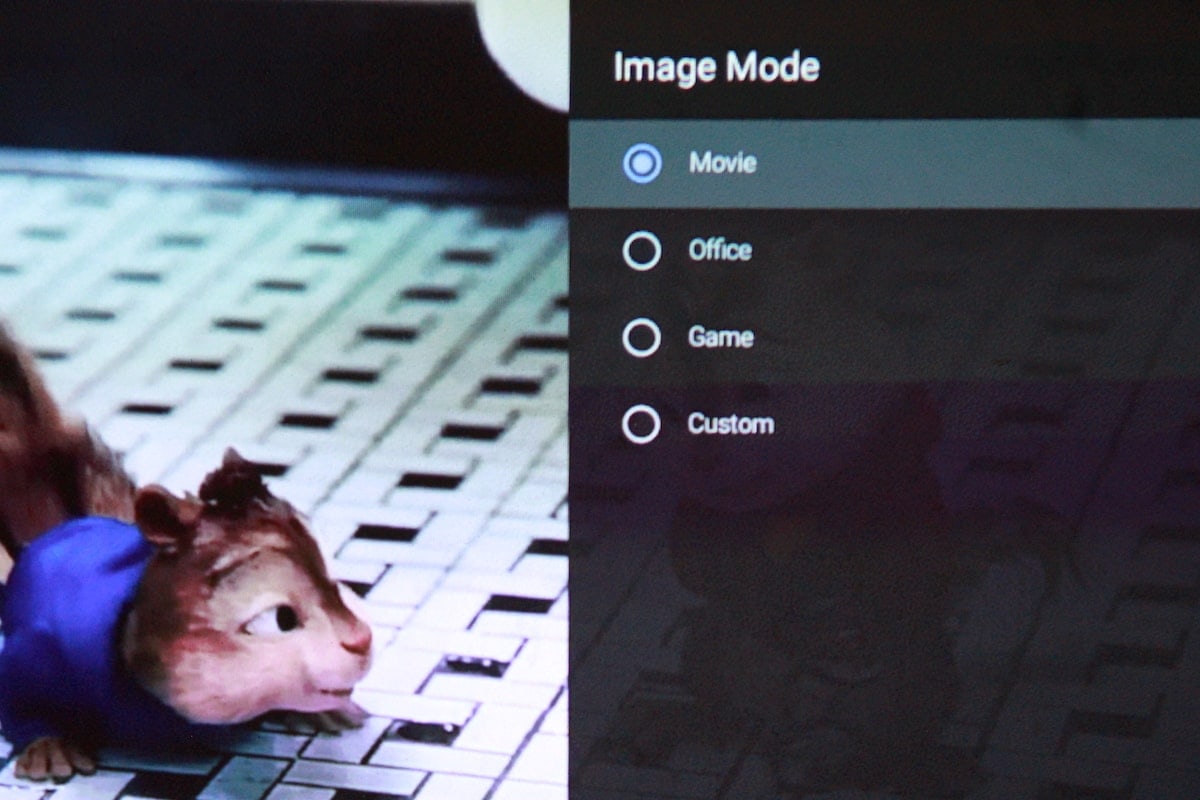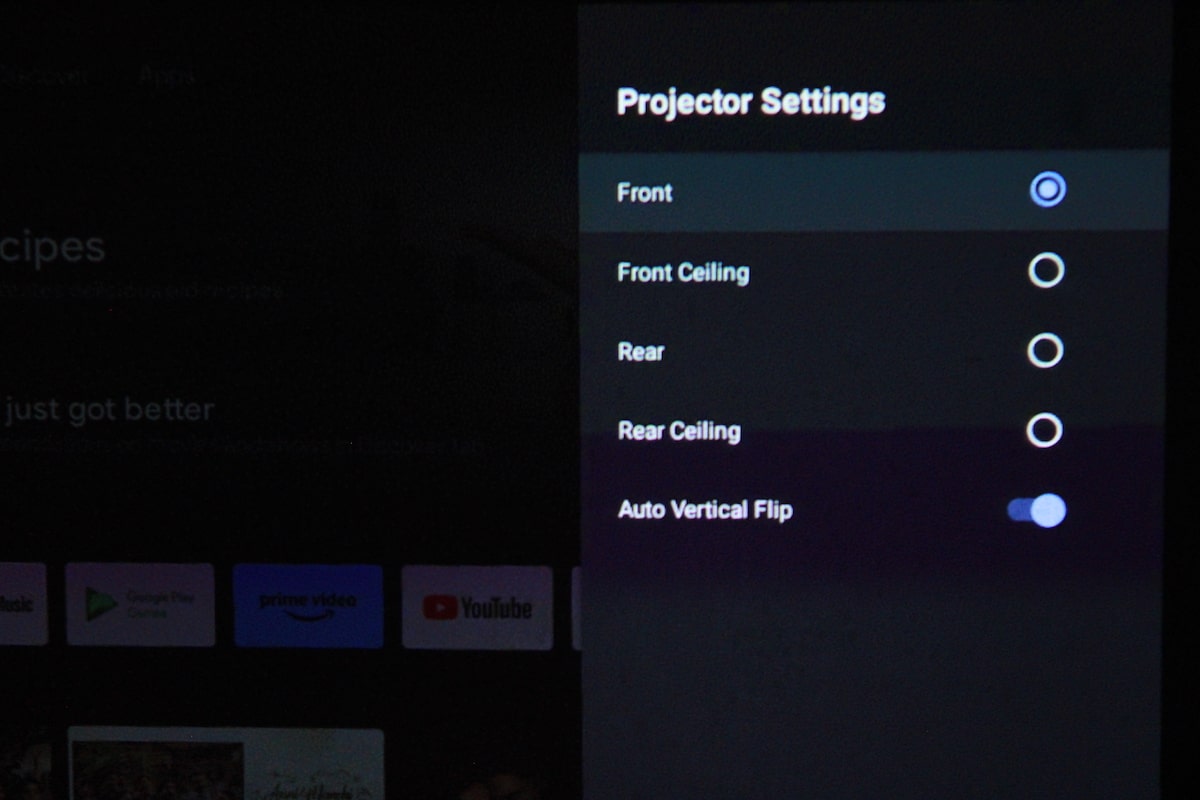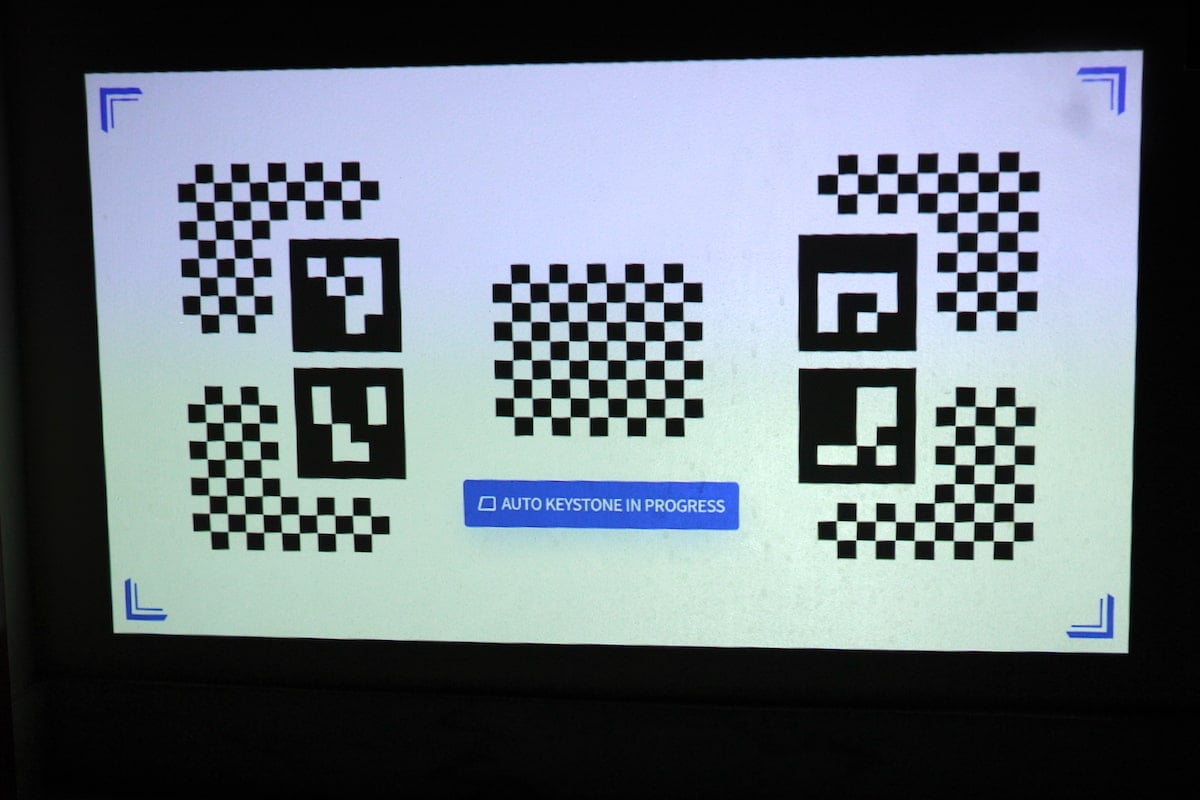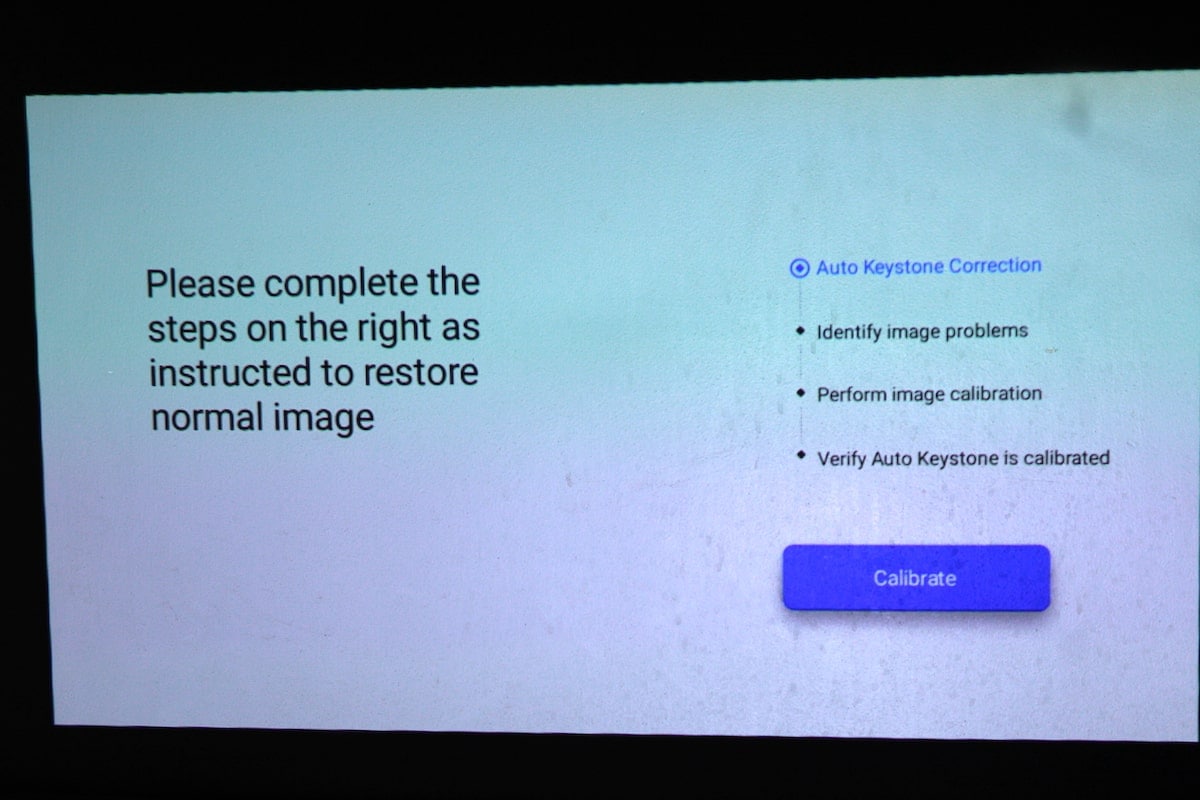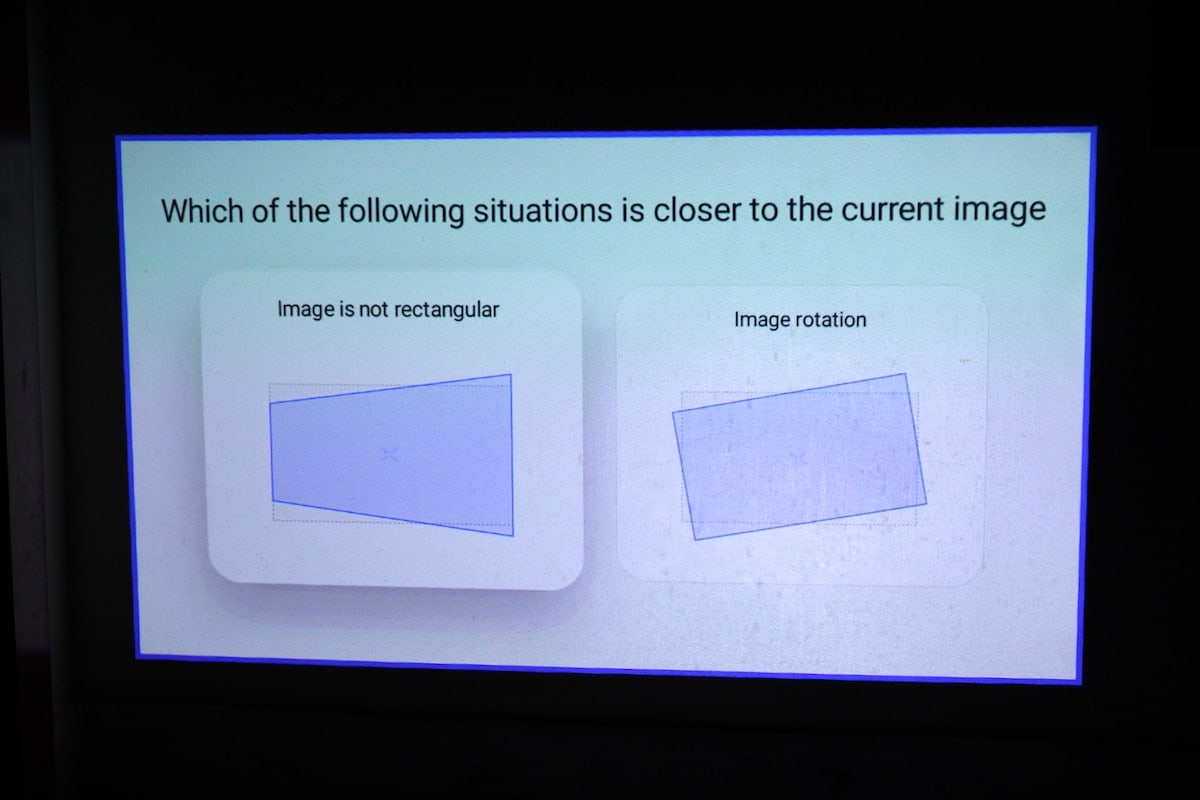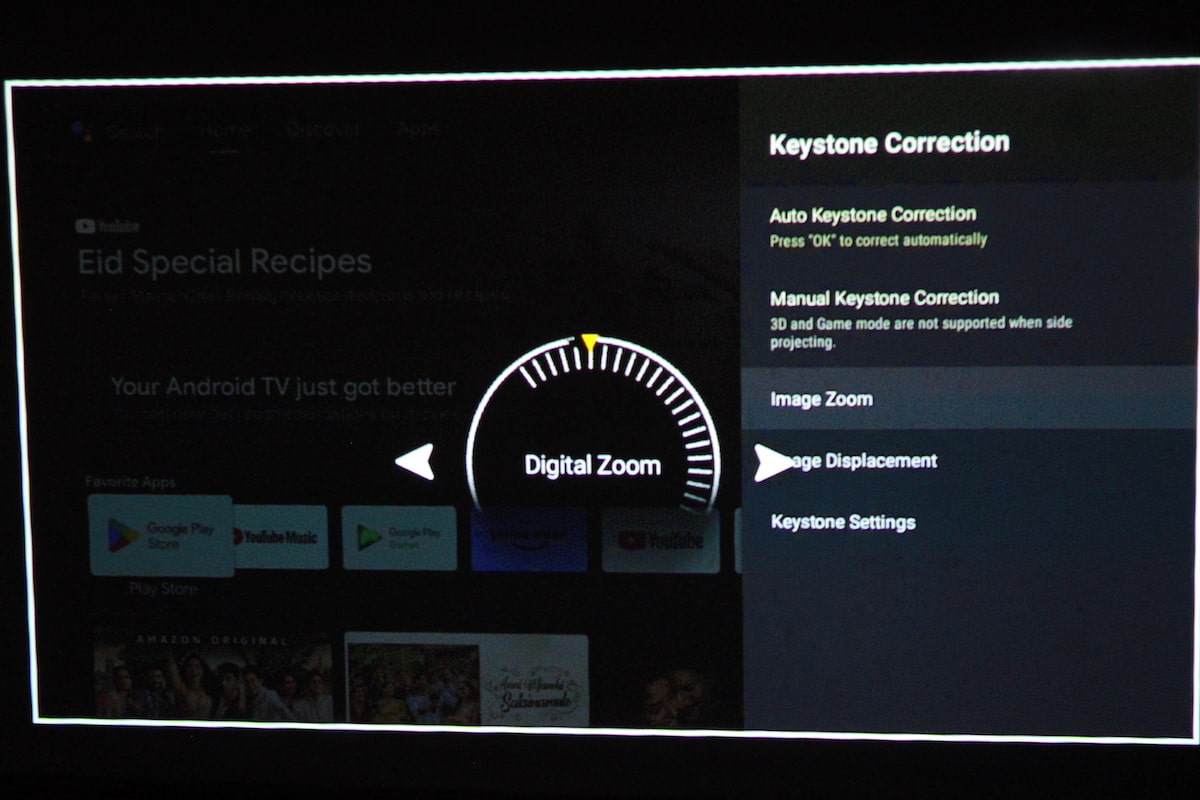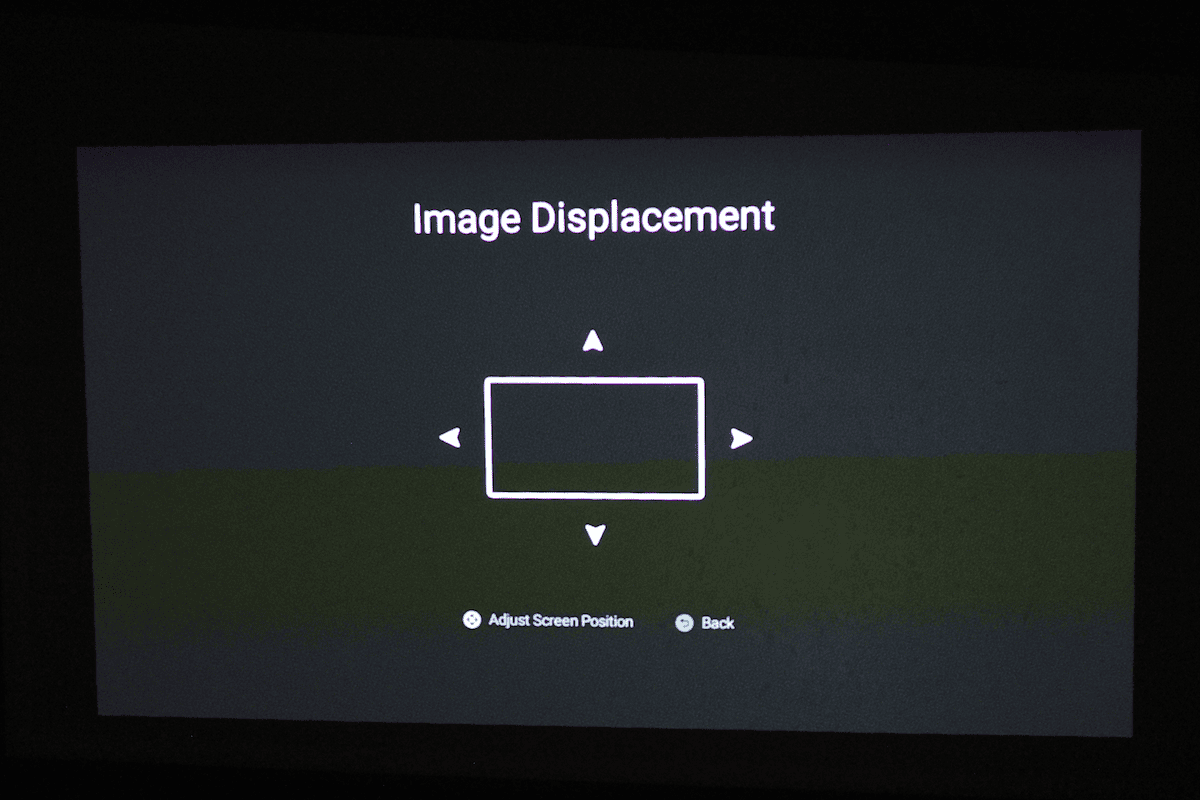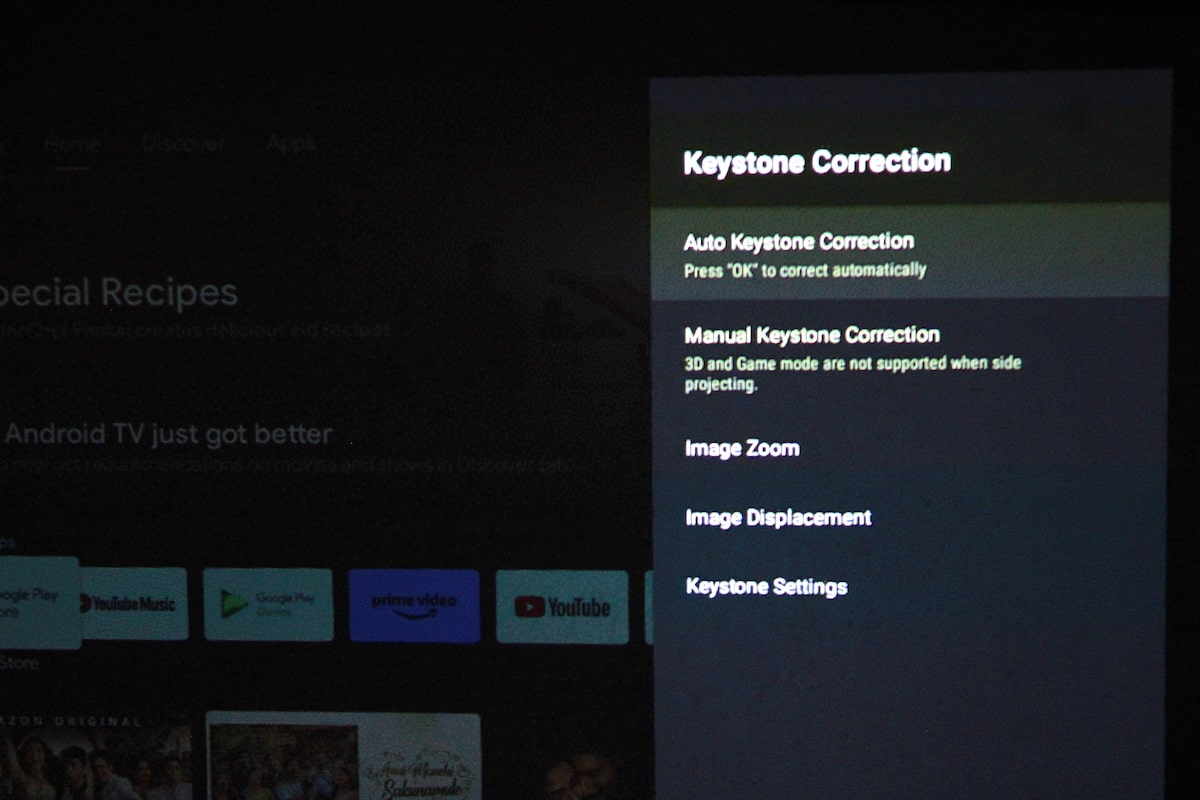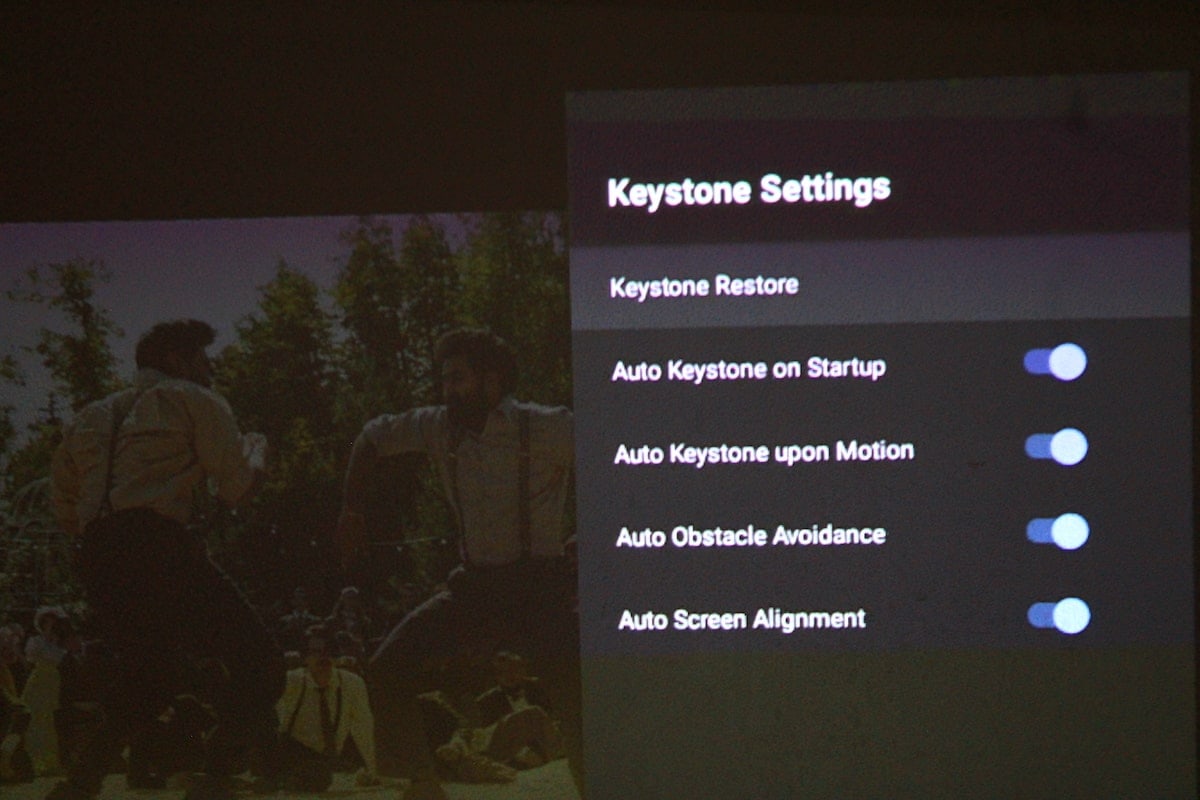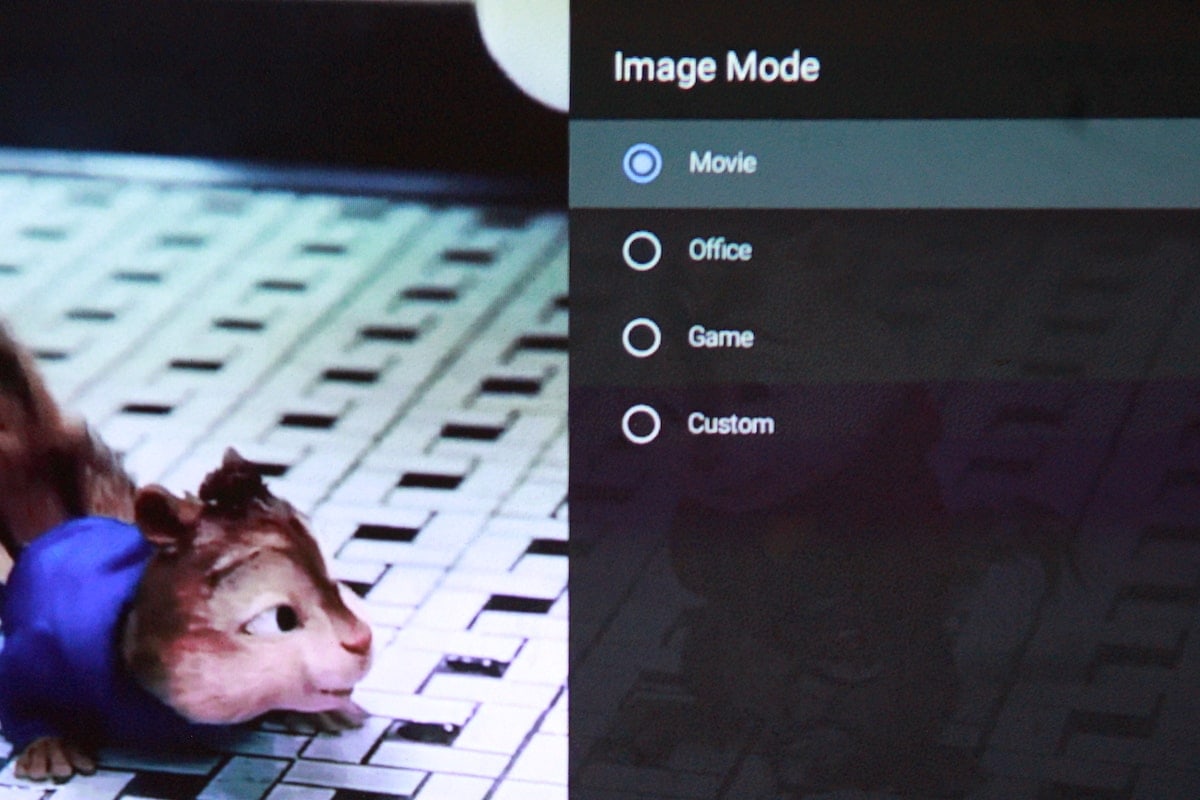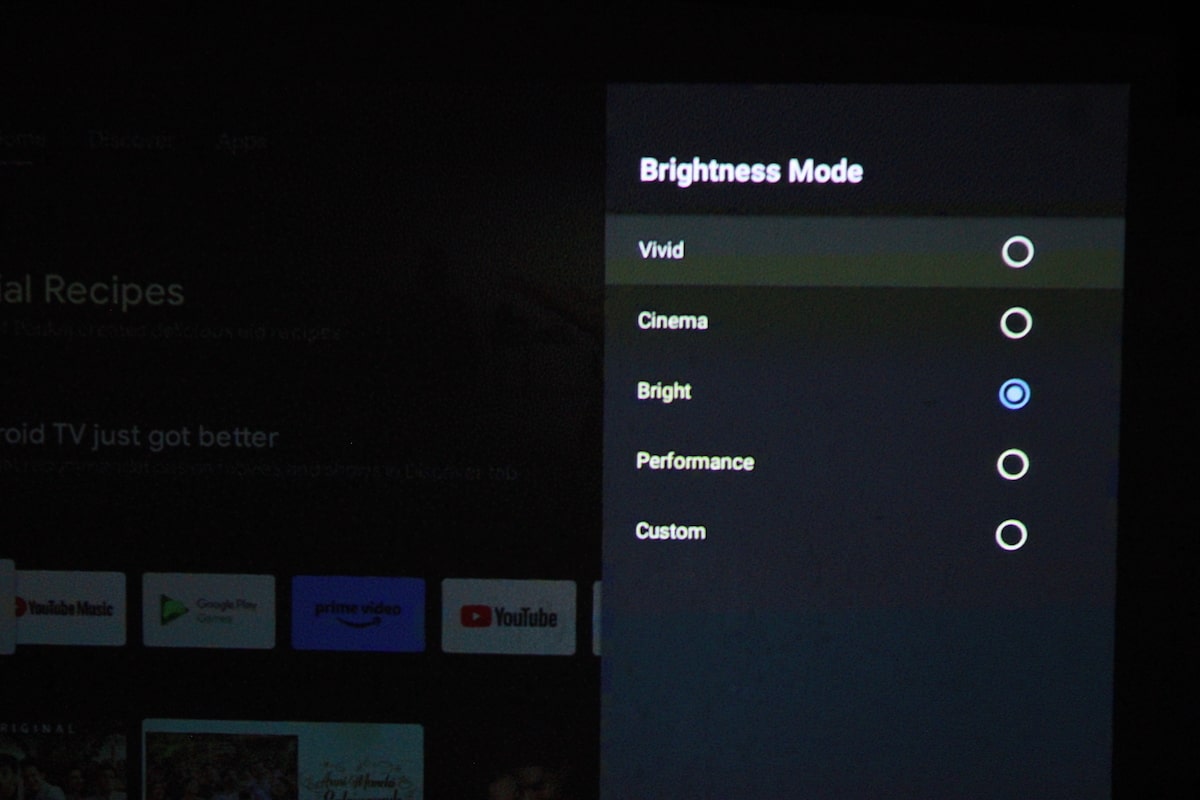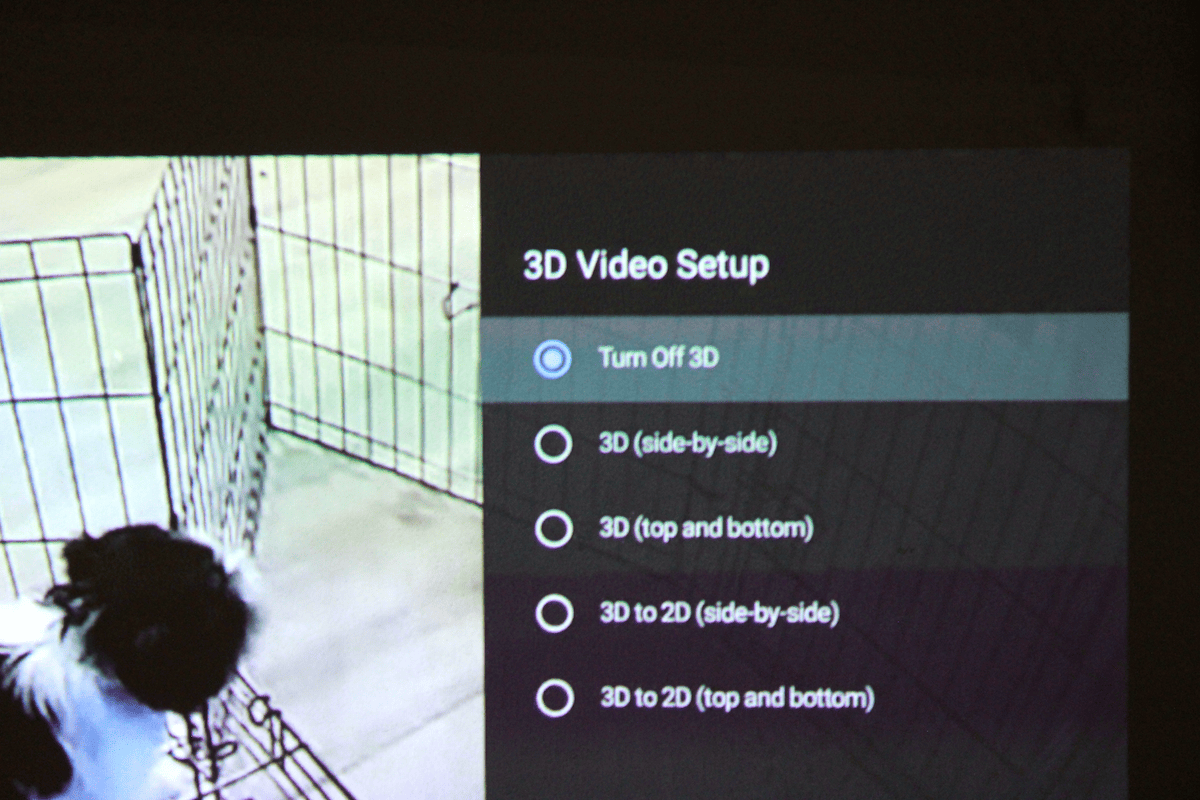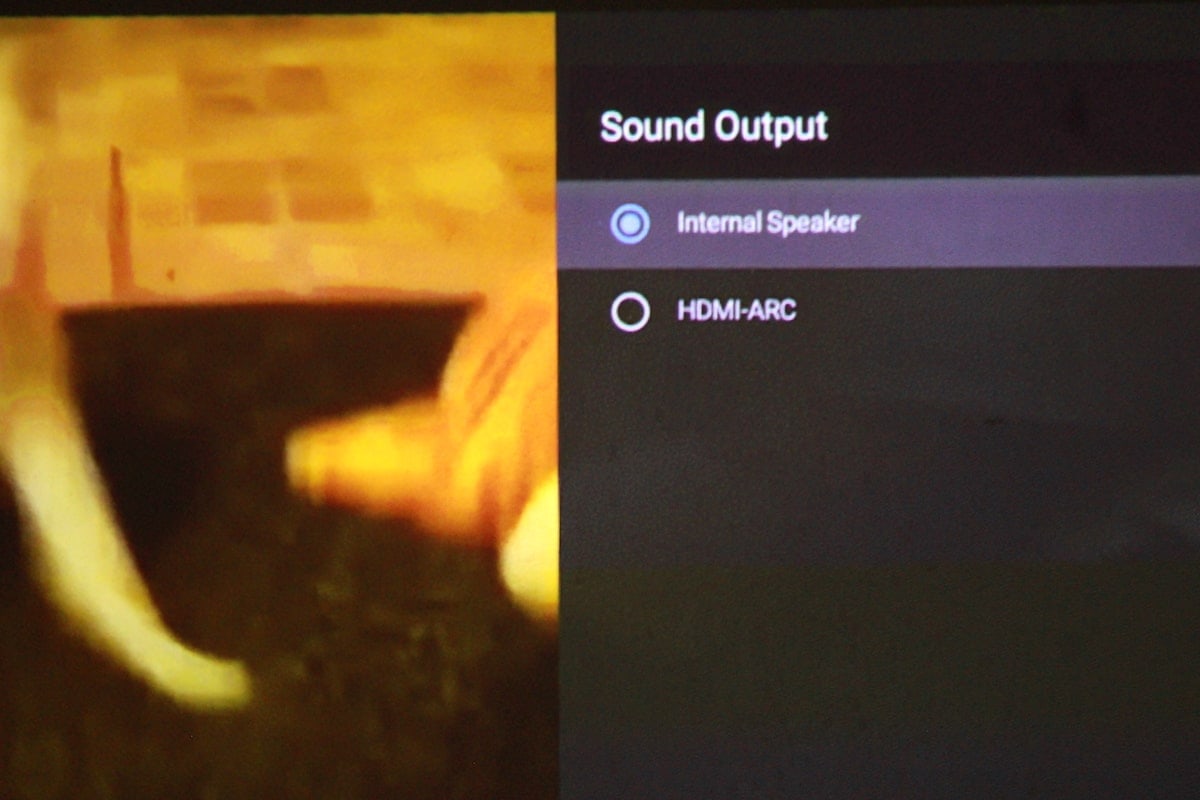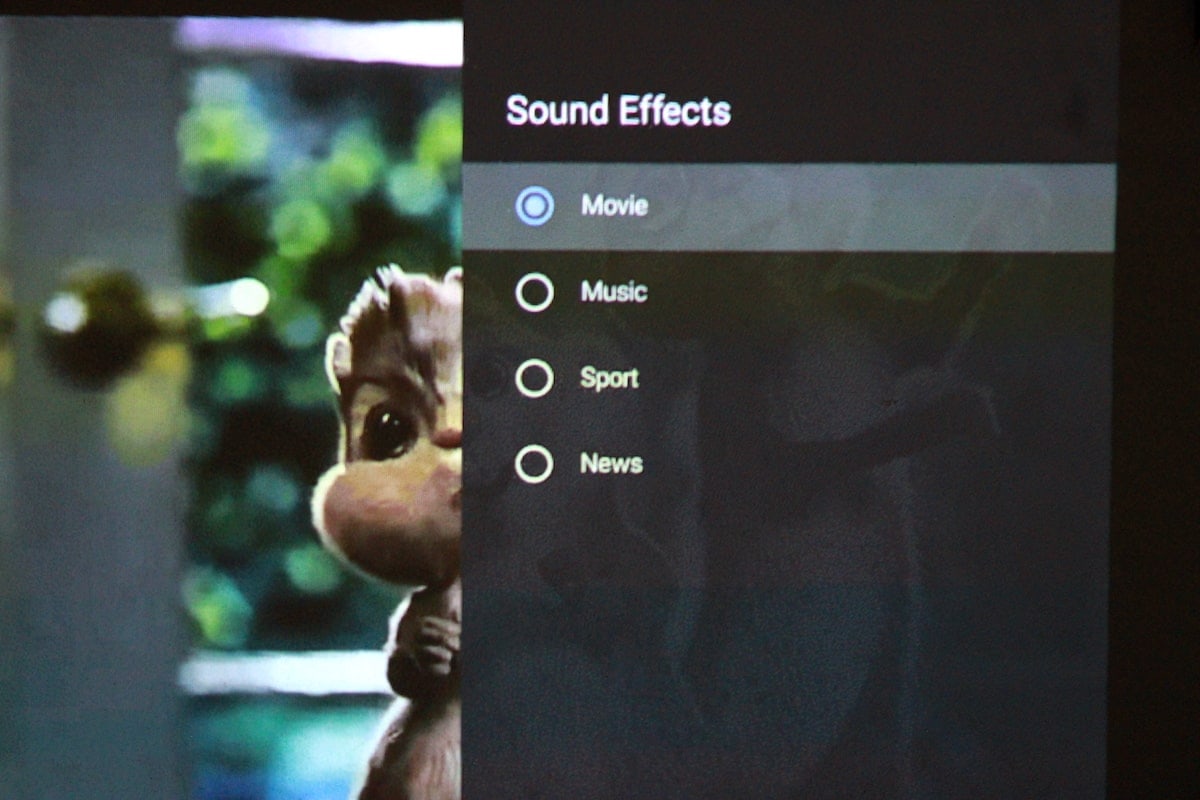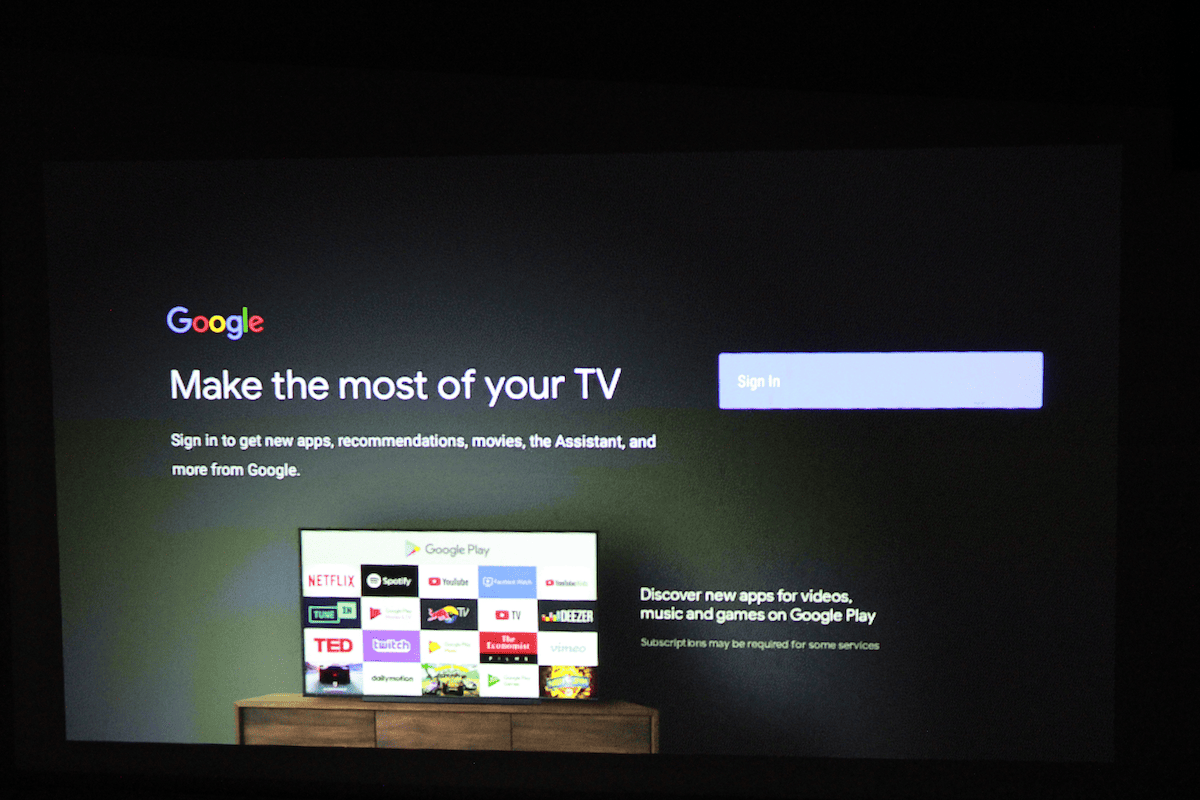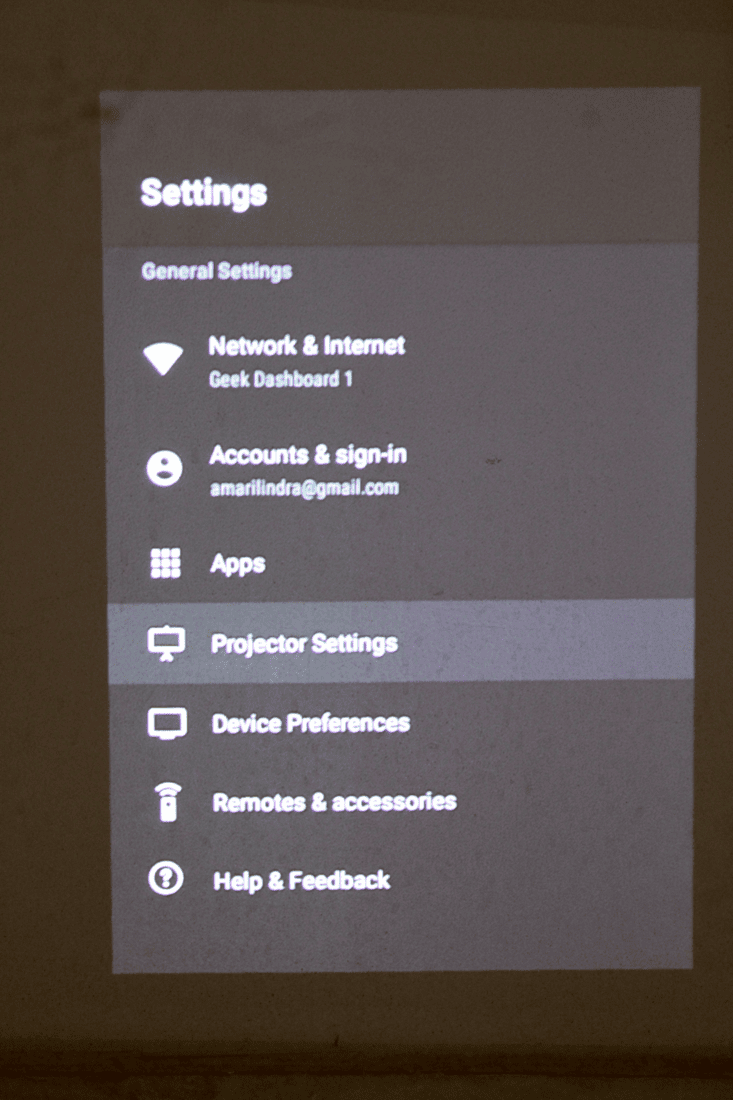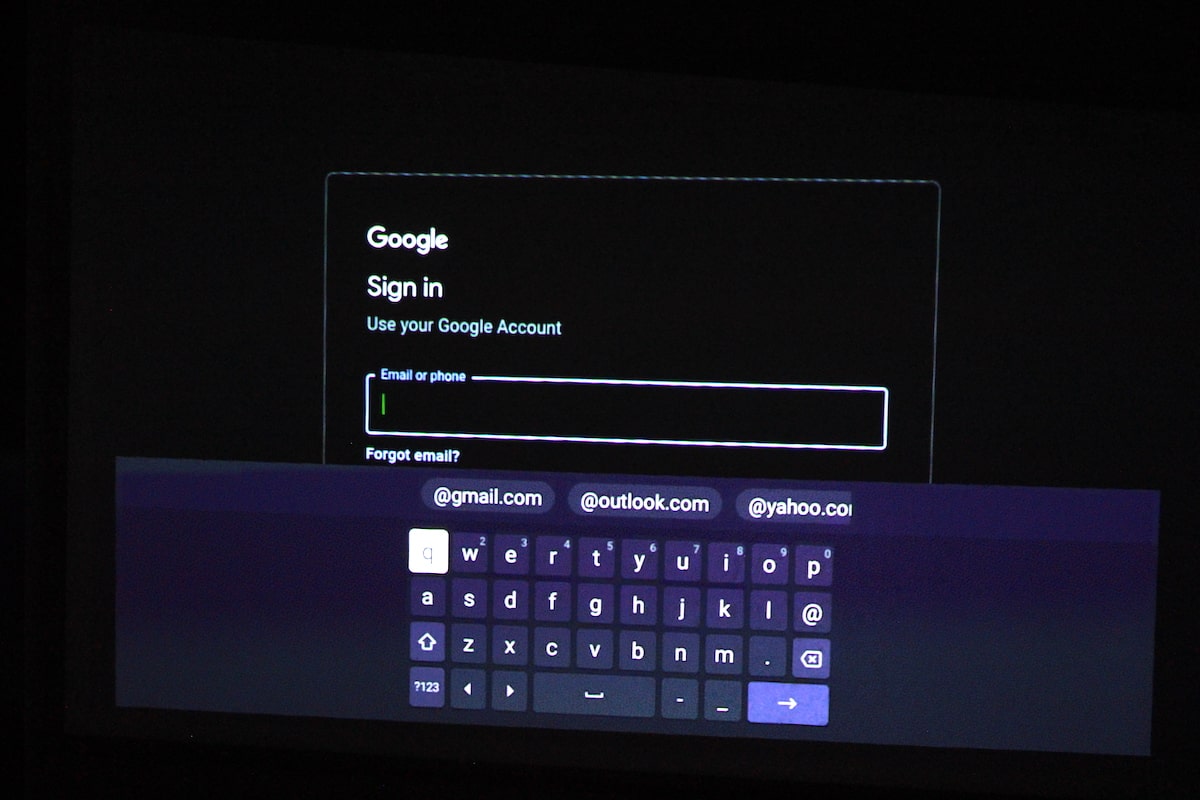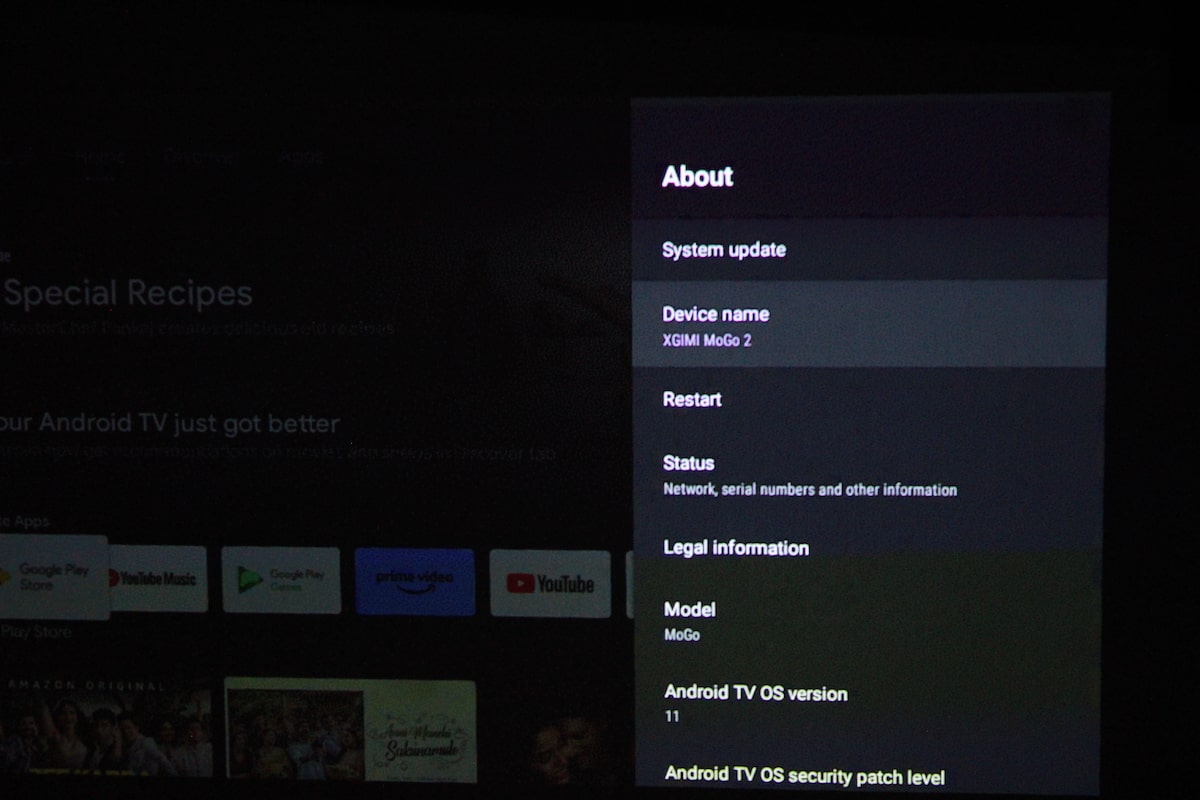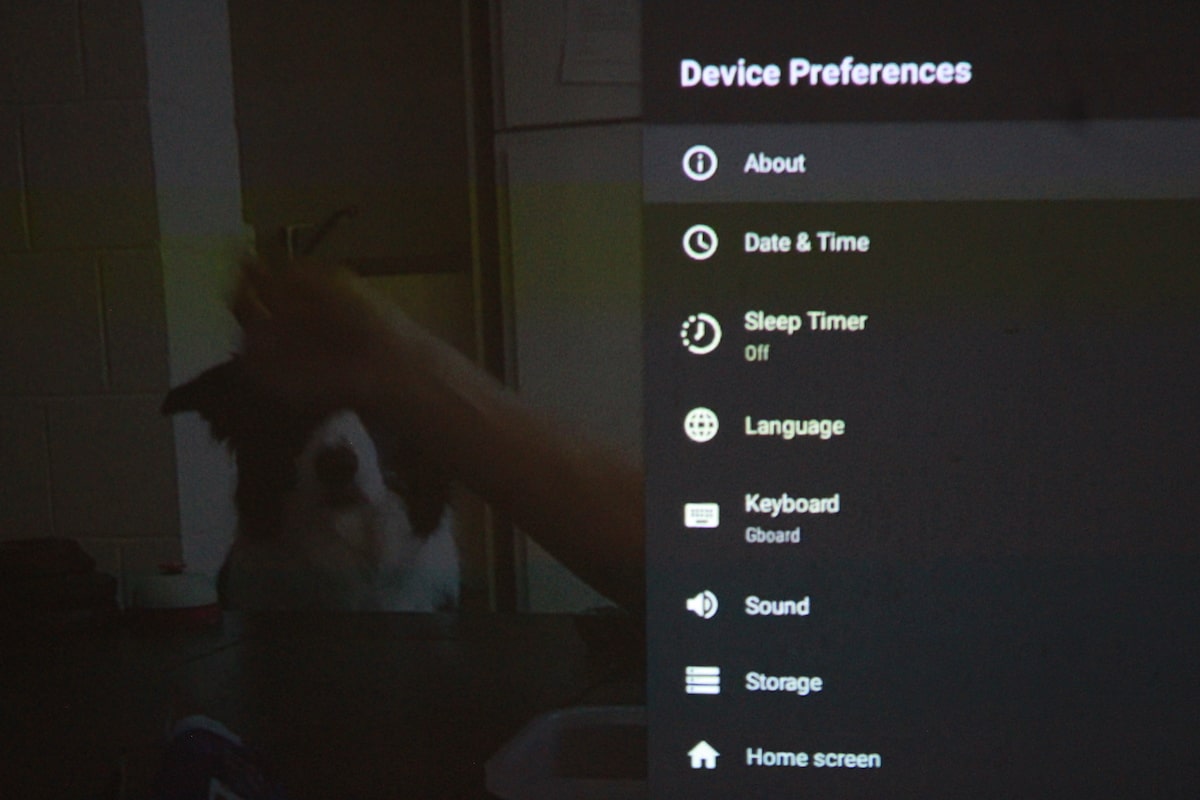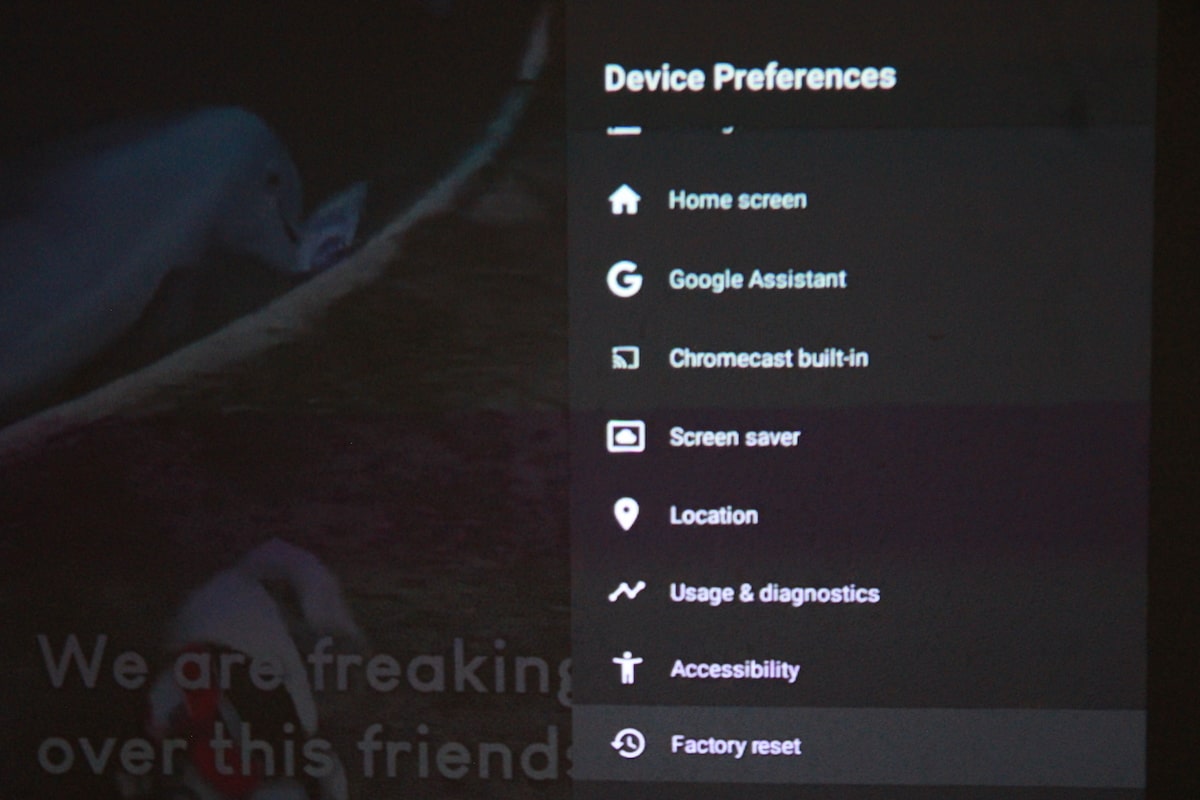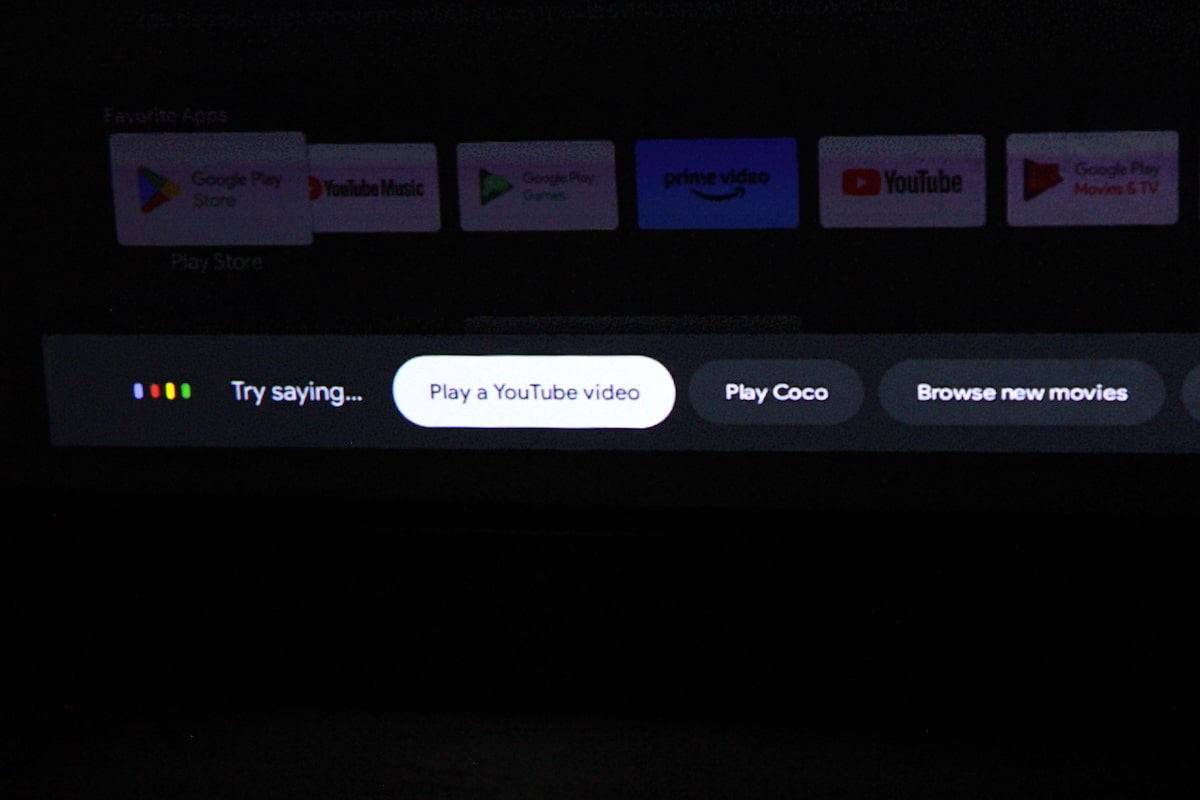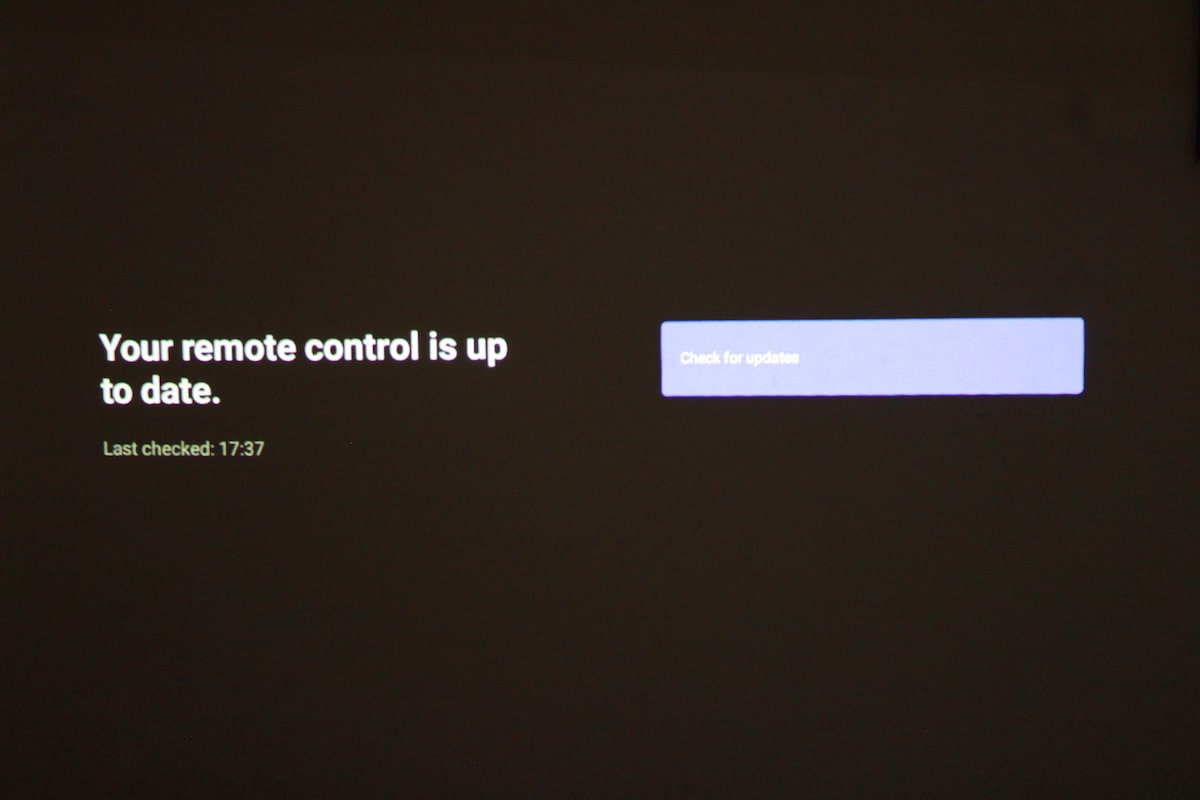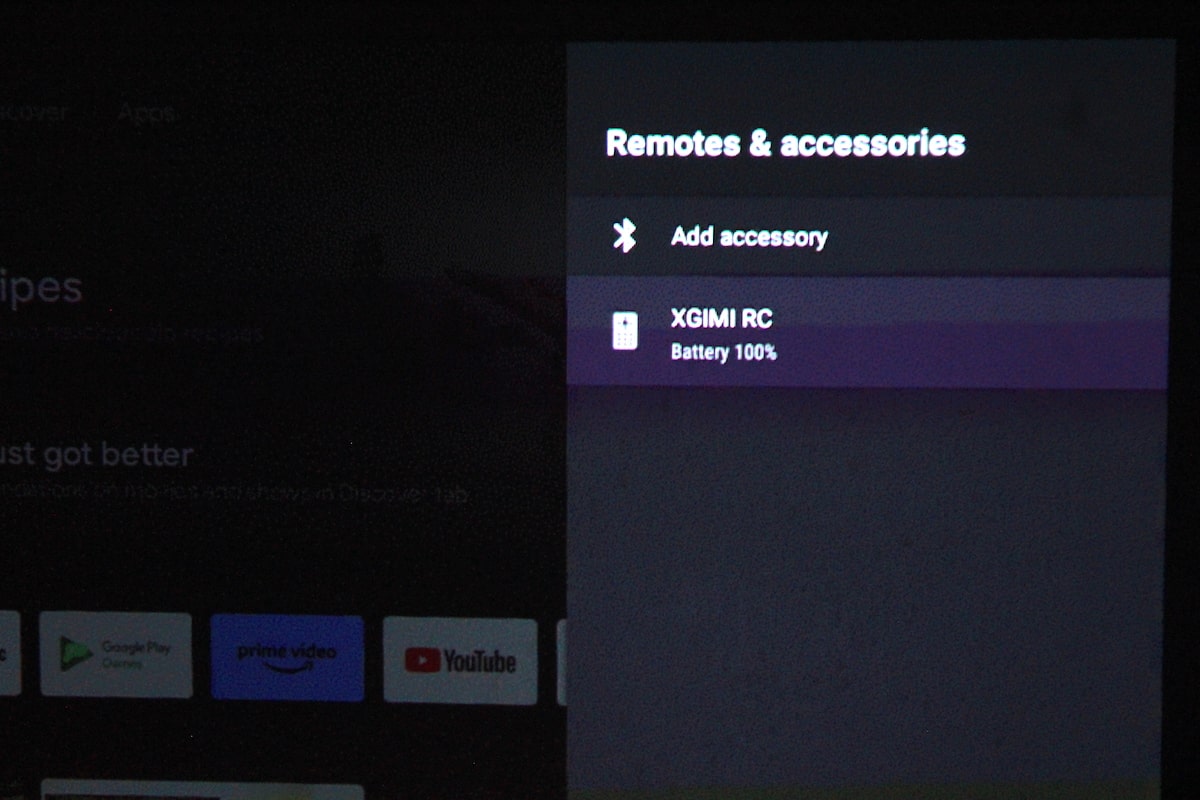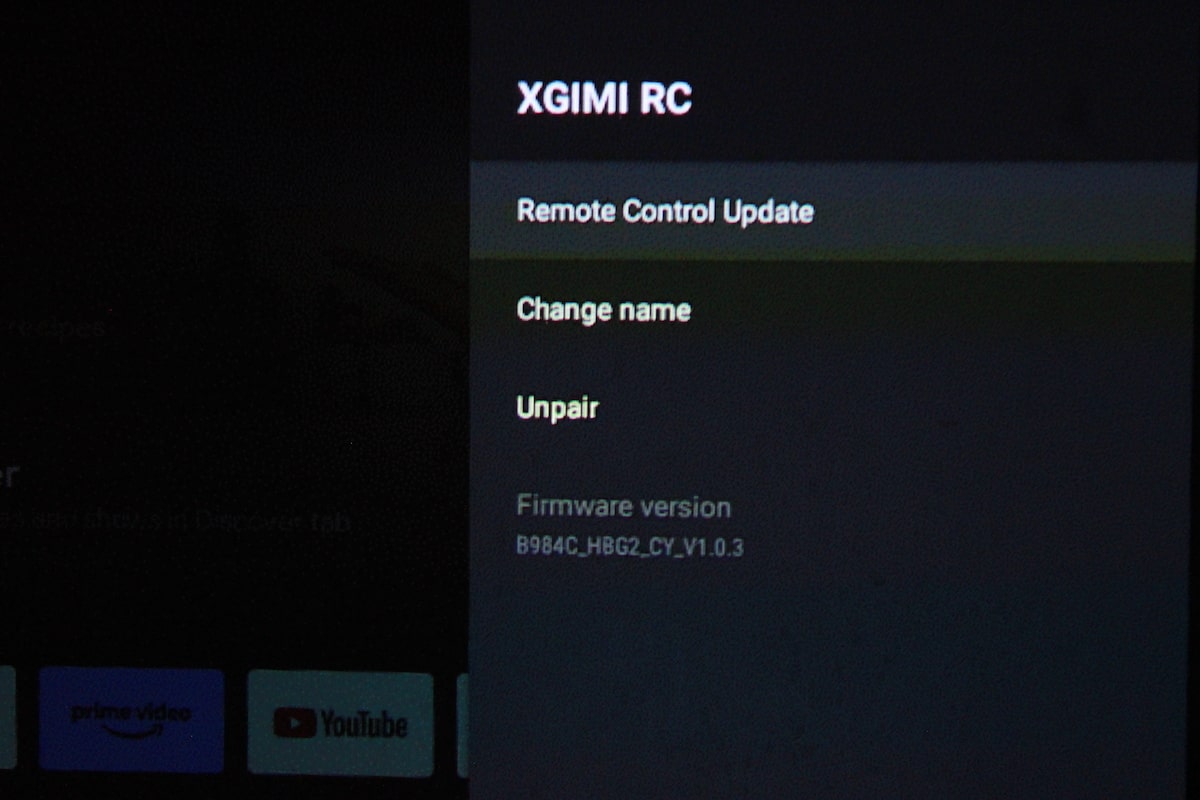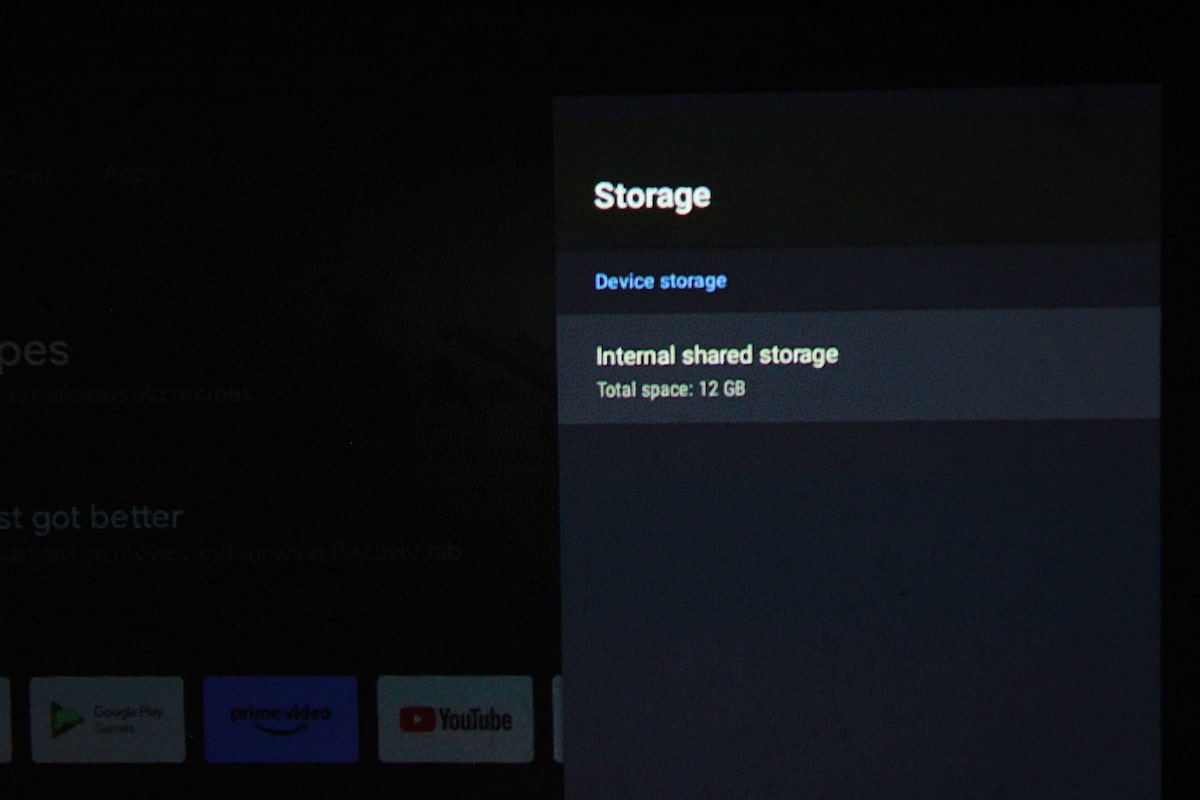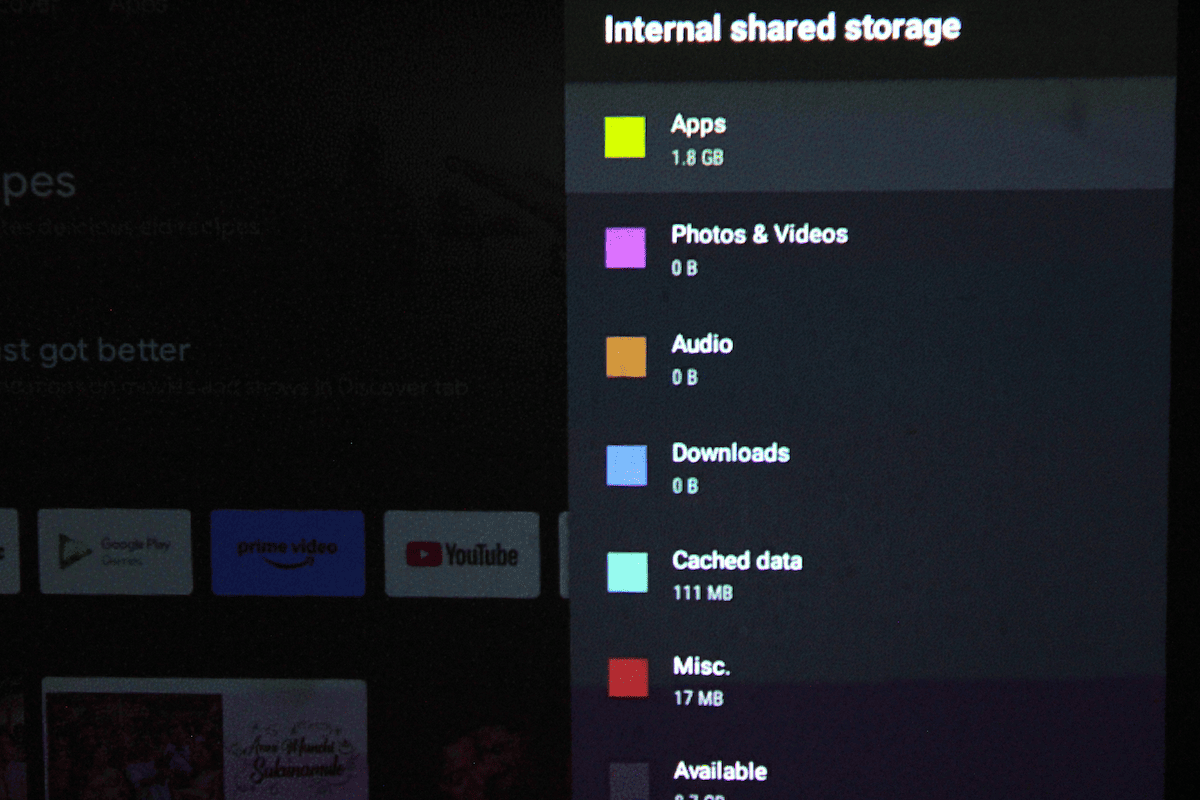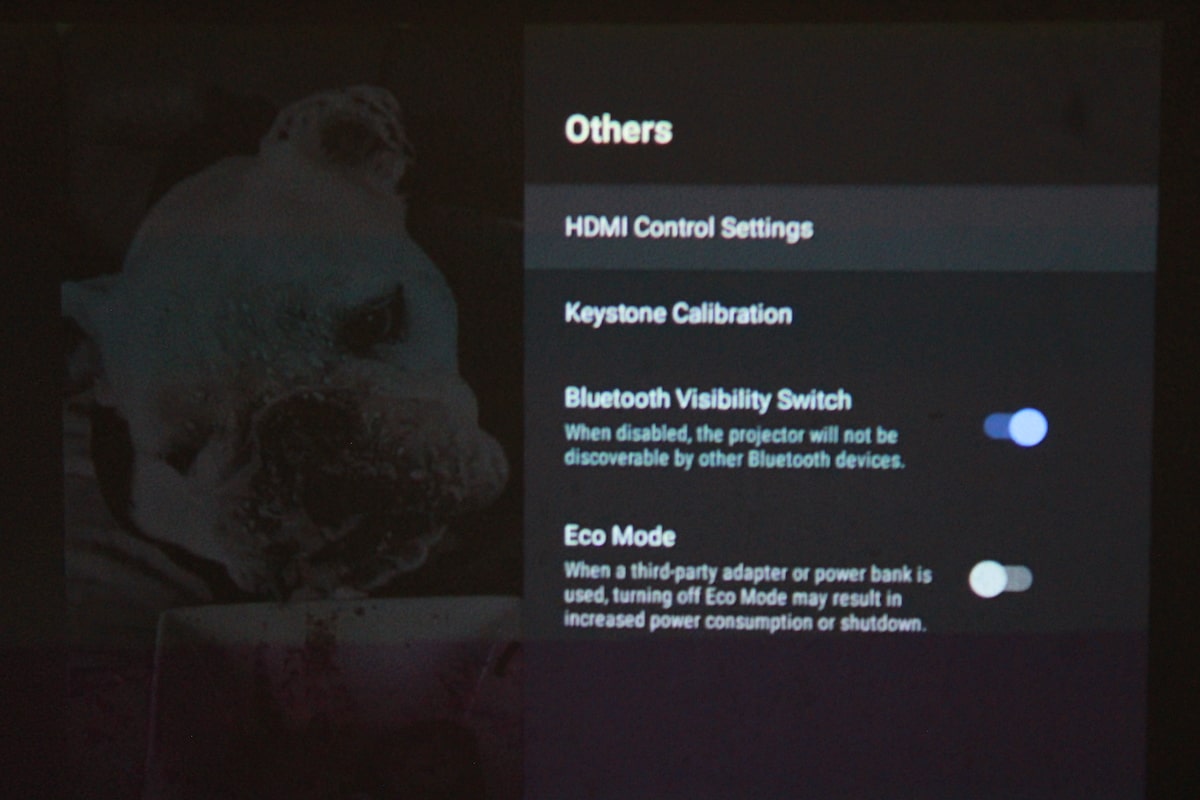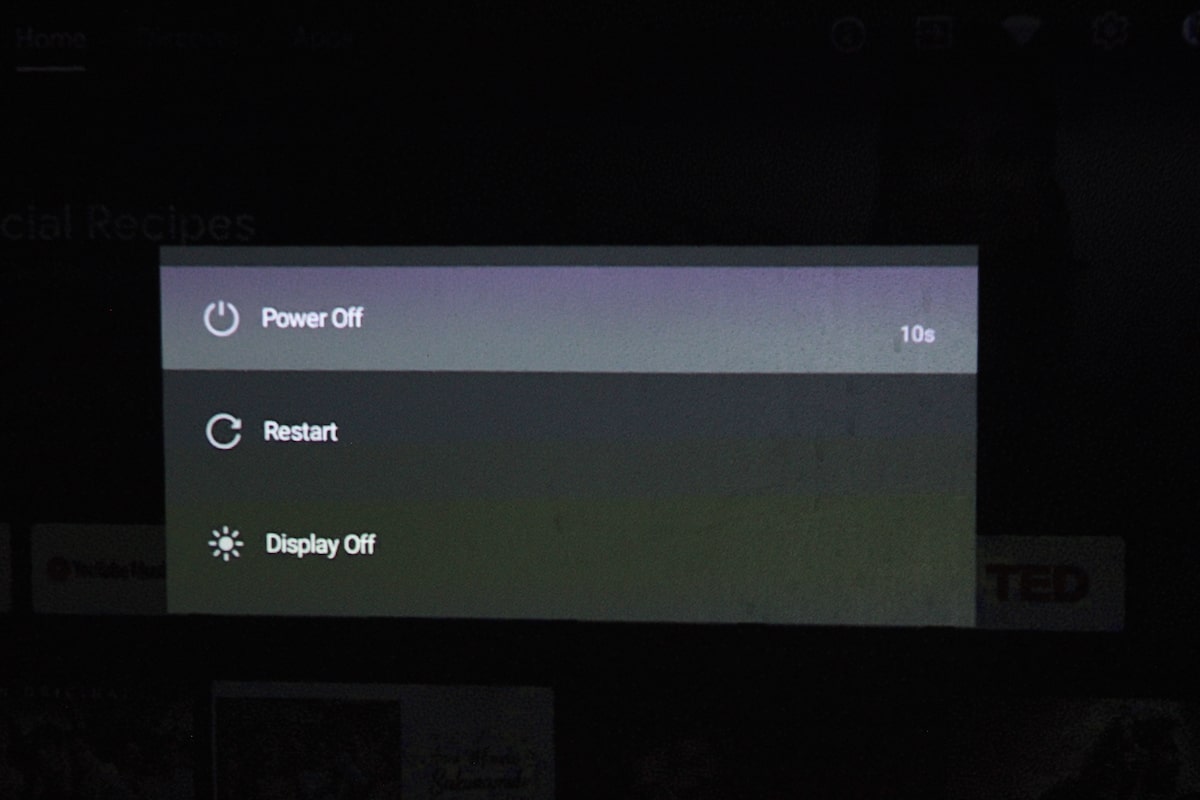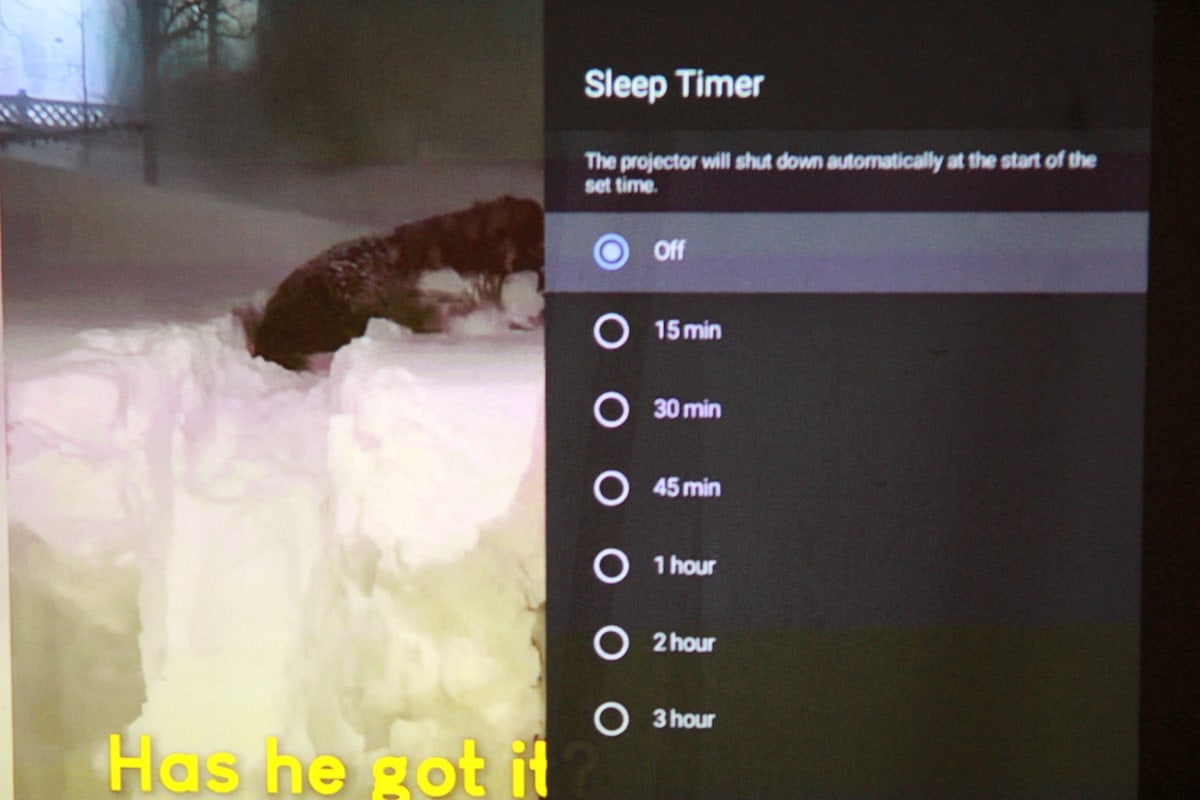- Portability
-
9
- Picture Quality
-
7
- Auto Keystone Correction
-
9
- Dolby Audio
-
7
- Auto Screen Adaptation
-
8
- Automatic Focus
-
8
- Device Setup
-
10
- Fan Noise
-
9
- Remote Control
-
10
XGIMI MoGo 2 is a portable projector with outstanding features. It runs on Android TV and offers easy setup and app installation. The projector lacks an in-built battery but can be powered by external power banks.
The compact design makes it ideal for travel and impromptu movie nights. It features intelligent screen adaptation technology and auto keystone correction. The projector delivers cinematic visuals and Dolby audio for immersive experiences.
The remote control is sleek and user-friendly. It has multiple ports for connectivity and comes with a tripod socket. The picture quality could be improved, and dim lighting is recommended for a clear display.
The XGIMI MoGo 2 is available at a discounted price with a limited-time coupon code. Use the coupon XGIMI-GEEKDASHBOARD and buy MoGo 2 for just $299 in the US store and £269 in the UK store.
Since 2013, XGIMI has been offering outstanding projectors with a wide variety of features. The immersive visual and audio experiences make these projectors one of a kind. The latest product that has grabbed massive attention is the portable XGIMI MoGo 2. Running on Android TV, with a compact design, easy-to-set-up process, and other exceptional features, MoGo 2 is an impressive projector for movie lovers on the go.
The portability and elegant design of the projector make it ideal for an impromptu trip. With this projector, you can have a memorable big-screen experience, making it the perfect addition for movie nights. However, the projector doesn’t have an in-built battery – but wait, you can power it with external power banks!

In this detailed review, I will let you know the pros, cons, features, and many more details about MoGo 2 projector. That way, you can make an informed decision regarding purchasing it.
XGIMI MoGo 2 Review: Where Portability Meets Cinematic Excellence
Before we dive deep into the review of MoGo 2, let’s give you a quick overview of the projector along with the product images.
Key Features
- Intelligent screen adaptation technology
- Cinematic visuals
- Dolby audio
- Auto Keystone correction
- Automatic Focus
- Runs on Android TV
- Chromecast built-in
- Sleek Bluetooth remote
What Do I Like
- The projector is easy to set up and operate
- It is also lightweight, compact, and portable
- It runs on Android TV and the interface is quite familiar
- We can install the apps directly from Play Store
- Excellent in-built Chromecast support
- Auto Focus and Auto Keystone work perfectly
- Quick Bluetooth remote pairing
- Comes with a tripod socket to attach a tripod or other compatible accessories
- IO ports are helpful. It comes with a Type-C power adapter, HDMI, USB Port, and a headphone jack
- Works with external power banks in the absence of power
- Google Assistant button on the remote for voice commands
What Do I Dislike
- Picture quality can be improved
- No in-built battery
- You may need to dim the lights to see the display clearly
- Doesn’t comes with a protective bag to carry the projector
Get a Flat $100 Instant Discount
Limited period offer. Use the coupon code XGIMI-GEEKDASHBOARD and get $100 OFF on the US store and £90 OFF on the UK store
Compact Design
One of the most impressive aspects of XGIMI MoGo 2 is the compact design. It weighs roughly 1.1 kg, making it extremely easy to move around. You can carry it indoors, outdoors and quickly pack it for an impromptu getaway. In fact, its portability is a significant plus and garners massive attention among users.
Though the projector can be taken anywhere you want, it is advisable to use a carrying case. That way, you can ensure the protection of the delicate mechanism and prevent any harm from befalling the device. Even if the size of the projector is small, the performance it offers is simply astonishing.
However, the lack of an in-built battery prevents the projector from becoming fully portable. It needs to be plugged in for an immersive watching experience. So, you will need to always carry a power bank or can only use the device where there are power outlets.
Visually Appealing
If you prefer a minimalist design, then you will simply fall in love with the XGIMI MoGo 2 Projector. It has a grey color and boasts a sleek design. Apart from being portable and lightweight, the elegant design makes it a stylish element in any space.
Moreover, the vents visible on the projector make sure it remains cool while using it. That definitely aids in increasing the lifespan of the device. However, the fan leaves an audible sound that I didn’t much prefer but it didn’t bother me much when watching a movie with full sound. However, if you are using the projector as an additional display for your workstation, you may notice the fan sound.
The front side displays the main lens from where video projection takes place. On the front bottom, you will see the Auto Keystone Correction sensor.

The XGIMI MoGo 2 Projector has multiple ports. These include USB type-C, Audio 3.5mm jack, USB 2.0, and HDMI 2.0. Below these ports, you will come across the bass diaphragm. Here, one can see the sound movement and speaker. The MoGo 2 comes with a remote, batteries, charger, and a manual.
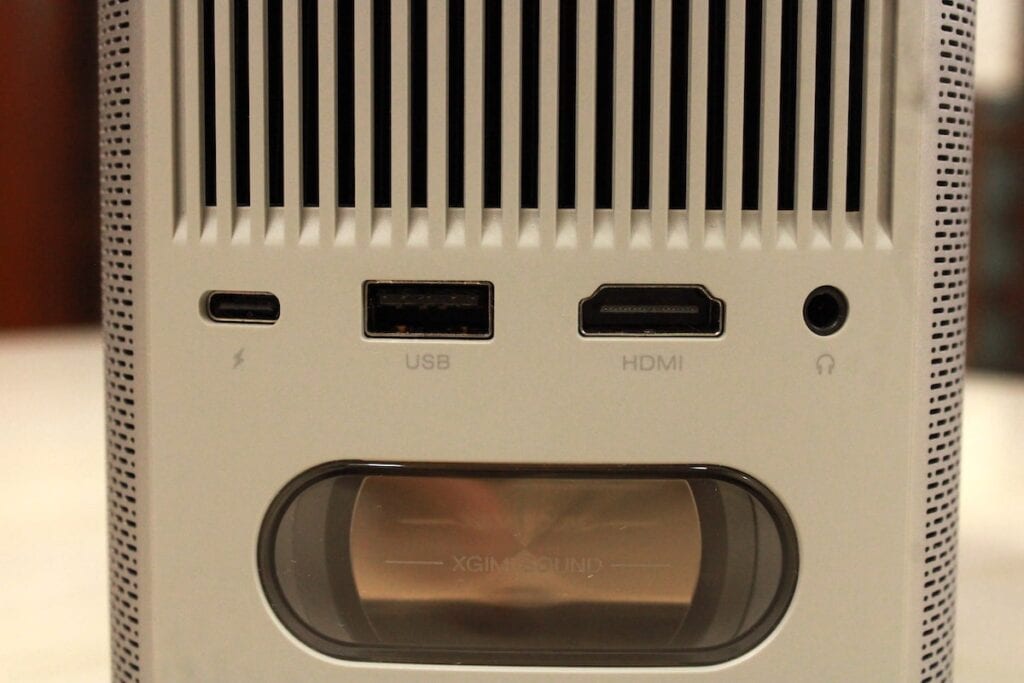
Intelligent Screen Adaptation Technology
One of the most exciting aspects of the XGIMI MoGo 2 Projector is the integration of Intelligent Screen Adaptation Technology. With ISA 1.0, the device enables users to set it up seamlessly. That means there is no need to be anxious about screen angle or alignment issues. Moreover, you also don’t have to take care of focus.
The small sensor you see on the bottom part of the front side of the projector is the ISA sensor. Owing to this technology, viewers are guaranteed the best image quality and viewing angle. The ease of usage makes this projector much more appealing to users who are not too technologically inclined.
With the Intelligent Obstacle Avoidance feature, the projector scales the display automatically skipping the projection on picture frames, sockets, and other “obstacles.” Also, the Intelligent Screen Alignment feature ensures automatic sync even when there is a small movement in the projector. This makes the work easier and it projects the screen in the best possible area and resolution.
However, you still have the option to manually adjust the projection size, resolution, angle, focus, and throw direction (front, ceiling, rear, and auto vertical flip).
Auto Keystone Correction
The reason why Auto Keystone Correction deserves special mention will be revealed quickly. Keystone correction may not be of use when the projector is kept still or stationary. However, a slight movement of the projector can distort the picture, disrupting the viewing experience. Here is when keystone correction comes to the rescue.
The XGIMI MoGo 2 Projector provides vertical/horizontal auto keystone correction. Besides, it also offers +/- 40-degree angle adjustment. That way, no matter the position of the projector, it will adjust the display automatically.
Keystone has the following Settings and you can toggle them individually depending on your requirements:
- Auto Keystone on Startup
- Auto Keystone upon Motion
- Auto Obstacle Avoidance
- Auto Screen Alignment
Apart from them, it comes with additional options including but not limited to Keystore Restore, Image Zoom, Image Displacement, Manual Keystore correction, Auto Keystore Correction, and Keystone Calibration.
Cinematic Visuals
If you are looking for a cinematic experience without investing too much, the XGIMI MoGo 2 Projector is an ideal fit. It comes with 400 ISO lumens and an integrated D65 color temperature standard. You will also get a 90% DCI-P3 color gamut.
However, brightness might be the aspect that will definitely disappoint you. Keep in mind that there is nothing wrong with the 400 ISO lumens image production. However, it is almost impossible to use it under regular tube lights. I had to switch off the lights in order to view the picture suitably.
Also, picture quality has scope for improvement. The XGIMI MoGo 2 Projector offers 720p resolution, which is a tad lower than the XGIMI MoGo 2 Pro Projector with 1080p resolution.
Dolby Audio
The combination of Dolby Audio and in-built dual 8W speakers offers an impressive audio experience. Besides, the innovative addition of the visible diaphragm makes the bass even more powerful. If you are on the lookout for an immersive viewing experience, the XGIMI MoGo 2 Projector is an ideal fit.
Though the sound quality is good, it can be improved even better. Indoor usage is acceptable if the fan is turned off. However, for outdoor uses, I will suggest connecting better external speakers. That way, you will not feel put off by the audio quality.
Android TV
The XGIMI MoGo 2 Projector comes with the upgraded Android TV 11.0. Besides, you will also get Google Play and access to more than 5000 apps as soon as you set it up. There is no need for users to connect to any external device or smartphone. To use the apps, all you need to do is download the apps. It gives a new definition to the portable projector!
Are you eager to watch your favorite Disney+ web series? Do you want to hear podcasts on Spotify? No worries! The XGIMI MoGo 2 Projector lets you do this and more with ease. You can binge-watch your favorite shows without any hassle. Also, the Bluetooth remote pairing was quick, simple, and a one-time setup. It hardly takes 10 seconds to pair the remote with the projector.
Another notable aspect of the XGIMI MoGo 2 Projector is its ease of usage. You can set it up, sync and operate it without much hassle. Since it runs on Android TV, you can set up the device easily with the help of your smartphone. You get all features and options you see in the regular Android Smart TV. From Connectivity to Storage, MoGo 2 Projector covers it all – Thanks to the user-friendly Android TV interface.
Several users reported that the projector resets to factory defaults while updating the firmware and they have to set up the projector once again. However, I didn’t encounter any problems while updating the software. In the worse case, if it happens to you, don’t worry, you can set up and sync everything with your smartphone and it takes a maximum of 5 minutes of your time.
Sleek Remote Control
XGIMI MoGo 2 comes with a simple Bluetooth remote that helps you operate the projector with ease. The remote runs on 2 AAA 1.5v batteries and it powers the remote for at least a year.
You can change the name of the remote from Remote Settings and update the remote control software with ease. You may need to repair the remote after updating the firmware. To pair the remote with your projector, first power on the projector, and press the back and home buttons for 10 seconds. The remote now enters the pairing mode and the LED indicator on the power button starts blinking. You can release the buttons when you hear a “Ding” sound from the projector.
Internal Storage
Did you know that XGIMI MoGo 2 Projector comes with internal storage? That was a pleasant surprise for me. There is an internal storage of 16 GB. After the installation of Android TV OS and necessary apps, you still have 10.4 GB of space, more or less left. You can use this space to download the apps you want directly on the device. If that is not enough, you can still connect a USB pen drive to access photos, videos, documents, etc.
Chromecast Built-In
The built-in Chromecast is impressive. With Chromecast integration, the device allows users to cast apps, content, and games to the projector directly from other devices.
Are you watching a video on your phone and want it on the projector? That’s easy! All you have to do is click on the cast option on your phone. When the list of devices appears, choose XGIMI MoGo 2 Projector and you will see the video playing almost right away.
Gaming Experience
Can a review ever be completed without the gaming experience? I did play some games on the XGIMI MoGo 2 Projector. To be honest, I wasn’t expecting much but was rather impressed at the end.
Playing Modern Warfare 2 on the XGIMI MoGo 2 was a unique experience. Sure, the visuals could have been better with 1080p. However, the big screen size made the game even more enjoyable. The extra-large screen was a huge boon as I could see my enemies and shoot out everyone properly.
Power Usage
Checking the power usage of the XGIMI MoGo 2 projector was an important criterion. Apart from being a portable projector, it also boasts hassle-free usage with a 65W power bank. Apps browsing and playing movies were done to check the power consumption. It mostly hovered around 49-51W.
However, the fact that grabbed my attention was that the device didn’t start consuming too much power after becoming warm. Instead, it dropped and remained steady when I was playing a movie.
Another thing that I wanted to test was the ECO Mode. Connecting the projector to a power bank in the ECO mode dropped the power consumption to 42.5W. Moreover, it stayed at this range steadily, no matter the activity on the projector.
Can you watch Netflix on XGIMI MoGo 2?
Yes, you can watch Netflix on the XGIMI MoGo 2 Projector. However, it is not natively available. That means you must install Netflix from another app. I understand most users don’t like downloading apps from third-party sources. But, to watch Netflix on this projector, that is needed.
Follow the steps below to use Netflix on MoGo 2:
- Go to Google Play Store on the projector.

- Install the Desktop Launcher app.

- Open the app and give the app the necessary permissions.
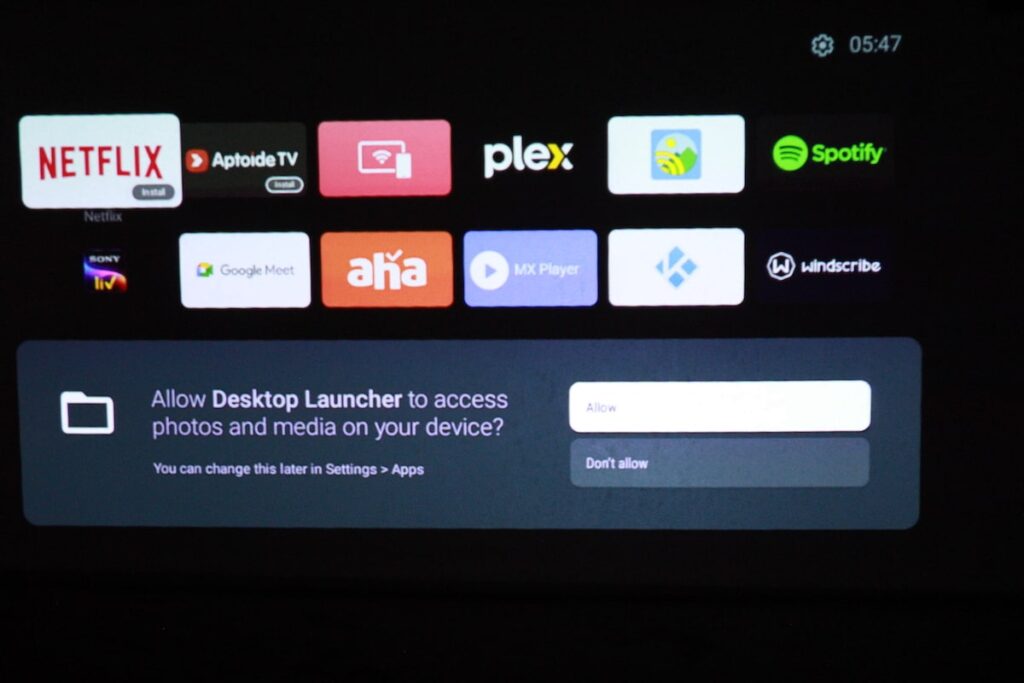
- After that, you can search for Netflix within this app.
- Once you find it, install it.
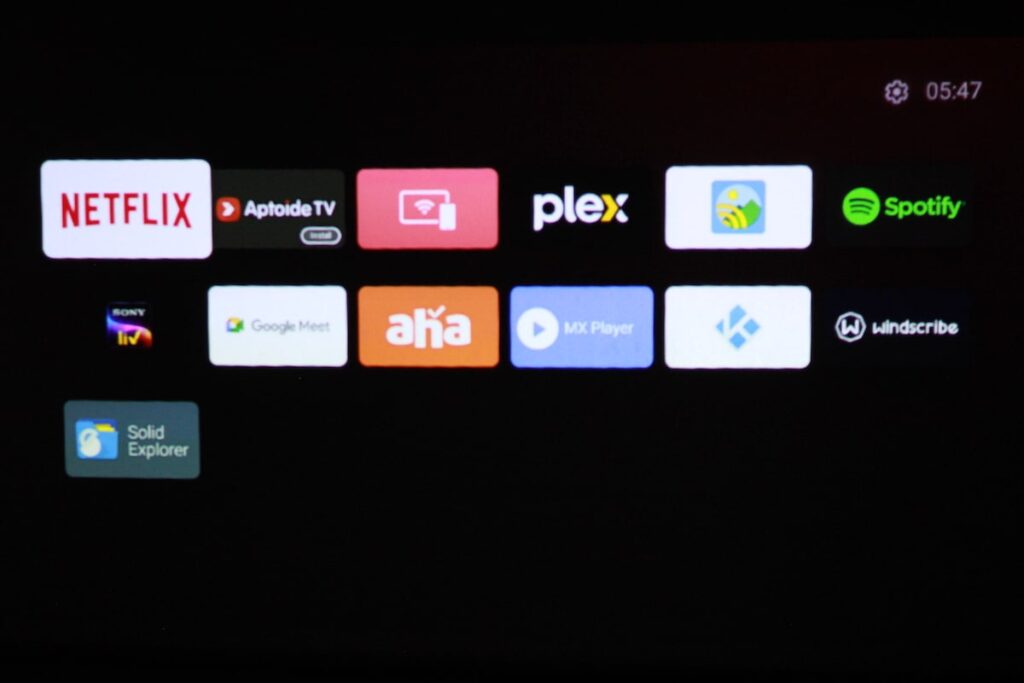
MoGo 2 Pricing
The actual price of the XGIMI MoGo 2 projector is $399. However, there is a special coupon code only for Geek Dashboard users. If you choose to purchase it right now, use the coupon code. Apart from that, you will get 100% secure shopping, a reliable warranty, and free shipping.
This is a limited-period offer. The coupon code will work from July 10 to July 24 in the US store and July 19 to July 31 in the UK store.
Is Buying XGIMI MoGo 2 Worth it?
Now, we come to the bottom line of the review – Is the XGIMI MoGo 2 projector a worthy investment?
Well, that clearly depends on your needs and the specifications of the device. The MoGo 2 Projector is filled with impressive features. In fact, it offers an immersive viewing experience in a small, compact body.

The XGIMI MoGo 2 projector is a stylish device with a sleek design and is packed with features. It is lightweight, ensuring its portability even more. You can easily carry it anywhere you want with ease. However, the lack of an in-built battery is a major downside. But the projector makes it up with compatibility with power banks.
Though the visual and audio aspects could be improved, they are what can be expected from the specifications. The 720p while doesn’t hold a candle to 1080p, but it’s not bad enough. You can still play games and see pictures (if you just dim the lights).
The Dolby audio and dual 8W speakers are perfect for indoors. For a seamless outdoor experience, you can also add some excellent external speakers. Another exciting aspect is the ISA or the Intelligent Screen Adaptation Technology. It allows users to set up the projector with ease. Besides, with auto keystone correction and autofocus, you don’t have to worry about alignments or screen angles anymore.
The integration of Android TV and upgrading it has been a major plus point for the XGIMI MoGo 2 projector. The in-built Chromecast and Google Play allow you to download apps directly and transfer any video you want to the projector.
A seamless viewing experience in a tiny package is all you need to meet your diverse entertainment needs. The size of the projector might fool you into thinking it doesn’t offer much. But don’t make the mistakes I almost did. Use it, experience it, and know for yourself how the XGIMI MoGo 2 projector can offer an excellent viewing experience.