Even though there are a lot of technological advancements in mobile technologies, many people, including me, still find it hard to manage and transfer the data present on their phones. The growing volume of data, combined with the wide variety of data types, such as documents, photos, videos, and audio recordings, poses a daunting challenge for many users.
Additionally, the different types of operating systems used by different mobile device manufacturers can further worsen this problem, making it difficult for common users to seamlessly transfer data between devices.
Recently I had a chance to review the Wondershare MobileTrans, a Phone Transfer Solution and I was amazed at how easy it was to back up your data and move files between devices in just simple clicks. Whether you want to transfer data from an old device to a new device, or transfer data from Android to iPhone and vice versa, Wondershare MobileTrans makes it easy for you.
Let us talk more about this software and dive deep into why it might be the best solution for you. Especially if you are looking to transfer data from an old phone to a new phone or looking to transfer your WhatsApp data between devices.
In this Page
Wondershare MobileTrans software is available for PC and Mac that lets you transfer files between phones. Using Wondershare MobileTrans you can easily transfer your data from your old phone to your new Phone.
Whether it is from Android to Android or Android to iOS and vice versa you can simply transfer data with ease. And also it allows you to manage and transfer your WhatsApp chats and media.

With Wondershare MobileTrans, you can:
- Transfer 18+ data types including text messages, contacts, photos, and videos between devices.
- Transfer iCloud data to Android directly.
- Transfer apps from Android to iPhone/Android.
- Transfer WhatsApp messages and media from Android to iPhone and vice versa
- Transfer WhatsApp Backups from Google Drive to iPhone.
- Restore deleted WhatsApp messages from Android and iOS devices.
Let’s have a deep look at the most important features of Wondershare MobileTrans:
1. Simple and Easy to Use
Before talking about the feature of the app let’s talk about what makes Wondershare MobileTrans the best solution for you to manage and transfer your data. Hands down the best thing about this app is how easy it was to transfer data between devices.
Open the app and select the function you want to use, select the device, and select the destination phone and the source phone. If you choose them wrong, don’t worry there is even a flip button that instantly changes the source and destination devices without needing to reconnect your devices.
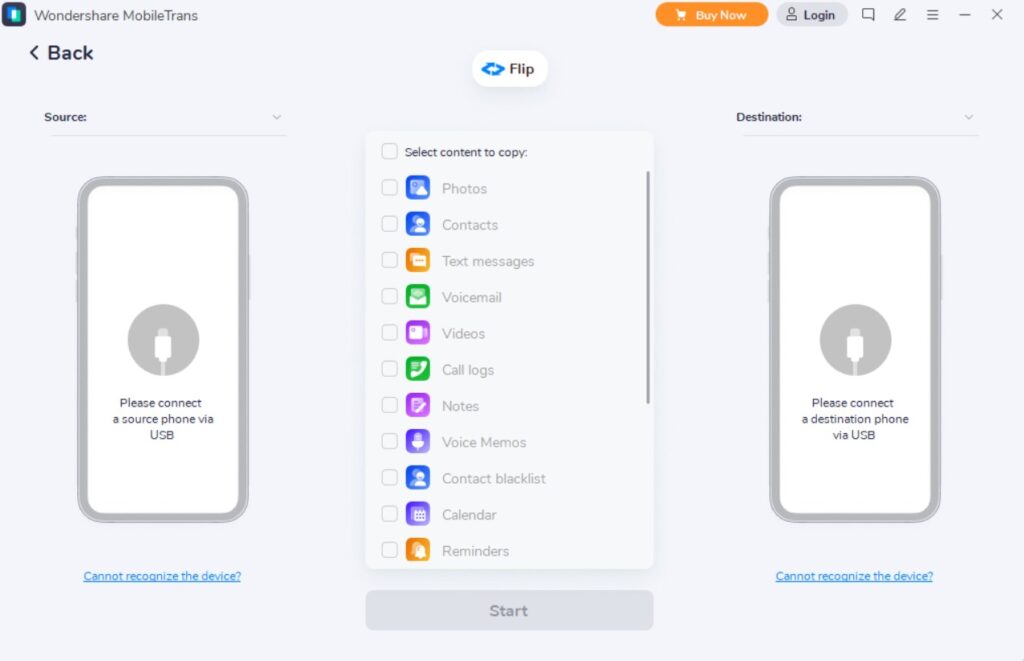
Once you select the device, and run the process, the software automatically copies the data from the device you can sit back and relax and the app does it for you. With the simple-to-use interface and abstraction, normal users can also use this software to manage and copy data between devices.
2. Phone-to-Phone Transfer
Apart from the happiness of owning a new smartphone, the biggest hassle for any user is transferring the old data from the old phone to the new phone. Today there are a number of ways like dedicated apps from Apple and Google to transfer data and also using popular methods like cloud backup. Nothing comes close to device-to-device transforming without using the internet and multiple applications.
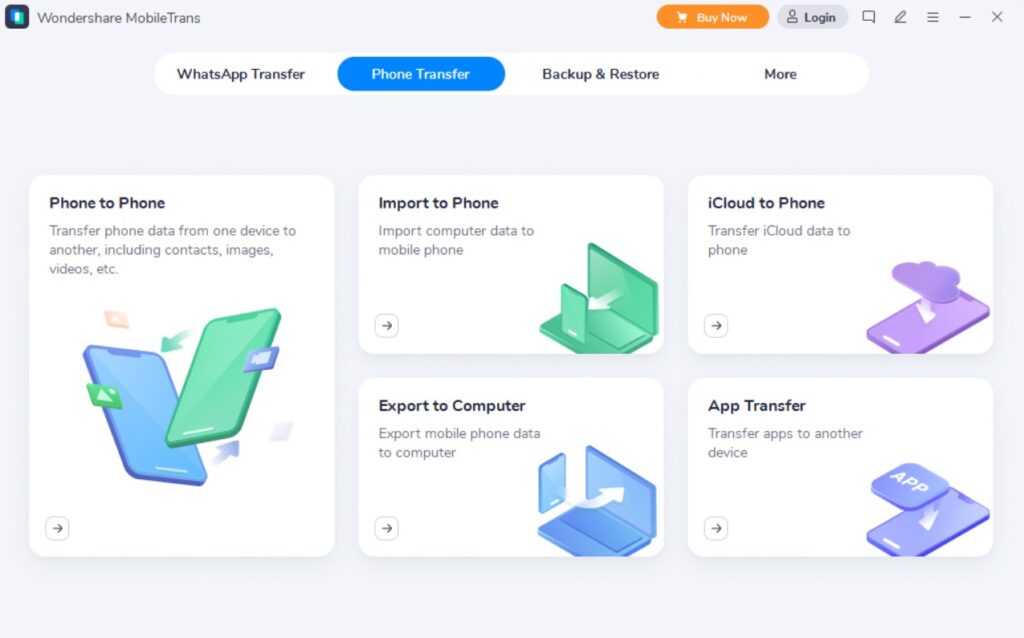
As I said before, you can transfer files between devices such as iPhone to iPhone, Android to Android, Android to iPhone, and iPhone to Android with simple steps.
Simply open the Wondershare MobileTrans on your PC and select the phone-to-phone transfer feature and connect your device, select the files you want to transfer and click on transfer and sit back and relax until the process is finished.
3. Transfer Your WhatsApp Data
WhatsApp for many people is the primary application for messaging and communicating with others. Although WhatsApp provides a simple way to back up your data, it’s still not as good as what Wondershare MobileTrans offers.
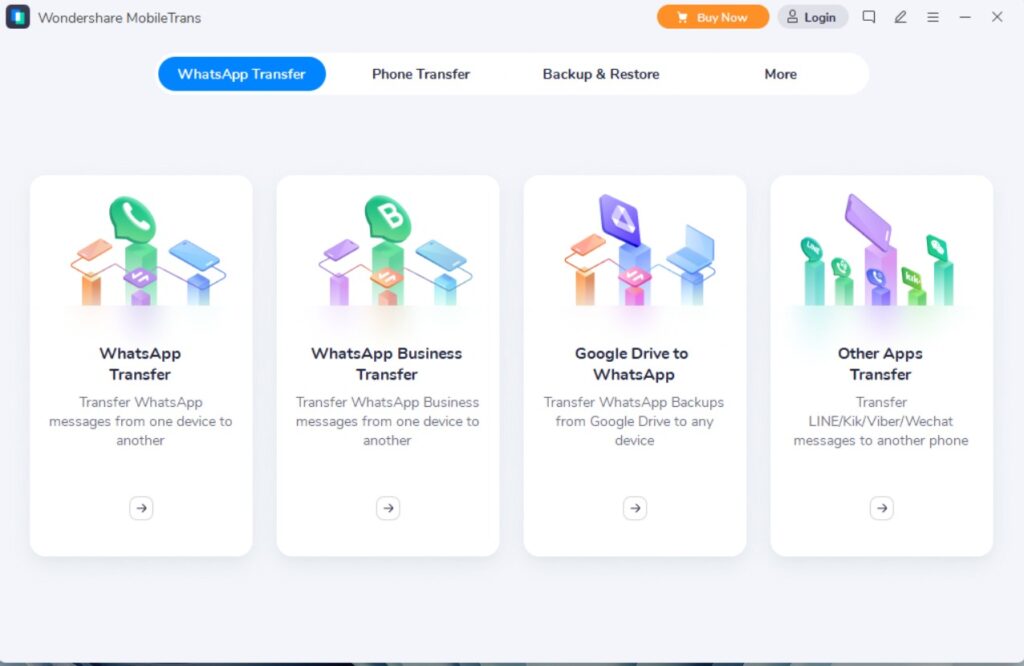
You can easily transfer WhatsApp messages along with photos and videos altogether. The app also lets you transfer WhatsApp to a new phone, Transfer WhatsApp Backups from Google Drive to iPhone, and more making it a complete solution for people looking to manage WhatsApp data.
4. Back-Up and Restore
Another best feature that I really like about this software is backup and restore. To be honest Mobile backup is not easy and there is no straightforward approach when it comes to creating a mobile backup. Thanks to the Wondershare MobileTrans you can easily backup and restore your mobile data whenever you need.
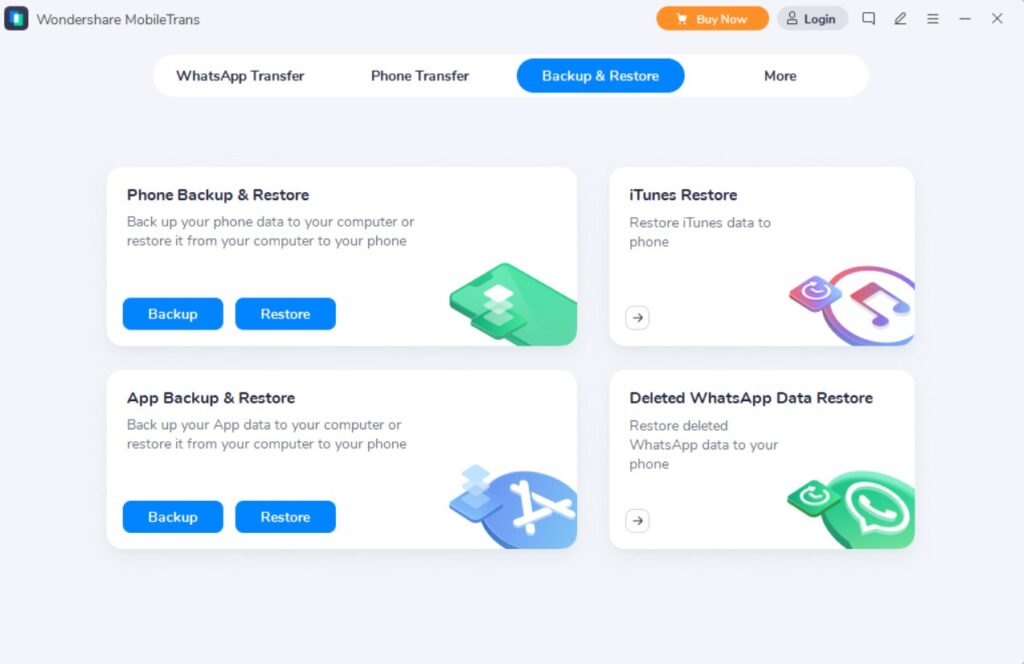
To backup your data, simply connect your smartphone and then select the files you want to backup, and click on the Backup button. Within no time the back of your files is created. You can back up your phone multiple times and all your backup files are easy to view and manage.
Restoring your backup data is also simple, connect your device and select the backup file which you want to restore, and click on the Restore button. Wondershare MobileTrans will automatically restore your data within minutes.
5. Transfer Files Between Devices
Lastly, another simple but useful feature of Wondershare MobileTrans is the file transfer feature between devices. I know you can use common traditional methods to copy data between devices, but this is different. Using the Wondershare MobileTrans you can transfer individual apps, music, photos, and more. And you can easily transfer them back to your mobile in just simple clicks.
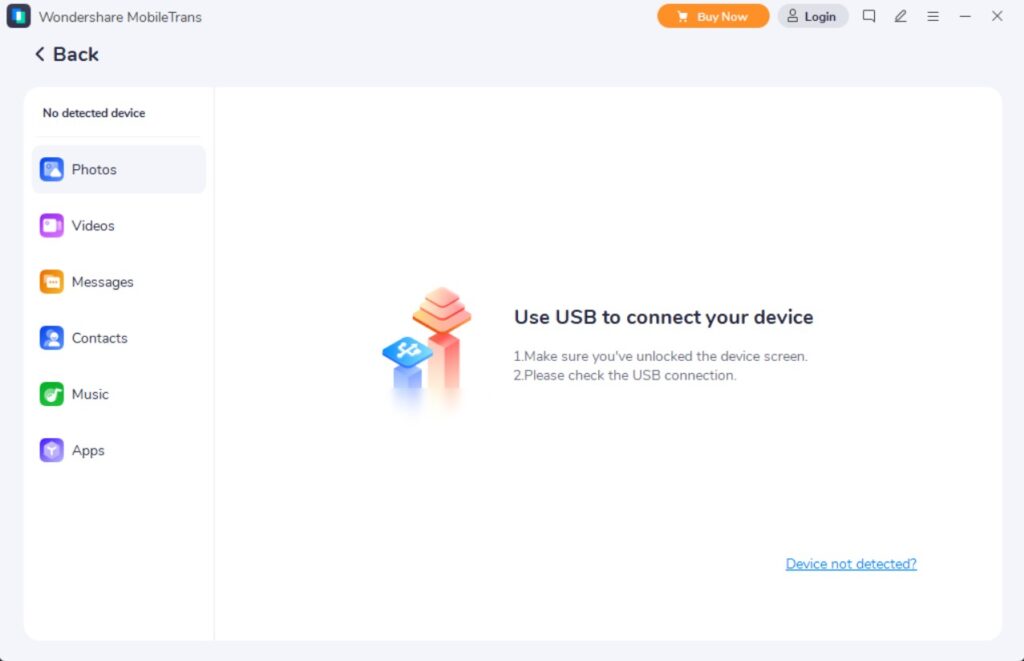
6. Other Useful Features
Wondershare MobileTrans also comes with some additional features that might help some users to take advantage of. The features include Playlist Transfer, contact management, and an Image convertor.
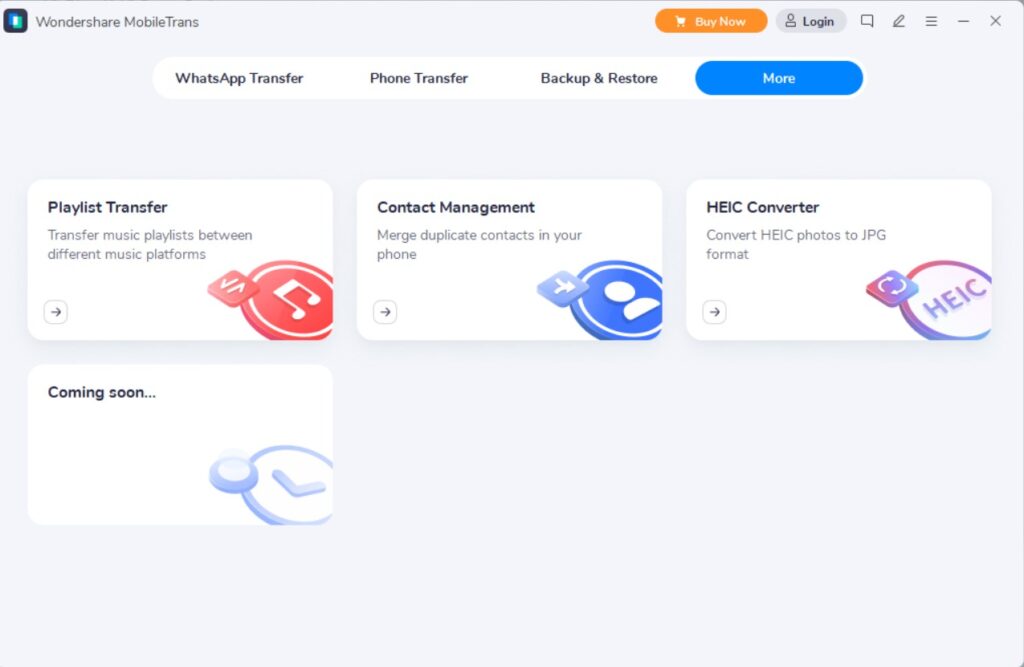
- Playlist Transfer: First, let’s talk about playlist transfer. If you are using multiple music streaming apps or looking to shift from an old music app to a new app, You can simply use the Wondershare MobileTrans Playlist Transfer to transfer your files easily between different music streaming platforms. I personally like this addition as recently I shifted from Spotify to Apple Music.
- HEIC to JPG image converter: HEIC (High-Efficiency Image Format) is a file format used for images on Apple devices running on iOS 11 or later. HEIC is not as widely used as other image formats like JPEG, it may not be compatible with all devices or software. Using the inbuilt HEIC to JPG image converter, you can easily convert images in just simple steps.
- Contact Management: Finally, contact management, I don’t think it was useful for many but if you are looking to merge duplicate contacts, then contact management is the feature for you. Simply what it does is find duplicate contacts on your phone and merge them. You need to connect your smartphone to your PC which is an extra step as many phones come with a duplicate contact merge feature inbuilt.
Wondershare MobileTrans is available for both Windows and Mac with student discounts. The standard pricing is as follows:
Windows
- Full Features: $39.99/year or $49.99 for the Perpetual plan
- Phone Transfer: $29.99/year
- WhatsApp Transfer: $29.99/year
- Backup and restore: $29.99/year
Mac
- Full Features: $49.99/year or $64.99 for the Perpetual plan
- Phone Transfer $44.99/year
- WhatsApp Transfer $44.99/year
Pros
- Simple and easy-to-use interface
- Quickly transfer data from different smartphones
- Supports both iOS and Android devices
- Available for both Windows and Mac
- Addressing every minute detail for a better user experience
Cons
- Requires a separate license for Windows and Mac devices.
- Trail version comes with many limitations
There are a bunch of competitors to MobilTrans but the closest one I could find is the Syncios Data Transfer tool. The pricing is also very similar. For Windows, it will cost you around $29.95/ per year, and also the same for Mac. Let’s have a closer look:
| Wondershare MobileTrans | Syncios | Backuptrans | |
|---|---|---|---|
| WhatsApp Transfer | ✅ | ✅ | ✅ |
| Phone Transfer | ✅ | ✅ | ❌ |
| Backup & Restore | ✅ | ❌ | ❌ |
| iOS Data Recovery | ✅ | ✅ | ❌ |
| Playlist Transfer | ✅ | ❌ | ❌ |
| YouTube Video Downloader | ❌ | ✅ | ❌ |
| Android Data Recovery | ✅ | ❌ | ❌ |
| Pricing | $49.99/lifetime | $29.99/year | $29.95/lifetime |
I found the Wondershare MobileTrans bundle offer for Windows more attractive also it comes with additional features and is said to be adding more features in the near future. Syncios is the other hand is also a solid option but compared to Wondershare MobileTarns, it doesn’t have an attractive price offering, especially when offering the bundled versions.
Download Wondershare MobileTrans
Final Thoughts
Wondershare MobileTrans is the simplest and easy solution if you are looking to transfer files between devices. With the easy-to-use interface and different features to transfer data between devices and manage data, Wondershare MobileTrans makes it easy for any user including beginners to transfer data from old phones to new phones and to transfer WhatsApp data.
