- Data Eraser
-
9
- Phone Manager
-
8
- Phone Backup
-
8
- WhatsApp Transfer
-
7
- Phone Transfer
-
8
- System Repair
-
7
- Password Manager
-
8
Wondershare Dr. Fone is a comprehensive mobile toolkit for iOS and Android devices, offering features like data recovery, screen unlock, phone transfer, and system repair. It’s user-friendly, ensures data security, and is ideal for troubleshooting various mobile issues.
If you are searching for the total mobile solution for your iOS and Android devices, we have just stumbled upon the perfect tool: Wondershare Dr. Fone.
We tested all aspects of this software, and in this guide, we present our expert opinion.
In this Page
Wondershare Dr. Fone is a robust mobile solution and complete toolkit for iPhones and Android devices. It contains several tools for troubleshooting problems and is also perfect for data transfer between devices.
With its Data Recovery tool, you can recover data from iOS devices, iCloud, and iTunes. You may also use it to recover photos, WhatsApp messages, and other data types on your iPhones or data from a broken Samsung device and your Google Drive.
It also includes a robust Screen Unlock tool that efficiently disables locked screens on iPhones, iPads, and iPod touch. This tool also works well on Androids to remove PINs, Patterns, passwords, face screen locks, and fingerprints. The tool prioritizes data security, ensuring your data is completely encrypted with no gaps for vulnerabilities.
You may love that Wondershare Dr.Fone is developed by Wondershare, a leading software development company founded in 2003. Wondershare pioneers digital creativity and is patronized by millions in more than 150 countries.
To use this tool, visit the official website and download it by clicking the Download button on the top right.
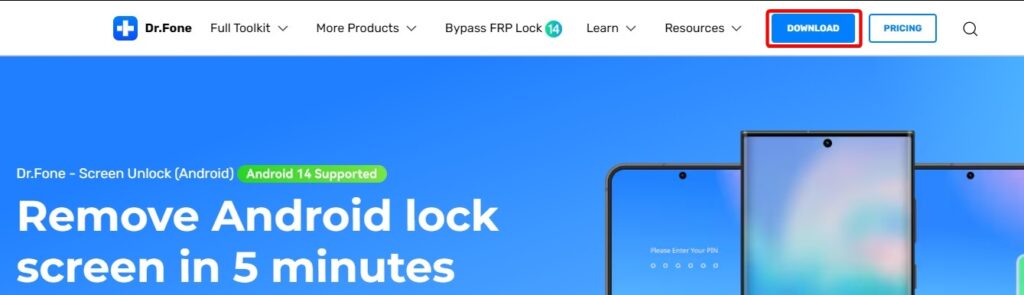
You may now double-click the downloaded file and install it by following the wizard. Launch the tool at the end of the installation, click the Login button at the top right, enter your credentials, or click the Google, Facebook, or X login options.
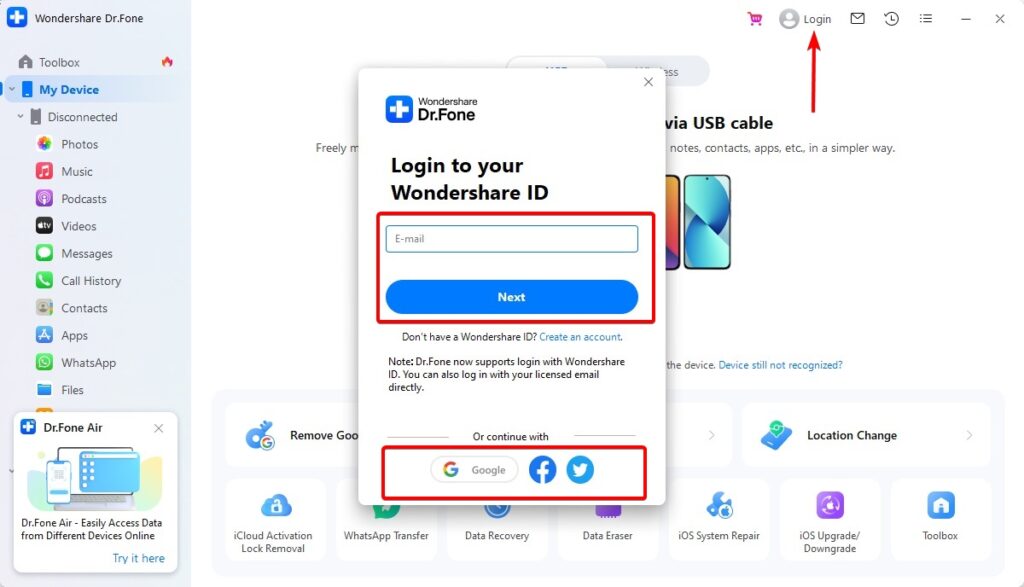
Now, explore all the features of this software with us.
Data Eraser
This feature is crucial if you plan to sell or give away your iPhone or Android phone. The Data Eraser tool ensures that no residual information remains on your phone. This includes photos, contacts, messages, and even browsing history, which remains accessible.
You may also want to use this feature when you have persistent software glitches, freezes, or an unexplainable slowdown of your phone processes. To use the data eraser, follow the steps below.
- Click the Toolbox option at the top left corner of the software, then click Data Eraser on the right pane.
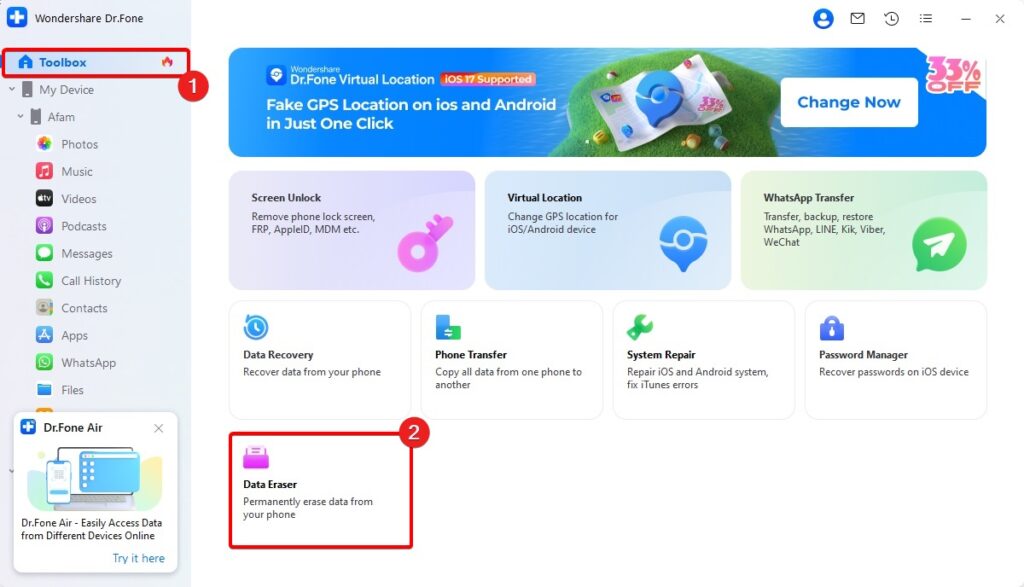
- Make sure your phone is connected with its cable.
- You will have 3 options to choose from:
– Erase All Data: This option will completely wipe out all the information on your phone.
– Erase Private Data: This option allows you to select what media files, personal data, or social app data you want to erase.
– Free Up Space: Here, you may erase junk files, applications, and large files or organize your photos. - Once you have made a choice, click the Start button.
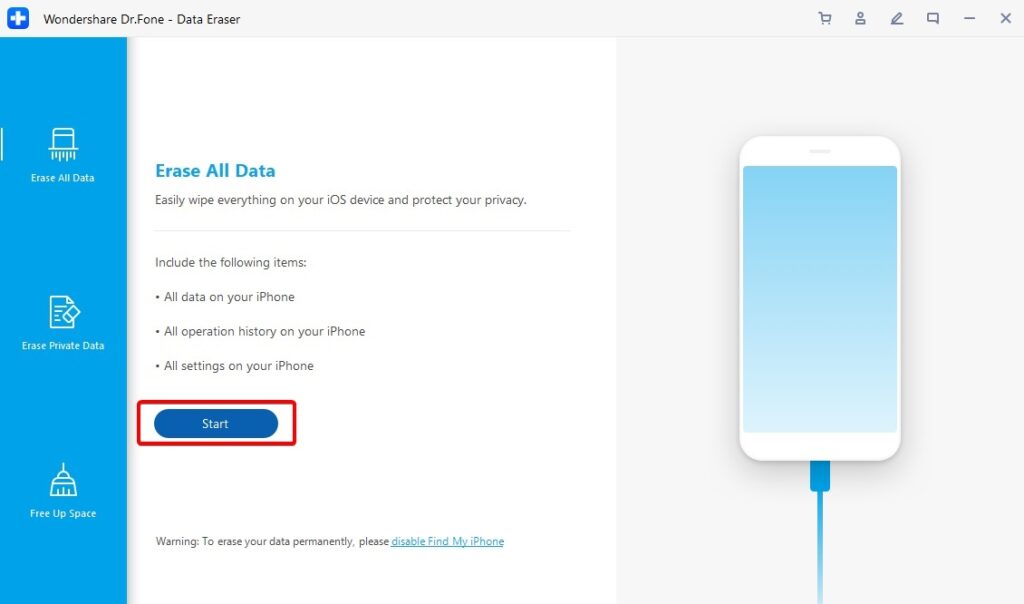
Phone Manager
With the Wondershare Dr. Fone Phone Manager tool, you can manage import, export, and file deletes. This tool offers an easy-to-use drag-and-drop interface between your folders. On iOS devices, it lets you move your iCloud data and synchronize songs with your iPhone, iPad, iPod touch, and iTunes.
You may even use this tool to import your contacts from iCloud to your Android devices as well as manage all your phone notifications on a PC. This tool is a great way to recover files in case of data loss.
Phone Backup
Backing up your devices is an essential part of using them, as data may be wiped out during technical issues or in theft cases. You would benefit greatly from the Phone Backup tool, ensuring that all your important data is never lost.
This tool works seamlessly, and you can back up your data wirelessly. The tool ensures you use space efficiently by making each backup only an increment of the previous one. You can preview and restore the backups anytime, and it supports more than 8000 Android devices.
Using this feature is quite easy:
- Launch the Wondershare Dr. Fone app.
- Click My Backups on the left pane, then click Backup Now, and the process should begin.
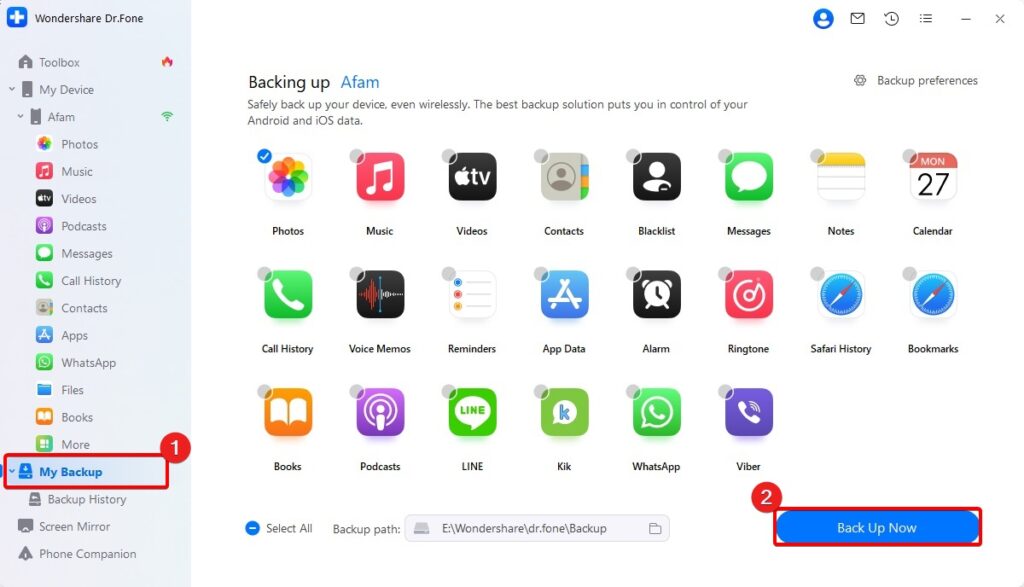
- You may click the Backup History option on the left pane to see all your backups.
WhatsApp Transfer
This tool is perfect for moving WhatsApp data, chats, videos, messages, etc., between an Android and iOS device. We love it because it works perfectly for WhatsApp and WhatsApp Business.
It, however, goes a step further in functionality and will work seamlessly for other apps like Kik, LINE, Viber, and WeChat, which allow you to back up chat history, including your group chats.
To use this tool, follow the steps below:
- Launch the Wondershare Dr. Fone app.
- Click the Toolbox option on the left pane and click WhatsApp Transfer on the right.
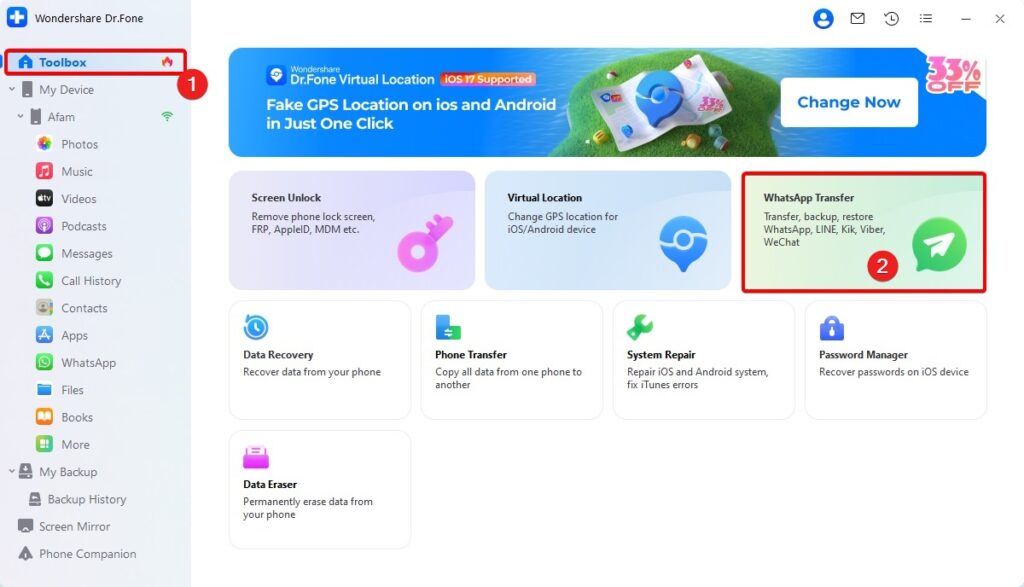
- On the left pane, select the app you would love to back up or transfer, and on the right, select the operation you would love to run.
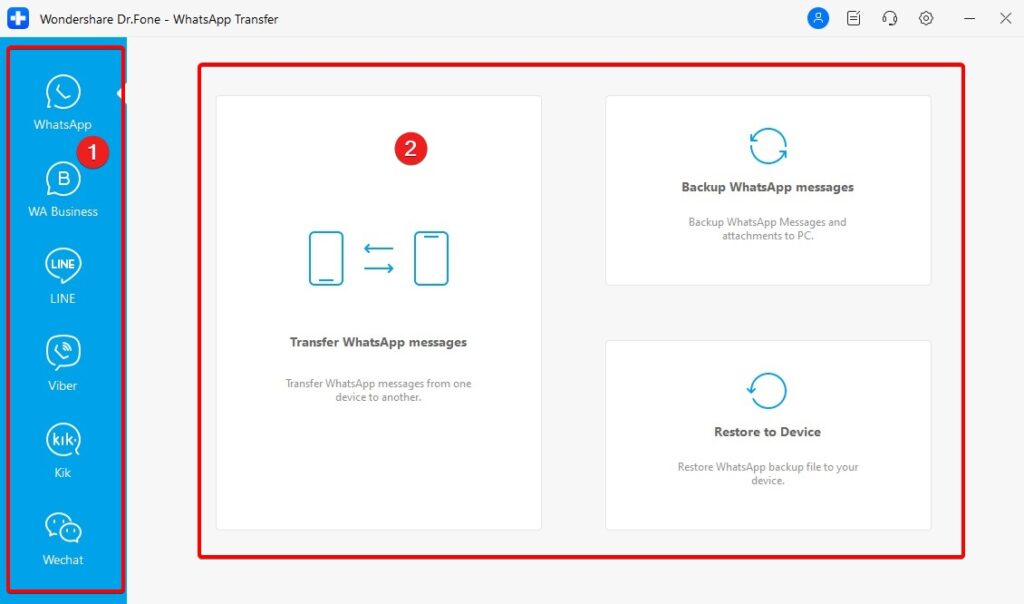
- Connect your device with a cable.
- On an iOS device, ensure you remove the password encryption for the process to complete successfully.
Phone Transfer
One of the features we were most excited about was the PhoneTransfer tool. While a couple of other apps offer this option, we love how it transfers your phone to a new device with a single click.
It lets you move data across different operating systems in a simple click-through process. This service is compatible with iOS 17 and Android 14. To Transfer your phone, follow these steps.
- Launch the Wondershare Dr. Fone app.
- Click the Toolbox option on the left pane, then click Phone Transfer on the right.
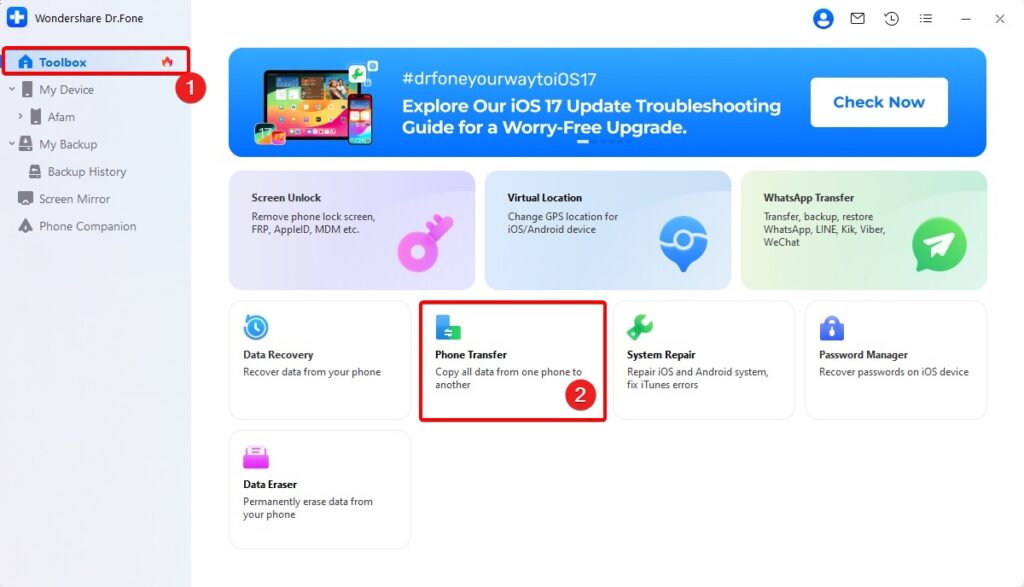
- Connect your Target and Source phones via USB and click the Transfer option.
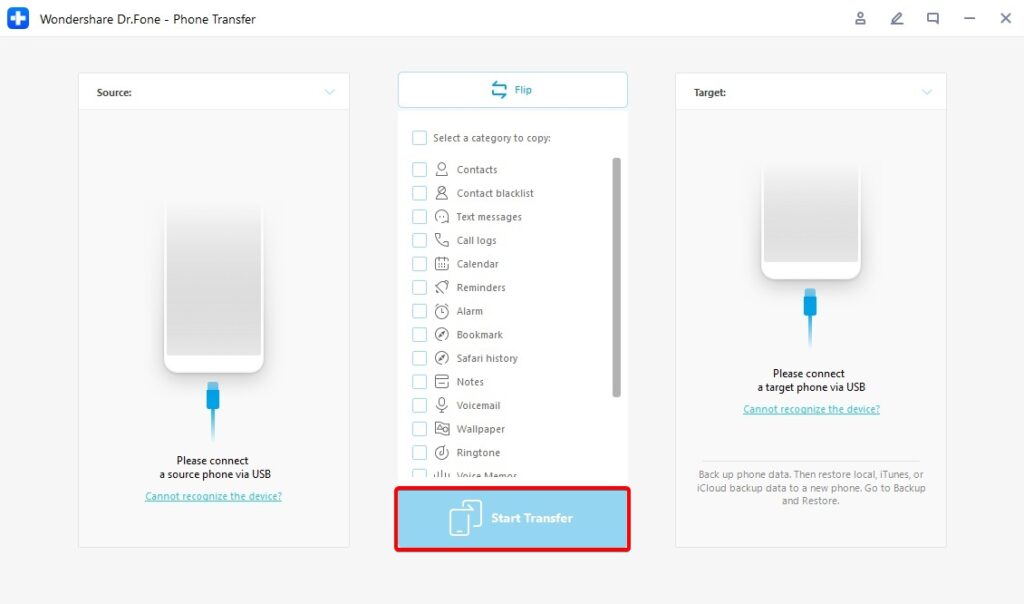
Now, you may enjoy iOS to Android, iOS to iOS, Android to iOS, and Android to Android phone transfers.
System Repair
The System Repair tool may be the most important of all the tools within this software. This tool will effectively correct a range of phone problems on iOS, Android, and iTunes, including:
- Apple logo, boot loop, and 1110 errors
- Black screen of death
- More than 200 iTunes errors and issues
You may also use it to downgrade and update your iOS without jailbreak or to load or exit DFU and Recovery Mode. The versatile tool supports almost all Samsung models and iPhone, iPad, and iPod Touch running on all iOS versions.
To use this tool, you should follow the steps below:
- Launch your Wondershare Dr. Fone app.
- Click the Toolbox option on the left and System Repair on the right.
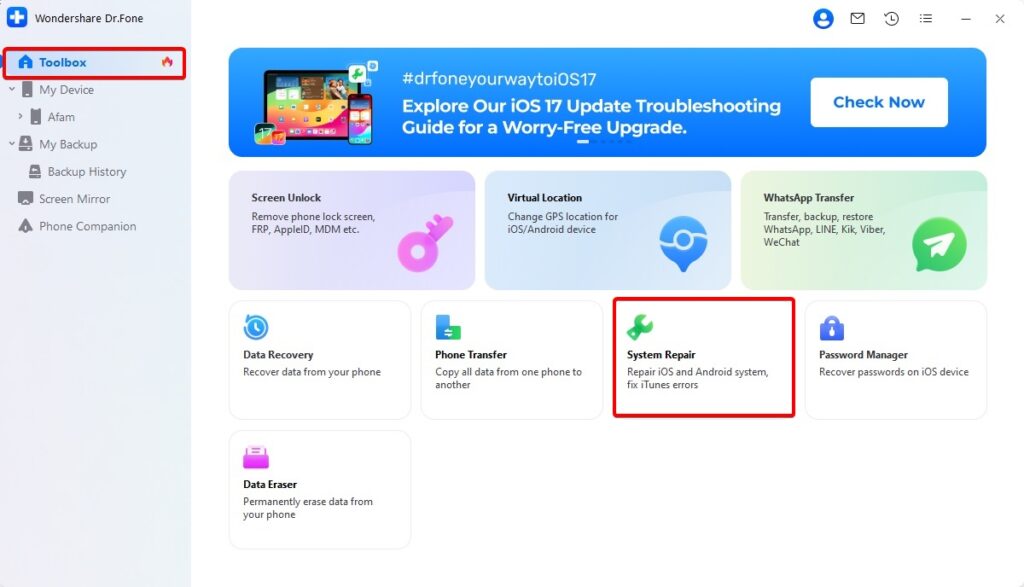
- Select your device type.
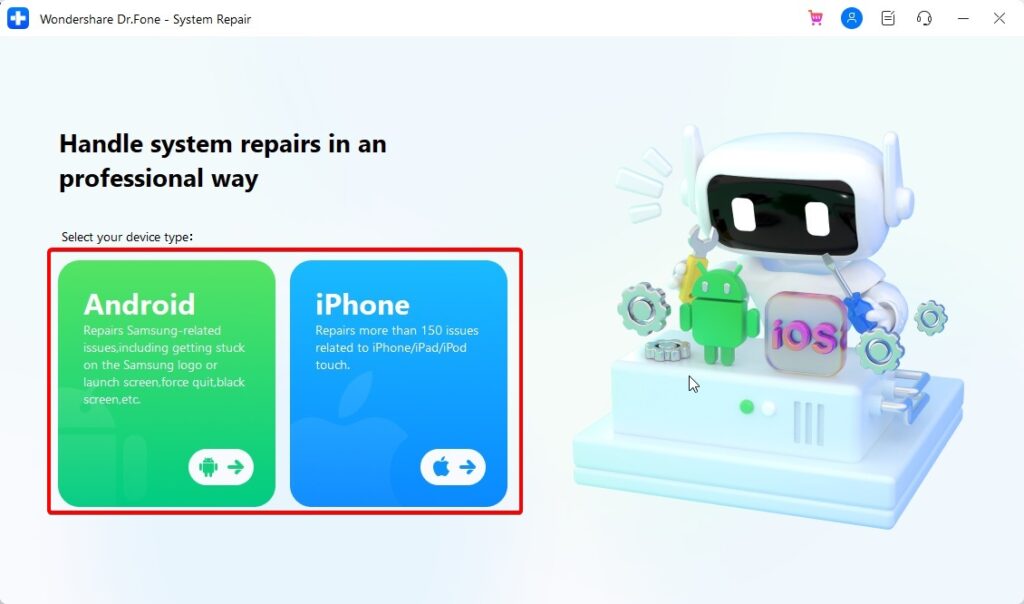
- Select a device problem from the options. If you are not sure what fits, select the Popular category.
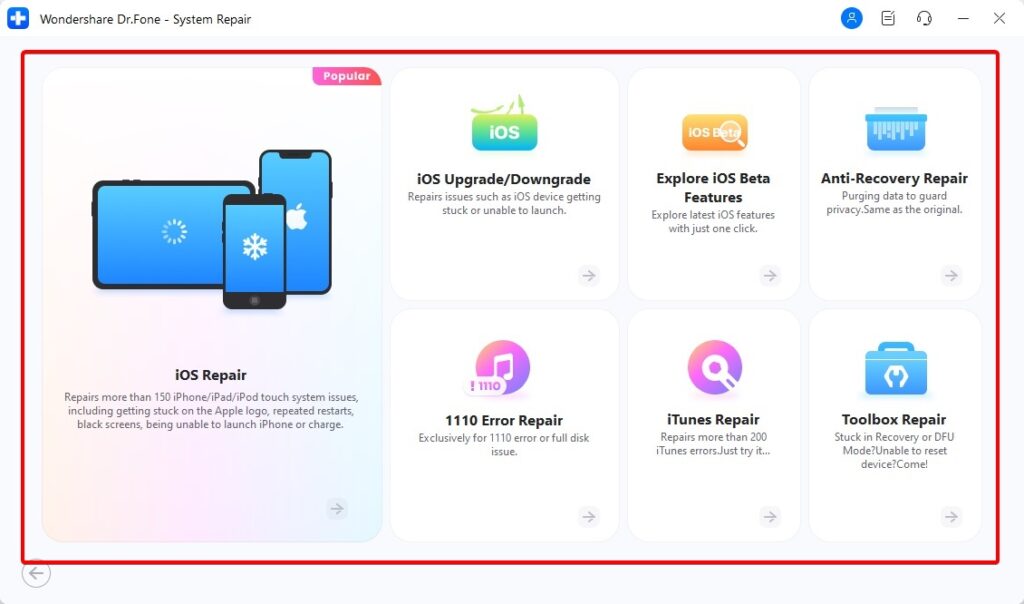
- On the next screen, choose the repair mode that best fits you. In our case, we used the Standard repair.
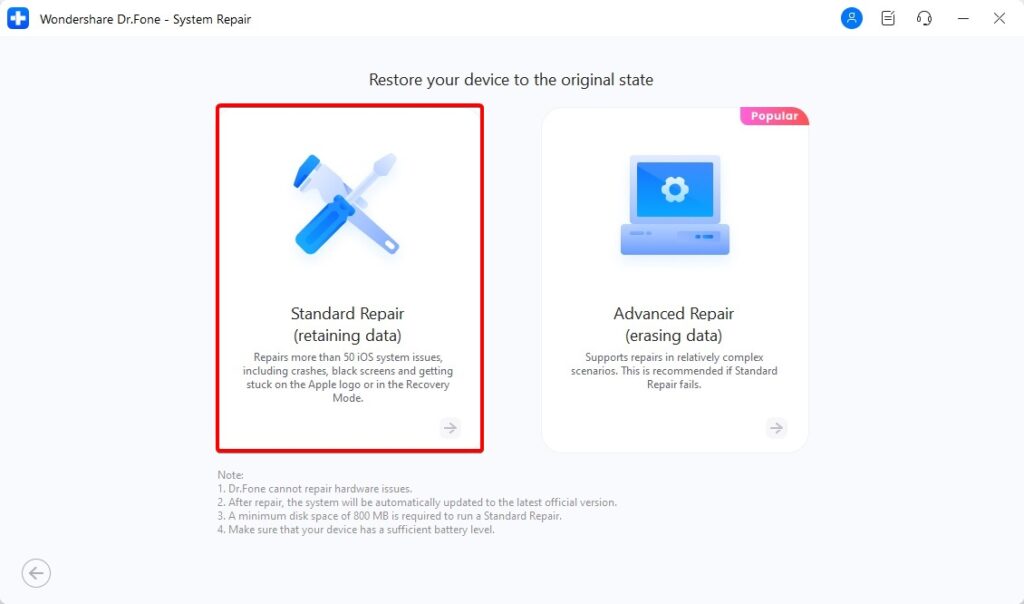
- Now allow the repair to complete, and your phone should be restarted.
Password Manager
This tool is only available for iOS devices. It comes in handy when you no longer remember passwords to some online services. It scans your phones for passwords for accounts that have been previously logged in.
This tool is also handy for finding Wi-Fi passwords for your iPad or iPhone. It’s seamless and allows you to export passwords in multiple formats to tools like LastPass, iPassword, and Keeper.
To use the tool, follow these steps.
- Launch your Wondershare Dr. Fone app.
- Click Toolbox, then click Password Manager.
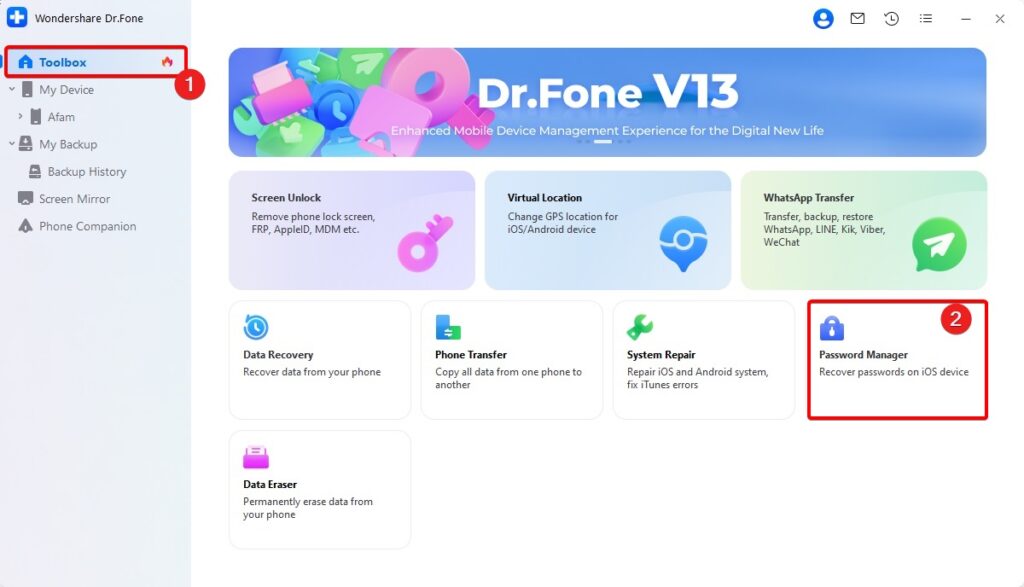
- Connect your device using the cable.
- Click Start Scan.
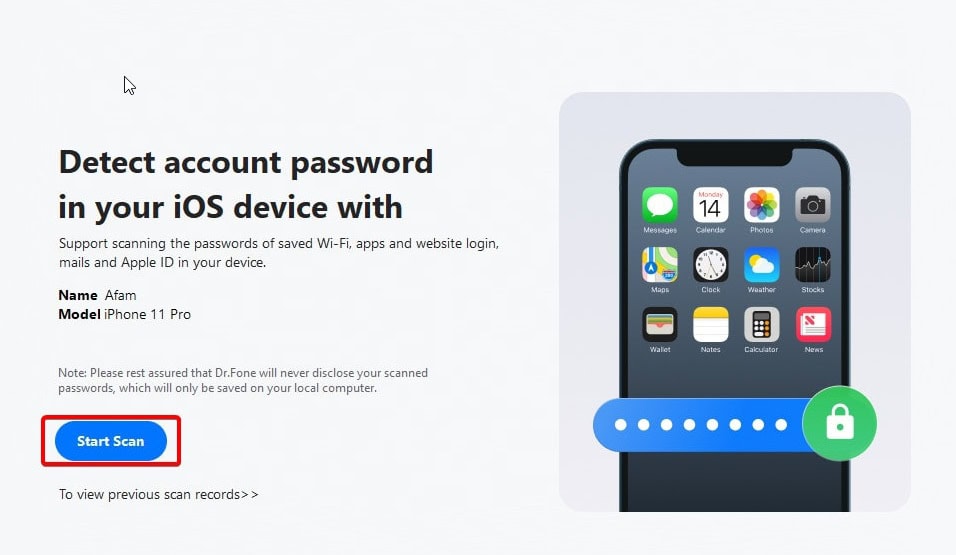
- Now, wait for the process to complete. It may take a while.
Pricing
This app offers different prices for the Full Toolkit and Basic solutions. The Basic solution includes an Android and iOS Phone Manager, Phone Backup, and Screen Mirror.
However, the Full Toolkit includes the Basic solution and Screen Unlock, Data Recovery, Android WhatsApp Transfer, Android Phone Transfer, iOS Data Eraser, System Repair, and an iOS iTunes Repair.
It offers the following individual pricing:
- Dr.Fone – Full Toolkit: Starts from $94.95 annually
- Dr.Fone Basic: Starts from $29.95 annually
There is also a Team and Business plan for $195.93 and an Education plan for $69.95.
Pros
- It is an easy to use all in one-phone tool kit
- It offers perfect data encryption, ensuring all your data is safe
- The basic solution ensures that users at different budget points can access the tool
- It effectively fixes several phone problems
- It requires zero prior knowledge of phone repair to use
Cons
- It may be more pricey than some other tools
- The basic solution contains a scanty feature set
Our verdict
The Wondershare Dr. Fone tool is generally handy for fixing data loss, broken systems, locked screens, and more, and it delivers perfectly on most advertised features. The software is perfect for all users, from first-timers to phone repair.
However, it is worth noting that this complete all-in-one solution could not fix hardware problems. In this case, you would need a professional.
If the price tag fits your budget, then it is a tool we love to recommend.
