Window 7 is now officially dead. On 14 January 2020 Microsoft Officially ended support for Windows 7 after 10 years. Well, to remind you Microsoft had already ended mainstream support for Windows 7 back on 13 January 2015.
In an official release Microsoft says:
Microsoft will not be providing technical support for any issues, software updates, security updates or fixes for Windows 7 Post-January 14.
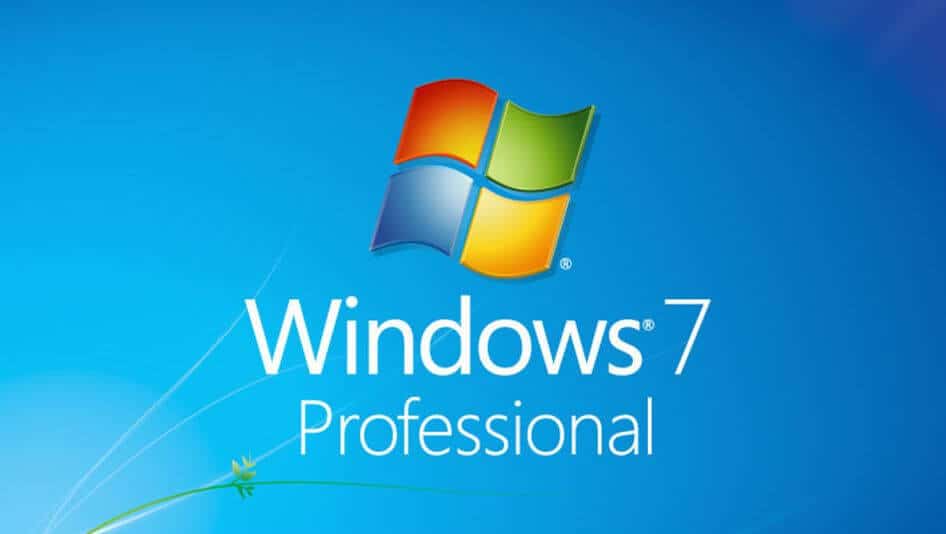
What does End of Window 7 Mean to Me
The end of support means all the computers running on Windows 7 will no longer be supported by the company. However, computers will still function the same but the company will not provide any support. This means the technical support for any issue will not be given and the users will not receive any software and security updates and fixes.
Can I Still Use Windows 7?
The answer is Yes. If your computer is running on windows 7, you can still use that Window as usual but the support for Windows 7 discontinued. Keep in mind, it will no longer receive security updates. And using an old and un-updated window without software and security updates could be a risk. A risk for viruses and malware.
What I Can Do Now?
Well, using a discontinued Windows OS version doesn’t make any sense unless you use your computer just to watch movies. Because there will always be a risk of viruses. So, if you don’t use your PC just to watch movies, we will suggest you move. And upgrade to the latest versions of the Window.
How to Upgrade to Windows 10 for free
If you are planning to upgrade to Windows 10 for free but you have missed Microsoft’s free upgrade offer which ended a few years ago. Don[r worry, you can still technically update to Windows 1o for free.
- To do an upgrade first back up everything including your apps and documents.
- Go to Windows 10 official download page
- Under the “Windows 10 installation media” section, select the “Download tool now” and Run the app.
- Choose “Upgrade this PC now” and Voila, you are now in Windows 10. If you wish to upgrade a different laptop, select “Create installation media“.
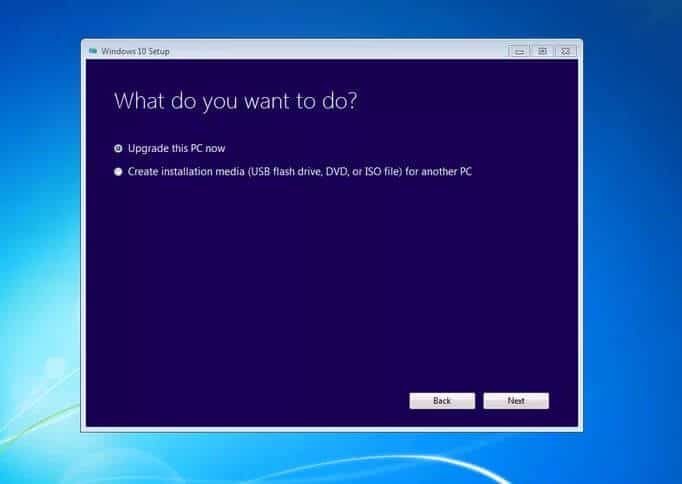
The discontinuing action could be a bold step for the company to achieve its goal. According to the reports from the New Zealand Herald, till September 2018 Windows 10 was running on more than 900 million devices and Microsoft is aiming to hit one billion marks.
If you have any further questions regarding this you can go to Windows 10 FAQ page or you can ask in the comment section below.
