Meta has started rolling out an editable message option for WhatsApp users. Mark Zuckerberg, CEO of Meta has announced this new feature where users can edit messages on WhatsApp. The company has brought this new feature allowing users to edit their messages which are sent less than 15 minutes ago. They are allowed to edit the messages multiple times within the 15-minute time frame.
The feature was previously spotted in beta versions of the application a few months ago. Now, the feature has started rolling out globally and will be available for all users in the coming weeks. It’s a new feature for users and WhatsApp has been experimenting with its user interface and other options in the recent updates.
WhatsApp Messages are Editable within 15 Minutes
The new update has brought the message editing feature on WhatsApp, which lets users edit text messages. The feature helps in those moments when users made a typo and want to change the text instantly. They can easily edit the message which gives a whole lot of control over what you want to send to the recipient.
To use this feature, you need to long-press on a sent message and choose the ‘Edit’ option within 15 minutes after the message is sent. This way, users can edit the text message in the given time period and the recipient will see an ‘Edited’ tag on the same message. This makes the recipient aware of whether a specific message was edited.
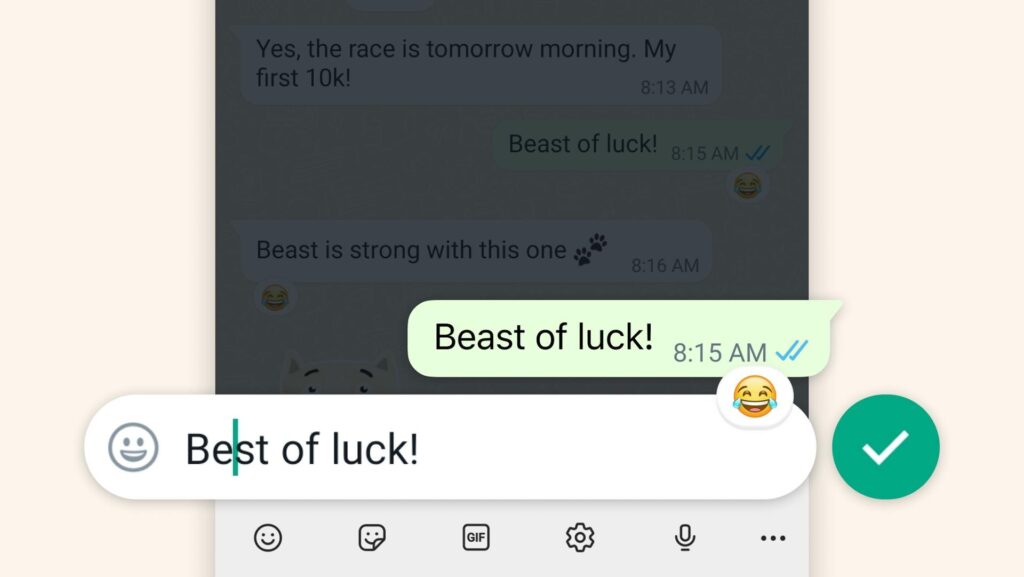
However, WhatsApp is now showing the history of the edited messages. It means, both the sender and receiver can not see the original message once it’s edited. Also, the receiver is not notified via push notification when a message is edited. It was not yet clear whether the next WhatsApp update will introduce edit history and a new alter notification when a message is edited.
Previously, Meta has offered the users an option to delete the messages for everyone, which undo the sent message. However, the company has now introduced a message editing option for WhatsApp users which makes it much better. Rather than deleting the whole message for a small error, you can now edit the text instead.

The feature mimics Apple’s iMessage which has a similar feature that was introduced last year. The edited messages still come under end-to-end encryption protection just like the regular messages on WhatsApp. Telegram and Signal applications have had this feature for a long time. WhatsApp has recently started providing these new features for its users, to keep up with the competition.
Recently, WhatsApp has introduced the Silence Unknown Callers feature as well that mutes call from unknown numbers. In the same update, Meta has changed the user interface of the application for Android users, bringing a bottom navigation menu. Moreover, users can even log in to multiple devices at a time, which was only limited to WhatsApp web.
