WhatsApp has decided to widen the possibilities of social messaging in its eighth anniversary. We have seen several WhatsApp updates over the years, with the latest and most significant one to be the video calling feature.
The Facebook helming social messaging app knows they should implement timely updates to maintain the dominance. That’s exactly why they went on making a radical change to the WhatsApp statuses.
WhatsApp Status Gets a Significant Revamp
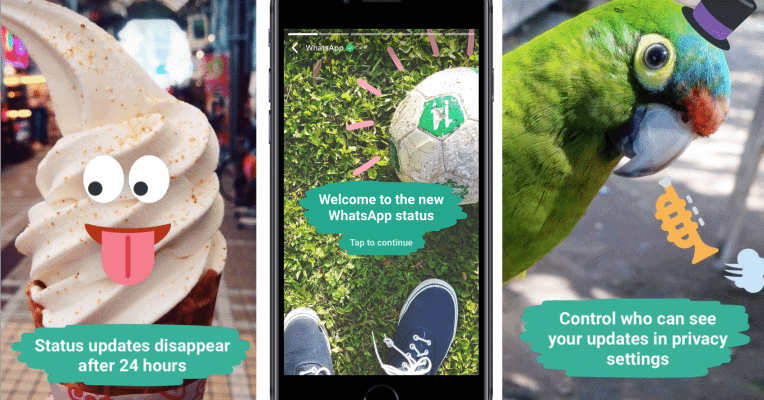
If you check your WhatsApp contacts, most of the people use the default (not to mention dreary) ‘Hey there, I am using WhatsApp’ status. In case the number of the same is less, you will find in a deep analysis that a large percent of your friends changed their status a while back.
That’s exactly why WhatsApp focused on status with their new update. Once the update hits all the devices around the world, you will see multiple status updates from your friends on a single day.
As of now, the update is getting rolled out to users in Europe. You can upload a picture, GIF, video, emoji or the conventional text as your WhatsApp status.
In order to encourage users in updating the status very often, they have added a dedicated tab to the interface. You will see the new tab in between chats and calls. Until now, you have to hit the three dots on the top-right corner to get an option to change the status.
Also Read:-How to Enable WhatsApp Chat Heads Without Rooting
With this update, the WhatsApp status becomes more or less similar to what we see as stories on Instagram and Snapchat.
Your friends can react to all your status updates. Moreover, you can easily configure the privacy options by deciding who shouldn’t see your updates. And, each update will disappear exactly after a day or 24 hours.
The responses from your friends to your status updates can only be seen by you. There will have an indication to recognize which status gets the reaction.
When it comes to the user interface before this significant update, you should have chosen the contact to send a live snap. It was impossible to capture a picture first from the interface and then send. But once the update hits your phone, you will have a prominent built-in camera button on the app that helps you take the picture and then select the sharing options.
Also Read:- WhatsApp Dare Messages with Answers to play with your Friends
You can watch the video given below to get an idea of how the new update works.
As stated earlier, the update didn’t reach all the devices yet. If you are a person yet to get it, don’t worry. It won’t take too many days.

