WhatsApp View Once feature has started rolling out officially to users across the world. WhatsApp is testing these new features in the Beta version as of now and even normal users have come across this feature.
The messaging application has made significant changes in the past couple of years on its platform. They have brought in several features such as stories and message-deleting options that were non-existent.
The new feature from the messaging service has the main focus on the Privacy aspect of the users. The feature gives the users a chance to change how they send media files; gives them control over the way the received user sees the media. Although, these new features are available for Beta users and there is a high chance that these features will roll out to the stable version pretty soon.
WhatsApp View Once Feature Details
The WhatsApp View Once feature that makes the user view the message only once is present on the Beta version of 2.21.14.3. The feature is very similar to the disappearing messages feature that was brought in November last year on WhatsApp.
Except, the message and the media have no time period; that closes right away after viewing the message, unlike disappearing messages. The message and media disappear after a view without any time period for viewing.
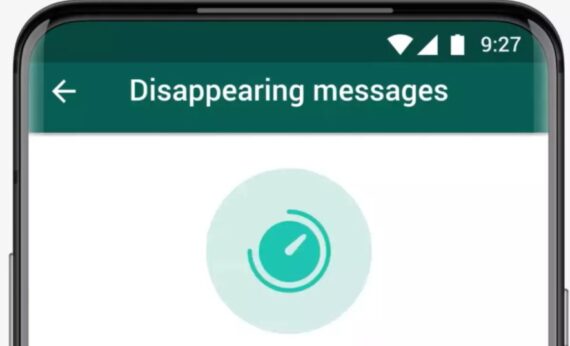
Recently, the WhatsApp View Once feature was shown by the WABetaInfo platform that checks on new updates from WhatsApp. They have discovered the updated feature on the Android OS with the application version of 2.21.14.3. The View Once feature removes messages, photos, or videos from the receiver’s device, after that have seen the sent message on their device.
How to Send a View Once Message in WhatsApp
There are no specific instructions for using the WhatsApp view once feature to send messages. The steps are plain simple where you can go ahead; send a disappearing message right away with the view once enabled.
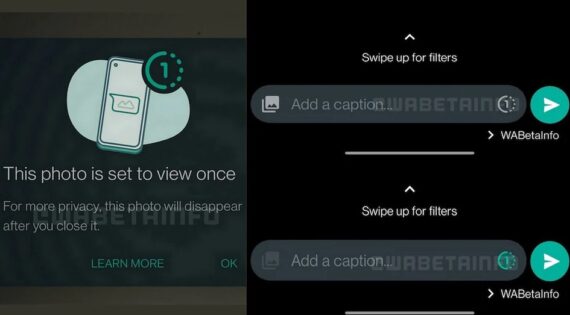
- Open WhatsApp messenger and head over to a private chat or group chat
- Click on the Paper Clip icon that features different options to send media and other files
- Select an image or video file that you need to send in the chat
- Now, before sending the media, select the “1” icon beside the send button
- You will get a prompt message stating “Photo/video set to view once”
- Send the media message now to the user.
This way you can send a View Once message on WhatsApp and the viewer can only view the media or message for a single time. The feature is not available to the normal public as of now, as the feature is only available for Beta users. There is no official information from WhatsApp on when the feature will roll out to the normal version of the messaging application.
