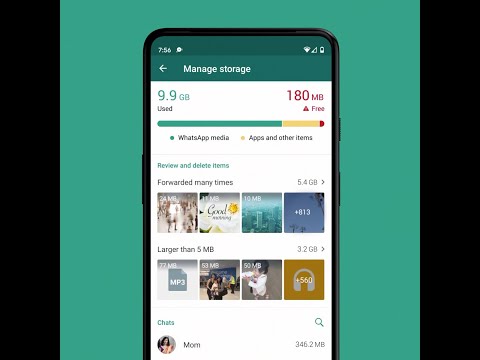WhatsApp is rolling out a newly designed storage management tool. It will help users to remove junk media files, by easily identifying, reviewing, and bulk deletes content. The redesigned storage management tool is rolling out for WhatsApp users globally this week. It will also offer various cleanup suggestions. The tool was spotted earlier this year.
The new storage management tool helps WhatsApp users easily identify, review, and bulk delete content to free up storage capacity on their phones. It makes it easier to identify and delete unnecessary files that were forwarded or shared multiple times using the instant messaging app.
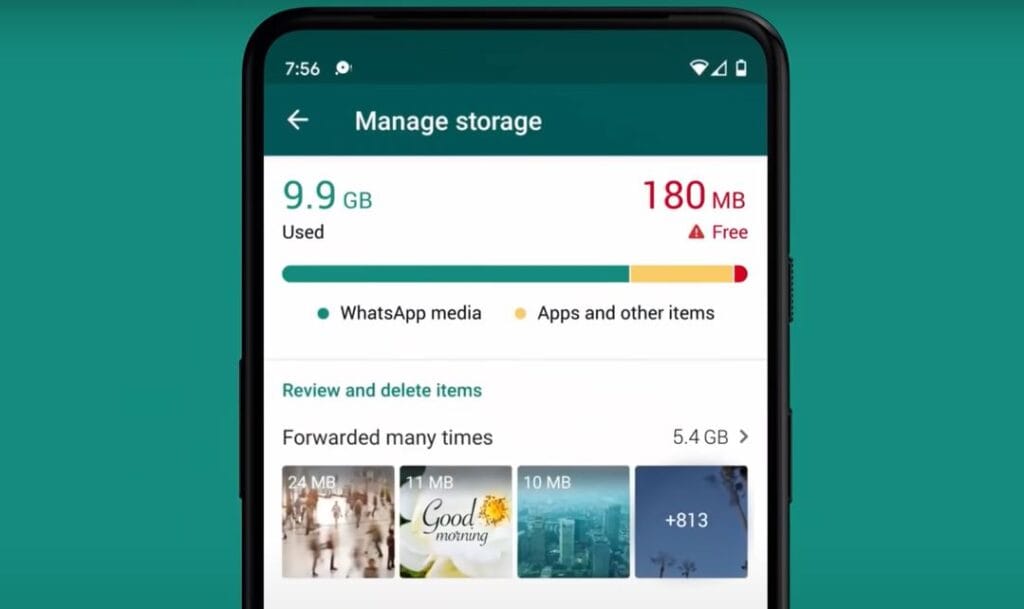
The Storage Problem in WhatsApp
Since the messaging app is not reserved for high-end phones or mid-range smartphones, entry-level smartphone users complain about WhatsApp storage. The new management tool will help every user to track the WhatsApp storage.
How to Use WhatsApp Storage Management Tool?
To use this tool, first, update your App to the latest version and follow these simple steps.
- Go to the three-dot menu and click on Settings.
- Select the Storage and data option.
- Click on the new Manage Storage.
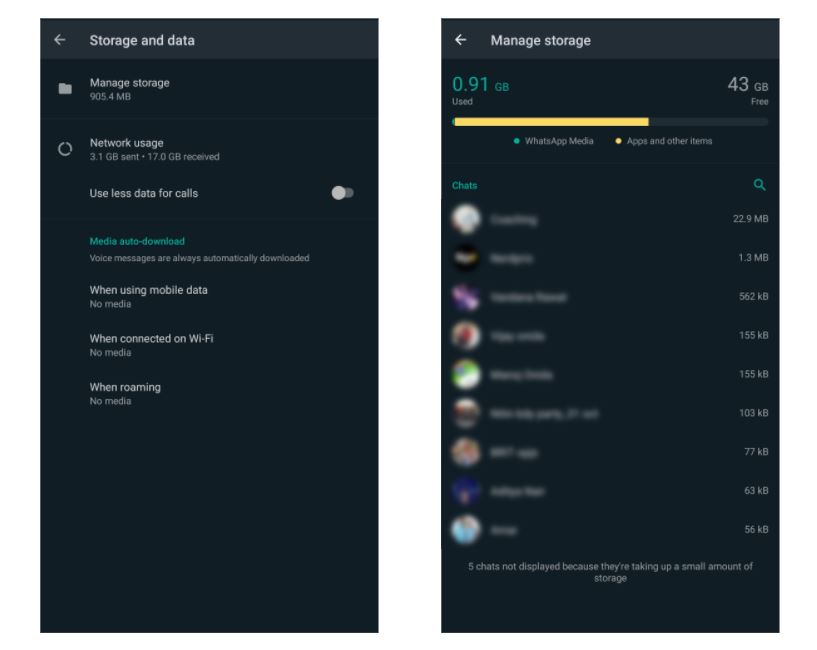
Additionally, WhatsApp has provided a new way to notify its users directly through a message on top of their chats. When their storage space is almost full, it will notify you. Users can tap that message to quickly access the redesigned storage management tool.
Also, there is a new Network usage option in the Storage and data tab. It shows the internet data you have used. It also provides all details about messages and calls such as how many calls and messages you have received through WhatsApp, the number of statuses you have received. Moreover, you can reset the statistics.
WhatsApp has also added a new disappearing message feature to its platform that allows users to send messages that will disappear after seven days. These messages can be sent on individual chats and groups, the company said on its support page.
The disappearing messages feature can be enabled by users in individual chats. Whereas, for groups, only group admins can turn it on or off. If a user doesn’t open WhatsApp in the seven-day period, the message will disappear. However, the preview of the message might still be displayed in notifications until WhatsApp is opened, the company said.