A couple of weeks ago, we released Notification History Log which can show all old Android notifications and we received a very good response and downloads. Though Notification History Log app is not developed especially to see deleted messages in WhatsApp, it can be used for the same. A lot of YouTubers and bloggers started mentioning our app and we received a lot of emails saying they can not see the deleted messages easily. We completely agree with it as our UI is not designed specially to see WhatsApp deleted messages. Instead of adding a new option to the existing app, we developed a separate Android app called WA Delete for Everyone to view deleted messages in WhatsApp.
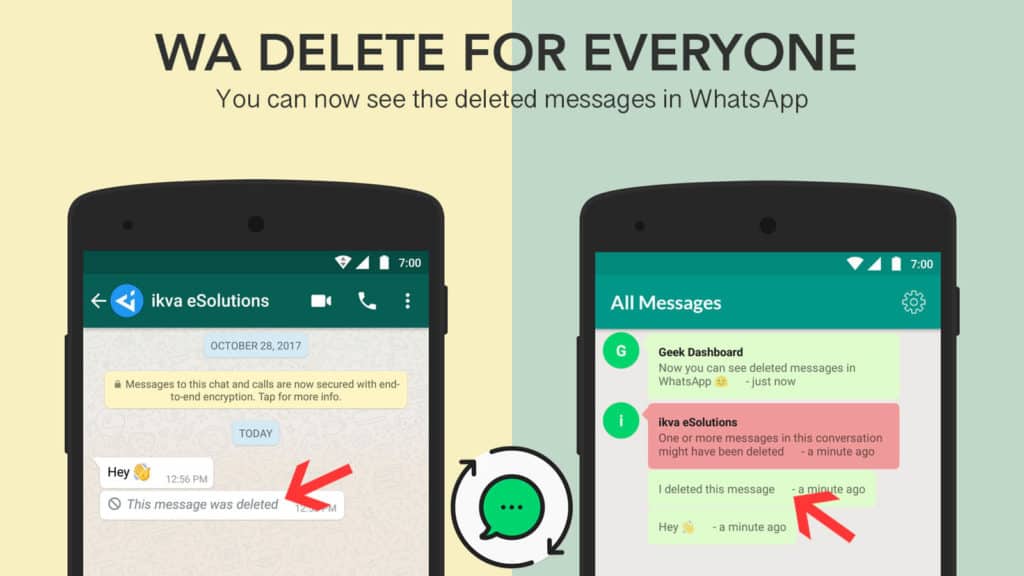
Why we developed a separate application?
The purpose of Notification History Log is to view old notifications from any apps and it is not designed just to see the deleted messages in WhatsApp. So, it will be difficult to maintain and write common logic for both features in the single app. A separate app will be easy to update and Notification History Log will not go out of track.
Here is how you can view deleted messages in WhatsApp using DA Delete for Everyone application
Follow this step by step guide to know how to use WA Delete for Everyone application to see deleted messages in WhatsApp:
Step 1: Download and install the application
WA Delete for Everyone is a free Android application available on the play store. Install it on your mobile for getting started.
[Try UNSEEN MESSENGER instead of WA Delete for Everyone]
Download on Google PlayStep 2: Accept app limitations
When you open the app for the first time, you will be greeted with a small popup mentioning the limitations of the applications. Please read them carefully before using our application.
Now, click “Agree and Continue“.
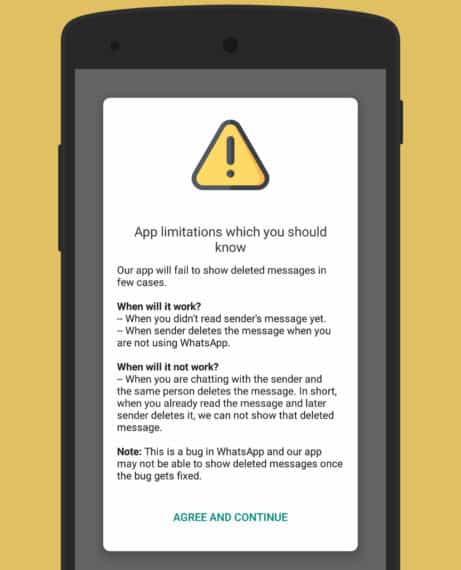
Step 3: Enable Notification Access permission
WA Delete for Everyone uses NotificationListenerService in Android to read all incoming notifications. You must allow Notification Access to our application to start storing all your upcoming WhatsApp messages.
Don’t worry, we’ll not have any control over your messages and they will be stored only on your phone’s local memory. We respect your privacy.
Tap on “Enable Permission” and in next screen, enable the button beside “WA Delete for Everyone” and click back button.
That’s it, you enabled the permission and our app is all set to rock.
Step 4: Open the app anytime to see all messages including deleted messages
Whenever you see someone deleted the sent message, immediately open WA Delete for Everyone application and TADAAA, you will see that deleted message.
You will see an indication in red color saying “one or more messages in this conversation might have been deleted“.
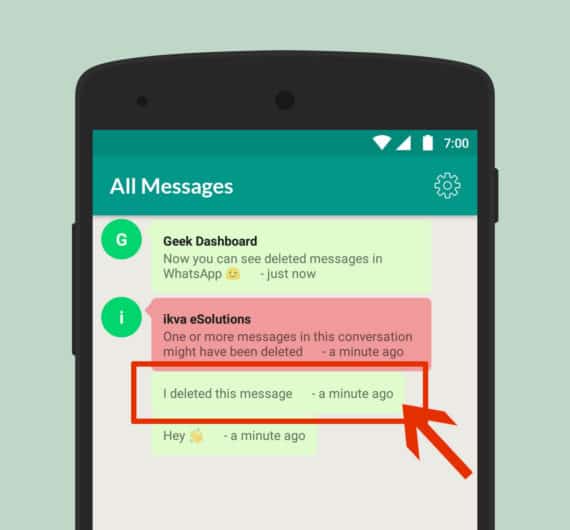
Note: You may not see this red color indicator every time. This is an experimental feature. Though this indication is not shown, you can still see the deleted message.
Tap on settings icon to find options to contact us, read FAQ’s, changing messages history size and lot’s more.
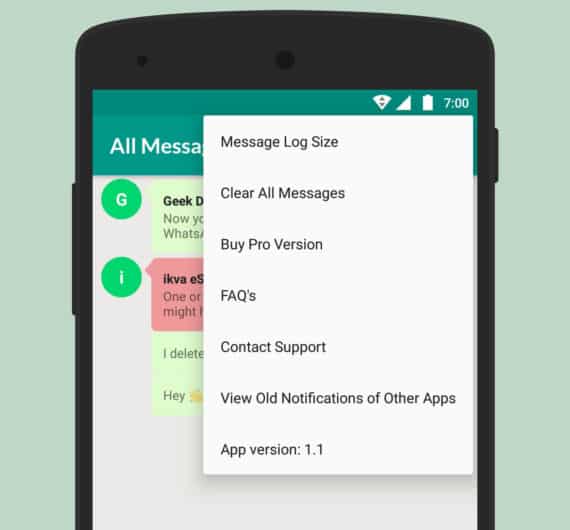
WA Delete for Everyone Limitations
There is no direct way to retrieve the deleted messages from WhatsApp. Our app is depending on the WhatsApp notifications to store the messages before they are deleted. So, our application will have few limitations and it is not possible to show each and every deleted message.
When can our app show the deleted messages?
Let’s see the following cases where our app will be able to show the deleted message:
Case 1:
When you are not using the WhatsApp and either you are on another application or your mobile is locked and idle. In this case, you will receive the notification of new messages and we can store them. Even though sender deletes the message immediately, we can still show it.
Case 2:
When you are in the WhatsApp texting with Person B and receive a message from Person A. In this case, you will still receive the notification and we can store and show that message even though sender deletes the message.
Special Case:
You are either in Case 1 or Case 2 and sender sends multiple messages. We can still store and show all those messages. But if sender deletes the message other than the last message and you already have a lot of unread messages, then “WA Delete for Everyone” may or may not be able to show the red indicator. But yeah, the delete message will be shown but the indication of delete status is not guaranteed.
When will our app FAIL to show the deleted messages?
There is another common case where our app is unable to show the deleted messages in WhatsApp.
Case 3:
You are in the WhatsApp and chatting with Person A. In this case, you will not receive any notifications for new messages from Person A and they will be automatically shown on the chat screen. If Person A deletes the message (which you already read), then we can not show the deleted message.
In simple words, if you have already seen the deleted message, then we’ll not show that deleted message. You call it a bug, we call it a feature 😉
Frequently Asked Questions
Q: How does WA Delete for Everyone work?
A: It will listen to all new messages from WhatsApp and store them in your phone memory using SQLite. During Delete for Everyone event, WhatsApp will send the original message first and then delete the message. So, we are able to store the original message even before it is deleted.
Q: Why it needs “Notification access” permission.
A: Without Notification access permission, WA Delete for Everyone cannot get access to listen to incoming notifications. Without access, it can’t store the WhatsApp messages.
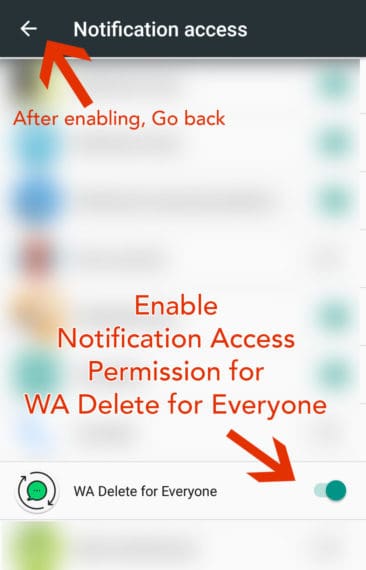
Q: What will I get in Pro Version?
A: You will get following after upgrading to pro version:
- Ad-free experience.
- Store unlimited WhatsApp messages.
- High priority email support.
- Reason for smiles on our face.
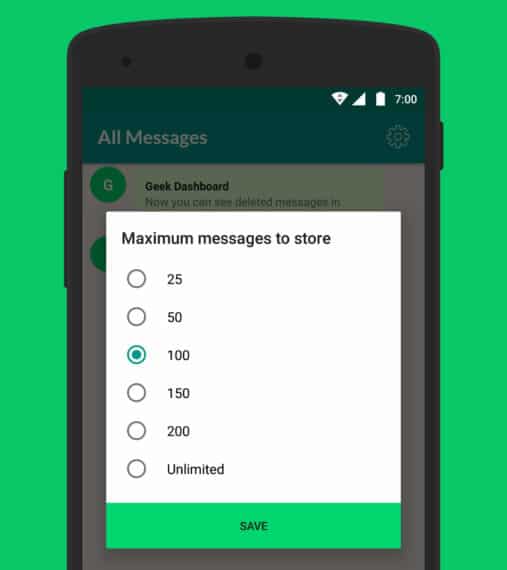
Q: What happens if I reinstall the application?
A: All you old WhatsApp messages stored in WA Delete for Everyone will be gone forever. You can not get them back again.
Q: Do I need to purchase In-App purchase again If I uninstall the application?
A: No, you are not needed to pay for the Pro version again. Just click “Buy Now” and it will be upgraded to Pro version automatically. Your card will NOT be charged again.
Q: Will you save messages on your server?
A: Big No. Why would we need your personal messages? We respect privacy. All messages will be saved only in your phone memory. Uninstall/Clear the messages, they are gone. Forever!
Hope you like our new application. Consider rating WA Delete for Everyone 5 stars on Play store and we’ll be coming with even more interesting and useful applications.

My in-app purchase didn’t come through,
I piad for pro version still have old one
Please send your order ID to check the status of the payment.
Boa tarde
O app estava funcionando normalmente, mas depois de uma atualização ele parou de funcionar não aparece mais nenhuma mensagem… Vcs podem me ajudar?
Você pode por favor reiniciar o dispositivo e tente novamente.
Você pode verificar o status do serviço em “Configurações do aplicativo” – “Solução de problemas”
Os audios,podem ser recuperados???
A última versão do nosso aplicativo não suporta mensagens de áudio.
Por favor, atualize o aplicativo.
Tem como ver as mensagens que foram apagadas antes de eu ter comprado o app?
Não, não é possível obter as mensagens recebidas antes de instalar o aplicativo.
I can’t view everyone deleted whatsapp image, video and audio..
Any other app? when you will update the features?
or how much need to pay?
Currently, our app supports only text messages. We’re working on media options and it will be available soon.
It is free to use once available.
How to change number of wa delete for every one …..
WA Delete for Everyone doesn’t work on the mobile numbers. It stores the WhatsApp messages in the local database.
You can change the number in WhatsApp messenger. WA Delete for Everyone will automatically do the needful.
You are not required to change anything in our app.
Can I read the messages that are deleted before installing this app?
No, you can not. You can only read the deleted messages received after installing our application.
Mohon aplikasi pada pengaturan bisa diubah dlm bahasa indonesia
Kami pasti akan menerjemahkan aplikasi ini di Indonesia pada update berikutnya.
Hy. I bought the full version, but I can’t see this app in Google Play Stoy. What happened? Thks
I received your email and noticed you are using a Xiaomi device. Currently, we removed Xiaomi, Oppo, and Vivo devices from the supported list of devices as they killing the background process and users have to restart it manually whenever stopped.
We’ll fix the issue soon. Until you can see the app on Play store unless you open the direct link.
Thanks for this app. But how I can see deleteted messages that have been deleteted before I download the app? It does not show.
It is not possible to see deleted messages you received before installing our application.
Queria saber se ele não sapva mensagem de grupos?
Nosso aplicativo também salvará mensagens de Grupos.
Certifique-se de que seus grupos no WhatsApp Messenger não estejam desativados
Informative article indeed