Protecting your Huawei smartphone and the data from unauthorized access is an essential and standard protocol. All Android devices use different types of lock screen password securities, including the pin, pattern, password, face id, and fingerprint to keep the device secure.
However, most users may forget their password so they are locked out of their Huawei Phone. This becomes a significant issue for many Huawei users, making them clueless about how to bypass the Android lock screen without resetting. You don’t need to stress much about Huawei unlocked phones. This article aims to briefly guide you to fix the locked Phone issue from Huawei users about Huawei how to unlock phone. Indeed, you can remove lock screen security without resetting the whole device.
Part 1: Things we should do before unlocking Huawei Phone?
Actually, there are quite a few methods that can bypass lock screen of Huawei phones. But for protecting your data from your Huawei smartphone please process a few things before unlocking your Huawei Phone.
- Try out all the passwords you remember before you try regaining access to your Huawei phone.
- Check the capital letters, lower-case letters, symbols, etc., in the password, before trying to unlock it.
- Look out for the signed-in user account rather than the owner account on your Huawei phone.
Part 2: [High Recommend]Unlock Huawei Phone without Password
You must have tried a few guided access android methods to unlock your Huawei Phone, but now we will recommend a tested process to bypass Huawei lock screen. Tenorshare 4uKey for Android provides a perfect solution to unlock your forgotten screen lock of Huawei smartphone.
Video Tutorial:
4uKey for Android from Tenorshare is a handy option for users aiming to open the screen lock of any type, such as a pin, password, and pattern. Now anyone can get 30% off to unlock their lock screen using Tenorshare Code.
Full Guide on how to unlock a Huawei Phone If Forgot Pattern
Let’s check out the steps for unlocking your Huawei Phone using Tenorshare 4uKey for Android.
Step 1: Download the Tenorshare 4uKey for Android from the official website on your Windows or macOS machine. Then Now, connect your Huawei smartphone with the official cable to your PC and wait for the device to show up on your screen.
Step 2: Open this helpful unlocker and select “Remove Screen Lock” from the provided menu.
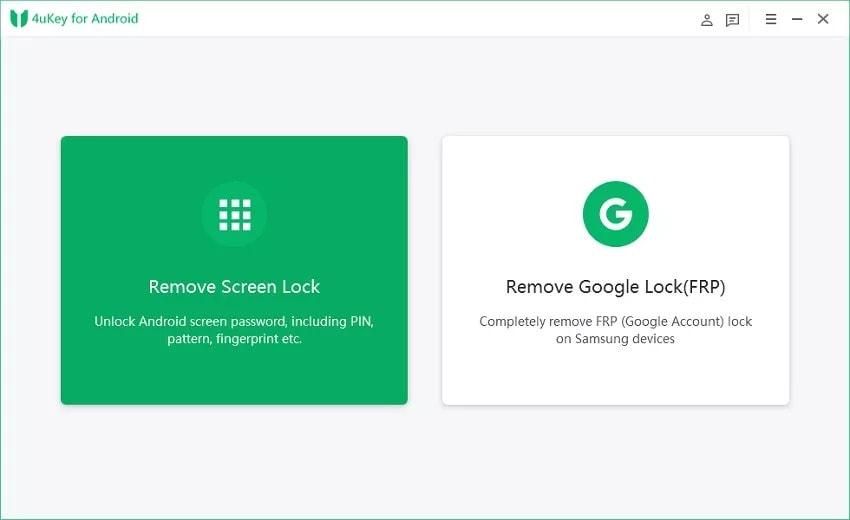
Step 3: Check out the given notes on the screen and click on the “Start” button at the bottom.

Step 4: The process will begin, and the tool will show you a progress bar of the Huawei phone bypass.
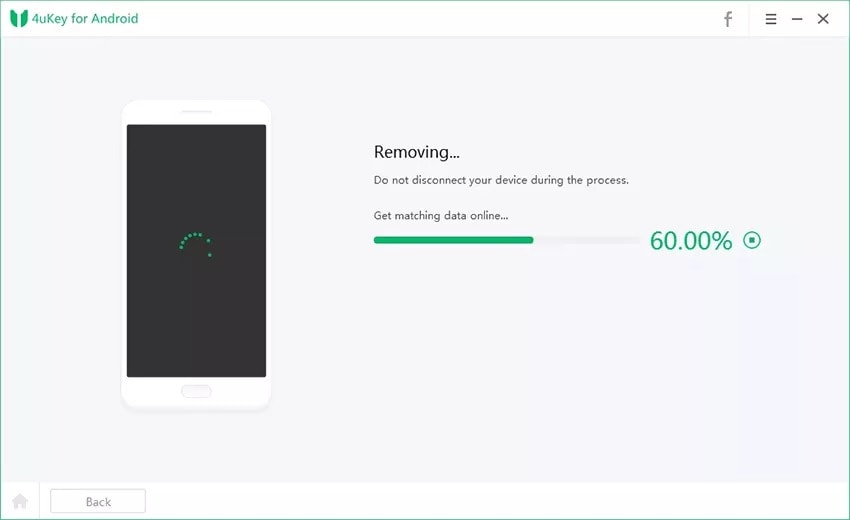
Step 5: After the completion of the screen lock removal, you can follow to enter recovery mode with the given steps shown on the unlocker tool, and your Huawei phone will bypass the screen lock entirely.

After processing a few things before unlocking your Huawei Phone. You will easily unlock Huawei screen lock with the help of Tenorshare 4uKey for Android
Part 3: Solutions to Unlock Huawei Phone without Resetting?
Bypass Huawei Lock Screen Without Resetting Via Google Account
The tested method to unlock Huawei Phone using Tenorshare 4uKey for Android has been mentioned above. The upcoming techniques below will show you two different ways to bypass lock screen Android using the Google Account options.
Method 1: Unlock your Android device using Find My Device
The Find My Device feature from Google is a savior for keeping your device secure and finding your lost device. Moreover, the feature helps you remotely control your device using Erase Device and Secure Device. However, you will be out of luck with these Google features if you haven’t turned on the Wi-Fi and location options of the device.

- Go to the Find My Device official page and log in with your Google account
- Now, choose your locked Huawei device from the list of your devices linked with your Google account
- Click “Next.” Select the Erase Device option and enter your Google Account’s password.
- Finally, the device will completely factory resets itself and unlocks without any screen lock.
Method 2: Unlock your Huawei Device with Forgot Pattern option
In this method, you will witness Huawei how to unlock Phone when you forgot the pattern. Nevertheless, this method works for Android 4.4 and less only with the user’s Google Account, it would also help you unlock any Android device lock screen with pattern-type lock..
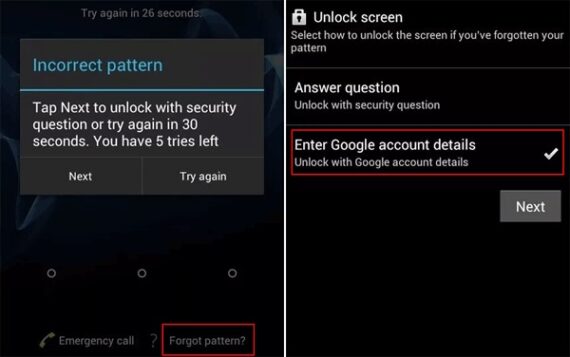
- Give random patterns several times on your locked Huawei device
- Continue the same until you can see “Forgot pattern” and tap on the option
- Next, enter your Google email address and password to receive a reset password email
- Lastly, follow the instructions given in the email to reset the pattern or password and unlock your device.
Unlock your Huawei Device without data loss Using Fingerprint/Face ID
If using two methods via Google account could not fix your issue, you can also unlock your Huawei device using Fingerprint\Face ID. Let’s check out the below methods to regain access to any Android smartphone quickly.

- Launch the “Settings” app on your Huawei smartphone
- Head to the “Security and confidentiality” option in Settings and select “Face Unlock“.
- Look at the camera; the system will create your face recognition profile.
- For the fingerprint, Go to “Screen Lock & Passwords” > “Password” > “PIN” in Settings
- Create a Pin Passcode for your device’s screen lock and place your finger on the sensor to enroll the biometrics
- Rename the fingerprint name in the details, and you can easily bypass the lock screen of your Huawei device
Bypass Android Lock Screen Using Emergency Call
There can be numerous reasons why you are locked out of Huawei phone. There might be an accidental change of the password by others or using a pre-owned smartphone with a previous owner’s password. But if you want to unlock Android device with Android 5.0 to Android 5.1.1, using the Emergency call can unlock your Huawei device directly.

- Just like the pattern unlock, try to enter the wrong passwords several times on the device
- Now, an Emergency Call option appears on the screen, and you need to tap on that option
- Here, enter Ten asterisks (*) in the dialer and copy & paste them in the same field until you cannot paste them anymore.
- Go back to your lock screen and launch the camera application on your Huawei device
- Slide down the notification panel of the device and click on the Settings option of the device
- In the password section, copy and paste the asterisks and try to crash the lock screen UI
- Lastly, you will directly enter the device’s home screen after several tries and bypass the screen lock.
Part 4: Conclusion
Some of the methods to unlock Huawei devices without resetting have been shown above. The tested unlocking tool- Tenorshare 4uKey for Android is the most acceptable option to help you get access to your locked device from Huawei easily without data loss. Not only Huawei, but 4uKey for Android from Tenorshare supports many other Android smartphone brands and unlocks the smartphones without any issues. Tell us your experience of forgetting the password of your device, and let us know the method you chose to bypass the screen lock.
