Are you looking for Instagram tutorials? Want to Unlink Facebook from the Instagram account? How to Remove Instagram Application from Facebook with few clicks? If your mind is full of these questions, then have a look on this post! It will fix all your queries!
We all know that Instagram allows you to share instant photos with your followers and works similar to Facebook Timeline. In short, it’s a photo sharing application loaded with tons of features and gives better experiences among the users. If you have an Instagram account (If no, create one here), then you need to follow your friends or celebrities, in order to get their updates on your timeline. Pretty interesting huh? Moreover, all popular celebrities have Instagram accounts and millions of followers to following them! Rather sharing photos, you can share short videos too! There are many videos which went viral are shared initially on Instagram and some time on Reddit! So the thing we are talking about Instagram is, in this post I’m going to explain How to Unlink Facebook from Instagram and stop Facebook posting your Instagram updates to Facebook?
If you have created an Instagram account using Facebook, then the things you share on Instagram will be shared in Facebook too! You can’t disable it unless you unlink/Remove Facebook from Instagram. If you have private Instagram accounts too, it won’t work! If you want your Facebook friends to follow you on Instagram, then check out this post!
As I mentioned above, by disconnecting Facebook from Instagram, your Facebook friends can’t see your activities on your Instagram profile. So before stepping into the tutorial section let me brief why you need to execute this tweak on your Instagram account. If you’re in damn urgent to know the method to unlink FB account from Instagram, then check out this post end section. This works for all social networks you linked with your Instagram account such as Twitter, Tumblr, Flickr etc. If your privacy is a concern, then you must disconnect Facebook from Instagram.
Reasons to Unlink Facebook from Instagram:
- To maintain your privacy from unknown Facebook users. There are some options in Instagram which help you to have Private Instagram Accounts. But they work only for an Instagram user and the followers! Not for everyone! Hope you got my point 🙂
- Keeping your Facebook friends stay away from your Instagram activities.
- Private photos of yours may get shared on Facebook too.
How to Unlink or Remove Facebook from Instagram?
To execute this process in a simple manner, I’ve added step-by-step screenshots below from my Android device. Never mind, if you have iOS devices, it looks almost same expect settings icon! Let’s check it out.
Also Read: How to Download and Use Instagram on your PC/Laptop
- Open Instagram and navigate to your profile tab.
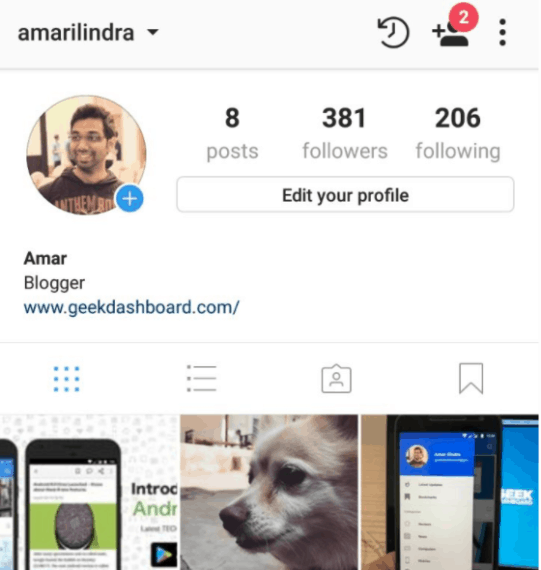
- Now tap the menu at the top (three vertical dots) and select settings (in iOS devices, click on settings icon).
- Then find “Linked accounts” and just tap on it.
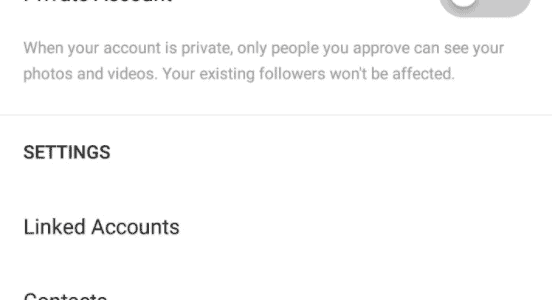
- Once you do, Select Facebook and you can find an option ‘Unlink’.
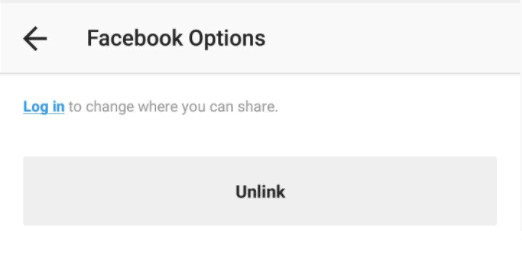
- Now just tap on “Unlink” option and confirm it. This process will allow you to unlink Facebook from Instagram. That’s it!
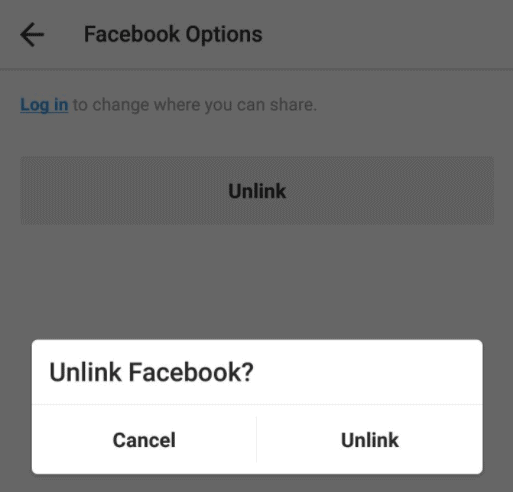
Now we have just unlinked Facebook account from an Instagram account. One more thing on the queue is still remaining to execute. Some of you guys may have authorized Instagram App on Facebook. If yes, then you still haven’t unlinked successfully! So still your Instagram activities will be shared on your Facebook timeline too! Pretty sick huh?
Don’t worry! Just a few more steps to remove it completely!
How to Remove Instagram App from Facebook?
- Visit your Facebook Setting Page.
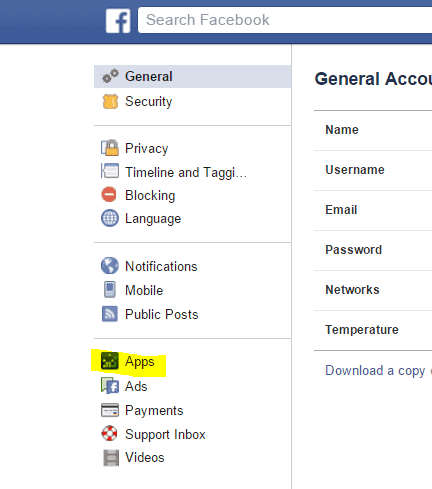
- Then click “Apps” and look for Instagram.
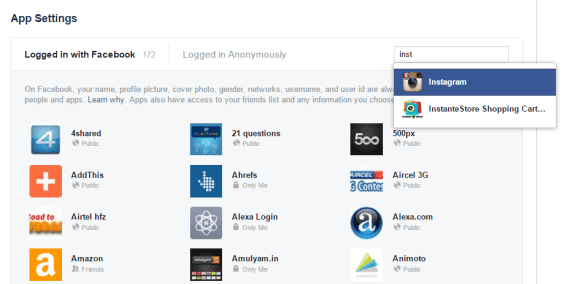
- Just click on it and wait till new you see the below screen. Look for “Remove App” and click on that! Wait for few seconds and you are done.
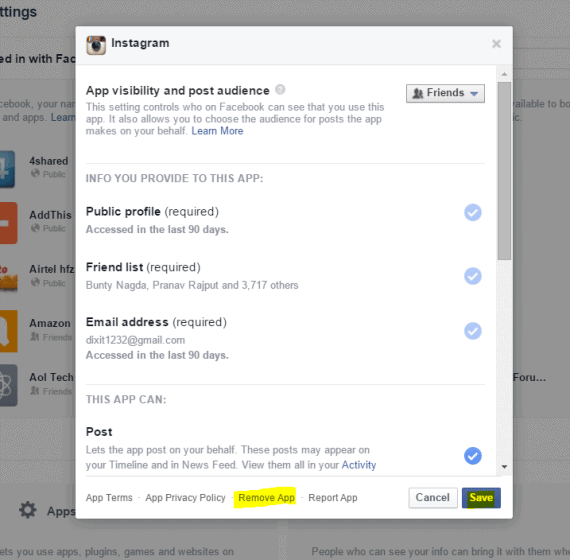
Yeah, now Facebook was successfully unlinked from Instagram. So from now, none of your online friends can see your Instagram activities. Have some fun!
For Unlinking Other Social Networks from Instagram:
If you want to unlink other Social Accounts from Instagram then just have a look below,
For Twitter, Go to Settings > Authorized Apps > Find Instagram and remove it.
For Flickr, navigate to Settings > Authorized Services > Find Instagram and Stop Service.
For Tumblr, go to Preferences > Applications > look for Instagram and remove it.
For Foursquare, go to Setting page and check connections to other apps. Then revoke access for it!
Final Words
I’m sure everyone managed to follow our step-by-step tutorial to unlink Facebook from the Instagram account without facing any issues. If you’re facing any errors while executing this method, then let us know in comments below! We’ll get back to you with the perfect solution ASAP.
Do you have any easy solution than this method mentioned above? Then kindly drop them below.

Hello,
Looking for help. My FB account was hacked and then FB decided to disable my account without notification. My business instagram is linked to my personal facebook as I manage the business page through it. I have since created a new FB account, however I am unable to unlink my old FB account from Instagram and therefore unable to link my new FB account. I click unlink but nothing actually happens and it still appears to be linked. This is extremely frustrating because I am unable to promote my business account.
Our Business instagram is linked to my personal facebook as I manage the business page and in order to share to the business page. I got logged out somehow and now that I am backed in Instagram has linked to a different facebook profile and won’t let me unlink the profile. I click unlink it says it is successful but nothing actually happens it’s still linked. This is extremely frustrating because we need to use both instagram and facebook for our business. Please help!
I’m experiencing the same thing! I made a facebook account for the sole purpose of creating a page for the business. Facebook then disabled the facebook account under the premise of “suspicious activity” because I used the business owners name on the facebook page linked to the facebook business page, not my own name. So now that is disabled. But before it was disabled it was linked to the instagram page I made for the business as well. Now when I click unlink it says it’s successful, but it actually does not unlink. I verified this because now I have made a new facebook business page that is linked to my personal facebook. When I go to the business page settings on facebook, clcik instagram, and attempt to log into instagram, it says that instagram is already linked to another page. PLEASE HELP!!! This is so extremely frustrating!!!
were you able to fix this? I am currently experiencing this problem and I am sooo annoyed. especially bc there’s no way to communicate with IG or FB for them to help. I already deleted and downloaded again both apps.
Hi
Trying to change business acct back to personal acct.
Triedbto unlink fb.
I receive popup to unlink fb and confirm to unlink
Sceen changes briefly
It looks like it is no longer linked to fb. I then click to change back to personal acct but nothing happens.
Thank you in advance fir any suggestions.
I dont see ig in my fb apps
My unlink account is also greyed out. It is so bloody frustrating!!!!
Thanks for this article but I still can’t get Instagram to unlink from Facebook.
Please before I loose my mind can someone unravel the nightmare that is creating accounts (eg Instagram) by allowing Facebook app login to set them up originally? I have an iPhone 5S, IOS v11.
I have two Facebook accounts one business, one private. Using my private Facebook account, I created an Instagram account a year ago. I then decided to recently deactivate my private Facebook account but I have no way of being sure what my password is for Instagram is – as using Safari browser and logging into Instagram it doesn’t recognise my password. I’m concerned as I’ve never logged out of Instagram on my iPhone that when I do log out I will not be able to get back into Insta.
Two weeks ago I deactivated and deleted my Facebook app on my iPhone. Today I wanted to unlink the Insta app from my private Facebook account which I have not been able to figure out how to do.
To add to the confusion my iPhone Safari browser Business Facebook was already logged in and now it somehow shows the Instagram app icon when I go to settings. If I click that Instagram icon (via the safari browser) it opens my private Instagram account which I do not want linked with my business account. I have no idea how the Insta icon got there today? If I follow the typical instructions to get rid of the Insta Icon (from desktop business Facebook) it just opens my Instagram account?
Put simply I want to deactivate my private Facebook account (which I know how to do) but I still want to be able to access my Instagram account without fear of not being able to log back in again if I log out of the Instagram app.
Any suggested ideas will be gratefully appreciated and I recommend all users of apps like Instagram to simply create an Insta account by NOT EVER using Facebook login.
Thanks in advance for an help.
Hello, I am an editor on my work’s Facebook page which is tied to my personal FB account. Last year, I linked work FB and work IG only to find that my personal IG was replaced by my work’s IG page. Now, I cannot even access my personal page. I haven’t been able to since last year. My work page still exist. The unlink FB account is grayed out in the IG app (ioS) and I have already removed the app from FB settings. Still, I am unable to access my personal account from logging in to my FB account as it still takes me to my work account. I have changed the email on the IG account to see if that helps, but it didn’t. I am ready to pull my hair out because of this issue. No one has been able to help me resolve this. Please help me bring my personal IG page back and unlink my work FB account which is tied to my personal FB account. The work account just needs to go back to a standalone and unlinked account. My personal IG page just needs to be tied to my personal FB account.
I have the same issue. It won’t let me unlink.
Somehow my Instagram is linked to my husband’s Facebook. I have unlinked it, but when I swipe share on FB his account comes up. I even deleted insta & set up a new one— same thing happened.
Can you go to Instagram Settings and can you let me know the list of linked accounts?
By any chance, you and your husband are using the same mobile for accessing your Instagram and his Facebook account?
I’m having this same issue. Deleted both apps and reinstalled and still getting my husband’s facebook account. I can unlink it but when I try to link back it only gives me an option to log into his account
The “unlink” tab is faded, unclickable.
Did you signup with your Facebook account?
I have recently unlinked my Facebook account with Instagram and now I can no longer log in to my instagram.
Any solution for that?
What is the error you are getting when you try to log in?
Thanks for the post. It really helped to unlink my fb account. But will this cause to my instagram account?
All of sudden my instagram wasn’t opening since hours . I uninstalled and re installed it’s showing me , you have already authorised instagram . I always connect through Facebook am having this account since long why all of sudden this is happening . I even in installed Facebook still it’s showing me the same in my new iPhone although I used it since last two weeks everything was fine .
What do I do please asap help
Did you try logging from your browser? What is the error you’re getting after opening the Instagram app?
I have followed all of the steps above, but the Facebook page that is linked to my instagram is not mine. How do I get rid of someone else’s Facebook on my instagram?
I can post to my instagram and then when I want to send it to my FB page it goes to someone else’s Facebook page.
It’s really driving me crazy. How can I get this fixed? Does that person have to do something from their Facebook?
Wrong instructions. Instagram no longer has the options you write about.
Problem. The Facebook account Instagram is linked to is the wrong one, I have a personal account and two business pages. This was working like a charm a few weeks ago. I have created a power admin profile and a bsuiness admin profile to manage ads etc. Some how I or it created a “grey page” which is obnoxious and I cant ad myself as a manager or admin to combine the two! Right now Instagram is sharing everything to a “new” grey page which I also can not delete! Awesome right. SO How do I unlink my FB account from my instagram account, THEN, relink my FB account to the instagram account and direct it to the correct page?
THanks
Jonathan
What do you do if you can’t access your Facebook account because Facebook blocked it any notice or explanation and ignores all communication attempts to try to find out why? I have unlinked Facebook from within Instagram, but am still getting notifications from Facebook 😐
No unlink option when I click on facebook it is driving me insane linked it to the wrong facebook account please help have iphone se !!!!!!!
Ditto to Saeeda–I don’t have an option to “unlink”; when I click on “Linked Accounts,” it gives me the list of Facebook down to OK.ru with the header of “Share Settings.” When I click on Facebook, it opens a Facebook pages that says “You have already authorized Instagram.”
Ultimately, I am hoping to switch which Facebook Page the Instragram account is linked to post on to. Any tips are greatly appreciated!!
There is no unlink option and my Facebook friends are still following me. I’ve already removed the Instagram app from Facebook, uninstalled and reinstalled Instagram on my phone, logged out of Facebook on my phone… But I’m still getting new followers from Facebook :/
I want to have 2 Instagram accounts. 1 linked to my Facebook and 1 not. Is this possible?