While there are numerous tools to download music from music platforms such as Spotify and Apple Music, it is hard to find a good one that is both affordable and user-friendly. To answer this question, we chose an ideal streaming music converter for you among all of the options, which is TuneFab All-in-One Music Converter.
In this review, we will provide comprehensive guidance on TuneFab All-in-One Music Converter for you, from its usage to its features. Read now and find out why it is the top choice of many users among all music converters.
Basic Info About TuneFab All-in-One Music Converter
TuneFab All-in-One Music Converter is one of the best music converters provided for Windows and Mac users. It has built-in web players, helping you easily download and convert music to MP3 from Spotify, Apple Music, YouTube Music, and more streaming music OTT services. After that, you can move your output downloaded music to other devices or players for offline playback.
TuneFab’s Price and Plan?
Indeed, TuneFab is one of the best music converters providing a free version, but there are still some exclusive services for subscribers. Therefore, to fully access its features and convert songs without any restriction, TuneFab provides 3 subscriptions for you to select according to your preference, which is:
- 1-month subscription: $29.95
- 1-year subscription: $99.95
- Single lifetime: $159.95
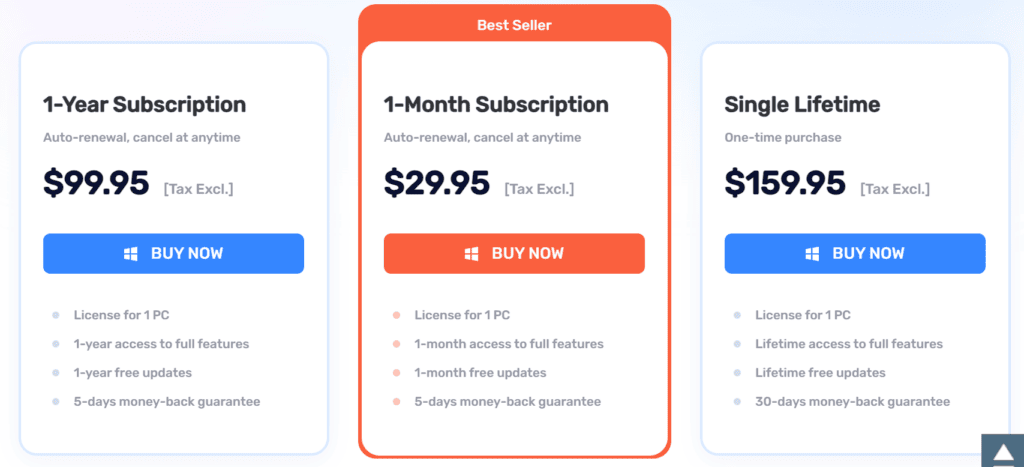
Is it Legal to Use?
Developed by a professional team, TuneFab keeps being updated for a smooth user experience and high security. It has been well tested before being rolled out to make sure it won’t harm your computer.
The reliable music converter respects and protects users’ data security and won’t collect and leak your personal information in any possible way. Please kindly note that the converted songs are for personal use only, and it is forbidden to spread them either for commercial or personal purposes. Please feel free to try the streaming music downloader.
Features Review of TuneFab All-in-One Music Converter
Undoubtedly, TuneFab All-in-One Music Converter stands out for irresistible reasons. The following highlights are some attractive features that the app can offer to its users. Now, read and find out why TuneFab All-in-One Music Converter outperforms its competitors.
Easy-handling Interface
TuneFab brings a smooth user experience by providing an easy-handling interface for users. It is equipped with web players of mainstream streaming music software such as Spotify and Apple Music. You can operate the whole process of converting songs into the downloader without switching between apps. To convert songs, you can directly drag the songs you want to the download list.
Multiple Output Formats
TuneFab All-in-One Music Converter can help you convert DRM-protected streaming music to DRM-free audio formats, like MP3, M4A, WAV, FLAC, etc. When the songs are converted, you can freely transfer them to multiple devices like iPod and car music discs. The songs will be kept on your device forever, so you can play them offline at any time without any limitations.
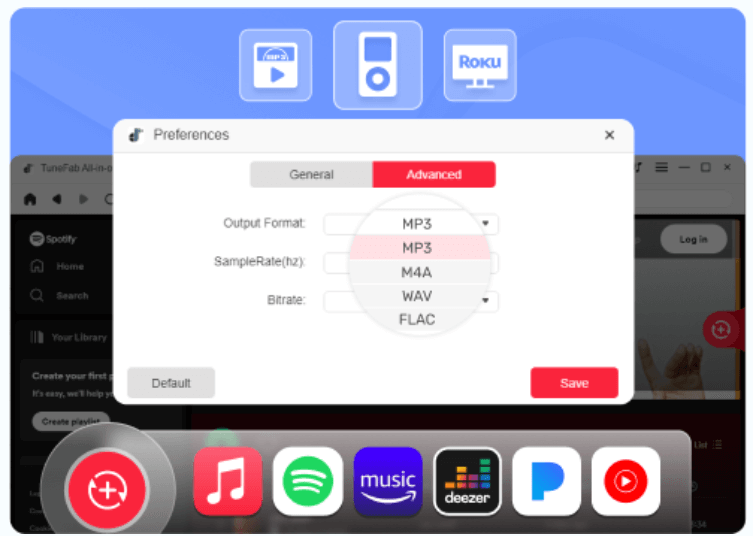
Original Quality and ID3
To preserve the original streaming experience for users after converting the songs, TuneFab will maintain the original sound quality while downloading, delivering crisp and clear audio just as the artist intended. Moreover, all the intricate details that make each song unique, such as the artist’s name, album cover, and album name, are retained with precision.
Conversion Process of TuneFab All-in-One Music Converter
Now, let’s learn how to use TuneFab All-in-One Music Converter to easily convert songs. The software is designed with user-friendly functionality, so you only need to follow a few simple steps to complete the converting process. Here’s how to do it.
- After installing TuneFab All-in-One Music Converter, launch the software and then select a music service to enter its web player. Here we take Spotify as an example.
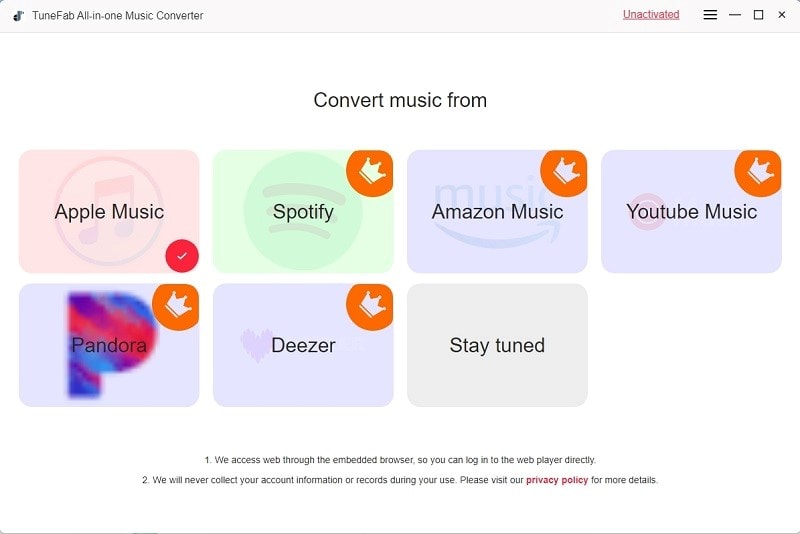
- When you enter the music web player, log in to your account and drag and drop singles, albums, playlists, or podcasts to the “Convert” button.
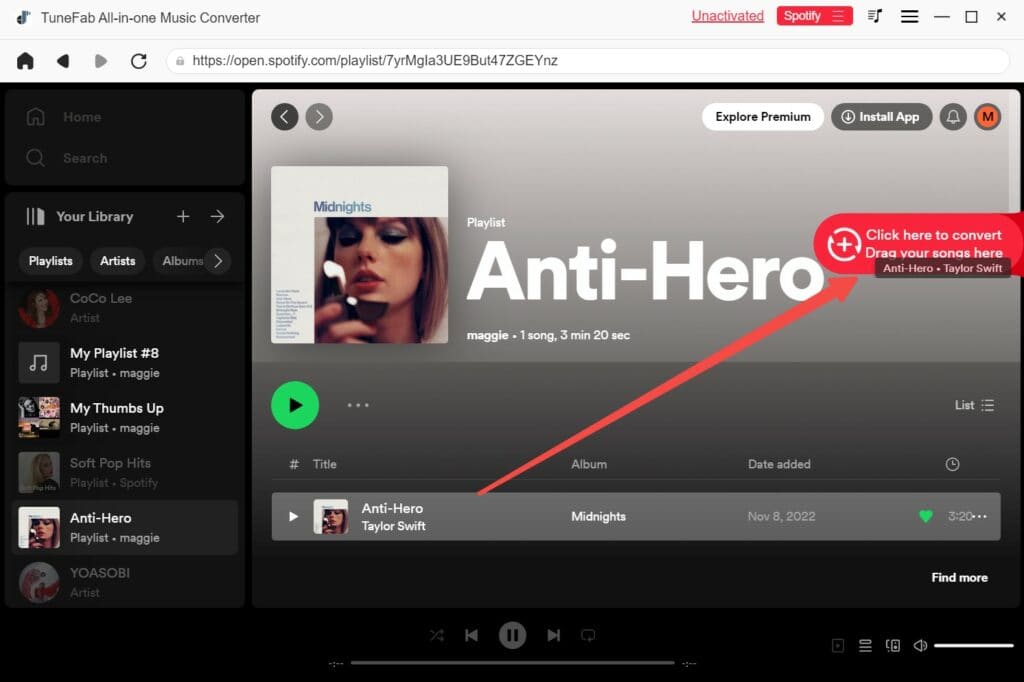
- Then, choose parameters like Format, SampleRate, and Bitrate you desire to save the converted audio offline.
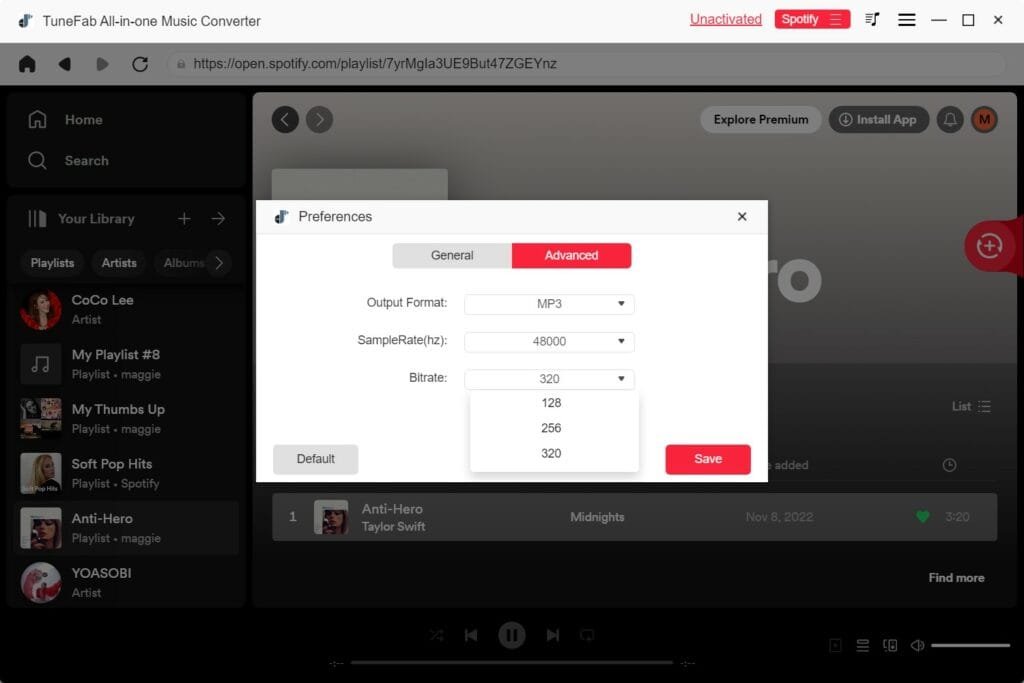
- Finally, tap “Conver All” to convert the music playlist to common audio files at accelerated conversion speed.
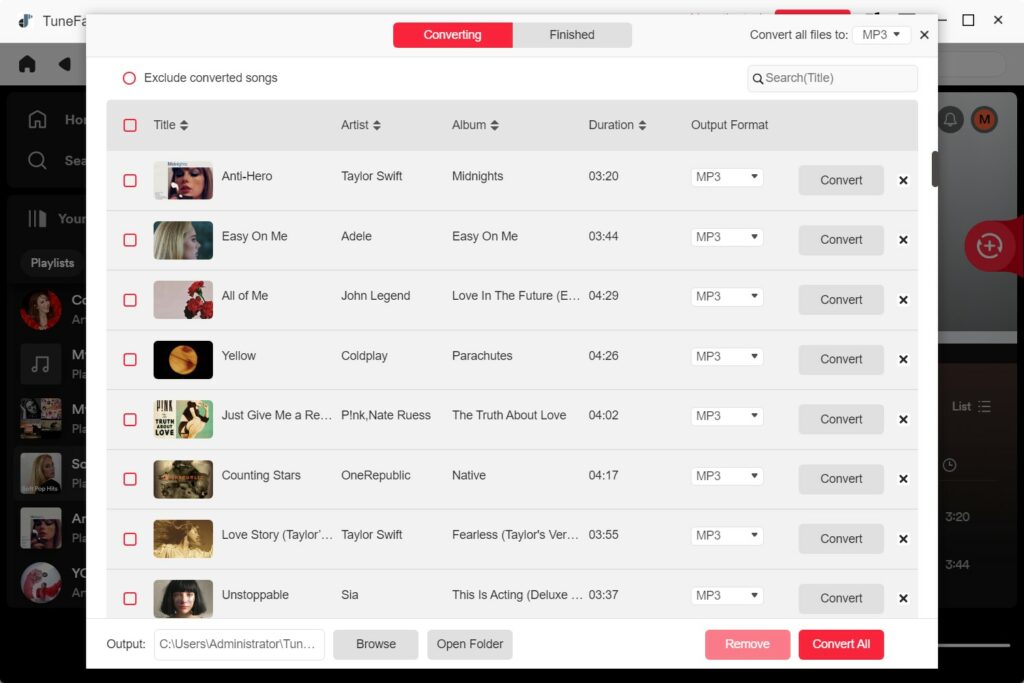
Summary
In conclusion, TuneFab All-in-One Music Converter provides reliable and professional converting services to easily save audio files from streaming music services. Compared to other professional music converters, TuneFab All-in-One Music Converter is more reasonably priced and affordable for most users. Simply select a suitable subscription plan to access the fantastic features offered by TuneFab All-in-One Music Converter and get started!
