Are you tired of cleaning up your computer manually or stuck with a ton of junk files on your PC?
It’s time that you realize that you need to clean a lot of trash files sitting idle on your PC. There might be several reasons for this to happen on your PC/Laptop/Mac.
Whatever the reason may be, you still struggle with a slow PC. With poorly maintained file organization, you might face slow functioning or freeze then and now. Moreover, with the pandemic ongoing, we had to get things done more on our computers. This leads to storing large files on your computer.
In these cases, Trend Micro’s Cleaner One Pro is a great solution for your PC and Mac too. Today we’re going to take a look at the Cleaner One Pro and its functionality. Without any delay, let’s get right into it.

What is Cleaner One Pro?
As the name says, Cleaner One Pro is a cleaning tool that cleans and organizes sensitive files, browser history, cookies, passwords, and many other files to keep your PC fast enough over time. Trend Micro’s Cleaner Pro gives you the freedom to choose which files to delete, and which ones to keep.
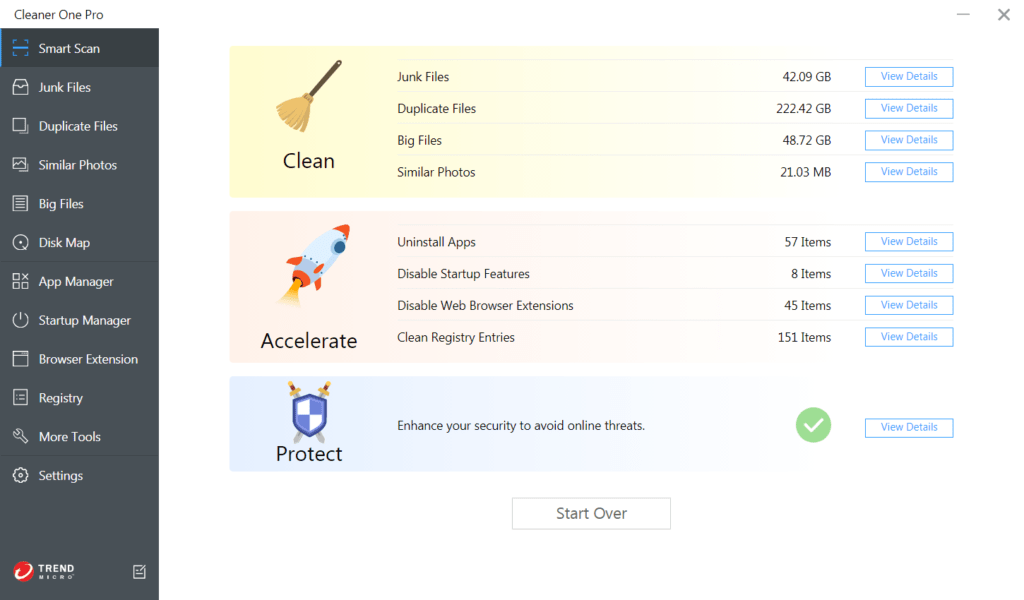
As a result of cleaning your PC, it stays optimized and also performs well for a longer time. The user interface of Cleaner One Pro is quite straightforward and easy to use. Also if we compare these features to other cleaning tools on the market, it could easily outperform them.
Features of Trend Micro Cleaner One Pro
Now let’s have a look at what so special in Cleaner One Pro for Windows:
1. User Interface
This is where the Cleaner One Pro stands out from other cleaning software. The Cleaner One Pro’s user interface seems easy to use and probably best for any person who doesn’t have any technical knowledge.
The Dashboard comes with every feature that you can ask from cleaning software. While it provides you with many options you get to see all the details of scanning your hard drives, startup programs, and others. You don’t need to go one from one window to another, since everything is arranged in a simplified manner.
2. Cleaning Junk Files
In the long run, we tend to download or store many files and forget about them. And without us knowing, they pile up behind our backs. This results in a terrible performing PC or Mac.
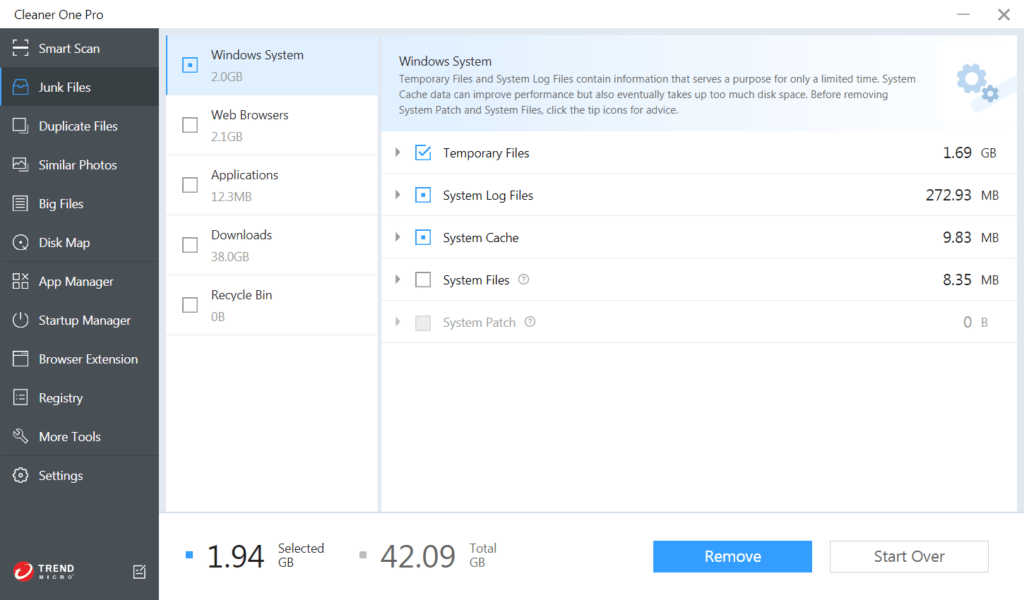
Trend Micro Cleaner One Pro’s Junk Files scans your PC quick enough to find all the junk files on your PC or Mac. Here the junk files refer to unwanted or unnoticed files, uninstalled apps, recycle/trash bin data over a longer period of time.
By getting rid of all these junk files, it creates space for other files that can lead to better performance on your PC/Mac.
3. Cleaning Large/Big Files
There are some times when school work or office work requires us to store large files. Later, you tend to forget about them and they sit idle on your system with no use.
In these situations, the big files feature comes to your rescue. The Big Files feature on the Cleaner One Pro scans your disk for large files in terms of size, and thus, helps in locating them irrespective of their name, date, or other parameters.
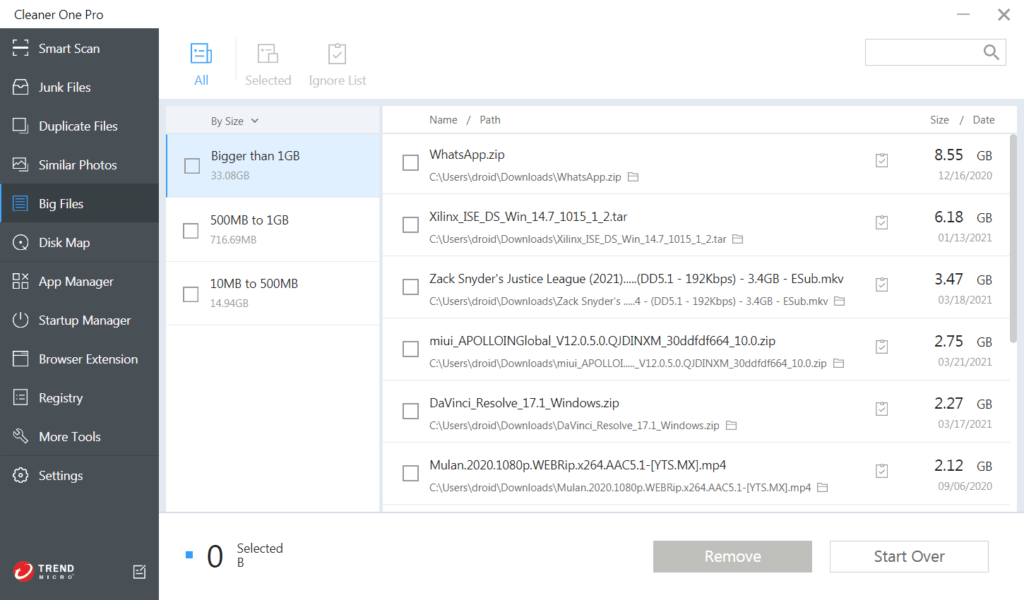
Since these big files eat up your storage, you can quickly remove them using the same feature. This would also improve your PC’s performance at the same time since the system doesn’t have to load a lot of items when booting up.
4. Startup Manager
Talking about the boot time, startup programs tend to affect your PC’s performance as well. If you’re not much into technical stuff, the Startup Manager feature on the Cleaner One Pro helps you locate the programs that affect your boot time on your system.
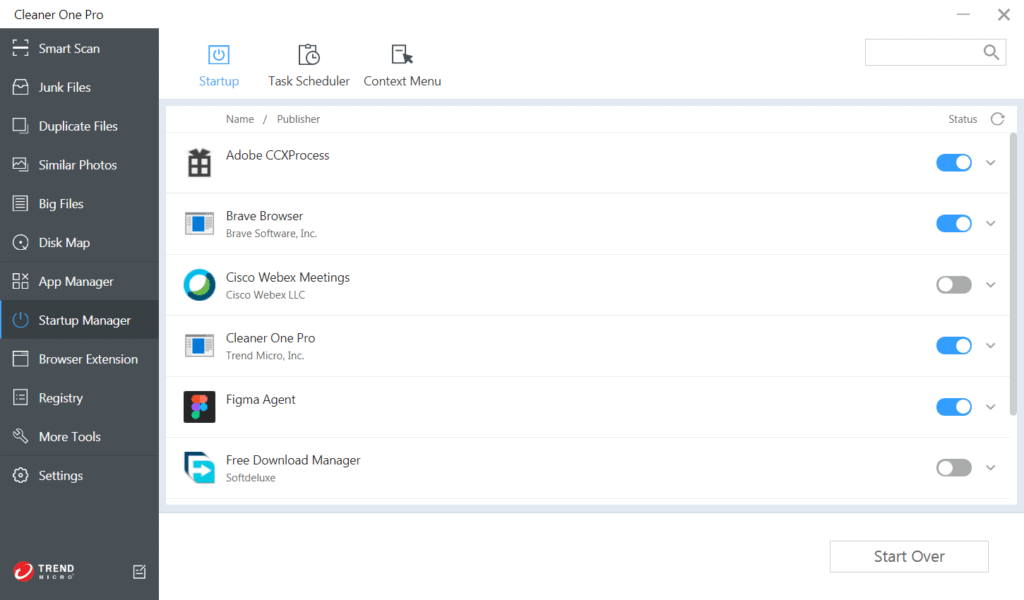
Startup Manager is effortless for everyone, and also faster making things easy for you. It can easily analyze all the programs on your system, and you can take control of them if they tend to startup every time you turn on your system. As a result, it improves the performance of your system when booting up.
5. Disk Map
When we use our system, we often get confused locating files and analyzing their disk space usage. This is where Trend Micro Cleaner One Pro’s Disk map feature kicks in.
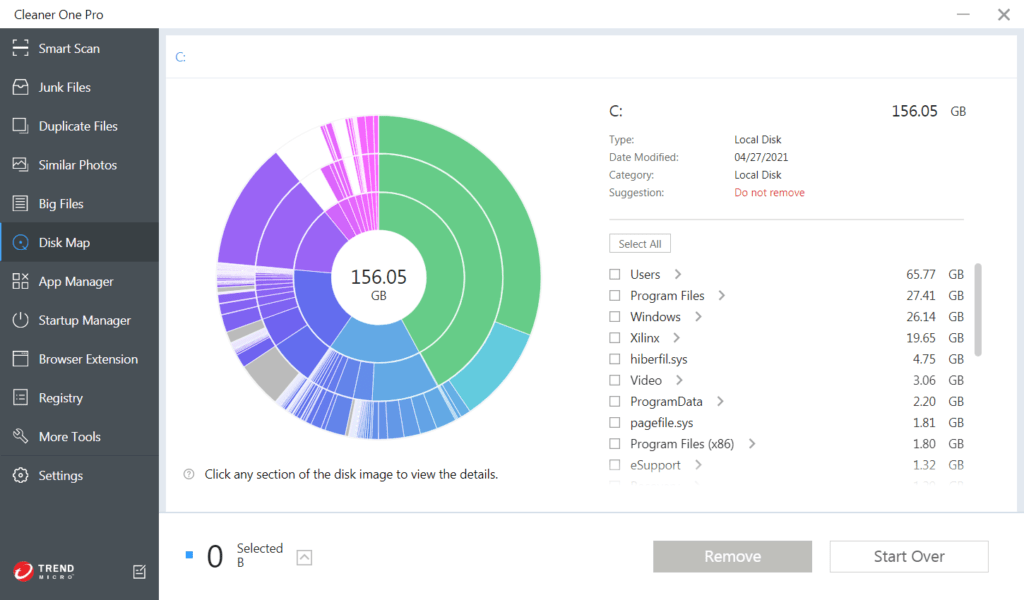
It visualizes all the details regarding disk usage space in a graphical analysis, which is easier to read and analyze. The diagram is easy to understand, even for those who don’t have much technical knowledge.
6. Similar Photos
When there are chunks of photos present in the system, we usually tend to copy or store duplicate photos sometimes. It might be done accidentally, but it still results in taking up a lot of storage. Similar files are different from duplicate files; where similar files mean similar-looking photos, and duplicate files mean the ones named the same.
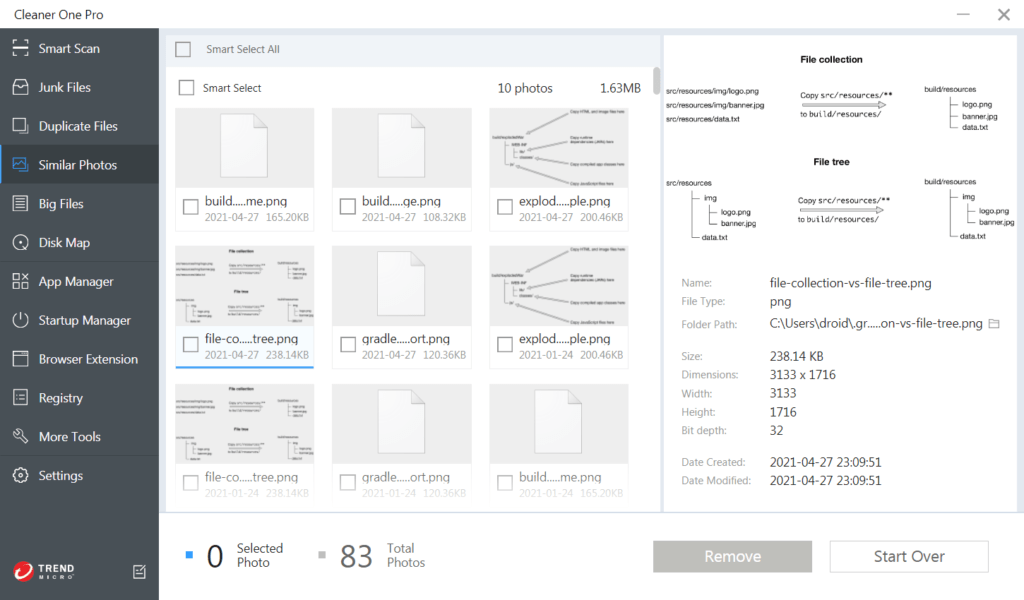
Trend Micro Cleaner One Pro has the option to scan and find out similar photos on your system. With this tool, you can quickly analyze similar-looking photos and remove them if you don’t want them.
7. App Manager
When you install and uninstall applications or software, there are still leftovers of the software available on your system. The App Manager feature on the Cleaner One Pro is available to take care of that as well.
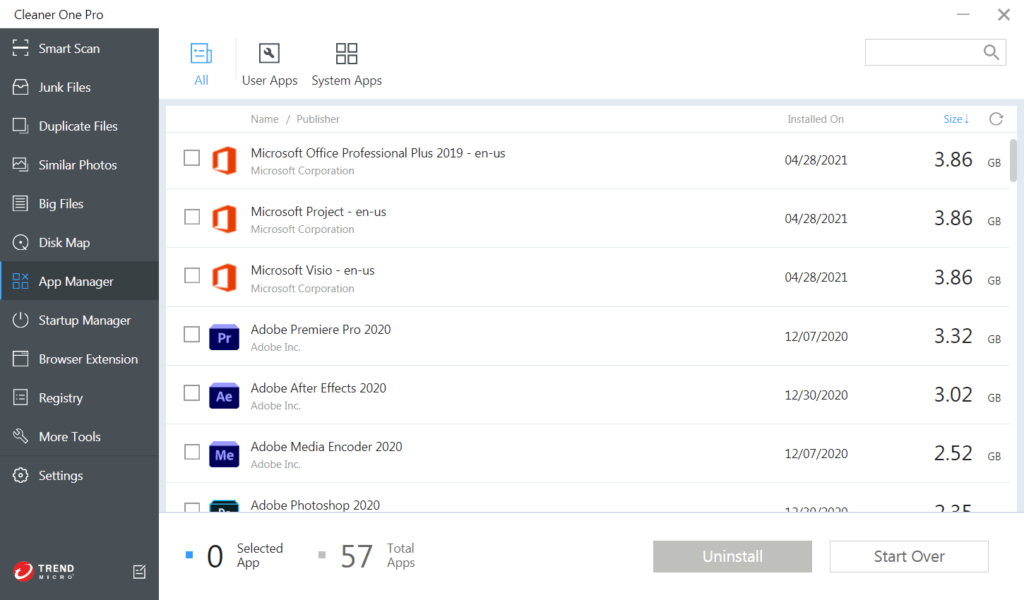
The App Manager features lets you identify the leftover files left behind when uninstalling an application. It can also arrange the apps according to their size or name if you want to take a look at them. In addition to that, you can also batch uninstall applications on your system.
8. Registry Cleaner
If you are not in technical stuff, you might not understand this well enough. Simply put, Cleaner One Pro scans the Windows Registry and gets rid of the residual files or errors that lead to invalid entries.
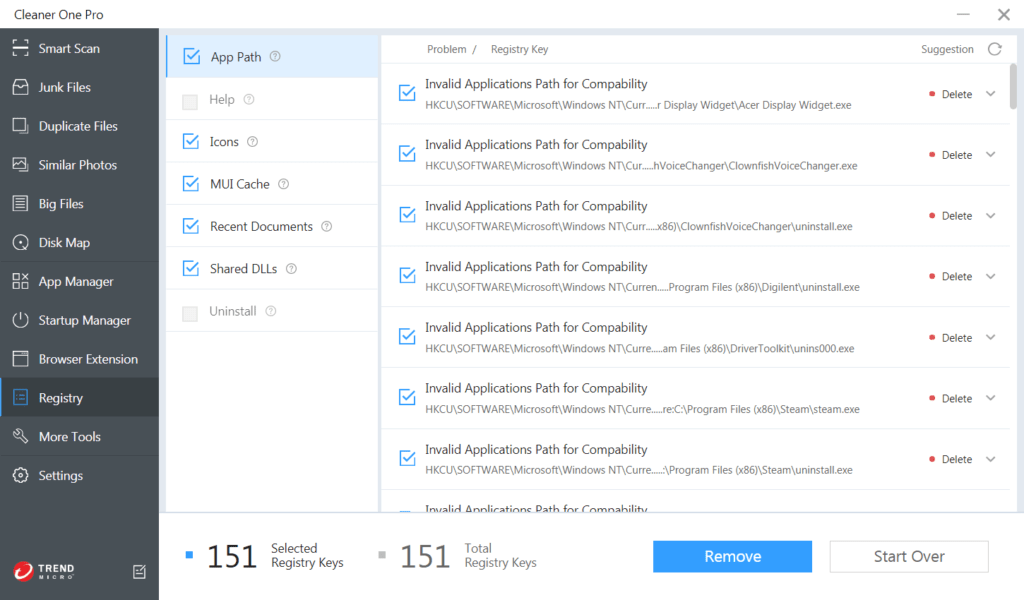
As a result, your system will run smoother.
9. Browser Extensions
Similar to App Manager, Cleaner One Pro can also take care of your browser extensions. It scans your browser for various extensions and you can manage them all at once.
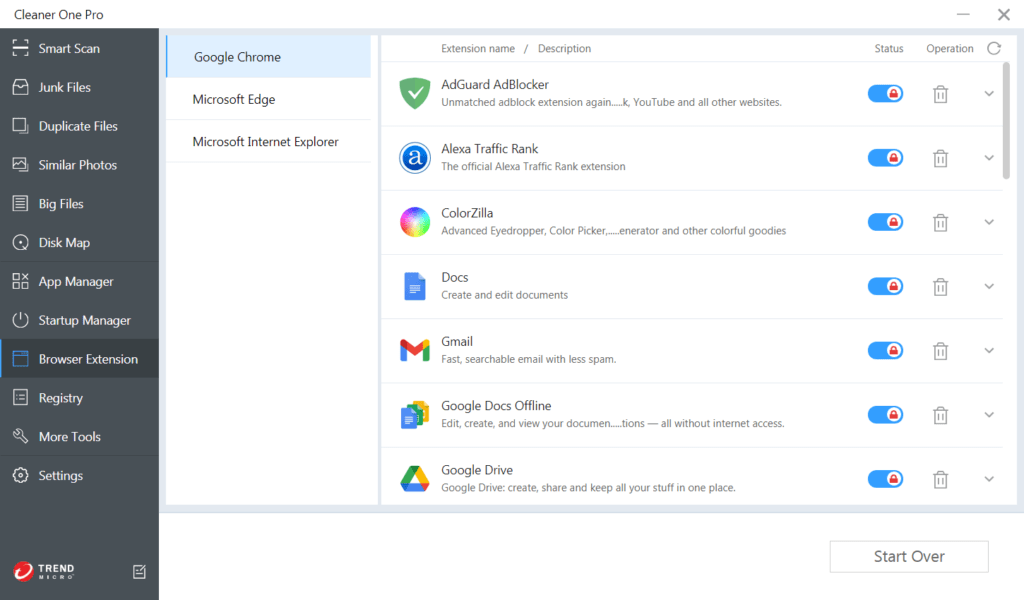
Also, Cleaner One Pro will take care that they don’t leave any residue when you uninstall those extensions.
Also Read: Top 10 Proxy VPN Extensions for Google Chrome
Pros and Cons of Cleaner One Pro
Trend Micro Cleaner One Pro is a great tool for finding and deleting files. While it has a lot of advantages, it has its own disadvantages too. Let’s take a look at its positives and negatives.
Pros
- Easy to use dashboard
- Fast and responsive
- Multiple options to manage your computer storage
- Quick and friendly support
Cons
- No protection from malware
Even though there is only one negative point, room for improvement still exists. We hope that the developer adds more innovative features to the software with every new update.
Pricing
So down the line, it all comes to pricing. Surprisingly, it comes at very reasonable pricing. The original pricing of the Trend Micro Cleaner One Pro is $59.99 when it comes to five devices. For one device, the original pricing is set to $19.99.
But if you hurry right now, you can get this at a discounted price of $29.99 for five devices, and $14.99 for one device.
Verdict
Trend Micro Cleaner One Pro aims to clean all the junk and get rid of unwanted files & data from your PC or Mac. And the software delivers its promises while keeping it light on your system as well.
The features will definitely blow your mind if you start using them on the Cleaner One Pro. It is definitely worth the price that you are paying. To keep it safe, you can also try the software before you decide to pay the subscription pricing.

uses way too much cpu / cpu & energy use spikes too frequently. imho
for Mac version 6.7.0
intel imac
if you are a Mac user, how do you think it compares to cleanmymac X?