Adobe Illustrator is an undoubtedly legendary software which has dominated the market for many years. However, nowadays the competition in the creative software industry is rising high and there have been developed multiple alternatives for Adobe Illustrator.
In this article let’s review the both free and paid Adobe Illustrator alternatives fit for professionals and beginners alike. The tools below are aiming either to replace Adobe Illustrator or even improve some of its drawbacks – most of them work online while Adobe Illustrator has always been tied up to desktop only.
Here are ten best alternatives for Adobe Illustrator:
Vectr – Free And Cross-Platform Vector Graphics Editor
Vectr is a free and cross-platform vector graphics editor and Adobe Illustrator alternative which works both on the web and all desktop platforms. Vectr is pretty intuitive and has a simple and clear user interface which won’t bug you with any confusing features.
Among the available tools are path/bezier curves tool, standard shapes tool, freehand drawing tool and rounded corners feature.
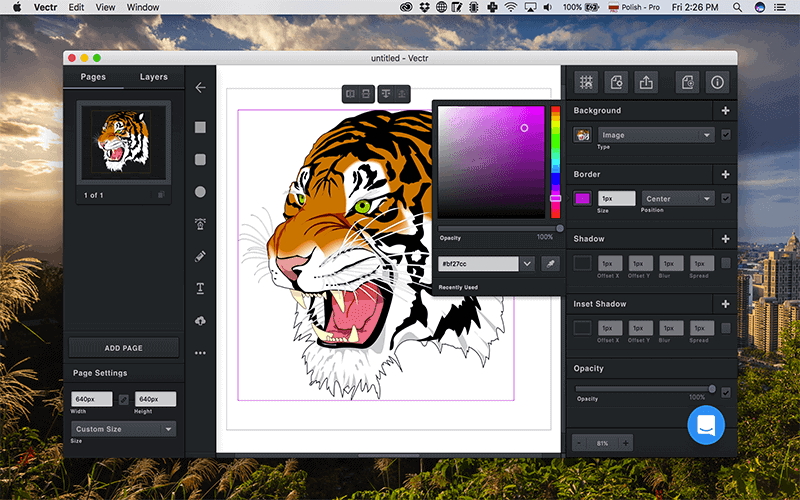
- Compatibility: Online, Mac, Windows, Linux, Chromebook
- Features: Easy to use, intuitive interface, all vector graphics editing tools.
- Input formats compatibility: SVG, PNG, AI, EPS, JPEG.
- Output formats compatibility: SVG, PNG, JPEG.
- Pros: Free, Cross-platform, Collaborative.
- Cons: No PDF export/import, no advanced features yet.
- Price: Free.
Inkscape – Open Source and Free Vector Graphics Tool
Inkscape has been around for quite a while now and is an open-source and community driven vector graphics design software. It was created as a free alternative to Adobe Illustrator and since then it’s been a long way for the community to develop all the functions and fix the bugs.
Therefore Inkscape does work quite slick but still has an outdated and confusing user interface. It’s also not available on the web, you’d need to download a desktop app to use it. If you ask me this question “Inkscape vs Illustrator” then I’d say Illustrator for many reasons. One main reason Inkscape is not an Adobe Illustrator online editor and the UI of Inkscape is outdated.
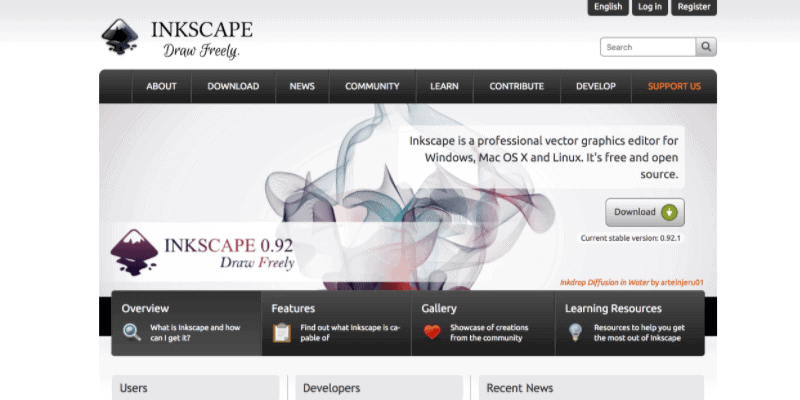
- Compatibility: Mac, Windows, Linux
- Features: Easy to use, intuitive interface, basic and some advanced vector graphics editing tools.
- Input formats compatibility: SVG, PNG, AI, EPS, JPEG.
- Output formats compatibility: SVG, PNG, JPEG.
- Pros: Open-source, community support, established product.
- Cons: Old-style design, not intuitive.
- Price: Free.
Boxy SVG – Simple And Scalable Vector Graphics Editor
Boxy SVG is a fun and simple to use app for vector graphics design. It’s an alternative for Adobe Illustrator to get started with when you’re a complete newbie to graphic design. however, it’s pretty hard to complete any full professional projects in it.
You could easily use Boxy SVG however for some simple tasks around. Especially considering the fact that it’s really lightweight and accessible on the web.
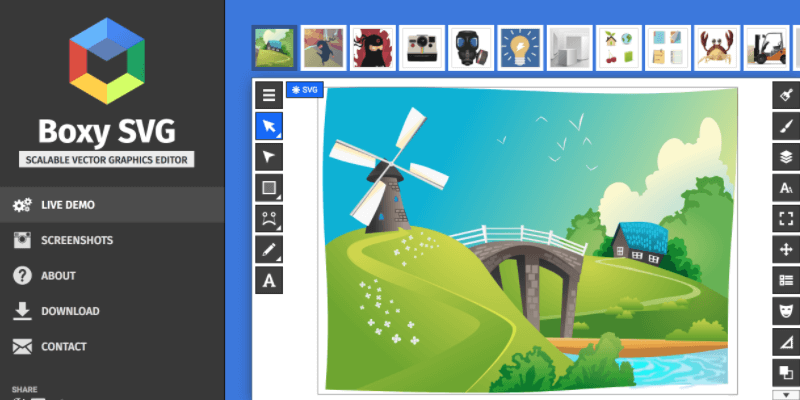
- Compatibility: Web, Linux, Chromebook, Mac, Windows.
- Features: Very simple, easily accessible, lightweight, standard vector editing tools.
- Input formats compatibility: PNG, JPEG, GIF.
- Output formats compatibility: PNG, JPEG.
- Pros: Simple for about anyone to start designing.
- Cons: Lacking some important tools, lack of community/customer support.
- Price: Free.
Affinity Designer – Professional And Powerful Vectors Software
Affinity Designer is probably the most powerful professional replacement for Adobe Illustrator at the moment. It’s got the full range of powerful and intuitive tools for designers, and Affinity team claims to have fixed many UX problems of Illustrator too.
Affinity has a great advantage of a price too: it’s just one-time payment which is going to save you a lot of money if you switch from Adobe subscription.
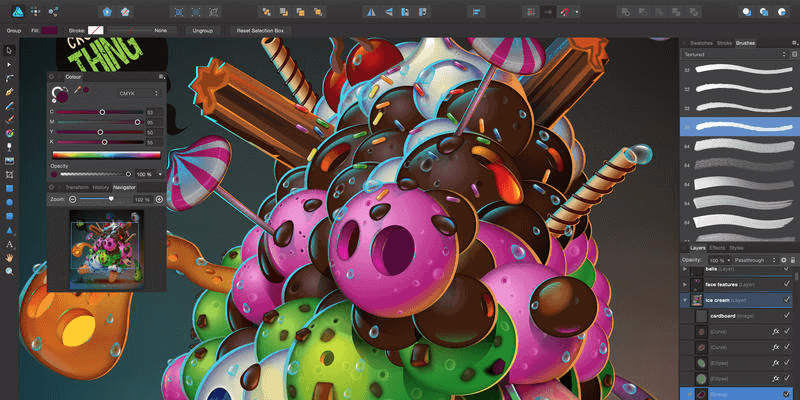
- Compatibility: Mac, Windows.
- Features: Professional and powerful software with an enhanced and modern UX.
- Input formats compatibility: PNG, JPEG, SVG, AI, EPS, PDF
- Output formats compatibility: PNG, SVG, JPEG, PDF
- Pros: Powerful and fit for professional work, friendly pricing model.
- Cons: Few collaboration features.
- Price: $49 one time purchase.
Autodesk SketchBook – A Digital Drawing App
Autodesk is an amazing app for anyone who’s into the drawing. It’s got a wide selection of brushes, drawing alignment tools which altogether allow you to produce professional digital drawings.
The basic version of Autodesk is free, and then the PRO version has got multiple improvements and perks – like iPad app which you can also download and use. No doubt Autodesk SketchBook deserves to be in our list of Adobe Illustrator alternatives.

- Compatibility: Mac, Windows, iOS, iPad.
- Features: Selection of over 100 drawing brushes, symmetry tools, clean interface.
- Input formats compatibility: PNG, JPEG, AI, SVG.
- Output formats compatibility: PNG, JPEG, SVG.
- Pros: Advanced drawing system, perfect for drawers and digital artists.
- Cons: Not fit for other design work than drawing.
- Price: $2.99 per month or $24.99 per year
SVGs.us – Neat And Simple SVG Editor For Mac
That’s a new SVG editing tool developed by an independent coding studio Department.se. It allows you to search up and then edit the icons directly inside of the app. The tool could be a very handy alternative for those Adobe Illustrator users who work heavily with SVGs.
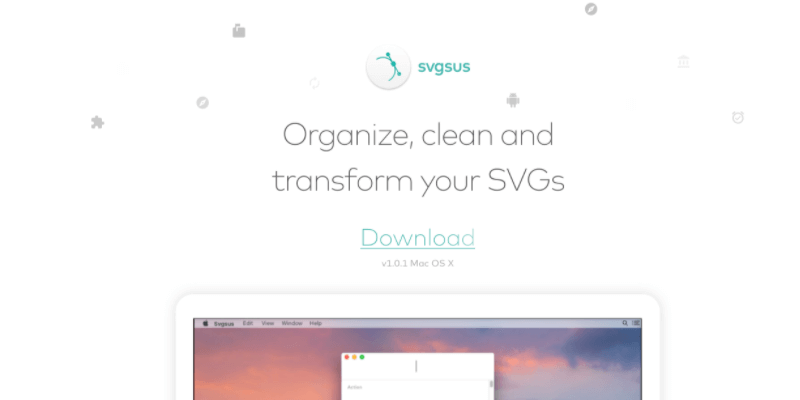
- Compatibility: Mac.
- Features: SVG editor which lets you edit code directly.
- Input formats compatibility: SVG.
- Output formats compatibility: SVG.
- Pros: SVG code editing and import all in one place.
- Cons: Limited to only one format and specific use-case: namely icons.
- Price: Free.
EazyDraw – Another Drawing App For Mac
EazyDraw is another drawing app for Mac which has been competing with Adobe Illustrator for a number of years now. It’s been around for a while and since then has transformed to fit the standards of the modern Mac operating system.
It lets you create drawings and art, just like Sketchbook. However, due to the fact that it’s older, it’s quite slower and has a smaller selection of brushes and drawing tools. Despite that, the app is still popular on Mac App Store.
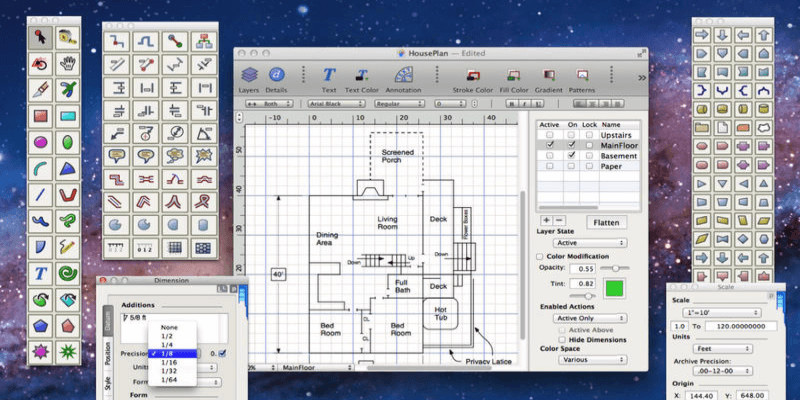
- Compatibility: Mac.
- Features: Drawing brush, text tool, retina touch bar support.
- Input formats compatibility: PNG, JPEG, SVG, AI.
- Output formats compatibility: PNG, JPEG, SVG.
- Pros: DXF support – fit for technical drawings.
- Cons: Small selection of brushes for painting.
- Price: Free demo, then $20 – 9-month license
Vecteezy Editor – SVG Editor Integrated Into Designs Marketplace
Vecteezy is a new vector graphics editor which differs from the other software’s because it was created by the marketplace of icons under the same name. The guys from Vecteezy basically integrated the editor into the marketplace – so the customers could buy the items, edit them directly using Vecteezy and then export to their desktop.
Vecteezy is however limited to SVG format and therefore could serve a potential Adobe Illustrator alternative only for a group of users.
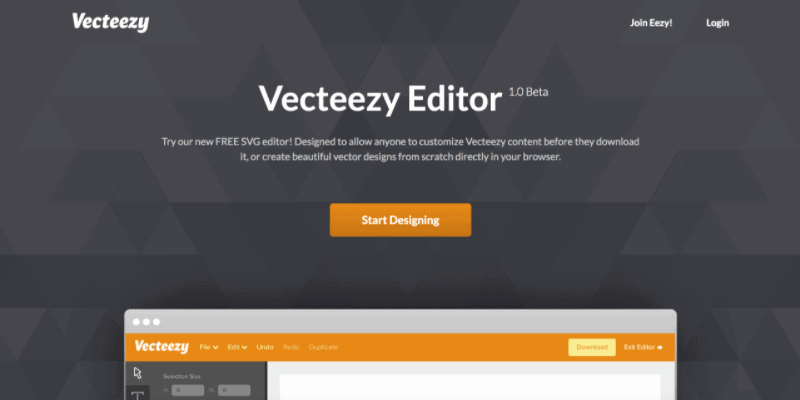
- Compatibility: Online.
- Features: Path tool, text tool, standard shape tool.
- Input formats compatibility: SVG.
- Output formats compatibility: SVG.
- Pros: Integrated into the marketplace, very intuitive and easy-to-use.
- Cons: Limited when it comes to the functionality and input/output formats.
- Price: Free.
YouIDraw – Vector Graphics Editor On The Web
YouIDraw is another alternative for Adobe Illustrator, which works on the web and is also available in Chrome Web Store. It has three modules in it: drawing, logo creation and painting. The basic version of the app is free – and you have to pay up for some additional features.

- Compatibility: Online, Chromebook.
- Features: Logo creator, painting, drawing brushes.
- Input formats compatibility: PNG, SVG, JPEG, EPS.
- Output formats compatibility: PNG, SVG, JPEG.
- Pros: Works on the web and supports most common vector graphics formats.
- Cons: Requires to pay up for more advanced functions, has an outdated user interface.
- Price: $9.99 for PRO version monthly or $99.99 yearly.
Janvas – Vector Graphics Editor With PHP, HTML and CSS
Janvas is a solid Adobe Illustrator alternative which is however a bit different from the others since it also allows you to work with HTML, CSS and PHP. So it’s more fit for web designers and front-end developers, enabling them to do all the work in one place.
Janvas also supports an integration with Google Drive which is quite handy. As for vector graphics editing capabilities – it’s got the full basic selection of tools you’d need.
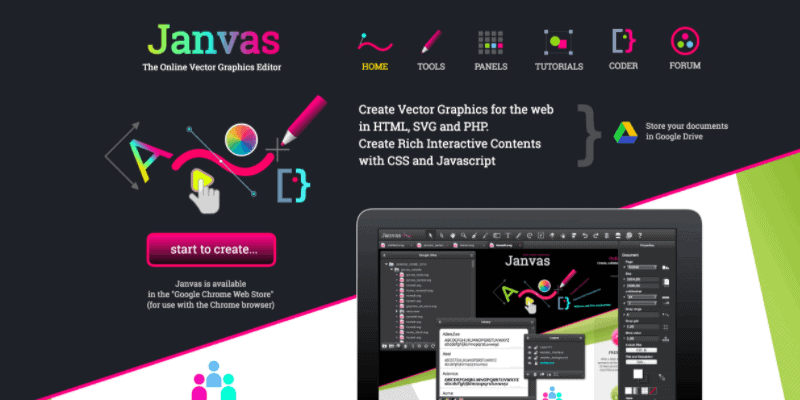
- Compatibility: Web app.
- Features: HTML, CSS, PHP and vector graphics editing features.
- Input formats compatibility: SVG, PNG, JPEG.
- Output formats compatibility: SVG, PNG, JPEG.
- Pros: Web design tool, works with not just vector graphics but also code.
- Cons: Has neither advanced web design or vector graphics design functions.
- Price: Free.
Adobe Illustrator for certain remains the most advanced software on the market of vector graphic creative software. However, the times are gone when it used to be the only option. Now there are multiple alternatives for Adobe Illustrator, some of them with ambitious long-term roadmaps and are aimed at taking on Illustrator.
It is only up to you to choose which Adobe Illustrator alternatives to use. It would mostly depend on your design capabilities and the project goals.

Garbage review by an author who ranks things based on how eye catching the GUIs are instead of actual functionality, as if he were a toddler whining about iphone bezels instead of how well a phone actually performs. If you take one iota of info out of this biased list, be prepared to burn through a lot of bloatware before running back to Adobe for another round of subscription slavery.
Thanks for the feedback. An alternative doesn’t mean it should do all the things what Illustrator can do. If you feel this list is misleading, please let me know the list of Illustrator alternatives in your mind.