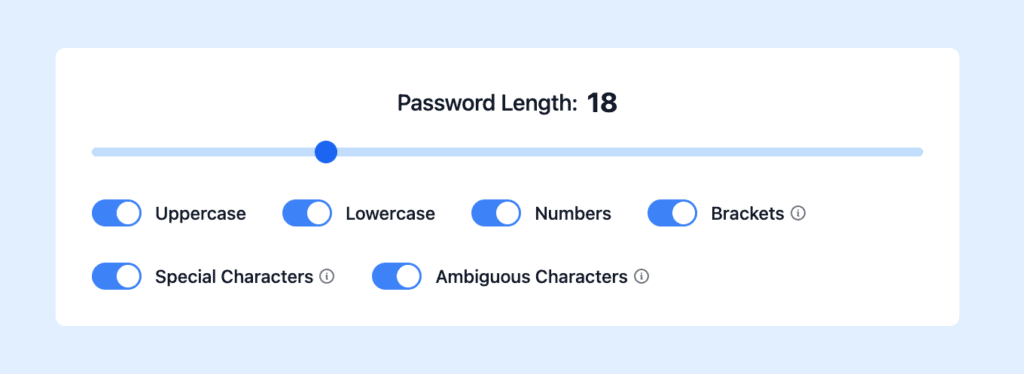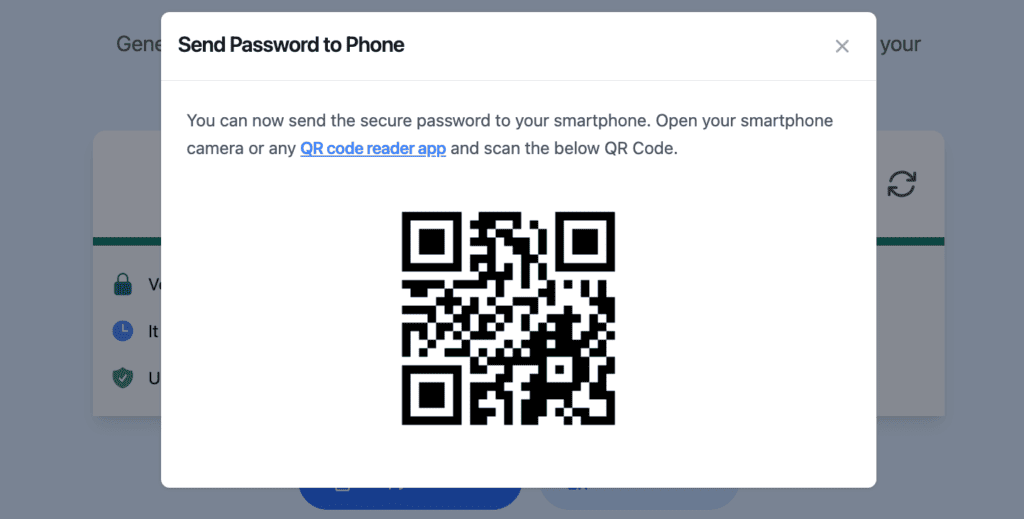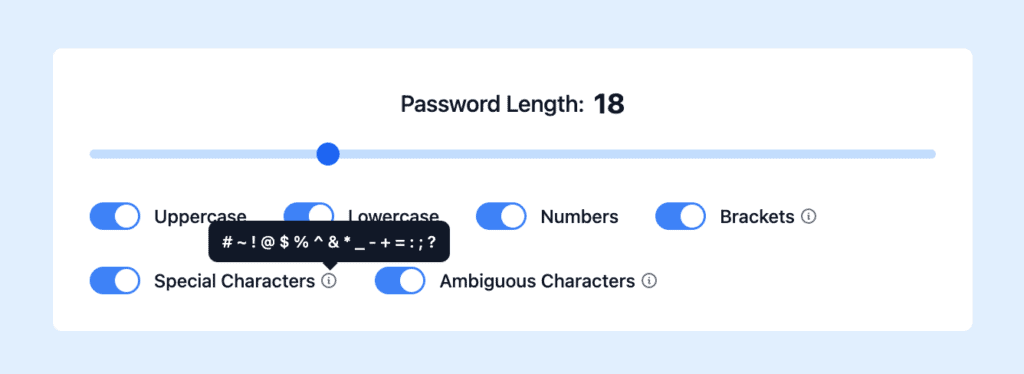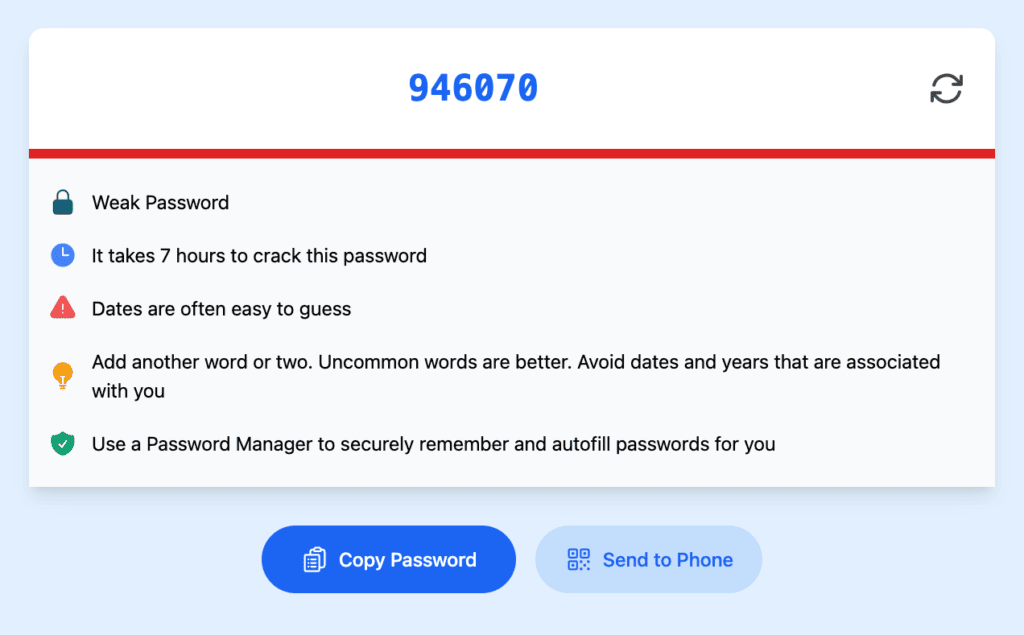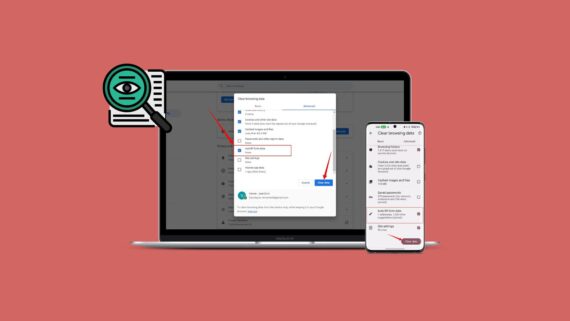Everything you need to know about password generator and best practices for password security
What is a strong random password?
A strong random password is a combination of random characters, including uppercase and lowercase letters, numbers, and special symbols, that is difficult to guess or crack.
How does a random password generator work?
Our random password generator uses powerful and complex algorithms to generate passwords with a combination of random characters, such as letters, numbers, and symbols. The passwords generated by our tool are strong, random, and complex.
Are the passwords generated by the tool truly random?
Yes, our password generator uses complex algorithm to ensure that the passwords generated are truly random and unpredictable.
How long should my password be?
It is generally recommended to use passwords with a length of at least 12 characters to ensure sufficient security. However, our tool allows you to customize the length ranging from 2 to 60.
Can I include spaces in my password?
No, our password generator doesn't allow you to include spaces in the generated passwords. It is not recommended to include spaces in passwords as they can conflict with some systems or applications
Can I choose which types of characters to include in my password?
Absolutely! Our random password generator tool allows you to select various options, including uppercase letters, lowercase letters, special characters, and numbers, giving you control over the character types included in your password.
Can I regenerate a new password if I don't like the one generated?
Yes, our tool offers a password regeneration feature, allowing you to generate a new password with a single click. Just click on the Reload icon next to the generated password and a new password will be created instantly.
Can I save the generated passwords for future reference?
It is important to note that our password generator prioritizes user privacy and does not store any generated passwords. We recommend copying and securely storing the generated passwords yourself. Our you can use a password manager to securely store your passwords.
How secure are the passwords generated by the tool?
The passwords generated by our tool are designed to be strong and secure, using a combination of different character types. For security and privacy reason, our password generator will generate the passwords within your web browser and we never track them. So it is completely secure to use random password generators. However, it's essential to follow other best practices, such as not reusing passwords and enabling two-factor authentication for maximum security.
Can I use the generated passwords for multiple accounts?
While the generated passwords are strong and secure, it is generally recommended to use different passwords for each online account to minimize the impact of potential breaches.
Does this password generator provide a password strength indicator?
Yes, our password generator tool includes a password strength indicator that evaluates the generated password and provides feedback on its strength, helping you make informed decisions. Our tool categorize the strength of passwords as Very Weak Password, Weak Password, Average Password, Strong Password and Very Strong Password. It is always recommended to choose a password with strength 'Very Strong'
How long would it take for someone to crack the password generated by the tool?
Our password generator provides an estimate of the time it would take for an attacker to crack the generated password based on current computing power and techniques.
Can I use the random password generator tool offline?
Yes, our password generator tool can be used offline, providing you with the flexibility to generate secure passwords even without an internet connection. However, to first load our password generator, you need an active internet connection. Once the tool is completely loaded, you can turn off the internet and generate any number of passwords instantly.
Can I use the password generator tool on my mobile device?
Absolutely! Our password generator tool is designed to be mobile-friendly and can be accessed and used on various devices, including smartphones and tablets.
Does the tool offer any suggestions to improve the generated password?
Yes, our password generator tool provides suggestions to further strengthen your generated password, such as adding more characters or increasing its length.
Is the password generator tool free to use?
Yes, our password generator tool is completely free to use, providing you with a convenient and secure way to generate strong passwords for your online accounts.
Why should I use a strong random password?
Using a strong random password enhances the security of your accounts by making it harder for hackers to gain unauthorized access to your personal information or sensitive data.
Should I include special characters in my random password?
Yes, including special characters such as !@#$%^&*(){}[]<> in your random password increases its complexity and makes it harder to crack.
Can I use spaces in my random password?
It is generally not recommended to include spaces in passwords as they can cause issues with some systems or applications. Stick to alphanumeric and special characters.
How often should I change my random password?
It is best to change your passwords periodically, typically every three to six months, to maintain security and minimize the risk of compromise.
Is it safe to store my random passwords in a password manager?
Yes, using a reputable password manager to securely store your random passwords is a recommended practice, as it provides an encrypted and convenient way to manage your passwords.
Can I manually modify a random password generated by the tool?
While you can manually modify a random password, it is generally not advised unless you have a strong understanding of password security principles.
Are random passwords case-sensitive?
Yes, random passwords generated by most tools are case-sensitive, meaning that 'A' is different from 'a' in the password.
Can I remember a long random password?
Memorizing long random passwords can be challenging. It is recommended to use a password manager to store and autofill your passwords securely.
What should I do if I forget my random password?
If you forget your random password, you can typically use the password reset or recovery options provided by the service or platform you are trying to access.
What is password entropy?
Password entropy refers to the measure of the randomness and complexity of a password. It is used to determine the strength of a password against various types of attacks, such as brute-force and dictionary attacks. The higher the entropy of a password, the harder it is to guess or crack.