The most common error This copy of Windows is not genuine will occur due to pirated copy of Windows installation. If you’re using a non-licensed copy of Windows operating system, there is no surprise in facing this issue. Fixing This copy of Windows is not genuine error is very easy now. We’re here to let you know 2 different solutions to fix Windows not genuine problem.
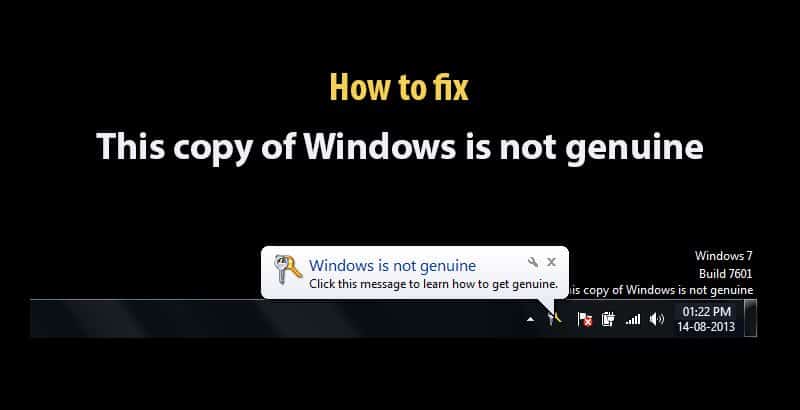
Once you install your Windows OS on your computer, you are required to activate it within a few days with the help of the activation key. Activation ensures that your copy is genuine and licensed. If your Windows is not activated or if Windows detects the copy as a pirated one, then you may see the message This copy of Windows is not genuine. The screen will turn black and you will not receive updates except the critical security updates. You can change the wallpaper but it will revert to black screen every 60 minutes. So how can you fix this error? Read further to remove this copy of Windows is not genuine error.
Solution for error This copy of Windows is not genuine
These are various methods to solve “This Copy of Windows is Not Genuine” error, but we have shortlisted the one which we have tried on our computer. These two methods will work on 32 bit and 64 bit Windows 7, Windows 8 and Windows 10 operating systems. Have a look at all the methods that will help you to solve “This Copy of Windows is not Genuine”.
1. Run slmgr -rearm Command
If you’re using the genuine copy of Windows operating system but still you face the issue. Then the solutions is very simple. Follow these steps to fix “This copy of Windows not genuine” error by running single command.
1. Open Command Prompt as Administrator.
2. Type slmgr -rearm and hit Enter.
3. Wait for the Command completed successfully dialog box.

4. Click OK
5. Restart your computer or laptop
After restarting your computer/laptop by following this command prompt method, you can easily solve This copy of Windows is not genuine error. You should continue following the below method to prevent this error happening again.
2. Uninstall KB971033 Update
Microsoft regularly releases updates to fight piracy, malware and viruses by releasing updates. However, these updates can also generate a false result and show your genuine copy as a fake one. Follow these steps to resolve This copy of Window is not genuine error.
1. From the Start menu option, go to Settings.
2. Click on Update & Security tab and select Windows Update.
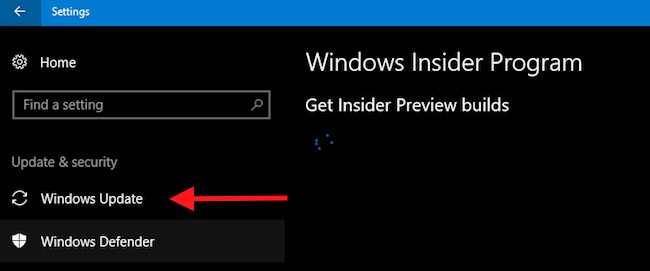
3. Click on Update History to see the list of installed Windows updates
4. From the list of installed Windows updates, search for the update named KB971033.
5. Double click on it and Uninstall the update.
6. Restart your computer or laptop
This is how you can solve “This Copy of Windows in not Genuine” error. If the above method is not helpful, you can check out below method which uses a third party application.
Final Words
If you do not own a genuine copy of Windows, do purchase one to keep your computer secure. If none of the above methods worked for you, then you should reinstall the Windows operating system either using USB or CD/DVD.
By following these methods you can easily resolve the annoying Windows is not genuine error. There might be many more methods that might help you to solve This copy of Windows is not genuine error but the ones we have mentioned are highly recommended.

Is this harmful for my laptop
I want to know plz reply
yes it is.
If you do not own a genuine copy of Windows, do purchase one to keep your computer secure. If none of the above methods worked for you, then you should reinstall the Windows operating system either using USB or CD/DVD.
I don’t understand what you want to say in the last words?
Can you explain it, please?
I mean, you should use the genuine copies of software to stay safe from malware attacks. It is recommended to reinstall the Windows with licensed CD/DVD.
Used removeWAT successfully, but then a few days later, the “Windows is not Genuine” label on the bottom right of the desktop has appeared. Build 7601.
I tried running removeWAT again, but it says it’s already installed.
Going to Control Panel => System, does not show that windows is not activated.
HOw to get rid of just the message on the desktop? Everything else appears ok.
did you enable automatic windows updates? and also let us know which version of windows you are using.
You should be able to “restore WAT” if it says it’s already removed. Do that, then remove it again and you should be all good. Most updates will send you back to that setting and it has to be redone
It is not work with my win 7 ultimate.
I’m try more time with 2.2.5 and 2.2.6
Eccezione non gestita nell’applicazione…………………
Accesso al percorso C:\Windows\wat.MSU negato
dettaglio:
Le informazioni su come richiamare il debug JIT (Just-In-Time) anziché questa finestra
sono riportate in fondo al messaggio.
************ Testo dell’eccezione ************
System.UnauthorizedAccessException: Accesso al percorso ‘C:\Windows\wat.MSU’ negato.
in System.IO.__Error.WinIOError(Int32 errorCode, String maybeFullPath)
in System.IO.FileStream.Init(String path, FileMode mode, FileAccess access, Int32 rights, Boolean useRights, FileShare share, Int32 bufferSize, FileOptions options, SECURITY_ATTRIBUTES secAttrs, String msgPath, Boolean bFromProxy)
in System.IO.FileStream..ctor(String path, FileMode mode, FileAccess access, FileShare share, Int32 bufferSize, FileOptions options, String msgPath, Boolean bFromProxy)
in System.IO.FileStream..ctor(String path, FileMode mode, FileAccess access, FileShare share)
in System.IO.File.WriteAllBytes(String path, Byte[] bytes)
in RemoveWAT.Form1.Nowat()
in RemoveWAT.Form1.Button1_Click(Object sender, EventArgs e)
in System.Windows.Forms.Control.OnClick(EventArgs e)
in System.Windows.Forms.Button.OnMouseUp(MouseEventArgs mevent)
in System.Windows.Forms.Control.WmMouseUp(Message& m, MouseButtons button, Int32 clicks)
in System.Windows.Forms.Control.WndProc(Message& m)
in System.Windows.Forms.ButtonBase.WndProc(Message& m)
in System.Windows.Forms.Button.WndProc(Message& m)
in System.Windows.Forms.Control.ControlNativeWindow.WndProc(Message& m)
in System.Windows.Forms.NativeWindow.Callback(IntPtr hWnd, Int32 msg, IntPtr wparam, IntPtr lparam)
************ Assembly caricati ************
mscorlib
Versione assembly: 2.0.0.0
Versione Win32: 2.0.50727.5485 (Win7SP1GDR.050727-5400)
Base di codice: file:///C:/Windows/Microsoft.NET/Framework64/v2.0.50727/mscorlib.dll
—————————————-
RemoveWAT
Versione assembly: 2.2.5.0
Versione Win32: 2.2.5.0
Base di codice: file:///C:/windows/RemoveWAT.exe
—————————————-
Microsoft.VisualBasic
Versione assembly: 8.0.0.0
Versione Win32: 8.0.50727.5483 (Win7SP1GDR.050727-5400)
Base di codice: file:///C:/Windows/assembly/GAC_MSIL/Microsoft.VisualBasic/8.0.0.0__b03f5f7f11d50a3a/Microsoft.VisualBasic.dll
—————————————-
System
Versione assembly: 2.0.0.0
Versione Win32: 2.0.50727.5485 (Win7SP1GDR.050727-5400)
Base di codice: file:///C:/Windows/assembly/GAC_MSIL/System/2.0.0.0__b77a5c561934e089/System.dll
—————————————-
System.Windows.Forms
Versione assembly: 2.0.0.0
Versione Win32: 2.0.50727.5483 (Win7SP1GDR.050727-5400)
Base di codice: file:///C:/Windows/assembly/GAC_MSIL/System.Windows.Forms/2.0.0.0__b77a5c561934e089/System.Windows.Forms.dll
—————————————-
System.Drawing
Versione assembly: 2.0.0.0
Versione Win32: 2.0.50727.5483 (Win7SP1GDR.050727-5400)
Base di codice: file:///C:/Windows/assembly/GAC_MSIL/System.Drawing/2.0.0.0__b03f5f7f11d50a3a/System.Drawing.dll
—————————————-
System.Runtime.Remoting
Versione assembly: 2.0.0.0
Versione Win32: 2.0.50727.5488 (Win7SP1GDR.050727-5400)
Base di codice: file:///C:/Windows/assembly/GAC_MSIL/System.Runtime.Remoting/2.0.0.0__b77a5c561934e089/System.Runtime.Remoting.dll
—————————————-
System.Configuration
Versione assembly: 2.0.0.0
Versione Win32: 2.0.50727.5483 (Win7SP1GDR.050727-5400)
Base di codice: file:///C:/Windows/assembly/GAC_MSIL/System.Configuration/2.0.0.0__b03f5f7f11d50a3a/System.Configuration.dll
—————————————-
System.Xml
Versione assembly: 2.0.0.0
Versione Win32: 2.0.50727.5485 (Win7SP1GDR.050727-5400)
Base di codice: file:///C:/Windows/assembly/GAC_MSIL/System.Xml/2.0.0.0__b77a5c561934e089/System.Xml.dll
—————————————-
mscorlib.resources
Versione assembly: 2.0.0.0
Versione Win32: 2.0.50727.5485 (Win7SP1GDR.050727-5400)
Base di codice: file:///C:/Windows/Microsoft.NET/Framework64/v2.0.50727/mscorlib.dll
—————————————-
System.Windows.Forms.resources
Versione assembly: 2.0.0.0
Versione Win32: 2.0.50727.5420 (Win7SP1.050727-5400)
Base di codice: file:///C:/Windows/assembly/GAC_MSIL/System.Windows.Forms.resources/2.0.0.0_it_b77a5c561934e089/System.Windows.Forms.resources.dll
—————————————-
************ Debug JIT ************
Per attivare il debug JIT, è necessario impostare il valore
jitDebugging nella sezione system.windows.forms del file di configurazione
dell’applicazione o del computer (machine.config).
L’applicazione inoltre deve essere compilata con il debug
attivato.
Ad esempio:
Quando il debug JIT è attivato, tutte le eccezioni non gestite
vengono inviate al debugger JIT registrato nel computer,
anziché essere gestite da questa finestra di dialogo.?
After extracting the downloaded file, you will see one .exe file and one .pdf file. You should run the .exe file fix windows is not genuine error.
Nevermind. Read the first line of documentation. DOH!!!
thee 1st method is not working
Getting exploit error from defender for REMOVEWAT. It’s infected with something
Good post. Apart from the fact that your link leads to a site that requires you to answer one of those “surveys” in order to get your download. Also the file size on your suggested links says removeWAT is 8mb where on the official removeWAT site their file size is only 300kb. For anyone looking for a direct download to removeWAT
Seem there is some problem with our old link. We just updated it with fresh one and you are just one click away to download the tool.
comand prompt trick for getting rid from this is not working
Did you get the last comment? They’re not showing up…
thanks for sharing bro,, work with remove wat
Last Windows update 19 décembre. I’ve now a Windows 10 ask icon and a black screen with a message its not a guinene.
Watremove doesn’t work yet !
Is there a solution ?
waat it really works
Nice dude…. Works great for me….
how to make .net framework to work on pirated windows
SIR I STILL have the same prblm after doing all the methods plz help sir
Have you tied removewat? it should work. Download it from here https://www.dropbox.com/s/c6ofxzmwr9bx12m/RemoveWAT%202.2.5%20%26%202.2.6.rar
and try it. It should work once you restart your machine.
I checked Computer properties after this and found that a Windows activation time of 30 days has been granted. Now that’s not a permanent solution. 🙁
OMG !!!!!! I still can’t believe this really worked !!
kS : Run the cmd >> Run as administrator & ensure the directory pointing C:\Windows\system32
Possible Solution !!
Thanks…
I think I cheered up to quickly.. Now I can’t put a picture on my desktop – it’s only black or other colour.. any ideas what to do?
I’ve tried a few methods but non of them worked. Then I tried Remove WAT Software and it worked! Thank you a lot!! 🙂
i tried but following message is indicated “Error: 0xC004F0025 Access denied: the requested action requires elevated privileges”. Please help.
great method to fix windows 7 not genuine error. i have also written the same post but the method is really useful. thanks for sharing this with us
Thank you very much! It worked!
You’re most welcome Gied; keep visiting
Works. Keep up the good work.