Everyone moved to instant messaging applications like WhatsApp and the usage of normal text messages has got down to almost zero. Except for OTPs and transactional messages, people have stopped using traditional SMS. Since people are not checking their SMS inboxes, advertisers started sending annoying flash messages to promote offers. Flash SMS is definitely annoying and blocks the entire screen with a popup and user interaction is required to close them. Fortunately, a simple solution is available to stop flash messages on any Android device permanently.
Most of the flash messages will be coming from your network service provider and they are enabled by default. Since the option for disabling is buried deep inside the settings, very few people notice to disable flash messages. Unlike normal notification that appears on the top and dismisses automatically, flash messages appear at the center of the screen as a pop-up with an option to either accept or cancel it.
Most of the time those will be service activation messages and accepting them accidentally will surely deduct money from your network balance. In order to get rid of the annoying pop-ups and accidental service activations, you need to disable flash messages on your Android device.

The process is very simple but the name of the service will be different for each network provider. Don’t worry, I’ll summarize the service names of all popular networks which you need to deactivate to stop flash messages on Android phones and tablets.
Steps to disable flash messages in Android
Here is the generic solution to stop flash SMS on any Android smartphone. For the tutorial, I have taken Xiaomi Redmi Note 7 Pro with Vodafone SIM inside. However, the steps for deactivating flash messages will be almost the same for other network providers like Airtel, Idea, BSNL, etc. The only difference will be the name of the services you need to deactivate.
- Unlock your phone and go to the app drawer.
- Open SIM toolkit application.
- Tap on the flash SMS service.
- Click Activation.
- Select Deactivate.
- Click OK for confirmation.
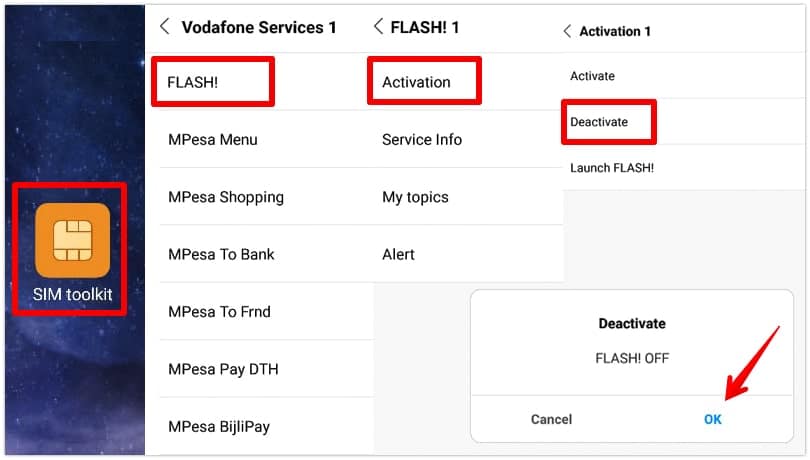
Once you deactivate or stop the service, you will never receive a promotional flash message from your network provider unless you enable it again or reset your mobile. If you are not a Vodafone user, then you might notice minor differences in the wording of the above steps. For instance, on a few networks, it will be Stop / Start instead of Deactivate / Activate. To clear up the confusion, here are the exact service names and steps for each service provider.
Bharti Airtel
To disable flash messages on Android with Airtel network, open the SIM toolkit application and tap on Airtel Now! service. Now click on Start / Stop and select Stop to deactivate flash SMS completely. You may also receive a text message confirming the deactivation of the service.
In addition, you can also message STOP ANOW to 58234 to request the service deactivation.
Vodafone
In order to stop flash SMS on Android with the Vodafone network, open the SIM toolkit app, click on FLASH!, and select the Activation option. Here you need to click on Deactivate and select OK to confirm the selection.
Idea
Similar to Airtel, you have two options to deactivate flash messages in the Idea network. The first method is to open the Idea Power app on your Android mobile and tap on the Idea Flash service. Now select the Activation option and tap Deactivate to discontinue the service.
The other way is dialing *121*46# from your default phone dialer.
BSNL
BSNL Android users, you need to open the BSNL Mobile app on your phone and click on BSNL Buzz service. In this screen, tap on Activation, select Deactivate, and hit OK to disable flash SMS on your BSNL mobile.
Reliance Jio
The process is complex in the case of Reliance Jio. Unfortunately, on Android phones with Jio SIMs, you can not find a SIM toolkit application to disable any services on your network. The best possible way to disable fullscreen pop-up overlay ads in Jio is by contacting customer support at @JioCare along with your mobile number. They can turn off these ads for your number at the server level.
Meanwhile, you can also try uninstalling Jio 4G Voice, MyJio, Jio Music, Jio Movies, and all other Jio apps one by one to make sure none of them are responsible for showing flash messages.
| Network | Steps to stop flash SMS |
|---|---|
| Airtel | SIM toolkit > Airtel Now! > Start / Stop > Stop > OK |
| Vodafone | SIM toolkit > FLASH! > Activation > Deactivate > OK |
| Idea | Idea Power > Idea Flash > Activation > Deactivate >OK |
| BSNL | BSNL Mobile > BSNL Buzz > Activation > Deactivate > OK |
| Jio | Contact Jio customer care or try uninstalling all Jio apps from your Android mobile. |
What about Class 0 messages?
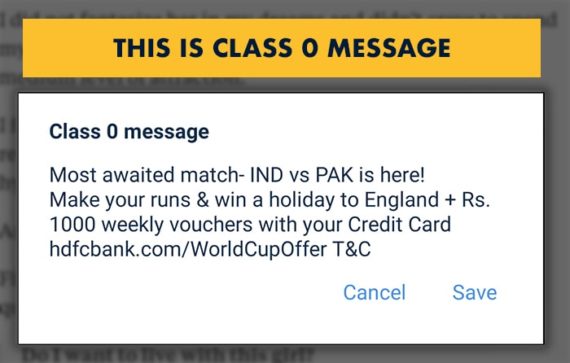
If you are still getting flash messages occasionally even after disabling them, then they must be class 0 messages. The worst part about class 0 messages is, that you can not stop them. The sender of Class 0 messages is difficult to trace and it is not possible to block them. If you are frequently getting class 0 messages, don’t hesitate to contact customer support and they might be able to block it at the server end.
This is how you can disable or stop flash messages on your Android mobiles. I have covered multiple network providers along with their service names. In the case of dual SIM mobiles, after opening the SIM toolkit app, you need to first select the network and the rest of the steps remains the same. Hope this article is helpful and you will be able to stop flash messages on Android devices easily.



REDMI NOTE 5 PRO: YOUR INSTRUCTIONS DON’T WORK, AS THERE IS NO “FLASH” IN SMS TOOLKIT. I’VE ALSO READ “GO TO VI APP AND SELECT FLASH,” AND NO “FLASH” OPTION ANYWHERE THERE EITHER. SENT CAN FLASH TO 144, SAYS “SERVICE NOT AVAILABLE.” NONE OF YOUR SUGGESTIONS ARE WORKING
1. When I open SIM Tool Kit app, it doesn’t show ‘Airtel Now’ option at all. It only shows Customer Care, Activate Other VAS Services, Deactivate VAS Services and Help. When I click on Deactivate app services it says I don’t have any vas services active on my number.
2. Sending STOP ANOW to 58234 is not working as well – did it a hundred times already. It’s not working.
3. Called the call centre, they told me I have to do it my self on my device, there’s nothing they can do at their end.
Device: Redmi Note 10 Pro, Airtel (Delhi circle)
I am stuck, frustrated man. Please can you help?
Same here: nothing works.
Go to apps, look for messages, open it up and look for allow on top. Dissallow it and you’re done.
No such option as “ALLOW” on Redmi Note 5 Pro.
How can stop flash msg in MI 11X
Hi,
The CAN FLASH SMS did not work for my Vodafone flash messages. Please advise.
I have a pixel 6 pro, no steps to disable flash in the sim toolkit. please advise
Great suggestions, I like it and it works for me.
My wife’s A50 just started jumping to adds when using any app …even when trying to call out need to know how to stop the random adds redirect that is going on
Stop flash message
I’m using Samsung phone and I get a lot of flash messages and Samsung oneui don’t have the sim toolkit option please tell me what to do
how to block flash sms in ZONG pakistan?
Very very helpful
For jio use MyJio app and in setting disable End of call message
I’m using gionee s10 lite,my SIM talkit is not opening. Please help me, what do I do to deactivate this message, taking all my recharging. Thanks
What is your Mobile Network Operator?
Hi, using the 2 pathetic of the lots…. VODAFONE & SAMSUNG (A50). The samsung one UI doesn’t have sim tool kit or Vodafone services and even worse, samsung doesn’t have the option to disable flash. Please help.
You can also disable the flash messages on Vodafone by sending a text message.
Prepaid Users:
SMS CAN FLASH to 144
Postpaid Users:
SMS CAN FLASH to 199
This worked – please include it in your article thanks.
IT JUST SAYS SERVICE NOT AVAILABLE. IN MY VODAFONE/VI APPLICATION, THERE IS NO FLASH SERVICE OPTION TO DISABLE. NOTHING. NO “FLASH” MENTIONED ANYWHERE. SENDING CANCEL TO 144 JUST SAYS “SERVICE NOT AVAILABLE.” GETTING FLASHED CONSTANTLY AND IT WILL NOT STOP ON REDMI NOTE 5 PRO.
Didn’t work: just says “SERVICE NOT AVAILABLE.”
Very informative and detailed. thank you
Thanks the flash message has stopped
Hi Amar,
I thought I had struck gold when I found your site re:flash messages BUT Idea /Vodafone in last system update only has in Sim toolkit IDEA POWER 2 which is useless as IDEA POWER 2 works for only one option ” premium services”. I have tried EVERYTHING on my Redmi note 4 to disengage the VZ IDEA charge notification and nothing works. Before the system update I was at least able to find deep deep in the menu world an option to turn off the sound of the notification. Now… that is not even possible. Any new research on this?
Hi
Can you please provide more details about the “System update”? What is the current latest version you are using or what is the previous version that worked partially for you?
I am facing same issue.
Thanks a lot for the info,I kept getting flash messages every 3-5 mins.
Thanks. You are a life saver.
Thanks a lot, Flash Messages got stopped