IBM Lotus Notes, sometimes known as HCL Notes, is a mailing platform popular among enterprises, corporations, and individuals due to its communication & collaboration capabilities. However, as technology advances, more organizations and people are transitioning from HCL or Lotus Notes to Microsoft Outlook. This transfer is justified since MS Outlook provides a user-friendly interface, inexpensive pricing, improved functionality, high-end security, and several other advantages over obsolete NSF mailing platforms.
However, since the NSF file that holds mailbox data is not supported as a file format by MS Outlook, you cannot simply move these items from Lotus Notes to MS Outlook. To convert NSF files to Outlook PST format, you must utilize a sophisticated NSF to PST converter. There are several NSF to PST conversion tools in the market. However, we chose Stellar Conversion for NSF to help us convert NSF files into their PST counterpart.
Stellar Converter for NSF is sophisticated software with an intuitive user interface that will assist you in converting your NSF files to PST format while preserving the original data. However, is this software as dependable as it claims? We pushed the program to its limits to check its capabilities. Continue reading to learn about our experiences with the application and our honest thoughts about it.
In this Page
Stellar Converter for NSF
Stellar Converter for NSF seems to be a dependable program that converts Lotus Notes NSF files to Outlook-compatible PST files. You may quickly integrate the converted PST files into any MS Outlook profile & have access to not only your prior emails but also calendars, diaries, attachments, and so on.
In addition to PST, the converted NSF files may be saved as EML, MSG, HTML, PDF, and RTF.
There are two versions of the program.
Corporate Version: This version is the simplest version of Stellar Converter, intended for users who simply need to transform a few NSF documents in order to move to Outlook. It is around $199 for every 100 mailboxes & $149 for every 50 mailboxes.
Technician Version: This version is intended for businesses and IT departments, and it can manage the transfer of many NSF mailboxes to Outlook PST & straight migration to Office 365. The Technician version is capable of converting numerous NSF files at once. The price is $399.
Features of Stellar Converter for NSF
The NSF to PST conversion program converts mailbox contents from an NSF file to a PST format that can then be exported straight to Microsoft Outlook. The converted PST file retains all the original HCL Lotus Notes mailbox items. Individual emails may also be saved in MSG or EML files.
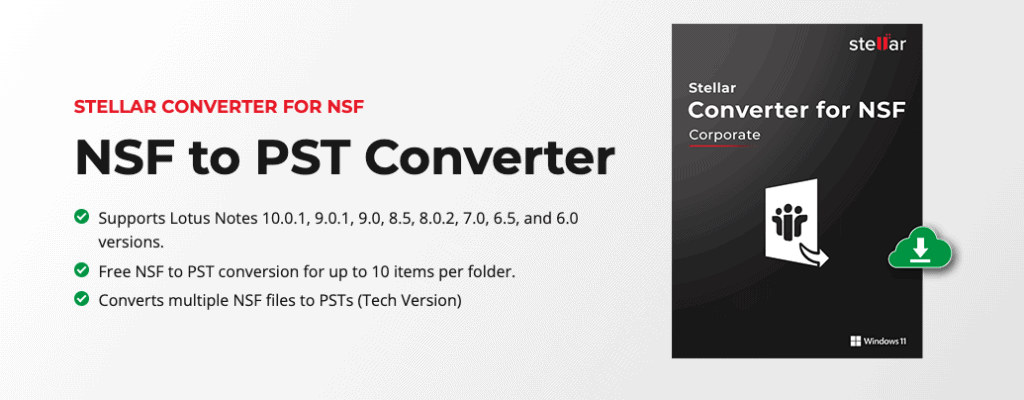
Conversion of NSF to PST in Whole or Part
You may use the NSF to PST converter program to store all or particular HCL Lotus Notes mailbox entries in an Outlook PST file. The mailbox contents may be chosen from a long list of transformed NSF file items presented in a tree manner in the program preview window. Simply extend the tree of transformed things and choose the ones to save.
Find files feature
The “Find” feature in the main interface enables you to find the Lotus Notes file by exploring a folder, subfolder, or an entire disc on your computer.
Previews mailbox items that have been converted
In a three-pane window, the program displays a free preview of all the converted mailbox items, comprising mail, contacts, to-do lists, calendars, diaries, and more. You may examine the contents of an item by clicking on it. Previewing the converted email items aids in the identification and extraction of all or particular items to be stored in a PST file.
Simple DIY Interface
Stellar Converter for NSF is a do-it-yourself freeware that allows users to convert NSF to PST without any expert support. The program has an easy-to-use interface that enables users to access capabilities in a few simple steps. The program facilitates the simple conversion of NSF files to comparable PST files by providing thorough instructions at each stage of the process.
Produces a Log Report
Stellar Converter for NSF creates a thorough log report of the whole conversion process that can be stored in a chosen place. The report created includes the names of the NSF file, its address, the size of the file, the start and end times of the conversion, as well as the detailed status of the modified mail items. You may also check the report to see how many items were converted.
Precise Conversion Using Advanced Filters
By adding a “filter” to the converted emails, the NSF to Outlook PST converter program enables users to store chosen emails in a PST file. Users may also import data based on a “Date Range” or use the “Apply Filter” option to exclude emails from certain email addresses.
How to convert your NSF files into the desired format
- When you launch the Stellar Converter for NSF, go to the File menu and choose ‘Select NSF File.’ To pick the NSF file to convert, you have two options: Browse or Find. After choosing the required NSF file, press the ‘Convert’ button to begin the conversion procedure.
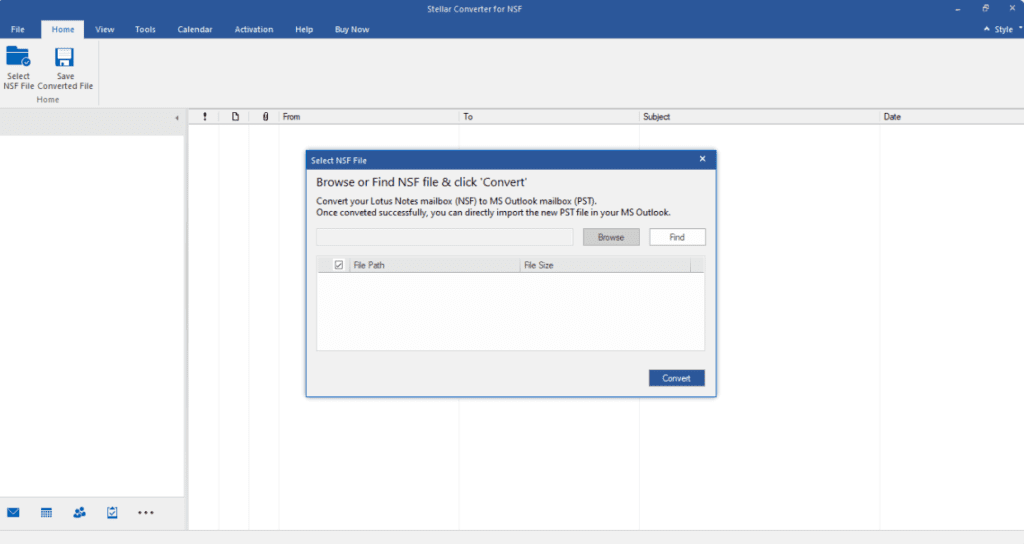
- When the conversion is finished, a peek of the modified file is shown in a three-pane panel. In a tree-view structure, the left pane displays mailbox item folders such as ‘Mails,’ ‘Calendar,’ ‘Contacts,’ ‘To Do List,’ ‘Personal Journal,’ and ‘Discussion Note.‘ The center pane shows the contents of a single email item folder. The information on the chosen individual item is shown in the right pane. Simply click on a mail component folder in the tree view to examine its contents.
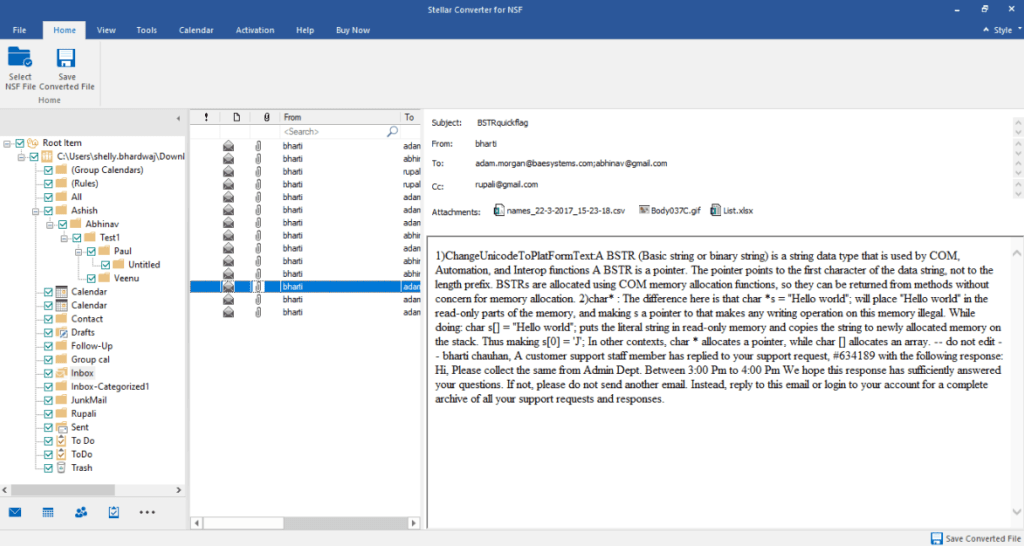
- From the Home menu, choose the ‘Save Converted File’ option. By default, the PST option is chosen. The ‘Save As’ dialog box now appears. Click the ‘Next’ button. Click ‘Save Converted File’ on the File menu, which would save mail items in multiple formats. The ‘Save As’ dialog box appears. Choose from the RTF, MSG, EML, HTML, or PDF radio buttons. Click Next.
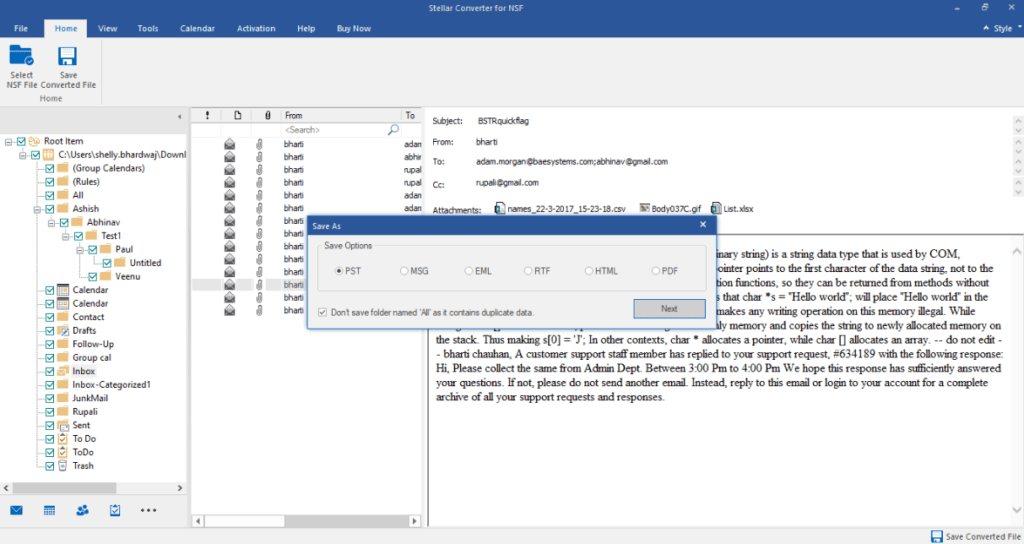
- The ‘Choose Destination’ dialog box appears next. Navigate to the directory where you wish to store the modified mailbox items by clicking Browse. Apply the filter to adjust the search results for conversions, and then click ‘OK.’
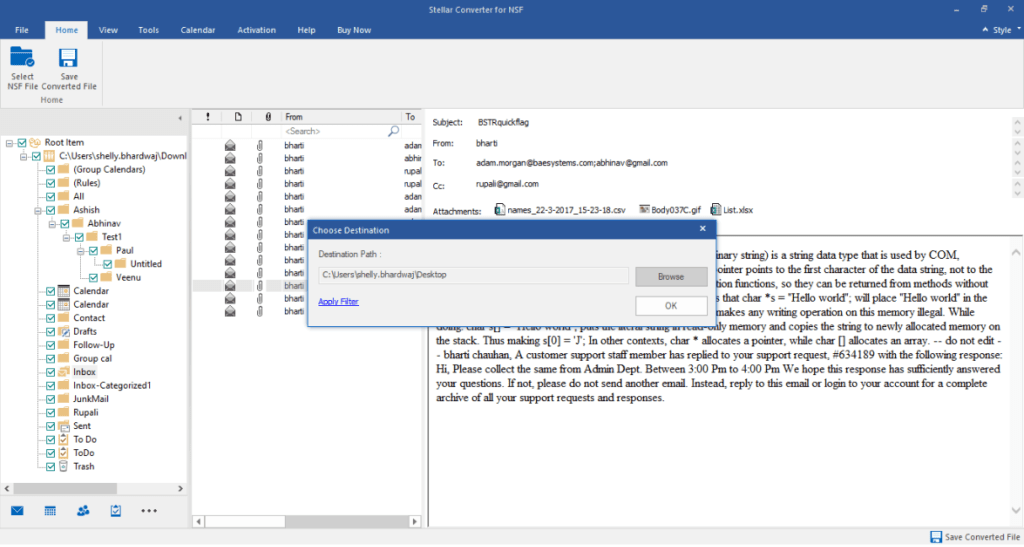
- The status bar displays the current state of your saving procedure.
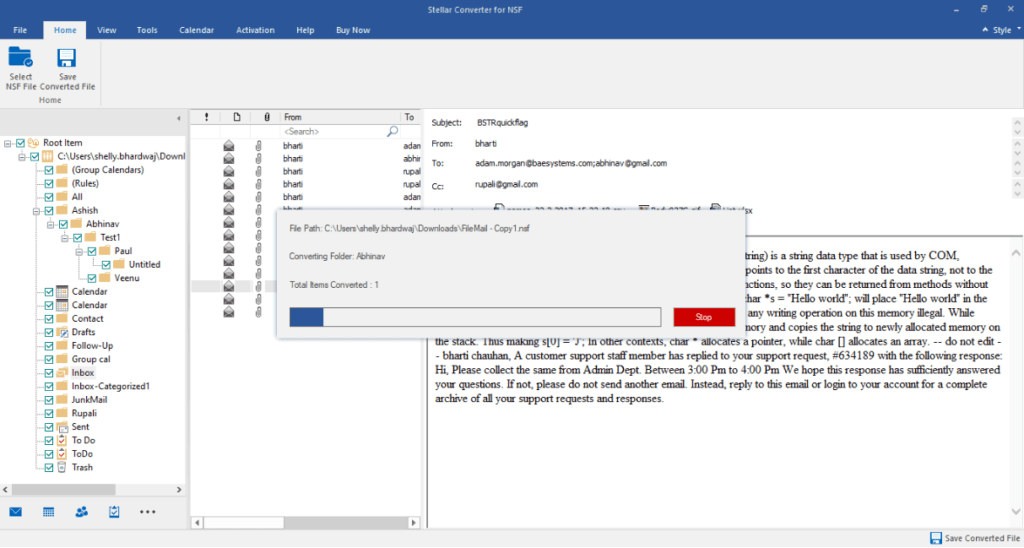
- All of the modified mailbox items were saved to the place you chose.
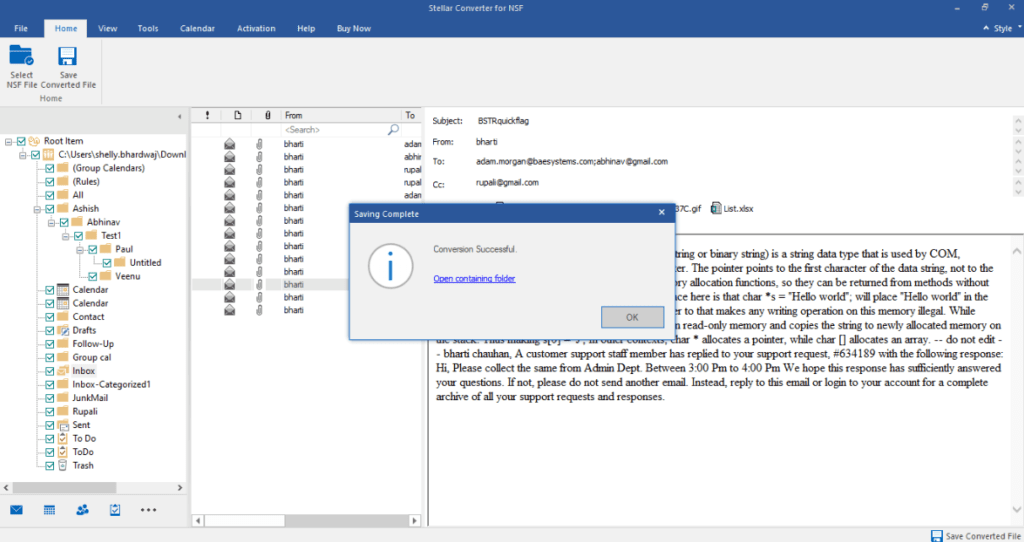
Cons of Stellar Converter for NSF
- In the demo version, you could only convert ten file items per folder from NSF files into PST at a time.
- To save more than 10 things in one directory in Office 365 or PST, you must purchase a license key.
Conclusion
After using Stellar Converter for NSF, we must say that this program delivers precisely what it promises, namely, a perfect conversion of your NSF files to PST. So, any user will now be saved from the lengthy manual approach which might jeopardize your data. Moreover, you have the option to download the demo version first and, later on, purchase the full license key.
The program is also completely accurate, preserving all of your mailbox contents, such as reminders, emails, files, and contacts. In addition to the structure of your mailbox, the hierarchy also remains unchanged. If we are told to rate the software from 1 to 5, then we will give it a solid 4.9 out of 5. Our review speaks for itself. Use the software, experience how it works, and then buy it

