If you are looking for a reliable and efficient solution to convert your mail client files, Stellar Converter for MBOX is a tool you should research. We tested all its features for this review and hope it will help you make a more informed decision. Let’s dive in.
What is Stellar Converter for MBOX?
MBOX is a family of file formats for storing collections of email messages and other email client data. This is also the format referred to for Google Takeout data. The Stellar Converter for MBOX is a software that converts this data to a format that can be used on Outlook.
However, this software’s converting power is not limited to Google Takeout. It is also efficient in scanning data from several other mail clients, including OperaMail, Thunderbird, MozillaMail, and Sylpheed, and converting them to .pst files for Outlook.
Getting Started With Stellar Converter for MBOX

System Requirements
| Component | Specification |
|---|---|
| Processor | Intel x86 or Intel x64 |
| RAM | 4GB |
| ROM | 4GB |
| Operating System | Windows 7 to Windows 11 |
Download and Installation
Follow the steps below to download and install the software:
- Visit the official download site and click on Free Download to start with the trial, or Buy Now to pay for a full version.
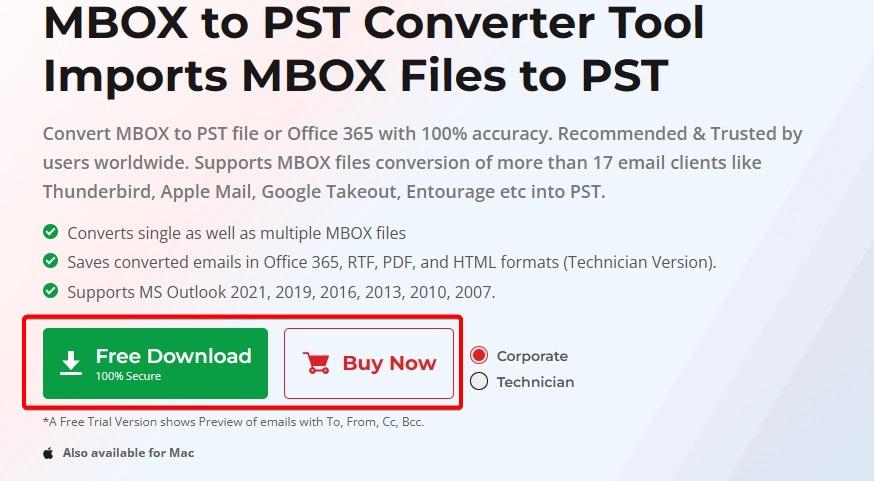
- Double-click the downloaded file to begin the installation.
- On the initial setup Windows click Next.

- Accept the license agreement and click Next.
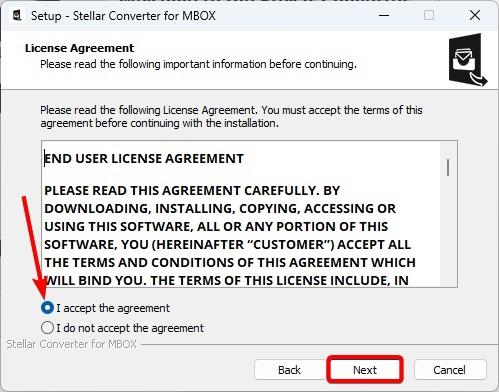
- Click Next on subsequent Windows, then click the Install button.
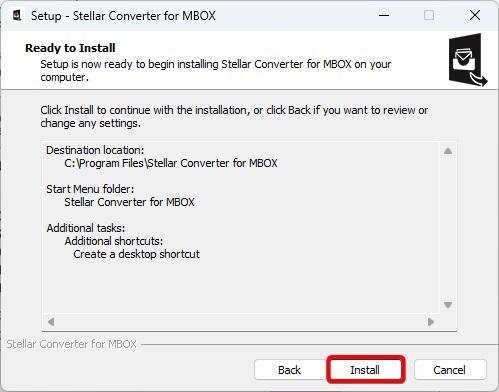
- Once the installation is done, click Finish.
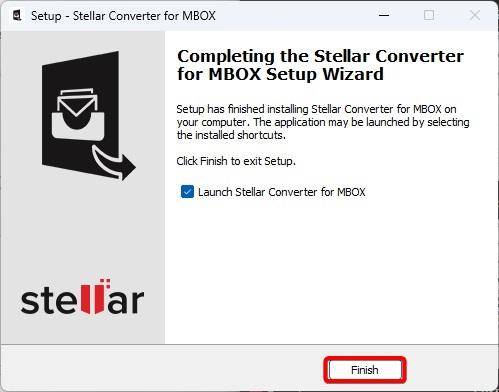
How to Use Stellar Converter for MBOX
To use this software, you must have successfully installed it on your computer. Then, you should have your MBOX file and your Microsoft Outlook installation. Once you have all these, follow the steps below to use the Software:
- Launch the Stellar Converter for MBOX app.
- Click the Email client drop-down and select your email client.
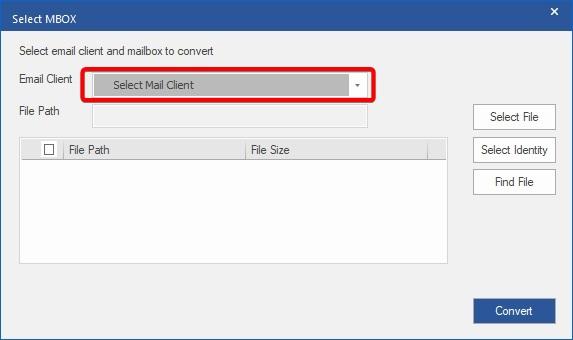
- Now click Select File, Select Identity, or Find File. Note that the Apple Mail, ClawsMail, MozillaMail, OperaMail, and Sylpheed clients will only work with the Select Identity option.
- Pick your file and hit Convert.
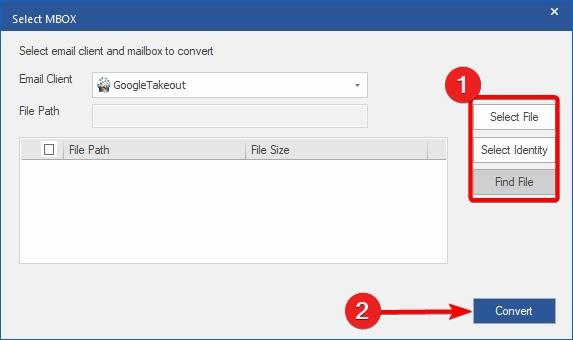
- You should get a status message once the conversion is completed.
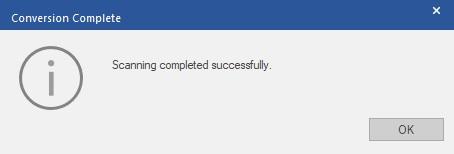
Features of Stellar Converter for MBOX
1. Intuitive Interface
One of the first things you notice is that the software comes with an easy-to-use interface. It is not clustered and seems to have just as many features on display as you will be able to manage.
A few menu options have the Select File feature, making it easy to pick a file and start your conversion
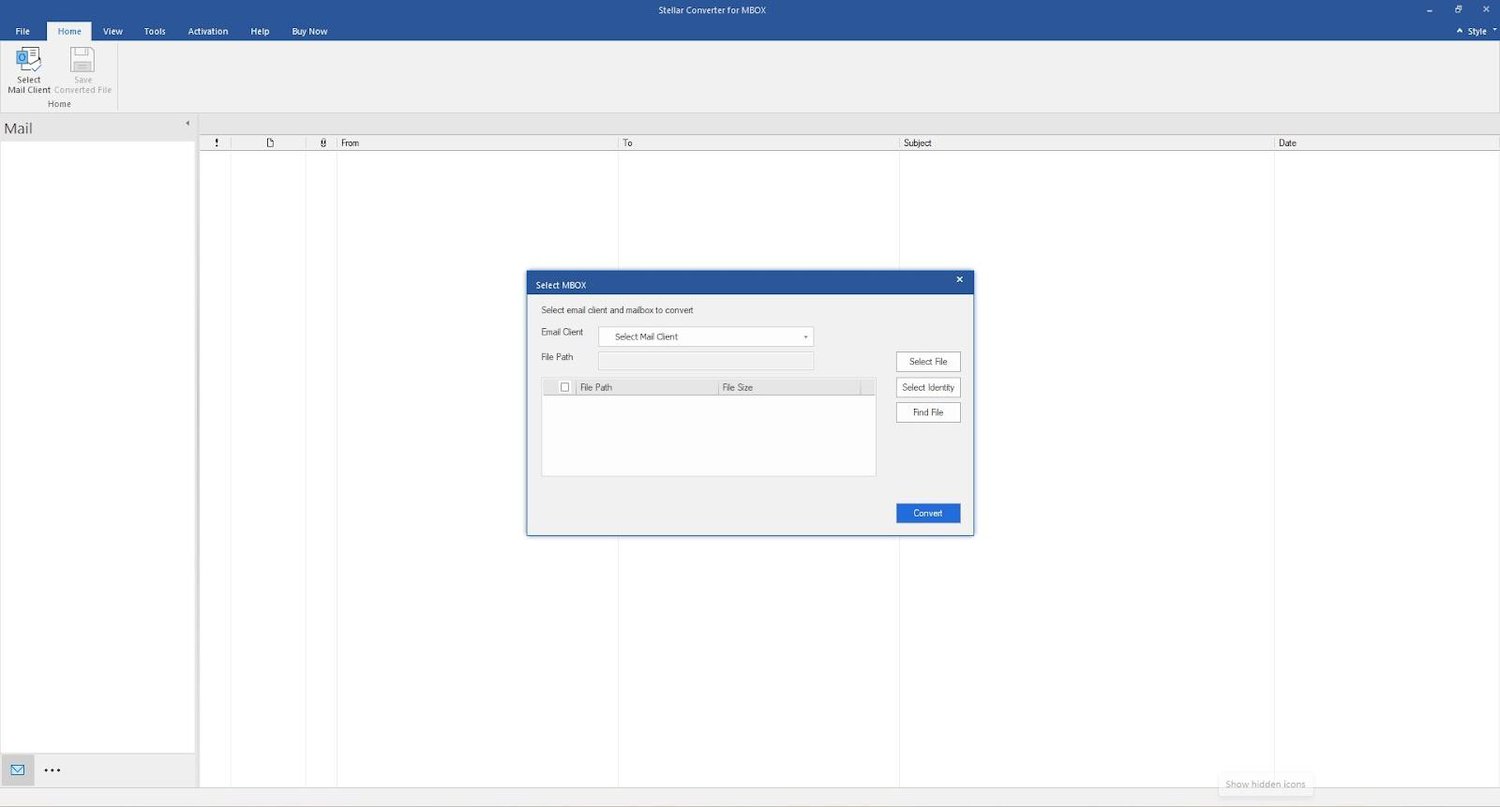
2. MBOX to Outlook Data Import
You will love this feature if you want the fastest way to convert MBOX data to Outlook-ready formats. It is quite fast and efficient; the software ensures a smooth transition so that you get the data to your Outlook profile.
This import after conversion works for your Outlook client as well as Office 365 if you use the Import/Export wizard.
3. Mailbox to PST Conversion for Multiple Clients
This is probably the software’s most interesting feature: It is compatible with almost all the mail clients you use. Included in this list are Spicebird, Thunderbird, Eudora, PocoMail, AppleMail, Entourage, SeaMonkey, Mulberry, Netscape, OperaMail, ClawsMail, Sylpheed, MozillaMail, Gnu, Cone, Evolution, Mutt, and Google Takeout.
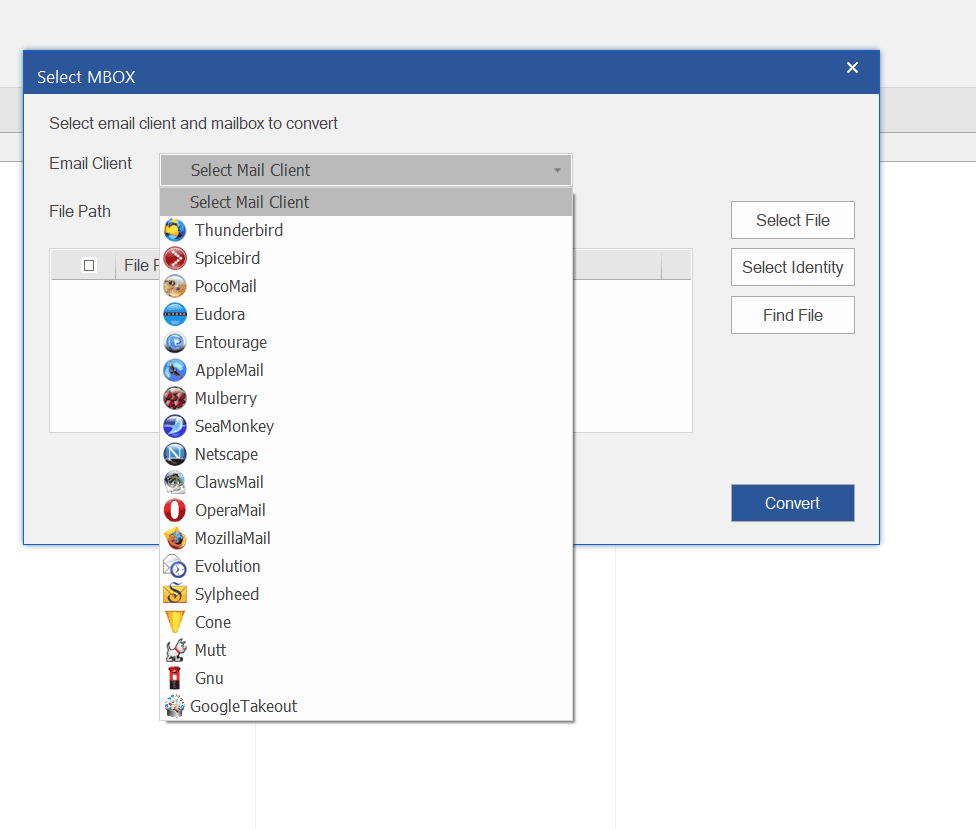
4. Multiple File Saving Options
The most common saving options include Outlook PST files and Office 365 mailboxes [Technician Edition]. However, this MBOX converter is not limited to this. It may also save converted MBOX data files in MSG, and EML formats.
This is a great feature because recipients of the converted data have a broader spectrum of applications that can interact with the files.
6. Large PST File Auto Splits
Of all the features available, this may be the one you are most thankful for when working on large files. It converts files without a limit restriction; however, the software gives you an Auto Split option that may be applied before exporting the file. This Auto Split allows you to get the data in easily manageable bits.
Pricing
Stellar Converter for MBOX comes in two pricing plans:
- Corporate Plan – $39
- Technician Plan – $99
While both plans convert Thunderbird, Entourage, PocoMail, and AppleMail MBOX files to PST, MSG, and EML Formats, convert mailbox from Google Takeout Mail files to PST, and work with more than 17 email clients, the Technician plan has some added utility.
It saves converted mailbox data to existing PST data, saves your converted mailbox data into an Outlook profile, and exports MBOX File to Office 365, RTF, PDF, or HTML formats.
Pros and Cons
| Pros | Cons |
|---|---|
| It offers a free trial for basic MBOX to PST conversions | Limited saving options on the free plan |
| It is compatible with Outlook versions 2021, 2019, 2016, 2013, 2010, and 2007 | Takes little more time with Large MBOX file |
| Offers batch conversion of files | Only the preview option is available in the free version. |
| Supports a comprehensive list of email clients | |
| Offers accurate conversion of emails and files |
Final Thoughts: Is Stellar Converter for MBOX Worth the Price Tag?
Stellar Converter for MBOX is fast and adequately delivers on all the features it advertises. We love how smoothly it handles large data, and it would be a great option for anyone looking to convert MBOX to Outlook PST format. Also, the user interface is intuitive, making it perfect for all kinds of users.

I recognize your posting. Thank you for sharing this insightful and practical information. Well, I am a developer in the best ats company and I appreciate you.