Earlier in February, Microsoft launched the lite version of Skype that uses less data than the original version and helps the people in poor signal areas to make video calls without many fusses. The company also promised that they will add Aadhar integration as well.
As they promised, Skype Lite got Aadhar verification in the latest update. The gesture aims at taking down the impersonation frauds going on online.
Skype Lite Gets Aadhar Verification to Prevent Impersonation
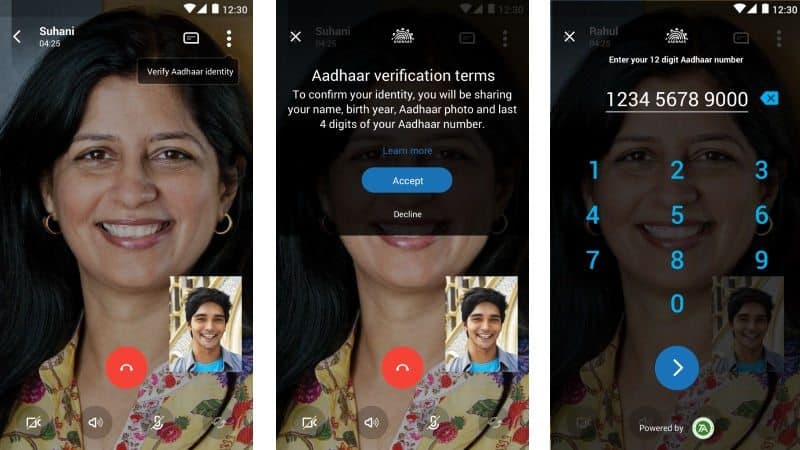
Microsoft released the new version of Skype Lite yesterday (on 05/07/2017) with the new Aadhar integration feature. We all know Aadhar is a 12-digit unique identity number government wants us to have. According to official records, almost 1.12 billion Indians have Aadhar numbers now. That’s why Microsoft went on to integrating it given that it’s the biggest personal identification project ever in India.
You don’t need the Aadhar number to use Skype Lite. But once the person on the other end requests during a video call, you need to provide it. The application will show the details to the other person after querying the UIDAI database.
Users get an inbuilt option to integrate their Aadhar cards to their Skype Lite app now. As you read earlier, you can use it for the identity confirmation. It gives you an option, ‘Verify Aadhar Identity’ on the app interface. After clicking on it, you will get a field to enter your 12-digit Aadhar number. In order to tighten the grip of security, they will send an OTP to the mobile number, which you should use to complete the process.
Once you have a verified identity on Skype Lite, the details will be shown after a video call as an event on your conversation. Even when not requested, users can share the pre-selected data with other people on the app.
Microsoft revealed the news via a blog post and they added that the app doesn’t store any Aadhar information. Moreover, the platform still remains as usual by safely encrypting all the calls and messages in and out of it.
You might think what the big deal in having Aadhar information on Skype Lite is. Well, it will come to have greater significance when you need to contact a company executive or another official. By having Aadhar identification integrated right onto the platform, you can always confirm their identity and stay away from fraudulent activities.
A pitfall of the system is anyone can authenticate the identity of a Skype Lite account using any Aadhar card. Means, a stolen phone with Skype Lite can raise a threat to the owner.
