Finally the long wait is over. Google releases a tool which helps to remove spam backlinks from our own. Can’t understand what I’m talking? Some of newbies may laugh out badly after hearing this. But this tool plays major role now mainly because of panda and penguin updates. Unnatural backlinks to your site may make your nailed completely. Unnatural links are nothing but spam backlinks, I mean links from non-related niche sites, P-r-*-n sites etc. I know you won’t try to get backlinks from such sites, but your competitor or haters may do this foolish and shameless things. Yes, I’m 101% correct, I observed these kinda cases recently. But no need to worry now; Google Disavow Tool can solve these problems easily
What is Google Disavow Tool
Google Disavow Tool is new feature launched by Google in Webmaster tools. If you find any spam backlinks to your site, you can request Google to remove them via Google Disavow Tool.
Using this tool is quite simple, if you don’t know how to use it; no worries this guide might help you.
Also Read: 14 Best blogging tools for every blogger
Use of Google Disavow Tool
I can say Google Disavow Tool used in simple words, but I’m m thinking to explain them in details with examples. Let me start reaching uses of this tool. Are you ready? Let’s go..
Being a blogger, we dream to get a good Page Rank. To achieve this we start commenting on other sites (mainly Do-Follow) and sometimes Guest posting. In general while guest posting, we might do it on good and popular blogs. No problem arises here.
The only problem starts while blog commenting. While commenting, Backlinks are only our target. So we comment on every blog with our homepage link forgetting about our site niche.
Also Read: 40 Ways to increase website traffic
Say, your site deals with Mobiles but you’ll comment on sites which deals with bikes, health etc. This thing will surely kill your site.
Next phase problems starts from our haters. They comment with our site links on foolish blogs and sometimes even on P-r-*-n sites. Those backlinks are dangerous for any kind of site. Then we have to contact owners of those sites to remove our link. This method is time taking and even won’t work in all cases
But now these problems are solved. Simple we can remove those backlinks ourself using Google Disavow Tool.
Now I hope you understand the benefits of this new tool from Google
How to use Google Disavow Tool?
Before using this tool I want to say one thing to all. This Google Disavow Tool is not for every blogger and blogs. If you feel your site is effected with spam links or if you see any backlinks which are not made by you, then you must use this tool.
Also don’t try to test this tool. Geeks always try to test anything. Submitting a request to remove those backlinks are removed completely from your backlinks list. If you remove any good backlinks by mistake or to test this tool, it will affect your site badly. Be careful while handling
Check backlinks first
First make a list of spam backlinks you want to remove. To do this, first check all your backlinks using Google Webmaster tools.
- Log-in to Google Webmaster tools
- Click on your site name
- Now click Links to your site under the Traffic section
Here you can see entire backlinks to your site. See the screenshot for reference. Go through these backlinks carefully and note down un-trusted or suspicious backlinks
Requesting Google to Disavow them
Ok, well I hope you understood well about this tool and in order to Disavow spam backlinks, follow below mentioned steps
- Login to your Webmaster tools account and click here
- If you have added more than one site in the same account, select the domain name in which you need to Disavow backlinks and click DISAVOW LINKS
- Now you will see something like this and click Disavow links again
You have to make a text file (.txt) which includes links you’re requesting to Disavow. You should add one link per line. You can add as many links you can but be carfull while adding. Once you submit the text file to Google, those links are Disavowed in 1-2 weeks. You can edit that text file in the future to add more links.
Google says that this tool is currently in the first phase and we can get more features in this tool soon.
For more details and FAQ’s click here
See what Matt Cutts say about Google Disavow Tool


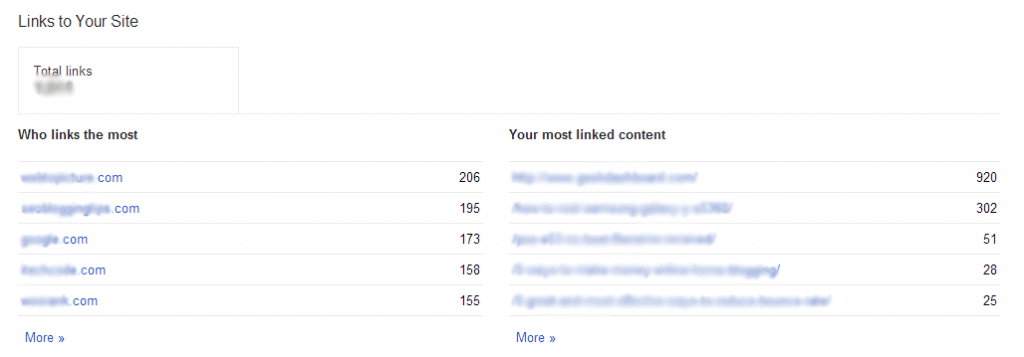



i worried about this problem … thanx for sharing
First i would like to give you thanks for sharing this informative article on google disavow tool. Wow this is really fantastic.
Hi, wonderful share, but now i wanna delete my url from someone else’s website, like some backlinks in the blog comments in their sites, is there some tool to do this?
Waiting for your answer, thanks.
Thanks Amar i wanted to remove some of the casino backlinks
Good article. Let me check my website using this tool.
Thanks.
thank you very much dear this life saving post for me. i am 100% satisfied and agree by your suggestion thanks again.
Thanks for this article! I have been looking for the information about this tool on the web for several hours and finally with our help found it! =)
This is an absolute god-send! Those hit by the Panda and Penguin updates may be given a second chance of sorts, and that’s great, although the most positive use for this Disavow tool that I can think of is to battle the worrying trend of negative SEO that has been popping up of late. For competitors and all-round horrible people it was far too easy to just hit your site with negative links and watch your rankings suffer. Now your hard work isn’t easily destroyed but someone who is too lazy to do their own legitimate link building. Disavow may be one of the more positive things Google have done in quite a while for webmasters.
It seems that my blog is hit by Google’s algorithm update. Is it possible that Google gives my rankings back after removing spammy links using this tool?
Well its an important work for every blog owner to remove the spam and bad backlinks which are pointing towards out link. the spam backlinks would get our blog in trouble as we loose our ranking and traffic too.
thanks for the awesome share about google dissallow tool.
Good updates. After latest Google Penguin updates one thing is cleared that now every wesites need only and only high quality backlinks because poor quality backlinks push a website down and down. Thanks for the tips.
Just a small question for you i am thinking to remove that links after the PR update because if i remove them today so my number of back links will be decreased so what you say should i remove them or not ?
Don’t remove your backlinks if they’re not harmful. You will see drop in SERPS and PR after remove any genuine backlinks
Just a small question for you i am thinking to remove that links after the PR update because if i remove them today so my number of back links will be decreased so what you say should i remove them or not ?
you are right my brother having your site linked with Spamy sites is always harmful it will surely affect to the blog.