Think of a scenario as you have just completed the long-due assignment and saved it in a folder. However, after a couple of minutes, the system crashes, and you cannot find your saved document losing your precious work. In critical times of system crashes, most of your data might be vulnerable to accidental deletion.
Losing data is quite normal, and there’s no need to get worried. The Wondershare Recoverit can help you return those files to a pristine state. The tool can recover the different types of data files that many other companies in the industry cannot.
Wondershare Recoverit can bring back files from various storage sources, which we will discuss in detail in the review section. Wondershare, with its wide range of tools for many purposes, has built a solid name since it arrived in 2003.
The tool, with its 95% recovery rate in 500+ scenarios, can ensure you a solid data retrieval for the users. Besides, the software has features such as Advanced Video Recovery, Corrupted Video Recovery, and System Crashed Computer Recovery.
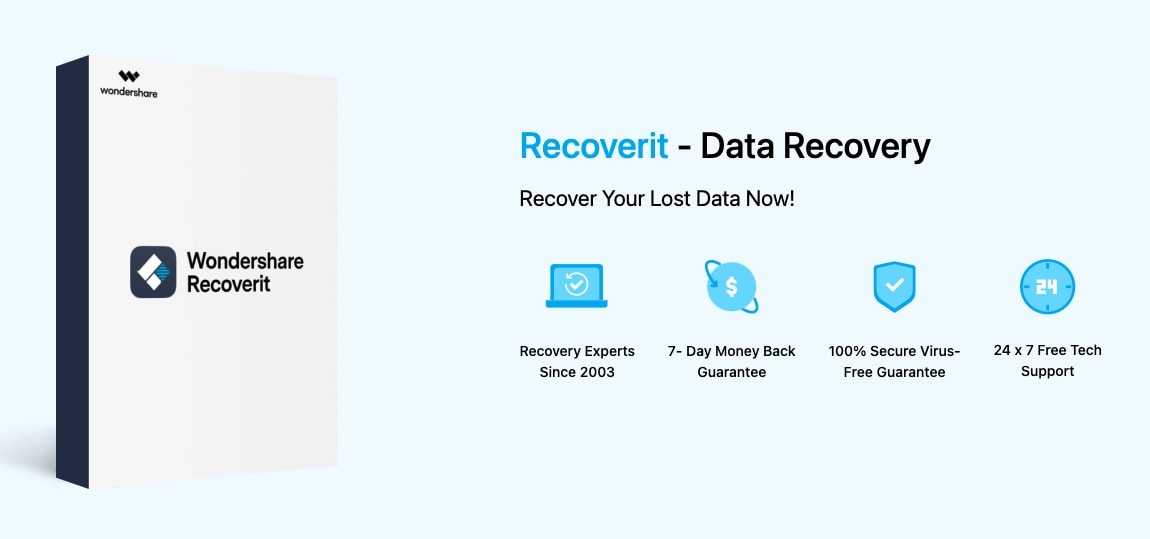
We have tested the Wondershare Recoverit on our Windows system and we will reveal our views on this ultimate recovery software’s functioning and complete feature overview. Then we will show you how you can recover files and data after a system crash using Wondershare Recoverit.
Wondershare Recoverit Key Features and Supported Platforms
The Wondershare Recoverit is one of the finest choices for returning files that have been corrupted or damaged for various reasons. We have used the Windows version of the software, and even the Mac version is quite similar. The Wondershare Recoverit supports recovering file types of up to 1000+ and retrieving data from 2000+ storage devices.
Wondershare Recoverit brings many other perks on its sleeve. The brand has included a much-needed video repairing feature on the tool. The specific advanced and corrupt video recovery option comes as an exciting feature. Wondershare Recoverit can return corrupted high-resolution videos, such as 4K and 8K files, to regular ones.
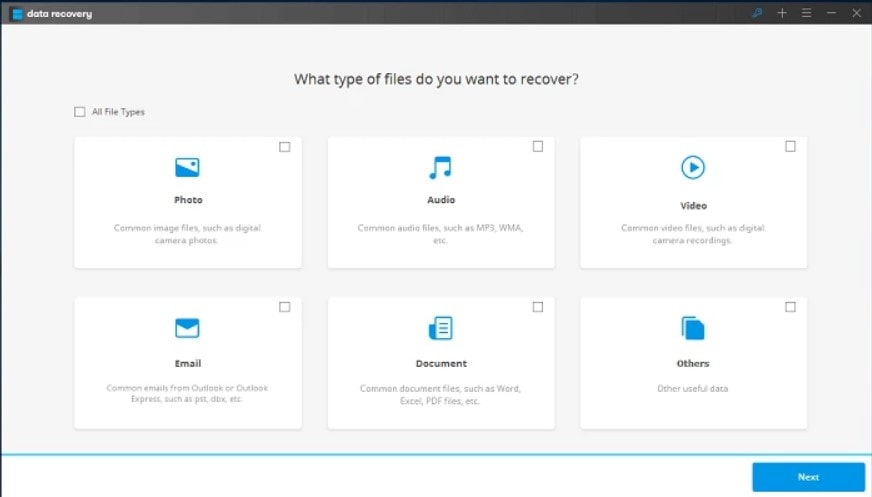
Wondershare Recoverit, with its video retrieval feature, even comes with a System Crashed Computer Recovery feature. The following feature can help you regain access to your crashed computer. The tool will create a bootable USB drive to return the computer to its normal state.
The tool has the ability to bring back accidentally deleted memories, such as your important photos, with support for various formats. Besides, the tool, with its advanced scan algorithms, detects all hard drive disks and brings back the Lost Partition as well. Moreover, Wondershare Recoverit can retrieve your lost audio files, office documents of different formats, and much more all in one place.
However, remember that the tool can retrieve the files fully and may not support a few of the file types in occasional cases.
Key Features of Wondershare Recoverit Data Recovery Tool
- Video Recovery: Supports Advanced Video Recovery
- Restoration: The tool can restore Ultra HD, 4K, and 8K Videos
- Corrupted Video Repair: Repairs your existing corrupted video file to a normal state
- Computer Recovery: Helps you recover your crashed computer and retrieves your data back to normal
- Scan & Preview: The tool will scan and preview the files before the recovery.
- Recover Files while Scanning: The Wondershare Recoverit will retrieve files during the scanning procedure.
- Multiple Video Repairs: Supports repair of multiple video repairs due to camera and memory card errors.
Supported Audio, Photo & Video Formats for Repair and Restore
- Photo Formats: CRW, JPEG, JPG, PNG, PSD, RAW, RGB
- Video Formats: MOV, MP4, M2TS, MKV, MTS, 3GP, AVI, FLV, etc.
- Audio Formats: MP1, MP2, MP3, MP3PRO, MPA, MPC, MTM, OGG, OMF, PTF, RA, RAM, RFL, RMI, etc.
- Support for Different File Types: DOCX, XLSX, PPTX, PDF, JPG, PNG
Wondershare Recoverit Data Recovery: Review and Tutorial
The first step we make before jumping on to the recovery procedure is the installation of the Wondershare Recoverit. The brand provides an easily approachable button on its website that lets you download the package file in no time. The installation package file of the Data Recovery tool takes up less than 200MB of storage space.
Wondershare has given support for both Windows and macOS users, where users can easily download and install the software. Besides, the setup process of the Wondershare Recoverit is relatively minimal and doesn’t take up much of your time. You can select your desired destination and even make custom preferences with the installation of the tool on your supported PC.
The first feature you can recognize right after the installation is the Advanced Video Recovery. The recovery feature, specially tailored with advanced video options, recovers high-resolution videos. The process of recovering videos is seamless, and the tool can retrieve videos captured on DSLR, Digital cameras, Drones, etc.
The next feature is the Video repair option that can bring corrupted videos back to life. We were left with a few corrupted videos that have found to be prey to a system crash while editing. The tool has flawlessly repaired the videos and has no issues during restoration.
The last feature that’s more important for most of us is the data recovery feature after a system crash. The system recovery feature of the tool can quickly scan for deleted files when a mishap occurs. Moreover, Wondershare Recoverit will preview the files to you on the screen and can recover them while the scanning process continues.
Download Wondershare Recoverit
How to Recover Files and Data After System Crash using Recoverit
The file recovery process using Wondershare Recoverit is much more straightforward than the other software tools on the market. The data recovery aid will scan for the files you selected in the menu and preview the available lost files for recovery. On the other hand, the support to retrieve files of different file types and formats all in one place makes it a perfect tool for everyone with deletion issues.
Let’s check the step-by-step ways to recover your lost files on your Windows system:
- Open the Wondershare Recoverit from your programs list on your PC.
- Select the File Recovery option in the features section to start your data recovery process.
- Now, choose the location from the carousel of Hard Drives, External Drives, and other locations.
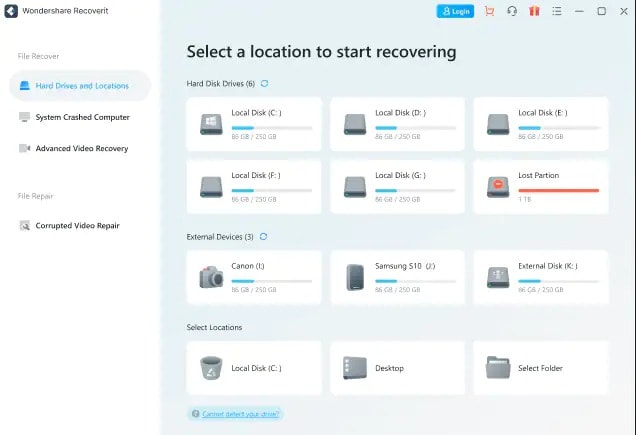
- Next, you need to scan the files you want to recover.
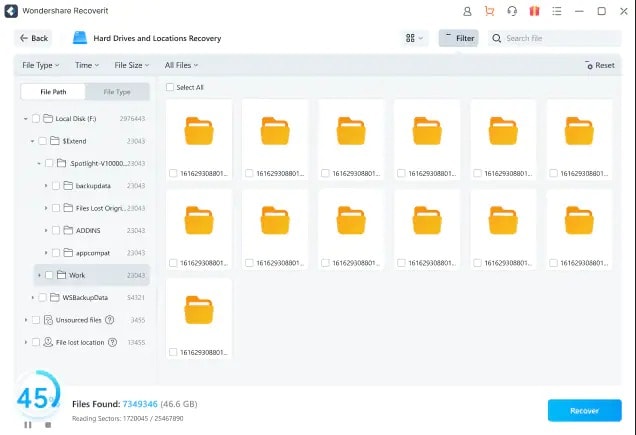
- The tool intelligently guides you through every file present on the location.
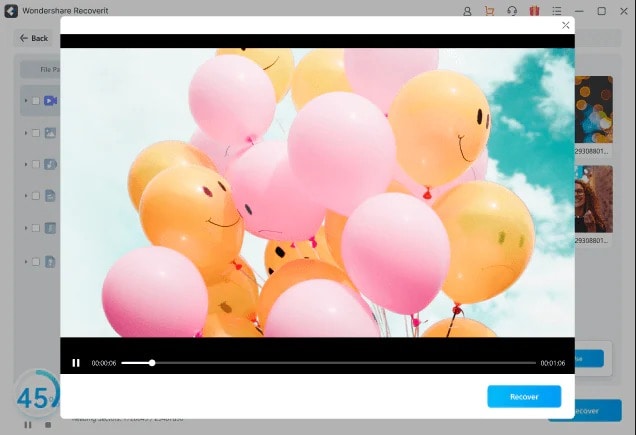
- Lastly, check the results from the preview after the scan and quickly recover the data.
Conclusion
Wondershare Recoverit, with its diverse range of features for restoring, recovering, and repairing data, comes as a must-have tool on your PC. No other software can support up to 1000+ file format types for repairing video files. Besides, the recovery tool can restore any video file from a camera or an external disk, making it a handy choice.
The trial version of the Wondershare Recoverit allows the user to restore files for up to 100MB and requires a premium subscription. The subscription costs $79.95 for a one-year license. However, paying $10 more can give you lifetime access to the full version with unlimited files and sizes to recover on your PC.
