- UI
-
9.5
- Features
-
10
- Support
-
9
- Price
-
9.5
- Speed
-
10
- Support
-
9.5
As the world is going digital, the threats of malware are also on the rise. According to InfoWorld, every third computer in the US encounters malware in this digital age. Considering that most of your important data, whether personal or business, are stored on computers, it becomes highly important to add a protection layer to your machine. MalwareFox is a decent antimalware product in the market that not only adds a security layer against malware but also offers ransomware protection. Read our MalwareFox review for more information.
To survive in this digital age, an anti-malware program is a must on your computer device. Hacking is real and any hacker sitting far away from your city can directly hack into your computer using specifically programmed malware. Such malware is designed to corrupt your PC and the only way to get out of it is to offer a ransom to the hacker to make your PC accessible. Well, there’s no guarantee even after that your computer remains.
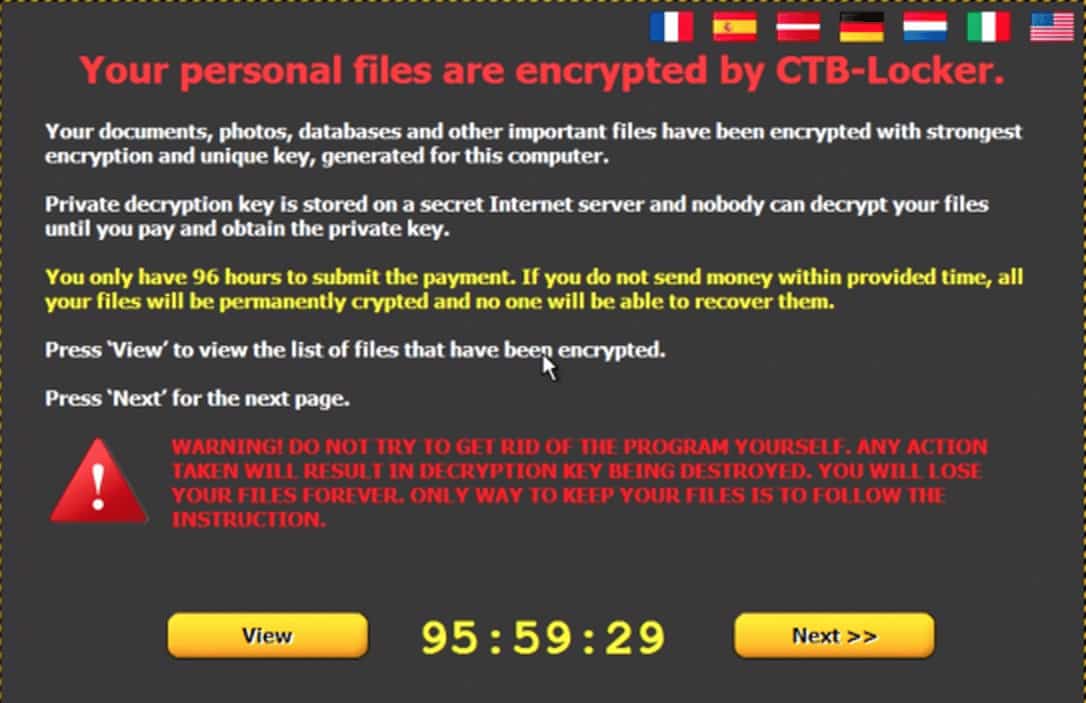
Hence, an anti-malware program like MalwareFox is essential that offers both malware and ransomware protection.
Cybercrime is on the rise and hackers are always busy developing new malware that could bypass all the leading antivirus and antimalware programs. Well, at the same time, anti-malware programs like MalwareFox are also keeping their team on their toes developing a better and efficient shield that fights any such latest malware.
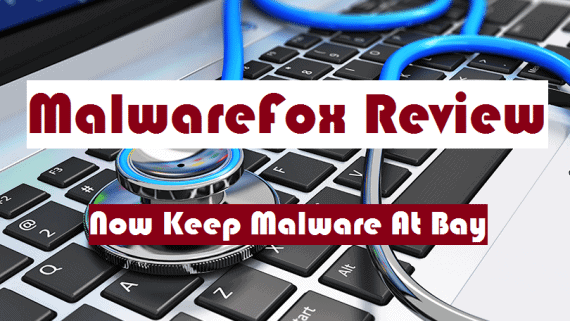
Interesting Features of MalwareFox
While MalwareFox offers all the basic features which are essential in an anti-malware program, it also offers something extra and that’s what makes it stand out from the rest of the competitors.
Here are some of the exciting features of MalwareFox:
Quick and Smart Scan
While you can always try a full PC scan for malware, there’s also an option for a quick scan which would finish the scan in 5 minutes via Smart Scan Mode. This quick scan option will detect malware if any and remove the threats instantly.
Browser Cleaner
The World Wide Web is the gateway for most of the malware that infects your PC. Hence, MalwareFox offers you extra protection by removing annoying ads as well as unnecessary toolbar or search bars while you’re browsing the internet. MalwareFox can detect programs automatically installing or prompting toolbar installations as you browse specific websites.
Ransomware Protection
While malware corrupting the PC wasn’t enough, now hackers develop malware that asks for ransom in order to remove the malware and make all the files on the PC accessible and malware-free ever again. Well, MalwareFox takes care of this as it comes with ransomware protection which ensures that any such malicious programs are instantly blocked from accessing the PC. In addition to that, you can also use the helpful links on their official website to decrypt several dozen ransomware strains.
Light Weight Program
Installing MalwareFox is quite simple and very quick compared to other programs. If that’s not enough, this anti-malware program is also very light and takes up minimal RAM processing, hence doesn’t affect or slows down the performance of your PC in any way. The virtual team of MalwareFox has worked hard to design a code structure that’s finely optimized to be light on your computer.
Zero-Day Attack Protection
MalwareFox is smartly designed not only to detect and remove malware, but it also monitors the behavior of suspicious files and blocks them from accessing on your PC. With such a feature, your PC has protection from threats even before it is detected.
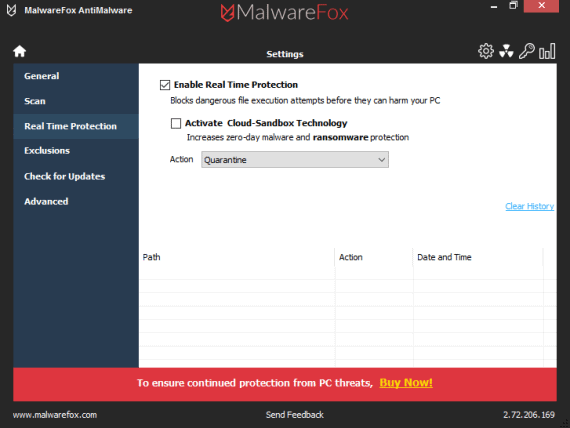
Drag and Drop Files or Folders
If that’s not enough, you can also simply drag and drop files or folders that you suspect being infected and MalwareFox will initiate a deep scan of the respective files or folders and identify threats and remove them from harming your PC.
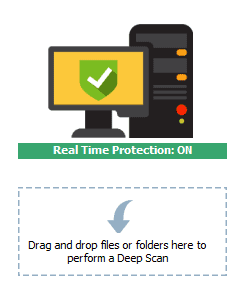
Our Verdict after MalwareFox Review
The best part I found about MalwareFox is that it comes with a free as well as premium plan. And to be honest, the free version is all you need for basic protection from all kinds of malware programs on the web.
I used it on my PC and the installation process was as smooth as butter.
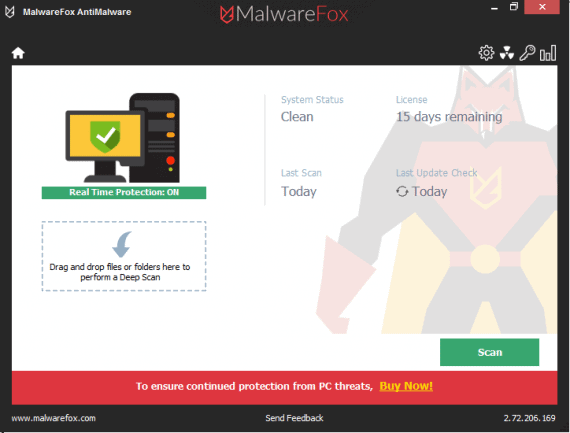
Next, I ran a quick scan on my PC using MalwareFox to see how it works.
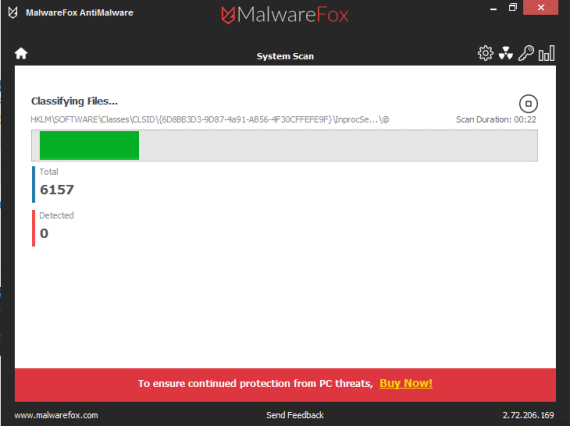
Once the scanning was done, I didn’t find any major threats on my PC. Next, I tried it on a friend’s PC who was using the premium version of the program and these were the shocking results: 17 threats were detected.
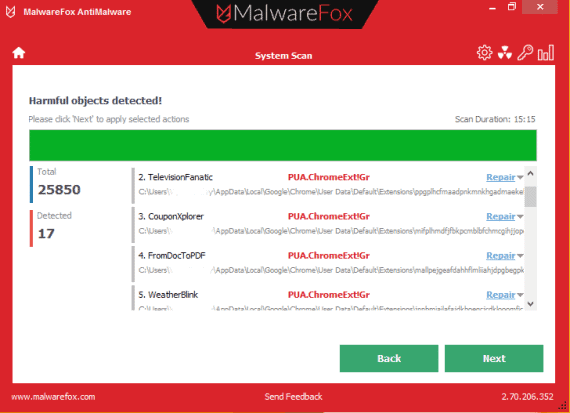
Hence, I would recommend going for the premium version as it comes with few additional features such as Ransomware Protection, Zero-Day Attack Protection as well as real-time malware prevention, and most importantly 24/7 support.
The installation process and scanning procedure are quite easy for any layman to understand and it doesn’t require any sort of technical knowledge or expertise to keep your computer safe. At $29.95 a year for 3 PCs is not a big amount to keep malware at bay as today digital data have become important assets and so valuable that you can’t risk losing them.
So, if you liked our MalwareFox review, I would suggest you try the free trial of MalwareFox and decide yourself whether it is worth it or not.
Also Read: Hide Data Using Steganography Tools -The Art Of Privacy
Check Our Video Review to know How MalwareFox Works in Real-Time
More about MalwareFox
A trademark owned by Wolf of Webstreet OPC Private Limited, MalwareFox is managed by a team of staff spread across the globe. Following a virtual organizational structure, the company has managed to find the best talent from different countries and designed an anti-malware program that perfects the job for you.
Basically, MalwareFox aims at helping you achieve freedom from malware as well as keep your digital assets safe at the most affordable pricing.


I did install it and found it to be Zemana Rebrand.
Nice review, simple and easy to understand. Thank you.
Hello Mr Amar, I have a question. I’m stuck between choosing MalwareFox and ADW cleaner, which one do you think that I should choose?
My personal opinion, pick MalwareFox if you want an all-purpose Anti-Malware and ADW cleaner if you’re looking for a simple adware removal.
I think that it would be for the best if you go with MalwareFox because it can serve as an adware removal anyway.
But if he’s looking for a simple adware removal would it not better to get a simple adware removal and not a full fledged Anti-Malware? I mean, a simple adware removal should be more lightweight right?
Not necessarily, I’ve tried MalwareFox and it seems to be as lightweight as a security program can get. It takes almost no resources at all.
Those two are different, the one is a general Anti-Malware and the other an Anti-Adware. It would make more sense if you compared it with Malwarebytes.
There is one thing that I do not understand, what is zero-day protection and how does it work?
Antivirus in general only detects the files which are already infected but Zero-Day protection in MalwareFox tries to find the suspicious files. Suspicious files here, for example, are the files which may exploit a bug in tools which neither developer nor the user knows about. So, the user has to wait till a patch is released to fix it. MalwareFox tries to detect such files and prevent them accessing our system. You normally download such files as an attachment from emails.
I disagree. Since the Malware is so much persistent in recent years, Antivirus companies have now started including the Malware protection too. Yes, with Zero Day and Ransomware protection too. I would like to name two Antiviruses that I have personally used to have solid and unquestionable Malware protection, Bitdefender and Kaspersky. As a fact, I know that Norton is also providing the same.
Analyzing the zero-day Malware / viruses means placing a behavioral scan of the files in question. Also, this goes same for virus detection when we are talking about Antiviruses.
My point is why Do I need a separate Malware protection as an addition when my Antivirus program is tested and verified even by AVTEST. This is sort of the same mentality of using two antivirus programs together. But we can now justify the solutions by facts and by figures.
Definitely, it was a necessity a few years back when Antiviruses themselves were not capable enough.
I think that I have a more simple explanation for this. Zero-day protection is a behavioral analysis system, it scans the code of your applications and if anything suspicious is being found the Anti-Malware will automatically restrict the application from having access to your PC until you say otherwise. In different words, it’s a useful tool to protect you from security exploits and such.
Very nicely explained Brenda.
Thank You.