Ransomware isn’t a new thing to the common people now, thanks to WannaCry cyber attack! People at least know the need for keeping their system up-to-date. While the world was resting from the serious outbreak the last ransomware attack created, sneakers untied another one named Petya.
Within the short span of time in the last few days, Ukraine faced some significant losses including the malfunctioning of their metro and air services. The Petya ransomware aims at taking down big companies by encrypting their important files. But that doesn’t mean it is unable to sneak into a common man’s computer.
Petya Cyber Attack; All You Need to Know
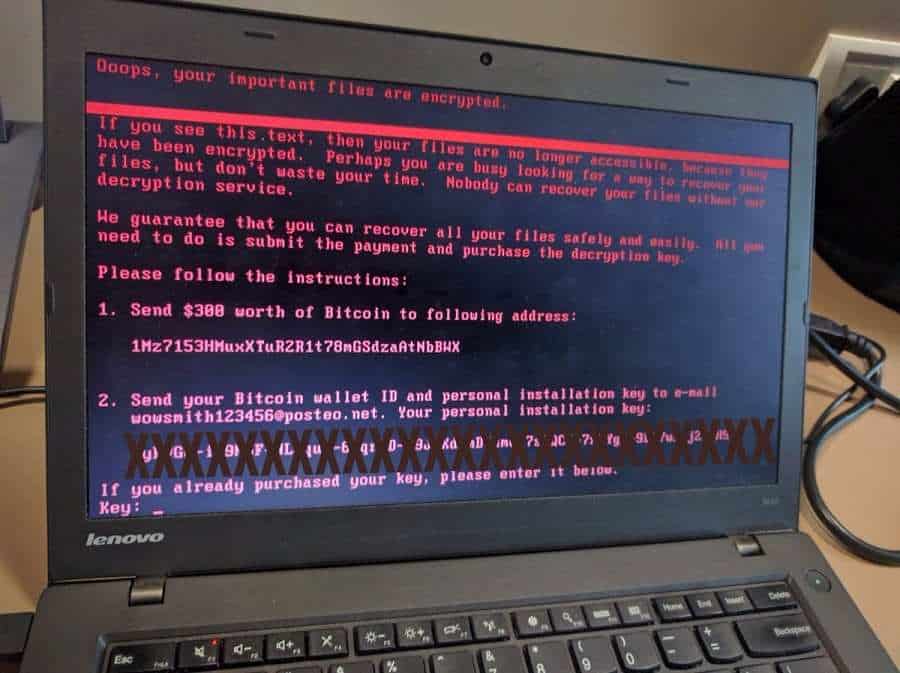
It was only a year ago in 2016, Petya ransomware made its first entrance into the cyber world. Back then, it didn’t impact many systems and went on as a usual attack that experts could cure easily. But now, the scene has been completely changed as it already infected many networks of governmental agencies in different countries.
The Verge reports that about 60% of the computers infected by Petya ransomware locate in Ukraine and it seems to have become the focus of the attack.
How does Petya Ransomware Work?
PetrWrap, the straightforward ransomware version of Petya works exactly similar to any other ransomware out there. Once infected, almost all your files get encrypted with a custom file extension, which none of the applications can open up. And, you will get an instruction to send Bitcoin worth $300 to a static address. A Posteo email address is also provided for you to send the Bitcoin wallet and personal ID to them. We are yet to receive the confirmation whether they decrypt the files upon receiving the bitcoin.
Also Read:- How to Remove Cryptolocker Ransomware and Decrypt your Infected Files
What is the Motive of Petya Ransomware Attack?
The motive behind the Petya ransomware attack still remains unknown. The Verge report points to the possibility of a political vengeance given that Ukraine is a clear-cut target for the attack. And, the report states with proof that money wasn’t the primary aim for the attack.
On comparing the codes of 2016 and 2017 versions of Petya, researchers found out that the new one has more of a wiper’s traits, meaning it is intended to remove data from infected computers.
How to Stay Safe from Petya Ransomware?
If you are a person who always relies on torrenting sites and sometimes peep at dark web (or deep web), you must know the habit might bring you an irreversible damage to the computer.
Keep the antivirus and firewall of your computer active. And, don’t you dare open any attachments from unknown email addresses. Moreover, always download files from reputed websites and don’t use cracked software.
