Most of us will be getting many notifications on our Android mobile. These notifications are just for the users to check out the latest updates on social networks, alarms, events, downloads, and more. Whenever you get such a notification, many people don’t have time to check it and they just tap on the dismiss icon to clear all the notifications. So now the problem arises here. How can you retrieve your notifications again? How to open old notifications?
After dismissing all your notifications, you may realize that some important notifications may also get cleared, or sometimes the Android notification menu may be filled with a lot of notifications and you accidentally tap the Dismiss icon. If you are trying to recover your past Android Notifications and failed, don’t worry. To be short, you can easily access a log of your notifications on your Android Mobile. Yeah, that’s right! This post will help you to view old notifications log on your Android device with a few clicks.
Bonus: How to Browse Websites without Internet Connection in Google Chrome
How to View Old Notification Log on Android Devices?
As I mentioned earlier, your old notifications can be retrieved quickly because usually the notifications are saved as an archive in your device that lets you look back again with some tweaks. Let’s get started.
All we have to go to widgets options. Reaching widgets option is different for different smartphones, You can try either of the following methods to add a new widget to your home screen.
- Go to your App Drawer and click the Widgets.
- Long press on your Home screen and tap on Widgets.
- Tap on the All Apps icon in the tray. Then tap on the Widgets icon found at the bottom of your screen. You will find both Apps and Widgets options. Make sure you tap on the widget options.
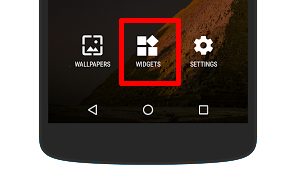
You will get all the available widgets and search for Settings Shortcut. Just press and hold the settings shortcut widget and drag it to your home screen.
Settings shortcut in widgets is not available in all Android smartphones. Device manufacturers like Samsung, Huawei, Asus, etc., have removed this Settings shortcut for some unknown reasons.
If you can’t find this widget on your mobile, worry not! You can download and install the Unseen Messenger app from the Play Store for free of cost. Once you install the app and enable notification access permission, it will start storing all your new notifications.
However, you must know, Unseen Messenger can’t show the past notifications you received before installing it.
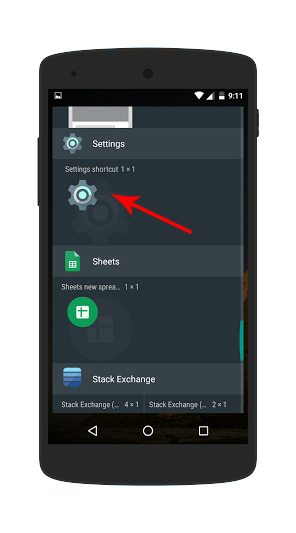
Then from the options scroll down and select Notification Log or tap on the ‘Setting Shortcut’ and select ‘Notifications’.
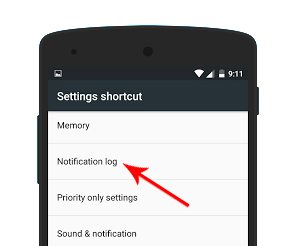
A new widget named “Notification Log” is now added to your home screen, just click it and you’re done.
Once you’re in the notification log, you can view all old notifications. You may see the active notification in White color and the notification you dismissed earlier as Gray color. Just tap any notification which you are looking for.
If your device is running on Android Lollipop or lower versions, clicking on notifications might take you to the App info which is not useful. To get rid of this problem, you need to install third-party app called Unseen Messenger mentioned below.
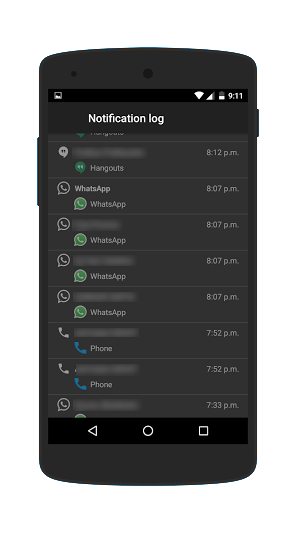
Whenever you want to access the old/dismissed notifications from your history, just click the Notification Log widget from your home screen. You can also remove and add the widget anytime you need.
Alternative Method to see Notifications Log
Some Android devices running on older versions may not have Settings Widgets. In that case, you need a third-party app on your device. I’ve tried Unseen Messenger, which lets the users access the old notifications.
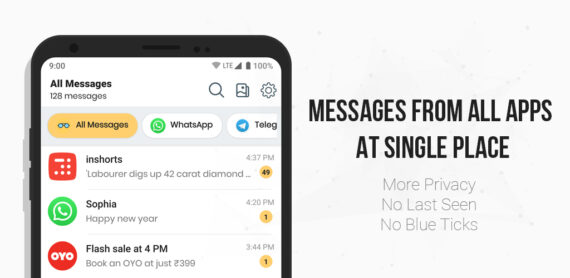
This app will display all your previous notifications in the same manner as it does in the default method. But here you got some advantages over the default method. You can blacklist the apps which you don’t want to see in notification history, delete an individual notification, clear all notifications, and lot’s more.
I hope this post helped you a lot to gain some knowledge about how to open old notifications on Android devices easily. If you are facing any errors, just drop them below. Will get back to you soon with the perfect solution for it. Stay tuned here for more informative shares.

Like pretty much everyone else, I would say, I downloaded this app in desperation in order to retrieve a particular lost notification. I bought the Pro version. But it won’t retrieve a notification that occurred before the app was installed. Therefore it is useless in this instance. It took me ages to figure out that this was the problem. I did not come across any warning about this when I downloaded the app, and pointing out that it is mentioned somewhere in the documentation is disengenuous on the part of the manufacturer. You know well by now that most – if not all – people who seek out your app do so because they are in a situation where they urgently need to recover a missing notification right now. Your app simply does not perform that function and does not provide the service people are expecting.
The requirements are different for each people. We have mentioned it is not possible to show the notifications you received before installing our app in many places. We mentioned in on Play description, App intro sliders and on our website as well.
You need to install our app and leave it while the app stores the notifications in the background. It comes handy when you accidentally clear any notification or when you need to see notification logs.
Please contact us at contact@geekdashboard.com with your order ID and I’ll make the complete refund.
I want to see a notification from Instagram for my DMs, but the person who sent the message has since deleted it, and the notification has vanished. Any way I can get it back? I’m using the widget on my pixel.
If you have installed our Notification History Log application before receiving the Instagram DM, you can see the notification in Advanced History. Make sure you select the Notification Log size to unlimited in the app settings to see the older notifications.
In our app is not installed previously, then it is not possible to get the notification.
In Moto g first generation… Once we click on app icon it opens app info..can u show screen shot how it looks after clicking app in setting widget
Found the settings shortcut widget but there is no option of “Notification log” in that list of shortcuts. How can I get it without using a third party app?
Hi Mansi,
In a few devices, the Notification Log shortcut is removed by manufacturers. You need to make sure of third-party apps like Unseen Messenger to view old notifications.
You can download the app here: https://play.google.com/store/apps/details?id=com.unseen.messenger&hl=en_IN&gl=US
Can get to the notification log this way but can’t see what the actual notification said. Am I missing something? Or is that just the extent of the widget’s ability?
Yes, it is a limitation in the widget.
To see the actual notification text in a user-friendly way, try this app called Unseen Messenger https://play.google.com/store/apps/details?id=com.unseen.messenger&hl=en_IN&gl=US
How to clear that notification log
In Settings of the “Unseen Messenger” application, click on “Clear Notifications”.
Link to app: https://play.google.com/store/apps/details?id=com.unseen.messenger&hl=en_IN&gl=US
My notification log only goes back a couple of hours. Can it go back father? Like over a day?
Unfortunately, we can not do it. It is not about last 2 hours. Most of the phones save around 120-130 previous notifications and the old notifications will be overwritten.
So notification history log only starts from the time you install the app, i cant retrieve anything earlier than that even if its the same day. I thought the pro version let you do that and i purchased it. It said you could go to yesterday or a week and it still doesnt go back that far. I will need a refund then.
As mentioned in our play store description, our app cannot show the notifications you received before installing the app.
We replied to your email. Please send your order ID and we’ll process the refund.
This is useless. There is no settings widget
What is your device model and Android version?
I cant find a notification widget Galaxy 7 Edge… How do I view notification log?
Most of the Samsung mobiles restricted this feature. Did you try installing the mentioned application?
LG K20 – there is no notifications log in settings
Hi Tom,
Did you try the app we mentioned at the end of the article?
LG V10, Android 6.0, the settings widget doesn’t offer me the choice of “notification log.” I installed the notification log viewer app, and it just crashes when I run it. Screwed by LG again.
This works excellent but some notifications entries in the log don’t carry enough information, like twitter official app.
I’m using samsung note 5 – however it did not have setting shortcut in the widget. I need to view some of my past notification which accidently cleared off. any advice. Thank you.
I am having the same problem as you on the Galaxy Note 4. I cannot retrieve my previous notifications. Did you figure out how to do this?
Seems Samsung restricted this feature to see the notification logs. You should install custom ROM’s to get it solved.
Having the same issue with the same phone . Downloaded one of the 3rd party apps and still can’t retrieve