We released an Android app called “Notification History Log” which helps you to view the notification history of your Android device. This application works on almost all Android devices. You no longer worry about the notifications you have cleared accidentally. Download, Install and Configure our Notification History Log app and you can view old notifications of your Android mobile or tablet anytime.
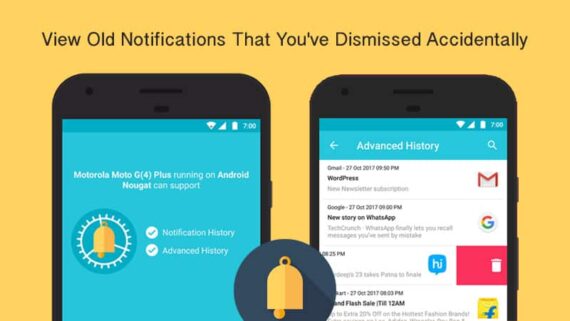
The usage of mobile apps increased in the last couple of years and more apps are released every day on the play store. Almost all successful products have their own native Android apps today along with web apps. The more apps you install on your device, the more notifications you receive. Mainly applications send you notifications about their promotions, offers, and your activity in their app.
Most of the time you simply clear all the notifications at once and the chances of missing an important notification are very high. At this time you will need access to the notification log. But how? Don’t worry, today in this article we’ll see how you can view old notifications using our Notification History Log Android application.
How to Use Notification History Log Application to View Old Notification History
For some weird reasons, most of the manufacturers tweak the source code and hide the notification log activity. Few other manufacturers like Samsung completely remove traces of notification log. In such cases, you can not view the notification log until you install third-party apps like Notification History Log.
Here is how you can view old notifications on any latest Android device:
First of all, you need to download the Notification History Log android application from the play store. This app is free to download and offers one in-app purchase.
Update: We’re no longer maintaining the Notification History Log application (Read ownership change announcement). Hence we recommend downloading the Unseen Messenger app instead.
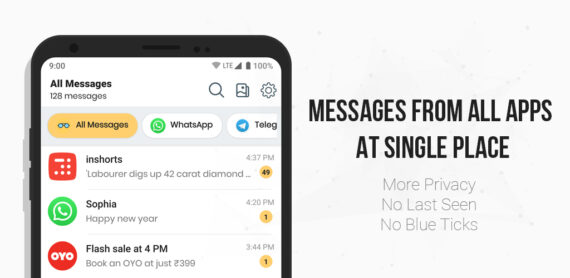
Open the application and wait for 2 seconds until it configures the settings automatically based on your device.
After completion of settings configuration, you will see the following screen showing the status of notification log and advanced history features.
If you see any one of them turn white with tick mark then your device is capable of showing android notification log.
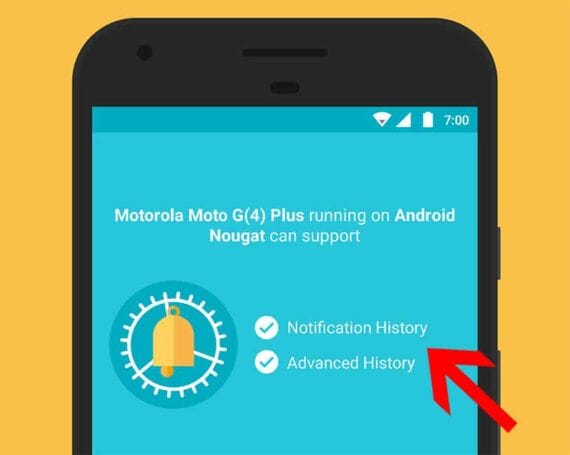
Two ways of accessing Android notification history
Notification Log:
If your device supports Android notification history, It will open the default Android notification log. Here you can see all your old Android notifications. The drawback of the Android notification log is, it shows a lot of unwanted data and you can not open notifications from it.
You should try the Advanced History option for more useful and advanced features.
Advanced History:
Tap Advanced History and allow permission (when you are opening for the first time) to listen to all upcoming notifications. Click “Enable Permission” and tap the button beside Notification History Log. (Why do we need this permission?)
After enabling the permission, all your upcoming notifications will be saved locally on your phone until you delete them.
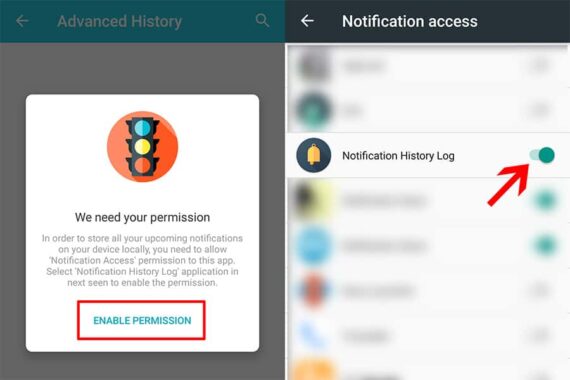
Whenever you feel you need to open the old notification, just open Advanced History in “Notification History Log” and you will get the entire notification log depending on the configured settings. You can also use the search feature to find specific notifications.
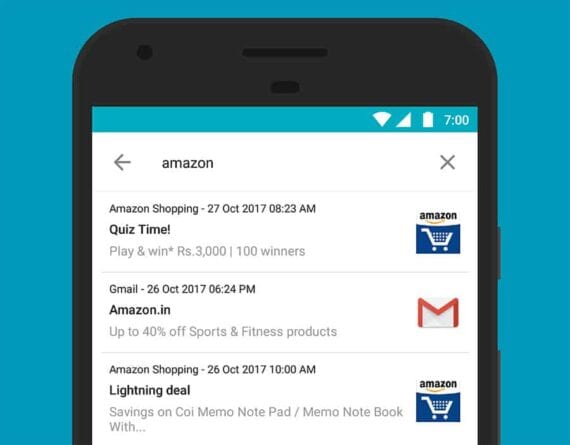
Settings of Android Notification History Log
Notification History Log offers a lot of options to configure the Android notification log. Here are the settings of the Notification History Log Android application.
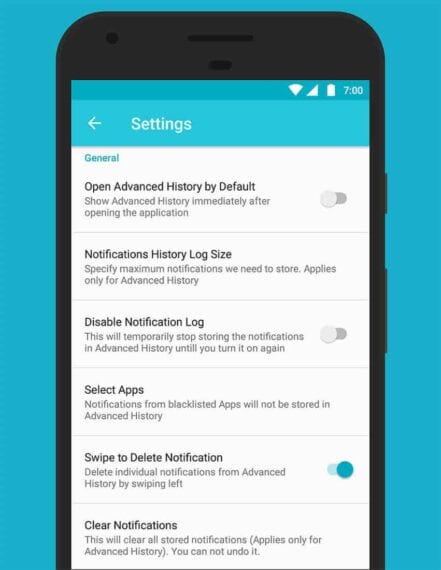
Open Advanced History by Default: Enable to open advanced notification history by default whenever you open the application.
Notification History Log Size: You can define the size of the notification log you need. If you need to store unlimited Android notification log, select “Unlimited”.
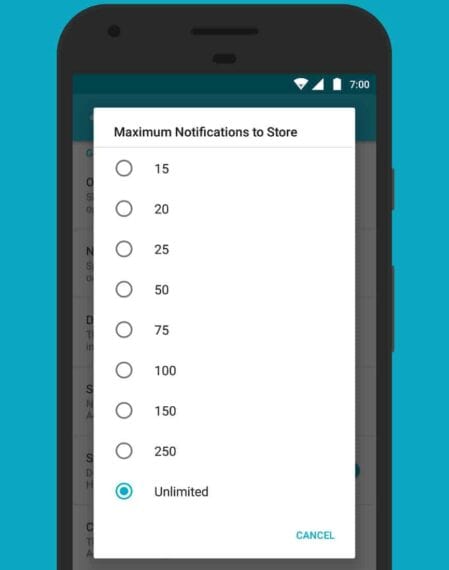
Disable Notification Log: It will temporarily disable storing notification log until you enable it again.
Blacklist Apps: Select the apps for which you don’t want to maintain the notification log in Android.
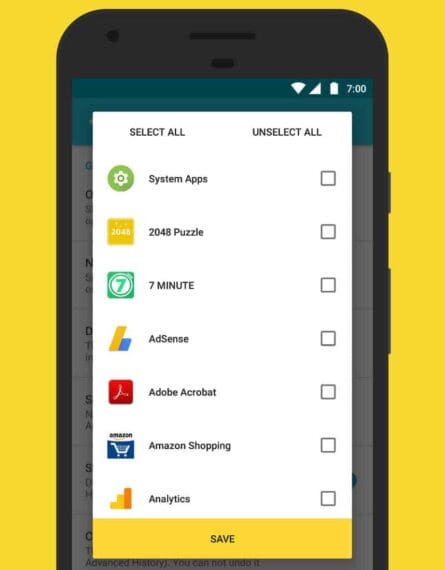
Swipe to Delete Notification: When enabled, you can swipe any notification to left in Advanced History to delete it from saved notification log.
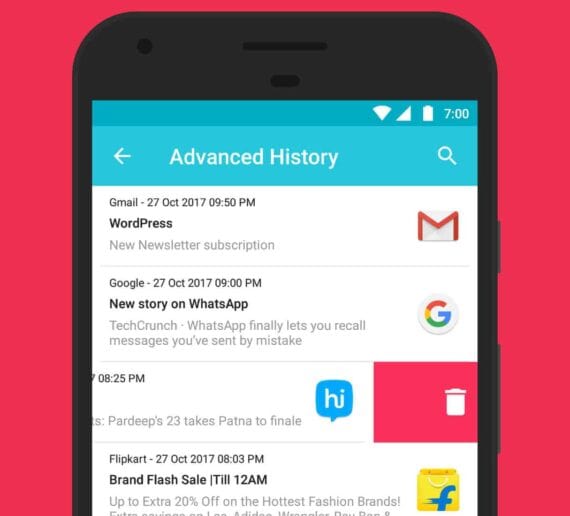
Clear Notifications: This will permanently delete entire notification history from your Android device. Use this when you feel app size is increasing rapidly.
Frequently Asked Questions
Update (September 9, 2019): FAQs section has been moved to this page for better readability
Q: How does this app work?
A: After enabling Notification Access permission, our app will listen to all upcoming notifications and store them in your phone local memory. Whenever you need to see notification log, we fetch it from your phone and show then under Advanced History option.
Q: Why do it need “Notification access” permission.
A: Notification access permission is used to listen to your upcoming notifications. We store them locally on your device and we don’t have any control over your notification history. If you uninstall the application or clear the data, your Android notification log will be deleted forever unless you have any recent backups.
Q: Do you store notifications on your server?
A: No000. We respect your privacy and we never get any information about your notification log. All notifications will be stored on your device locally.
Q: What are the features of Pro Version
A: When you made the In-App purchase, the following features will be unlocked:
- Unlimited notification history log size.
- Blacklist applications to exclude from advanced notification log.
- Swipe to delete a single notification.
- Dark theme.
- Home screen widget.
- Option to export notifications to Text or Excel file.
- Backup/Restore notifications
- Ad-free experience
Q: Notification History Log stops storing notifications after sometime
A. If our app stops storing the notifications all of a sudden, you need to disable and enable the Notification Access permission one time. You can do this from App Settings – Troubleshooting screen. You also need to turn off the battery optimization for Notification History Log to prevent this from happening again. To do this, Go to Phone Settings and tap on Battery. In this screen, click on 3 vertical dotted menu and select Battery optimization. From the top drop-down menu, pick Not Optimized option and select All Apps. Select Notification History Log app from the list and tap on Don’t optimize.
Q: I’m reinstalling the app, how can I restore the Pro Version?
A: To restore the Pro Version again on your new/same mobile, head over to “App Settings” and Select “Get Pro Version”. In this screen, you need to click on the “Restore” button at the top right of the screen. Once you click the Restore button, the app will be upgraded to Pro Version automatically.
Q: How can I see WhatsApp deleted messages?
A: Notification History Log is NOT developed to see WhatsApp deleted messages. Our app is made to keep track of all your Android notifications.
Q: Is it possible to see a Notification I received before installing Notification History Log?
A. No. It is not possible. Our app will start generating the history log only from the time you install the app and enable the Notification Access permission. Whatever happened in the past, we can not bring them back. Can a security camera show the footage before it was installed? Same applies to our app too.
Q: I don’t like the app. How can I get my money back?
A. Your money was in safe hands. You can contact us anytime at contact@geekdashboard.com along with your ORDER ID and problem description. If you are not satisfied without resolution, your money will be refunded within 48 hours. No other questions asked.
Q: Will this app work on my mobile?
A: Notification History Log will work on almost any Android device. It includes Samsung Galaxy S6, S7, S8, S7 Edge, LG G4, etc. The only condition is your device should be running on either Android KitKat or Android Lollipop or Android Marshmallow or Android Oreo.
Unfortunately, Android Go devices ships without Notification Access permission and it is impossible to use our app on devices running on Android Go. Apart from them, devices running on MIUI and Huawei devices might face problems with the app due to the built-in app optimization feature.
Q: What information do you collect?
A. We collect anonymized non-sensitive information using Fabric. The information is useful to know the total count of users using our app and on which screen an app crash has happened. It helps us in fixing the bugs in the next updates. No data is collected to identify you as a single user.
If you like our Notification History Log Android application, consider buying the pro version to support us and we’ll try to develop more useful apps in the future.

Olá Amar
Uso a versão pro a algum tempo..
Instalei o app num novo fone.
Antes fiz um backup do app do meu antigo fone(S6).
Como devo usar este arquivo de backup do meu antigo fone no meu novo fone (S20) para restaurar as mensagens neste novo fone ?
Oi
Em seu telefone antigo, copie a pasta de registro de histórico de notificação (incluindo todas as pastas ocultas dentro dela) do armazenamento interno e cole-a no novo dispositivo.
Depois de fazer isso, você pode restaurar os backups normalmente em Configurações do aplicativo -> Backup e restauração.
Deixe-me saber se você tiver alguma dúvida.
sir,
If I read whatsapp massages through this app without opening the whatsapp can the sender see that his massage was read by me(ie two blue ticks)in his whatsapp and will he see my last seen in whatsapp.
No. They won’t get the blue tick and can not see your last seen.
if buy a pro version is that limited to that playstore account (Gmail Account) or i can use that in both my mobiles with different gmail accounts
Your purchase will be linked to your email address. If you add the same email address in the new mobile as well, you can use the Pro version on both devices. You must make sure that the same email address is used while downloading the app from Play Store.
Estou usando mais quero compra a versão pro mais não tenho cartão de crédito,só débito e o débito não tá dando certo, tem outra forma de pagamento.
Pq não consigo ver as figurinhas ?
Estou tendo dificuldades em fazer os Backups? Quando começa o processo ele relata um erro do programa. Como resolvo isso?
Qual é a versão do aplicativo que você está usando?
Lançamos recentemente uma atualização melhorando o desempenho do backup/restauração.
Verifique se você está usando a v14.0 ou superior
Hi,
I will like to use new email for this application, because the Mail is not really secure.
I will like to buy your premium with new email.
Thanks
Hi Austin,
Since Google doesn’t allow changing email addresses linked to payment. Please get in touch with us at contact@geekdashboard.com along with your ORDER ID.
We’ll cancel the previous ORDER and generate a 100% OFF coupon code for your new email.
I’ve purchased pro for absolute nothing app is not saving anything no media no messages keeps asking to disable and enable unfortunately its useless
Hi
What is your device model number?
Did you check this article https://geekdashboard.com/stop-android-killing-apps-background/ to stop your mobile from killing the apps running in the background?
Can the location of the data that is stored locally be set to use an SD card?
Good evening!
I have the payed version and I would like to thank you for this app service.
I’m having some problem and I would like to ask for help.
When I access the option to see the audios, for example and I click at configuration or options… all is blank. Only appears the picture of the button to activate or deactivate some option.
The app name: Notification History Log
Aparecerão as mensagens que um contato escreveu e apagou no Whatsapp?
Hi sir can you tell me how you can lunch the default Android Notification History Page if you can help me with this i will be thank full thanks
Open Notification History Log and tap Settings on Home Screen. Now open Application Options and enable “Show Android’s Default Log”. Go back to Home Screen and you will find “Android Default Log” option.
Note: Only a few devices support Android default log. If your device doesn’t support, it is not possible to open the log.
Why not creating a PRO version that can be shared by means of family share or doesn’t have the cumbersomeness that in-app purchases have.
I bought the pro version to be able to read deleted messages in whatsapp but this app is not able to do that.
Wasted my money
Kofi, Notification History log is developed to view all your old notifications. We never recommended it for reading deleted messages in WhatsApp.
Please send your order id to contact@geekdashboard.com and we’ll refund the payment within 24 hours.
Where do we find the order id, to be able to receive a refund? I too, bought the app only because I was under almost the same impression- that I’d be able to see my old notifications & apparently I cant. I feel i wasted money
Don’t worry. Your money is in safe hands and you will get the refund 🙂
You can find the ORDER ID at pay.google.com/ and send it to contact@geekdashboard.com mentioning you need a refund.
Alternatively, you can directly go to App Settings – About and select Contact Support. It will open the Gmail app and Order ID will be added to the email body automatically.
First,how can I set the blacklist?
Second,can you add an option to backup the history?
To backlist the apps and backup the notifications history, you need to upgrade to the pro version.
I am already using pro version! already purchased the pro!
Go to App Settings and tap on “Blacklist Applications”. Now select the apps you want to blacklist and hit “Save”
To backup/restore the notifications, you will have a separate option in App Settings. This feature is available from version 5.3
Please update the app to use the backup feature.
Black list is clear now,just i want to know how to backup the history?
The version 5.3 is rolled out recently. It will be available to you in next 1-3 days. After updating to v5.3, you will find a new option in App Settings to backup the notifications history.
Dear all,
I bought the pro version of Notification history log, but can only see the last 50 notifications in notification log on Samsung S8.
How can I view a notification (whats up message which was deleted by my friend) from yesterday?
I now set the notification history log size to unlimited, but still I can only see 50 messages.
tnx
Hi Rik,
1. Notification History Log is developed to see the old notifications from installed applications. It is not developed to see WhatsApp deleted messages.
2. As mentioned in our Play store listing, you can not see the notifications you received before installing our application.
Treat it as a CC camera, it starts recording only from the time when CC camera is installed. It won’t be able to show the footage before placing it.
How can I view notifications from the past I bought the pro version thinking I can access old notifications
As mentioned, it is not possible to retrieve the old notifications you received before installing our application.
This is very useful and beneficial blog post. Thanks for sharing with us.
In my mobile its Disney open advance history when I open its say give us time to open advance history can u help me out .my mobile is infinix zero 4 .thnx
Eu instalei o aplicativo porém quando acesso uma guia anonima no Chrome, no aplicativo não mostra que eu acessei guia anonima pq ?
Oi
O modo de navegação anônima do Google Chrome mostrará notificações fixas e, por padrão, elas não serão salvas.
Para armazená-los, vá para Configurações do aplicativo – Notificações e ative a opção “Salvar notificações não removíveis”.
Hi. I do not want to use the default logs. I am currently using Pro version. In the app options, the default log is set not to be used, but log records such as system restarts are saved. Can I disable all default logs? I want to see only specific app history logs. tnx
Hi
In Settings, you will find the “Blacklist Applications” option where you can choose the specific app’s notifications you wish to store.
Amazing app for historical notifications.