As an avid Amazon Prime Video user, I often found myself wishing I could download my favorite shows and movies to watch offline. That’s when I stumbled upon TuneFab Amazon Video Downloader. After hearing positive things about it, I decided to try it. Here’s my personal experience with this software.
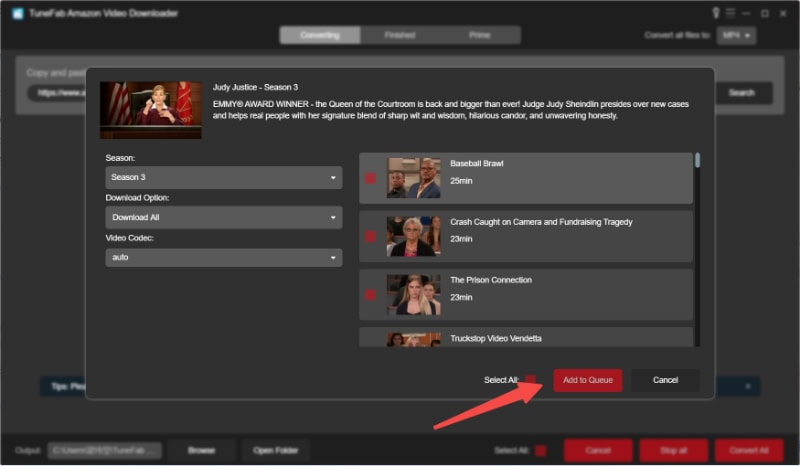
First… Let’s Introduce TuneFab Amazon Video Downloader
I chose TuneFab Amazon Video Downloader because it promised an easy way to save Amazon Prime content for offline viewing. As someone who travels frequently, the ability to watch my favorite shows without an internet connection was incredibly appealing. Plus, the software’s reputation for being user-friendly and efficient caught my attention.
Installation and Program Setup
One of the first things I appreciated about TuneFab Amazon Video Downloader was how straightforward the installation process was. Unlike some other downloaders I’ve tried, I didn’t need to install any additional third-party programs. This not only saved time but also gave me peace of mind regarding the software’s safety. The entire setup took just a few minutes, and I was ready to start downloading in no time.
User Interface
Upon launching the program, I was immediately impressed by the clean, ad-free interface. Many similar tools I’ve used in the past were cluttered with advertisements, making them frustrating to navigate. TuneFab’s interface, however, is sleek and intuitive.
The built-in web browser is a standout feature. It made browsing and selecting Amazon Prime content incredibly easy. I could simply log into my Amazon account, find the video I wanted, and start the download process without switching between multiple windows or applications.
Advanced Security System to Prevent Malicious Attacks
In today’s digital age, security is a top priority for me. I was pleased to learn that TuneFab Amazon Video Downloader employs advanced techniques to protect both my device and data. The software doesn’t require access to sensitive information, and it operates in a way that prevents potential data disclosure. This level of security gave me confidence in using the tool without worrying about compromising my personal information or device integrity.
Operations to Download Amazon Prime Videos
Using TuneFab Amazon Video Downloader to actually download Amazon Prime videos was a breeze. Here’s a quick rundown of my experience:
Step 1: I logged into my Amazon account through the built-in browser.
Step 2: I navigated to the video downloader and directly pasted the URL of the video I wanted to download.
Step 3: The software automatically detected the video and provided download options.
Step 4: I selected my preferred video quality and format.
Step 5: With a single click, the download began.
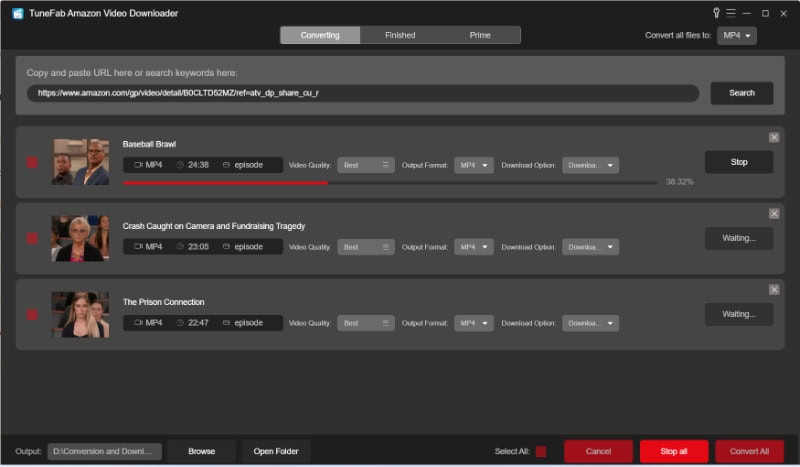
The process was quick and efficient. Even for longer movies, the download speeds were impressive. I particularly appreciated the ability to choose video quality, allowing me to balance between file size and video resolution based on my needs.
Personal Feelings about Using TuneFab Amazon Video Downloader
After using TuneFab Amazon Video Downloader for several weeks, I can confidently say it has exceeded my expectations. The software has become an essential tool in my digital entertainment arsenal. It’s reliable, fast, and does exactly what it promises without any fuss.
I’ve been able to download numerous TV shows and movies for my recent trips, and the video quality has been excellent. The fact that I can watch my favorite Amazon Prime content without worrying about internet connectivity or data usage has been a game-changer for me.
Is TuneFab Amazon Video Downloader Worth It?
In my opinion, TuneFab Amazon Video Downloader is absolutely worth it for anyone who regularly watches Amazon Prime Video and wants the flexibility of offline viewing. Its ease of use, robust security features, and efficient performance make it a valuable tool.
While there’s a cost associated with the software, I believe the convenience and functionality it offers justify the price. Considering the amount of content I’ve been able to download and enjoy offline, it’s been a worthwhile investment for me.
If you’re looking for a reliable, user-friendly way to download Amazon Prime videos for offline viewing, I highly recommend giving TuneFab Amazon Video Downloader a try. It’s transformed the way I enjoy my favorite shows and movies, especially when I’m on the go.
