The one thing that commonly bothers almost all the Windows laptop users is the battery life. Even if you get the most out of your battery, you wish for more.
When we use our computer, not only do the apps we see in the foreground run but some not-so-necessarily ones in the background too. That’s why Microsoft has recently announced a new feature, dubbed as “Power Throttling” in the latest insider preview of Windows 10 (Build 16176).
Power Throttling Feature for Windows Debuts in the Latest Preview Build
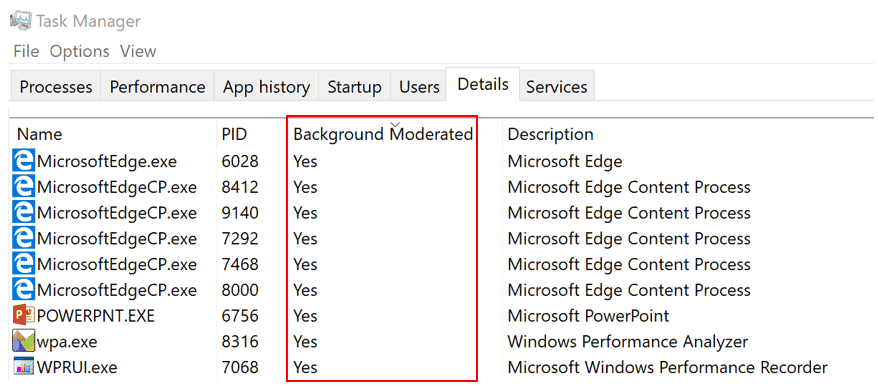
Microsoft has been testing the power throttling feature since January this year. And, it turned out to provide up to 11% savings on the battery backup. So, they decided to make the feature widely available with the latest preview build. Still, the stable version users can’t get it.
You may not get the new feature even after you update to the latest build. It needs you to have a 6th generation Intel processor or higher. Microsoft will expand the support for AMD and others, but we don’t know when; maybe, by the time power throttling makes its way to the stable builds.
You can use the feature in two ways. If you have no issues in throttling every background app, you can use the system-wide option. Just go to the system tray and click on the battery icon there. You will have the option to choose between different battery modes. The rightmost one (best performance) doesn’t offer any throttling.
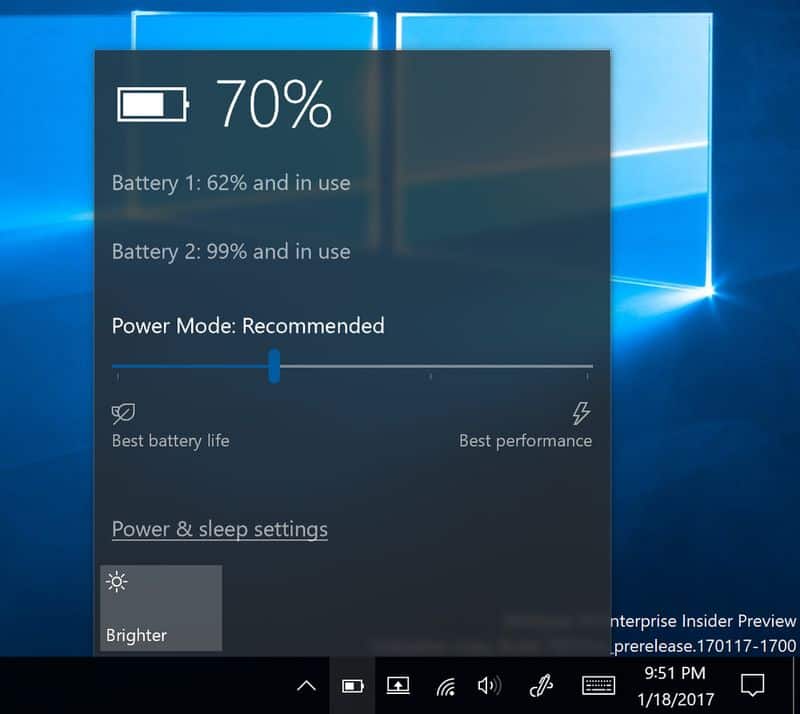
In case you want to turn the throttling off for an app, you need to follow Settings >> System >> Battery and select the one you want from the list after clicking on Battery usage by app. Switch Managed by Windows to Off and uncheck Reduce work app does when in background. There you have it.
Microsoft says that the technology is smart enough to identify the software you actually use. We don’t want the music app to be throttled even though it runs in the background. The new feature is capable of understanding that and overlooks such apps from throttling.
You have to keep in mind that some benchmark tools don’t work fine with the throttling turned on.
It is true that the feature just debuts on Windows. But we have seen it in the past on Apple OSX Mavericks as App Nap.
The name for the new feature on Windows 10, power throttling may not be the same when it comes to the stable build.
