Microsoft introduced its all-new Copilot AI for Windows OS very recently. The AI can do multiple tasks such as writing an email for you or maybe finding a settings option in the system. The tech giant keeps updating the Copilot AI regularly to provide a top-of-the-line experience to its users.
They recently announced that they are working on a bunch of new features for the Copilot and they would be added to it sooner than expected. One of the features teased will reportedly help the users complete their prompts or maybe rewrite them.
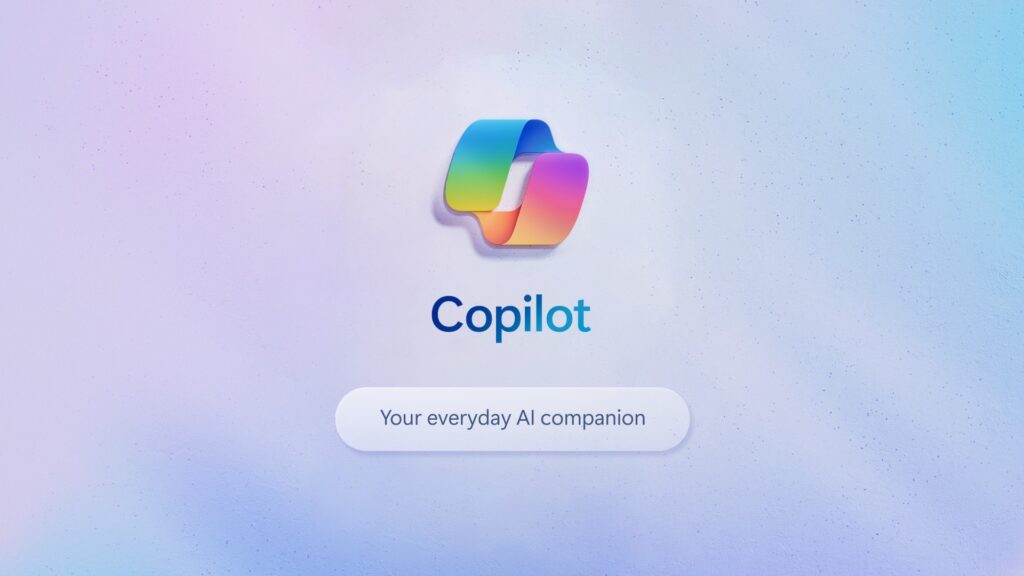
Microsoft Copilot AI will be able to correct and rewrite prompts
AI is getting more advanced day by day. And one thing which decides how the AI is going to respond to the user is “prompt.” It is probably the most important part of the conversation between AI and humans.
Your prompt is what makes the AI understand and process your needs. However, even though the AI can work in multiple languages and can potentially understand prompts with minimal mistakes, giving detailed prompts to it is very necessary.
There are a lot of users worldwide who do not have a very strong command and sometimes fail to describe the prompt properly and hence, the output of AI gets affected. But it seems like Microsoft has officially acknowledged this and they are working on a new feature that would reportedly be able to complete the user’s incomplete prompt. It would be able to even rewrite it.
Yes, you heard it right. The AI will use itself so that it understands the prompt more clearly and will give you the best possible response. One of the officials at Microsoft said
For many, staring down that empty prompt box feels like facing a blank page: Where should I even start? Today, we’re announcing Copilot for Microsoft 365 innovations to help our customers answer that question.
As for more details, the first feature; termed “Autocomplete” will help the user to complete the prompt properly. It will make use of the summarize feature to complete it. The second feature is kind of interesting where to user will have access to the rewrite button.
If the user is facing any difficulty in explaining his prompt or the problem to AI, then they can simply type whatever comes to their mind and then click on the button. It will present you with related options to choose from. The user can then choose the best one and proceed.
