Aadhaar card has become the most important identification card in India. When introduced, the scheme of Aadhaar card aimed at giving the people a single and unique identification card that could be used anywhere all over India as a proof of identification without any other cards or proofs. But, the system failed to some extent in the beginning due to some internal issues in the Government technical and concerned departments of Aadhaar. However, with few modifications, the same scheme was spread and is now totally functional. It is a must that every citizen of India, no matter his caste, religion or age, must have his/her Aadhaar cards done.
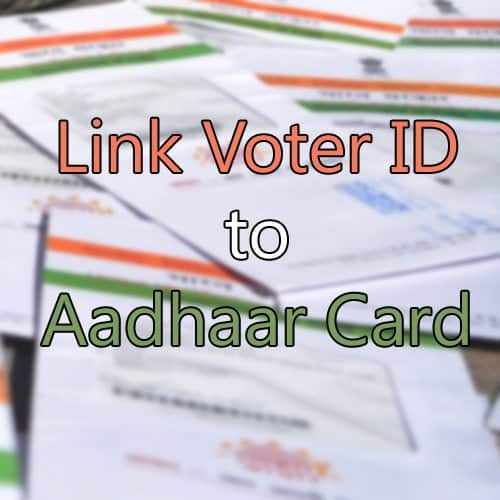
A recent scheme is linking Voter ID with Aadhaar card. Previously, a month back, we had to link Aadhaar card to the Bank Accounts. All these are being implemented in a vision to completely eradicate black money or to get people pay income taxes correctly. So, it is for our own better: or say for a better country, all these schemes are coming into reality. So, in this post here, you will get the complete process to link Voter ID with Aadhaar card in four different ways. You can link in either way.
Link Voter ID With Aadhaar Card
The process to link Voter ID with Aadhaar card is not a tedious task. You just have to spend around less than 10 minutes of your time online or offline. Carefully understand the steps to link voter ID with Aadhaar card and link yours. You’re not supposed to make any mistakes during this process. Let us go with the methods to link Voter ID with Aadhaar card.
Method 1: Online Linking | Aadhaar Self Seeding
Online linking system is made available, since most of the employees might not find for other procedures or might feel insecure. So, there’s an option to link Voter ID with Aadhaar card online. Follow the below steps carefully to link.
- Open the official Chief Electoral Website. You have two separate websites for Andhra and Telangana or to make it much easier, click here (Self seeding is closed, try another method) to open the official Electoral website.
- Fill in the details in the boxes available there.
- EPIC ID is your Voter ID.
- UID is your Aadhaar card number.
- Enter your mobile number correctly and then you will receive OTP (one-time password).
- Once you receive your OTP, enter it in the box available there and click on Validate.
- All your details will be visible on the screen. Go through every detail carefully and check whether everything is fine without any mistakes.
- Once you see your details correctly displayed, click on SEED button available.

- By this, you have successfully done linking your Voter ID with Aadhaar card.

Method 2: Through Mobile Applications
You also have the option to link Voter ID with Aadhaar card through Mobile applications.
Download the preferred apps from your smartphones and fill in the details as prompted. And you need to have an active and good internet connection to link Voter ID with Aadhar card through your smartphone.
Method 3: Link Voter ID with Aadhaar Card By Sending an SMS
If you do not have internet connections, you can also link Voter ID with Aadhaar card by just sending an SMS. Below is the format of how you should send the SMS.
SEEDEPIC [space] [Voter ID No] [space] [Aadhaar No]
The above format must be followed without any errors. Remove the “[ & ]” while sending an SMS. The example would be like SEEDEPIC XYZ ABC. Here XYZ must be considered as Voter ID and ABC as Aadhaar card.
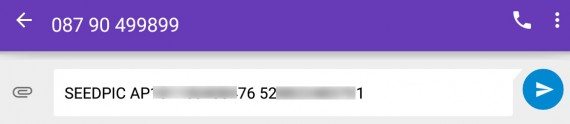
Once you’re done typing the message in this format, you must send it to the number 8790499899. Sending message will link Voter ID with Aadhaar card automatically. You just have to relax and wait for a confirmation message after sending the text message.
Method 4: Link Through Call Center
This seems as easy as the other methods mentioned above. All you need to do is: Call to a number 1950 between 10 AM and 5 PM. Then provide the customer care executive with your Voter ID number and Aadhaar number. Once done, your Voter ID and Aadhaar card will be linked.

That’s it. These are methods to link Voter ID with Aadhaar card. Follow any one of the above methods to link Voter ID with Aadhaar card. Ensure that you link Voter ID with Aadhaar card before 31st March.

This page is really good providing clear and neat instructions along with snapshots for linking voter IDs with Aadhaar cards. Thanks for the information Ravi. Keep it up.
I linked my voter id with aadhar card online on Telangana website. It is by far the easiest way to link your voter id card.