Keyword research is pillar of SEO. Without performing keyword research there is no meaning for Search engine optimization. Any site or any blogger would start his blog with a new domain. Keyword research is most important for selecting a domain too. In detail keyword research is essential to start a new site. Keyword research is not an easy and one day learning task. You will learn this keyword research slowly. In this article I’m trying to explain how to do keyword research, keyword research tips and many more things about keyword research. If you are willing to experience success and fame, you are are the right place. Keyword research can bring them to you. So are you ready to learn about keyword research? Then, let’s start from beginning
What is Keyword Research?
Before learning how to do keyword research, you must know what is keyword research. Keyword research helps to find some high ranking keywords on search engine. 90% of bloggers including me perform keyword research to rank #1 on Google. Main aim of this keyword research is to find high paying and low competition keywords which helps your site to rank awesome on search engines
What You Would Get from Keyword Research ?
Keyword Research helps in everything. Mainly you can get
- Rank better on Search Engines
- Helps to start a Micro Niche site
- Improvement in Traffic
Recommended: 40 Ways to Increase Website or Blog Traffic
- Increase in traffic drives more online income
Recommended: 5 Ways to Make money online from home without any investment
How To Do Keyword Search For Profitable Results
In this article we are trying to explain about how to do keyword research for writing and publish articles on your blog. If you are planning to start a new micro site, don’t worry about it. We are coming soon with another article explaining how to perform keyword research for micro niche sites too. But now you can learn how to do keyword research for publishing articles.
Keyword research is not enough for writing articles. You must follow another 10 things while writing articles
Read about: 10 things to do before writing an article on your blog
Well Let’s go the Topic
1. Select a Topic
Think hard and select a topic for your upcoming article. This is first and important step. After selecting a topic we can go forward to start keyword research.
For better understanding, we will select a topic in this article too. I decided to start writing about Keyword research in this article.
2. Know About Google Keyword Tool
For finding keywords there are many free and premium keyword tools available online now. As i target traffic from Google I have decided to use Google Keyword Tool.
Go to Google Keyword Tool and sign in with your details
After signing in we have to change some default setting in keyword tool. Changing default settings is purely to make our work easier
Change settings as mentioned below. For better understanding use the image provided below
- Tick both Broad and [exact] in Match types
- Click Advanced setting and select All countries
- Under Columns make sure you have ticked Competition, Global Monthly Searches, Local Monthly Searches and Approximate CPC
Let me First explain about above phases
- Global Monthly Searches or GMS – Exact number of searches for your keyword searched in last month all over this globe. I’m speaking only about earth and i don’t know about aliens on Mars 😛 Just kidding
- Local Monthly Searches or LMS – Exact number of searches for your keyword searched in last month only in your country.
- Competition – Competition for your keyword.
- Board Search – Provides information about your keyword used in search engines in last month. It varies with Exact search. In detail 10 people searched for keyword research, 5 people searched for keyword research tool and 2 people searched for how to do keyword research in last month. So total GMS for the Keyword Keyword Research is 17 searches
- Exact Search – Provide information about exact searches for your keyword in last month. When comparing with above example, Exact GMS of your keyword is 10 searches
Now I hope you got clear understanding between Board and Exact Search
- Approximate CPC – CPC is nothing but Cost per click. It says how much you would get per a click. It is the maximum CPC you will get for that keyword. If a user finds your article from exact search of your keyword on Google and clicks your ad, you may get that maximun CPC
3. Selecting the keyword
As i said earlier i’m writing about Keyword research. So i searched for it on Google Keyword tool. Search for your keyword by typing it on word or phase column and click search
Now you can see some details as show in the image
Note down the values of GMS, LMS, competition and CPC for both Exact and Board searches
For my keyword i found high competition for board search and low competition for Exact search. You have to consider Exact searches while selecting a keyword. I highly suggest you to follow these main three steps while picking a keyword
- Your keyword must have at least 3000 GMS and 200 LMS (or something nearer to these values)
- Your keyword must have at least 1$ CPC and
- Competition for your keyword must be low. You can even select high competition keywords, if you feel your site is quite enough to come over high competition sites.
But for my keyword Keyword Research more competition in case of Board searches. But it has Less competition in case of Exact Searches. If it has less competition in both cases you can go with it. So i’m leaving this keyword and searching for other keywords
The first preference in keyword research is Competition. So in order to find some low competition keywords, click on Competition text in Google Keyword tool. This will arrange all less competition keywords from starting
Now search for keywords qualifying above three conditions and i found these two keywords which suites my article
- How to do Keyword Research – Low competition and better CPC
- Keyword Tips – Low competition, better CPC and also Good GMS and LMS
4. Testing Selected Keywords
You are almost done now. You have to check Top 20 results (Mainly Top 10) for your selected keyword in search engines like Google, Yahoo, Bing etc. But i may check only on Google since many internet users use Google as search engine. Note down the domain authority and alexa rank of all top 10 results and compare it with your domain authority and alexa rank. If they are close enough to your domain authority you can select the keyword. Also check whether there is any results from huge site like Google, Wikipedia and YouTube. We can’t rank better than them
Hint: To know domain authority, use can use open site explorer
Hint: To know Alexa rank, use alexa extension for your browser
I have checked results for my two selected keywords and i found some results from Google and YouTube for my first keyword How to do keyword research. So, i finalized the keyword Keyword research Tips in my article. This is the primary keyword to use in the article. If possible use the remaining (keyword we have left) keywords too(Like Keyword research and How to do Keyword Research) as i used in this article
5. Keyword Research Tips
It’s party time, You have selected a keyword for your article. Now you must know some rules to implement in your article. Use your keyword as follows
- Start the article with the selected keyword (Recommended)
- First paragraph must contain 75+ words. Sprinkle that keyword at least 3 times in the paragraph
- In the same way sprinkle the keyword 3 times in last 100 words of the article
- Keyword must contain in Article Title, URL and in meta description. (Important)
- Include the keyword in one of the H2 Tag of article
- Keyword density must be in between 2%-4%
Are you doubting this Method ?
Well, I’m using this method while writing articles on this site. To prove you about this method of keyword research, I’m showing traffic source of this site (last month). 73% of traffic is organic and comes from Search engines (mainly Google)
Please feel free to comment for any doubts regarding this article. We are always looking forward to help our readers. We love even more if you join our subscription list

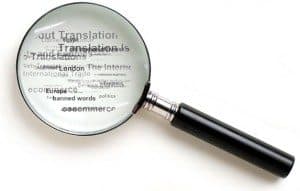
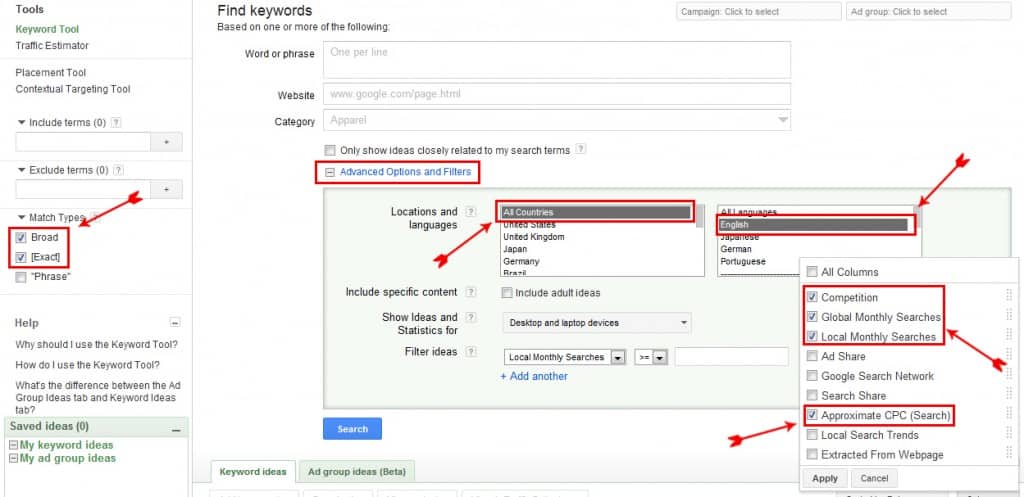



I think that everything published made a lot of sense.
However, think on this, what if you wrote a catchier post title?
I ain’t saying your content isn’t good, however suppose you added a title that grabbed
people’s attention? I mean Keyword Research – How to Do keyword Research for Profitable Results is a little plain. You might look at Yahoo’s home
page and note how they write news titles to grab
viewers to click. You might add a video or a related picture or
two to grab people excited about everything’vegot to say.
In my opinion, it would bring your posts a little livelier.
Keyword research doesn’t end with writing and publishing the article. Tweaking and improving our top-ranking articles can work miracles too. Google analytics, for examples, can show what search phrases/keywords bring people to our post — this is something to capitalize on.
It is a long and wonderful post. Learn lots of new things from your post. Surely I’ll follow your tips for keyword research. Thanks for sharing.
Glad I read this article as I have been sort of blundering along with my keyword research and this just helped clarify a few things I was doing but wasn’t 100 percent sure I was going about it the right way.
So for that thanks lee
Finally came across a good site to know about key research using google. I found your way of Teaching is simple and easy. Thank you.
Yeah! you should use both the keywords in the article but in an order.
select one keyword as primary keyword (concentrate on it) and that primary keyword in heading tags, url, meta, first and last para and in alt tags
sprinkle the another keyword(which you have left) in the article, when ever it possible
let me know, if you need any further details
“I have checked results for my two selected keywords and i found some results from Google and YouTube for my first keyword How to do keyword research. So, i finalized the keyword Keyword research Tips in my article. This is the primary keyword to use in the article. If possible use the remaining (keyword we have left) keywords too(Like Keyword research and How to do Keyword Research) as i used in this article ”
So you used a mixture of two keywords and not the “exact keyword” ? Is this the right way ?
Good Keyword research done. I will surely try to implement these tips in my upcoming posts. Thanks for this awesome post!!!!
Very informative! A good tutorial explaining everything about keyword research.
Seems you really made a good research on Keywords Amar. So I just wanna rush into the tips mentioned here.
Hai pavan,
nice to see you again here and yes, keyword research plays a vital role in traffic.
Well written and I must add, well explained too. But the person should choose a user-friendly keyword (the keyword which is more often used to search for the query) then the chances are high
We can know them from global monthly exact searches