The ‘Delete for Everyone’ feature on WhatsApp might have rescued you from many awkward conversations. You wish the same on every instant messaging platforms, don’t you? However, not every IM application embraced the feature of withdrawing an already sent message.
You know WhatsApp, Facebook, and Instagram comes under the same umbrella. The company has rolled out ‘Delete for Everyone’ option to eliminate an already sent message on WhatsApp a while ago. Customers had been craving for it to be available on the platform. Finally, they have brought it to Facebook Messenger as well.
Facebook Finally Rolls out ‘Remove for Everyone’ on Messenger
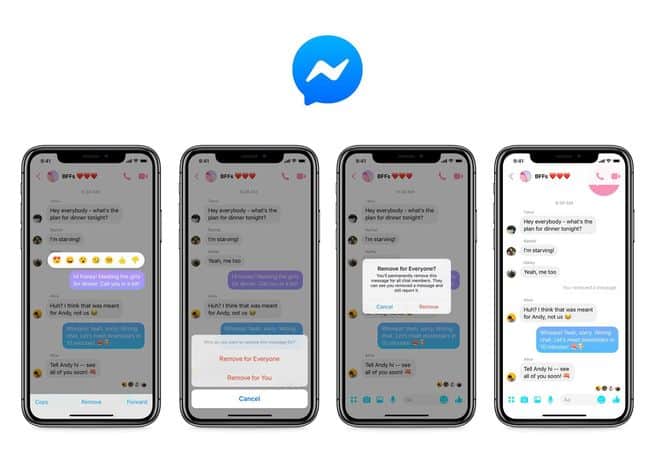
You might have sent messages to wrong people many times or mistyped something during a regular chat on Messenger. Even worse, you might have sent things you regretted. Many times, you wished for having the power to recall the message.
Though WhatsApp allows you to delete a message for everyone before or after they view it, Messenger didn’t come with the same. No matter how hard you try, it was impossible for anyone to call a message back once sent. The scene is about to change now.
They have rolled out a feature using which you can retract a sent message. We are not sure whether or not everybody got the update though.
Eliminating a sent message from the receiver is not a herculean task on Messenger. First, you have to tap on the message you want to delete. Then, select the option that says ‘Remove for Everyone’. Once you hit it, the feature will be replaced with a text saying the message was removed.
Also Read:
How to Disable Facebook Seen Feature (for Chrome Browser only)
Facebook Event Photo Size – What is The Correct Size As of Today
You have only 10 minutes time after sending a message. If you try removing a message after the time limit, you will not get the option. On the other hand, WhatsApp gives you an hour before ‘Delete for Everyone’ option expires.
What if you want to delete the message from your side but still show it to the receiver? Well, ‘Remove for You’ option is at your fingertips for your rescue. Just tap on it and done!
Irrespective of Android or iOS app you are using, you can gather the new feature by just updating it to the latest version.
The public has got the feature only now. Nevertheless, the company admitted that they had made it available for Mark Zuckerberg and some other official on the top of the hierarchy. They promised it would come to the regular users. After about nine months, the unsend feature has made its way to Facebook Messenger.
We came to know they thought of merging WhatsApp, Instagram, and Messenger for the cross-platform messaging facility. It is unclear whether they will actually implement the merger.
