iOS 15 has brought in a lot of unique and useful features for Apple iPhone users. As you already know how secure Apple is in terms of passwords and privacy. The Apple account is one source that lets you access your Photos, Notes, App Store, and other key elements.
Forgetting the password is a nightmare as you may lock your iCloud and cannot access the data and other Apple devices. Nonetheless, you can always contact Apple support but still, it’s a task!
Now, there is an easy way. You can recover not only your Apple devices; but also the iCloud from locking away by a forgotten password. Apple has introduced a new feature called Account Recovery on the iOS 15 build; that allows you in recovering the Apple account.
Also, the process of the Account Recovery feature is very simple where you need to enter a code from a friend or a relative. The code from the Recovery contact will allow you to regain access to your account.
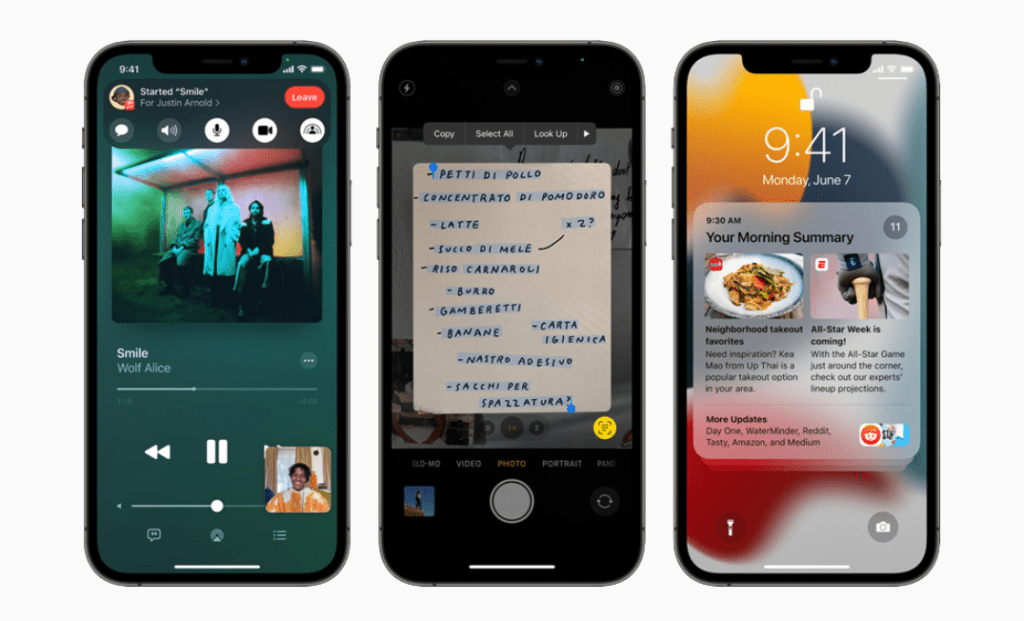
iOS 15: Account Recovery Feature and Details
The first and foremost thing you need to keep in mind is that all the Apple devices such as iPhone, iPad, and Macs; should run the latest iOS 15, iPad OS 15, and Mac OS Monterey firmware. After ensuring every device is on its latest build, you can go ahead and set up the Account Recovery feature on your Apple account.
You need to head over to the iOS Settings > Password & Security, select Account Recovery, and tap on Add Recovery Contact.
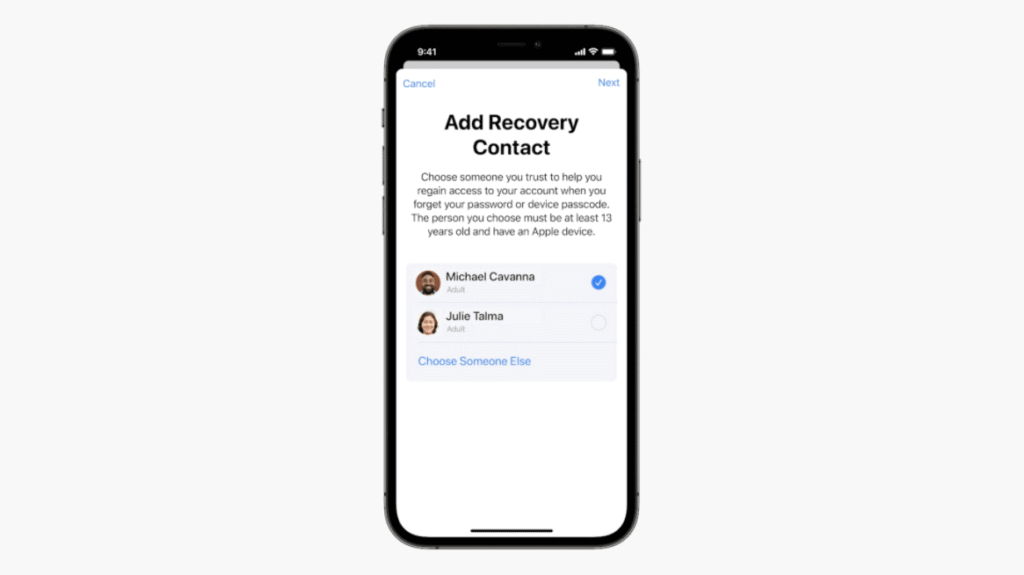
There is a catch here on the Account Recovery feature for Apple devices on iOS 15. The Recovery Contacts should possess Apple devices themselves to serve as a Recovery contact for other users. Additionally, the contact should show his age as Above 13 for adding them as your trusted contacts. These are some of the key points that you need to follow while setting up the Account Recovery feature for your Apple account.
The setup is now done.
Later if you have forgotten the password of your Apple account, and you’re locked out, use the Account recovery feature. You need to get in touch with your trusted contact and ask for a unique number and unlock yourself on your iOS and Mac Apple devices with just a few steps.
This feature is a boon for many users that have forgetful minds when coming to passwords. Still, you can use other platforms like Password managers that can help you store your passwords and log in easily.


