Instagram is the best ever photo and video sharing platform available till date. An elegant Instagram profile is a perfect combo of best Instagram profile picture and creative Instagram posts. To create such a professional Instagram profile for your brand, you need to know about the Instagram profile picture size.
The best profile picture doesn’t mean how decent it is. It is the size of the picture which provides accurate visibility on all devices. Having said that, we will walk you through the various dimensions of an Instagram profile picture on popular devices.
Also Read: Latest Facebook Event Cover Photo Size
What happens if we don’t take about the resolution of Instagram profile picture? The world won’t end at this moment. But to maintain the quality of the images, the resolution is a must-have feature.
The correct size of the new Instagram Profile Picture is 1920 X 1080 px with 1080p resolution and minimum size is 150 X 150 px.
Any image of the lesser resolution will be distracted. Because the uploaded images will be made responsive across all platforms. With lower resolution, the images are zoomed out to fit to display. Let’s see how the Instagram profile picture size will be changed based on the platform we use.
Instagram Profile Picture Size on Desktop (Profile)
Desktops and browsers should never be neglected. Even in this trendy gadget world, people use laptops for accessing social media. Even though the image displayed will be of lesser resolution, it is always advisable to upload an image of standard resolution. This helps in displaying an image with better resolution. The displayed frame size of Instagram profile picture is 152 X 152 px. The actual size of the image is 150 X 150 px.

Instagram Profile Picture Size on Desktop (Insta Feed)
While going through the Insta Feed, it should be easy to identify the profile of the person who shared the images. Many users refrain from navigating to profile page from Insta feed, just because of your gloomy profile picture. Well, it won’t happen from now. Make sure that the Instagram profile picture is of a good resolution to make the world best place to live. The displayed frame size of Instagram profile picture in Insta feed is 30 X 30 px and the actual size of it is 150 X 150 px.
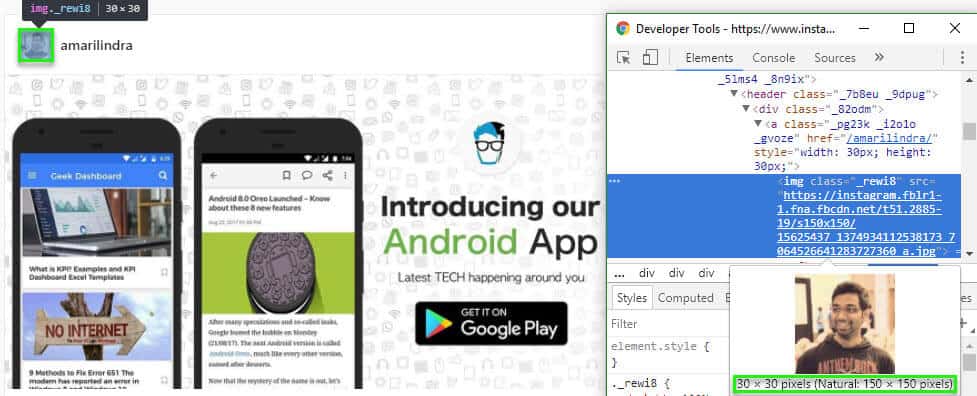
Instagram Profile Picture Size on Mobile (Profile)
Leaving behind desktops and laptops, mobiles are the most used electronic gadgets for sharing the images on social media. Instagram is no exception for that. Hence it will be pretty decent to consider mobile users while uploading a profile picture on Instagram. The display frame of the profile picture on mobile is 77 X 77 px. The actual size of profile picture is 150 X 150 px like desktop Insta feed.

Instagram Profile Picture Size on Mobile (Insta Feed)
Having known about the display of the profile picture on various platforms and various feeds, it would be exciting to know about the profile size on mobile Insta feed. Profile picture on Insta feed seems very small on mobile compared to desktop. But resolution matters to display the high-quality picture even on Insta feed. The frame size is 30 X 30 px and the responsive size of profile picture is 150 X 150 px as always.

Key Takeaways:
Even though the recommended Instagram Profile Picture size is 1920 X 1080, the optimal image sizes are anything between 1080 X 566 px and 1080 X 1350 px is recommended according to this guide.
Don’t fall into the trap of minimum Instagram Profile Picture size is 110 X 110 px. It is very clear from the above 4 explanations that it should be minimum of resolution 150 X 150 px.
Must Know Instagram Guides:
- Must try Instagram Profile Picture Makers
- How to Save Instagram Stories on Android and iPhone
- How to Download Instagram profile picture in full size
- How to Download Instagram videos/photos
- Install Instagram on PC
Final Words
Whatever may be the frame size in which the Instagram profile picture is displayed, the minimum Instagram Profile picture size is 150 X 150 px and the accurate size is 1920 X 1080 px. With any minor deviations between 1080X566 px and 1080 X 1350 px should be a perfect fit.
