The Samsung Galaxy Grand Prime is one of the most opted for Android Smartphone below the RS. 10,000 price range in India. For the price at which it sells, the Samsung is quite a good option considering the brand factor.
The Galaxy Grand Prime features a 5 inch TFT display with a screen resolution of 540×960 pixels which gives the display 220 PPI. The device is powered by a 1.2 GHz Snapdragon 410 processor along with 1 GB of RAM. The device featured Android 4.4.4 Kitkat when it launched, however, it has already received a software update to the Android 5.1.1 Lollipop software version. There is 8 GB of internal storage space which can be extended up to 64 GB using a MicroSD card. The primary camera is of 8 MP whereas the secondary camera sensor is of 5 MP. The battery is of 2600 mAh and is a removable unit.
To get out of the lags and glitches, it is quite common for Samsung Smartphone users to root their device. However, if you root your Android device and end up installing a lot of root required applications, there are still chances of your Android device showing hangs and stutters. If the same scenario has happened with your Samsung Galaxy Grand Prime, then the best way is to unroot the device. And if you are seeking for the best guide on how to unroot Samsung Galaxy Grand Prime, then today we are here with the same.
How to Unroot Samsung Galaxy Grand Prime
Below are some prerequisite procedures you should be check listing before proceeding with the unrooting guide for Samsung Galaxy Grand Prime:
- Make sure that all the latest USB Drivers for Samsung Galaxy Grand Prime has been installed on your PC.
- Your Samsung Galaxy Grand Prime should have at least a minimum battery backup of 60%.
- Do not follow the guide below on any other Android devices other than the Samsung Galaxy Grand Prime.
- For this guide to work, you need to have installed the SuperSU application while you rooted your Samsung Galaxy Grand Prime earlier.
Hoping that you have read the warning statements and completed the prerequisite procedures above, here is the simplest guide to unroot Samsung Galaxy Grand Prime Android Smartphone easily:
- First of all, from your Samsung Galaxy Grand Prime, launch the SuperSu application.
- From the SuperSU application, go to the “Settings” tab and then choose the “Full Unroot” option which can be found under the “Cleanup” heading.
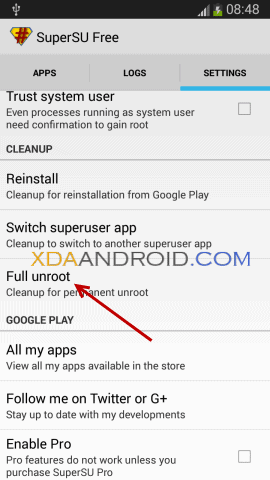
- Click on the “Continue” option when the warning pop up box shows on screen.
- Wait for a couple of minutes, until the SuperSU application closes itself. Then Restart your Samsung Galaxy Grand Prime.
- The restart process may take a couple of minutes longer than usual, please wait calmly.
Once the restart completes, the procedures are complete and you have now unrooted your Samsung Galaxy Grand Prime.

Tnx it worked, now my galaxy grand prime is successfully Unrooted tnx to u guys.