The worst situation is when you bricked your Samsung mobile and got struck-ed at Welcome logo. You may start blaming yourself for your mistake and for that foolish thing. Although you know Flashing, Rooting, Installing custom ROM etc void warranty and they’re risky tasks. Once you flashed with wrong ROM on your mobile, you’re out! The only use of your mobile is to use it as a Paper weight. Sorry, it seems i scared you, No worry’s from now, you can make use of Odin to get back old official Gingerbread on your Samsung Galaxy y S5360.
If your mobile stopped working and got badly struck at Welcome Samsung logo screen, then follow this tutorial carefully and at you might end with a perfectly working mobile.
Inspirational words: No need to worry at all, you can use your mobile again without spending a single penny. I’m sure and i won’t make you to rush in to a nearest mobile service center.
Unbrick/Flash Samsung Galaxy Y S5360
Before entering in to the tutorial, let me clear you some fundamental things and required stuff to unbrick your Samsung Galaxy Y.
Required Stuff to unbrick the mobile:
- Of-course Samsung Galaxy Y S5360.
- USB connectivity cable.
- Desktop/Laptop with Internet connection.
- 1% Luck
- Some patience and common sense.
Required Tools:
- Odin Multi Downloader v4.42
- Cooper V1
- S5830DDKQ8_S5830ODDKQ7_INU.zip –> Download (Official Android Gingerbread)
Awesome, now you have downloaded all required stuff. Save them on your Desktop and leave them for a while. We’ll make all arrangements required for Samsung Galaxy Y S5360 from now.
- Charge the battery completely or at-least up to 75% to be on safe side.
- Remove both SIM card and Micro SD card from the mobile.
Let’s enter in-to Tutorial
Before starting this tutorial, i wanna say you something, Neither Admin nor Geek Dashboard is responsible in case of any damage to your Samsung Galaxy Y S5360
1. Open the downloaded .zip file and extract S5830DDKQ8_S5830ODDKQ7_S5830DDKQ8_HOME.tar.md5 file on to your desktop.
2. Double click and RUN Odin Multi Downloader (Run as Administrator, if you’re via Windows vists/7/8)
3. Double check whether you have checked One Package, Auto Reboot and Protect OPS boxes, if not check them immediately
4. Single Click on OPS and load the Coopver V1.ops file downloaded earlier.
5. Click on One Package and load S5830DDKQ8_S5830ODDKQ7_S5830DDKQ8_HOME.tar.md5 file extracted from S5830DDKQ8_S5830ODDKQ7_INU.zip
6. Leave all remaining columns as default. (Never change other options even for fun)
7. Separate your mobile from charger (If attached to charger) and switch it off (Ensure, Memory card and SIM card is removed) and switch to Download mode. In order to switch to download mode press and hold Volume down button, Home button and Power Button.
8. Immediately after shifting to Download mode, Connect the mobile to computer using USB cable.
9. If Odin displays CONNECTED message, you can get your mobile back for sure (I mean 99%)
If Odin failed to connect your mobile, it mean; Odin version is not contactable to your mobile. Try downloading other versions of Odin (Here we have provided v1.7)
10. Once Odin displayed connected, Click Start and wait for 5-10 minutes until you see a message PASS.
11. You’re almost done except clearing cache. You should enter to Recover mode now (Press and hold Home and Power buttons simultaneously) and select Wipe data/factory data and then select Wipe cache partition using volume keys.
12. Just reboot your mobile now. If everything goes well and good; according to my sense your mobile should work properly from next boot
Congratulations! for getting back your mobile to perfect condition. Just in case of any difficulties or for any query’s; feel free to comment below

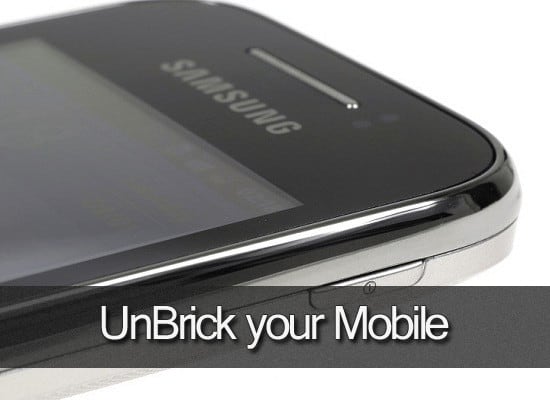


Amar Ilindra,
i used the ODIN 1.7, it connected the phone but i can’t find one package and proctect OPS please help me in this situation, please respond fast
help i need cooper v1 i didnt find that file i will really apreciate your help
plz were i can download cooper v1 please help me, i will really appreciate your help
hello Amar,
Please I googled for “Cooper V1 Odin download”, but I can’t find that file,please can you share that file, or can you send the link that you did downloaded from?
I will really appreciate your help,
Selbi Badreddine
why my sumsung cant connect to pc via usab cable wire there was a problem code 43
did you enable USB debugging?
How can i fix POWER RESET or UNKNOWN UPLOAD MODE without pc /laptop
And I also tried the wipe data and reboort sytem pls help me
I can’t english full with grammer l am from kerala
How many mins. before it run ? my phone stuck on welcome logo.
Hey, I have the same problem, I desperately want to try this method out but keeping ALL my files in (because I’ll be terribly sad if all my files will go missing during factory reset and I don’t want all my files gone from there), is that even possible???
after successfully upgrade i was to told to reboot so after showing the samsung logo i see is a kenel panic upload mode please help me
My Phone wont connect to any version of odin at all 🙁 please help 😀
After flashing cm7 my samsung galaxy y not booting in recovery mode and functions is not working properly help me
I tried to update my Samsung galaxy y and I downloaded all required files then I entered into the steps but after I installed the recovery file my mobile showed that I don’t have root. What to do?
On my galaxy y the boot menu opens for 2 sec and the phone starts automatically ! Due to this i am not able to flash the phone. Please help me
Factory reset your mobile and try again
i have followed the above all steps correctly but unfortunately while flashing USB cable is disconnetcted form my pc, and then my mobile is blinking with white screen , when try it again bring it to download mode it is not responding and even it is not detected by odin , it is blinking with white screen only, I have tried it on all versions of odin also what to do know plz help me
My phone Samsung galaxy y stucks on welcome logo then goes back off.
I even tried Odin but it didn’t get completed becoz phone gets off after 4-5 sec
I also contacted Samsung customer care they were saying that the motherboard needs to be changed .
hi, Why is it not working? I’ve downloaded Odin Multi Downloader. I did Double click and RUN Odin Multi Downloader. but aftr that, Utorrent always poped up. and it says Download and install.what should i do? having a hard time here. thanks
are you sure, you downloaded ODIN from our link?
my device in not getting connected…
i am using windows xp sp3.
my pc is 7 years old n not has be upgraded since…
(my samsung galaxy y and samsung s 4 both r not getting connected in download mode)
help !
download the latest version cable drivers and try again
it not work in my mobile sir
can we know the problem you are facing ?
if i press volume+home+power key it get me to cwm based recovery. I can’t go back. plz help me.
Our phone is not connected to pc
P/z help
Install cable drives and try again
hi i cant download Odin Multi Downloader v4.42.. the link directs me to donload utorrent..
plz help/
Have tried 4 odins n methods of flashing but still stuck. Don’t have internet connection on desktop and still comp won’t pick up device. .
I can’t open the files… please help me
Seems your downloaded file is damaged. Please download it again
cant connect my phone using odinv4.42. other odins, dont have the OPS and ONE PACKAGE option. what do you recommend to do now? please help me 🙁
How to get original Rom? This is not original. And Phone doesn’t answer for the features. Also KIES not working anymore. Please help.
I tried to download the programs, but I got a bunch of viruses on my computer and my phone still doesn’t work:S
Hey man I just dont know which rom was flashed i n my phone.
I got it in my store room.
Just for fun I went into the cwm and update a zip file calles unroot.zip
then i rebotted the phone and f@#k the thing i got was that 1st it showed device name then it showed me a animated galaxy s blue logo and bootlooped..
please help me man!!!
why i can’t connect my phone to loptop??? i downloaded all the requirements but it cannot proceed to the actual process…wat should i do my phone is still stuck on logo\
hey …im on the process…it should work..:C i love my p[hone
i flashes a percy kernel and my phone says kernel panic and is stuck with the welcome logo….tried to restore back up and i was able to open my phone… but vibrates endlessly when trying to use the camera… so i stopped opening the camera..plus wifi error…when i inserted my sim.. it opens..stucks and kernel panic… so i airplane mode it…and its ok again…
hey …im on the process…it should work..:C
i flashes a percy kernel and my phone says kernel panic and is stuck with the welcome logo….tried to restore back up and i was able to open my phone… but vibrates endlessly when trying to use the camera… so i stopped opening the camera..plus wifi error…when i inserted my sim.. it opens..stucks and kernel panic… so i airplane mode it…and its ok again…
i dont have a computer
The samsung galaxy young GT S6310
Does this method work for the samsung galaxy young
No David! It works only on Galaxy Y
no link is working!!………..
plz help
All links are working very well. Let me know which link you’re pointing at
Sir I’ved browse all other problems and error regarding flashing another ROM, I can proceed to download mode for odin to detect my device but the problem is my phone keeps restarting even in download mode or safe recovery mode. I see you had helped other people with your tutorials and stuff but other with the same problem has mine can’t figure it out. Ive’d tried to search the internet but no body sees my case. I am begging you sir to please help me :'( I have the same problem of annoyingly restarting phone.
Thanks.
hey brother i used ur method and can u help my phone is restarting again and again i have flashed my phone so many times and now its restarting when i throw it aftr 5 mins the phone starts
Is pc required
Yeah! required
Hello! I’ve read your blog and got interested if this could also help me.
I have bricked my Samsung Galaxy s Duos(GT-S7562) because I may have flashed wrong rom for it. And now I’m having a hard time getting it back in it’s normal condition. I would like to ask if this tutorial will also work on my phone.
If not, hopefully you could help me and make another tutorial for this.. 🙂
help me plz i can’t unbrick my samsung galaxy Y GT s5360 .. all Odin are not working . and its says phone not connected !
and plz give me the link of all versions of Odin
cant do the download mode 🙁 its always on welcome screen within 10 sec on holding download mode. it blink 1 time then it back again on welcome screen..
please help me.
thank you.
my phone cannot connect to the computer
my mobile can’t connect the computer
please advice me as soon as possible.
Thank you.
Update your cable drivers
i was update is not connect.
i was trying too many times but it not connect. it’s showing error is connect the phones.
please do the needful further.
Thank you.
i have updated my gt s5360 to xperia z rom..but my phone is working without sim only..
but when i inserted sim the phone is stucked at samsung logo what to do please help
When clic on download of Odin Multi Downloader v4.42 >> File Removed for Violation.
The file was removed. Help.
Links updated
Thanks for mention
I’ve rooted my galaxy Y and throwed away the samsung calender app (root) and used the gmail calender app. But now the gmail calender app is not updated anymore for android 2.3.
Will this action put back the amsung calender app for me?
Thanks in advance.
is this process work on galaxy y duos GT-S6102
This process will work, but you should download firmware for your mobile.
what kind of firmware. is the firmware samsung galaxy ace will do? i can’t find firmware samsung galaxy young duos. thanks.
It won’t work on Samsung Galaxy Young, This firmware only works for galaxy y
Hello, My phone model is Samsung Galaxy Y Duos last few days I suffering a problem.The problem is i forgot my Sim Change Alert both email id and password . When i entering other sim my account balance charge , please tell me what can i do . When i purchase my mobile from the store the salesman activated this Sim Change Alert service that`s why i cannot remember it. please help me to solve this problem and advance thank you . ( please don`t mind any problem for reading this article )
plz giv d link of samsung drivers!
you can download Samsung cable drivers from this link
http://www.mediafire.com/download/nos6u96mbucac83/SAMSUNG_USB_Driver_for_Mobile_Phones_v1_3_2300_0.zip
can i use odin3 v3.07??
If ODIN is detecting your mobile, then you can use it tension free
it says connect phones.. why can’t it recognize the phone? help plsssss…
have you installed Samsung Drivers on your system ?
hello sir, my mobile galaxy y s6102 have briked by 2
reasons my brother took my mobile and he performed
improper way in installing jellyblast rom…..and he tried to
repair by odin,while downloading frimware he took out the
battery…..after switch on my mobile is blinking with white
screen now what ia have to do? plzzz tell me
Have you tried our tutorial? flash it with original firmware with odin. it should work. Download Your mobiles actual firmware and follow all steps mentioned in this guide.
by mistake i typed a code on my galaxy y duos the code is *#*#2664#*#*
i have flashed it with odin and gone back to gingerbread but i was shocked to see that touch was not working please help………………………………….
my galaxy y s5360 in cyanogenmod how to repier
What if i cant get into download mode? Should i do exactly what u said above?
It always say plz connect phones…
What I have to do?
Try another version of ODIN. It will work for sure
i used odin when starting it its says no phones connected
i cant open may other version of odin.. pls help
Hi Amar
My galaxy Y switches off 4-5 seconds when I try to switch it on. I can go into download mode but the same thing happens. Odini detects it but I cannot proceed with the flashing process unless it stays stable.
I’m pasting the log here:
Enter CS for MD5..
Check MD5.. Do not unplug the cable..
Please wait..
PDA_S5360XXLG2_REV05.tar.md5 is valid.
Checking MD5 finished Sucessfully..
Leave CS..
All threads completed. (succeed 0 / failed 0)
All threads completed. (succeed 0 / failed 0)
Added!!
Odin v.3 engine (ID:9)..
File analysis..
SetupConnection..
Removed!!
Can’t open the serial(COM) port.
All threads completed. (succeed 0 / failed 1)
All threads completed. (succeed 0 / failed 0)
Added!!
Removed!!
Added!!
Odin v.3 engine (ID:9)..
File analysis..
SetupConnection..
Initialzation..
Get PIT for mapping..
Firmware update start..
Sbl.bin
NAND Write Start!!
boot.img
Complete(Write) operation failed.
All threads completed. (succeed 0 / failed 1)
Removed!!
All threads completed. (succeed 0 / failed 0)
Added!!
Odin v.3 engine (ID:9)..
File analysis..
SetupConnection..
Removed!!
Can’t open the serial(COM) port.
All threads completed. (succeed 0 / failed 1)
All threads completed. (succeed 0 / failed 0)
All threads completed. (succeed 0 / failed 0)
Please help..
Thanks
Sushant
Try “Wipe data and Cache” or else try flashing again
I’ve uploaded a wrong version to my s-5360, I use firmware for the S-5830.
My phone don’t boot correctly, the screen is white.
What I can do?
No worries, Flash again now with perfect firmware
Thats the problem, the screen is white (blank) en no download mode.
Have you tried this?
First remove the battery and place it again and immediately press and hold Volume down button, Home button and Power Button. If it still failed to enter download mode, let me know
Thanks
Sorry, it’s not the solution.
The screen is white direct after put the three buttons (down,home and power) see picture.
Sorry it’s not the solution.
The phone still starts up with a withe screen (see picture) and no download menu.
I update the phone many times before, I know the procedure. And have never a problem, but now i upgraded with the software for a Samsung Ace (with Odin) and the phone came with a white screen. 🙁
bro plz help me……. When I start my phone it stops at the samsung logo whwt to do now. Can it solve by un bricking the phone.
My phone model is samsung galaxy y duos young (GT-S6102)
plz help me…
Yeah! You can unbrick Samsung Galaxy Y dous as well by following the same procedure but above given file will won’t for your model.
You can download original firmware for your mobile here -> samsung.com/us/support/downloads/SGH-i907
my samsung galaxy y is not opening the download mode is there another way to unbrick the samsung galaxy y without going into the download mode ?
no matter what i do my phone is just giving a bright white light and not showing anything no battery charging symbol , no samsung logo when i start it nothing just plain white screen please help me i just bought this thing 🙁
Sadiqeen have u found any solution?
after flashing my mobile with odin software dual screen is devloped vertically on my samsung galaxy y please help me
odin shows please connect phone!
cooper cant be download ..
the link is not working anymore.
please help..
try this link
https://www.dropbox.com/s/8ltd5hsj6vk3236/Cooper_v1.0.ops
Hi, im from Costa Rica, i whant to flash a Galaxy y, do you think it will work with this?? the cellphone need to run in a GSM network 850 mhz. Thanks
Sir.Is this procedure for Samsung galaxy ace GTS5830 or Galaxy y GTS5360?This doubt occured to me as the file name is given as S5830DDKQ8_S5830ODDKQ7_S5830DDKQ8_HOME.tar.md5 please note it is given as S5830 starting.Please Clarify my doubt whether this procedure applies to galaxy y too.
i think its correct
cause that 5830is not for model
sir please give me link to download the cooper .. the link given above is not helping me.. soo plz help me to solve this problem out..
i too cant download cooper..
admin please help with it
Link Updated
https://www.dropbox.com/s/8ltd5hsj6vk3236/Cooper_v1.0.ops
Thanks for noticing
can i use window xp with this odin version to flash rom
Thanks for this guide. Some of my students have been pushing me to try a few risky things with my old phone, but I was always worried about bricking it. Now at least I can get it back working if it goes wrong.
my galaxy y wont turn on anymore..i have flash my galaxy y winth galaxy pocket firmware via odin..and then the resault is not pass..then i pull out the bettery..and it wont turn on anymore.help me.
Try the steps mentioned by us. Download the official gingerbread OS and flash your mobile with it. All steps are mentioned clearly in this guide. Follow them. Happy flashing
my extracted file also not load in one package , sir help me … recently need of it
sir plzzzz help me how to load coopver v1.ops in ops
In Odin, just click OPS button, then your PC will force you to select the cooper v1.ops. Navigate to the place where you have downloaded that file and select it. That’s it.
Let me know if you are still facing any problem.
Thank you so much… You saved my time…
This is working for Samsung Galaxy Ace S5830 also.
Hey admin, I’ve Downloaded S5360DDLA1_S5360ODDLA1_S5360DDLA1_HOME.tar.md5 So Can i Download Odin.v1.84 and then flash my SGY5360 As I have donwloader 5360 file instead of 5830? Reply Fast : )
I don’t think so
sir pls help me it’s not working..i have downloaded samsung usb device and kies but it doesn’t connect when i turn it to download mode..pls help me i need it asap tnx
Can’t get you exactly? Odin failed to recognize your device ?
sir my only step that i am wrong is usb debugging i forgot to debug it what can i do my cellphone is keep restarting and stuck i am unbricking it and follow the steps here but it does not working T_T help me please
Have you tried this aticle ?
Can i know in which step you got strucked ?
Hello I have the same issue
I forgot to turn the USB Debbugin option before flashing it
and now Im stuck on the starting black screen
Is there any other way to turn the USB Debuging option on
(I dont know why my laptop doesnt recognize my galaxy
it appears as if no usb cable is connected at all
I already tried 3 more USB cables
other laptop
downloaded almost 5 USB drivers samsung drivers google drivers ATD drivers
nothing works
please help me
Sir can I ask you please help me to recover my ginger bread samsung duos galaxy y duos I have tried the procedure youve post to update ginger bread to ice cream in galaxy y but I try it in my galaxy y duos and when I have finished the procedure my cellphone is stuck and galaxy y duos logo and keep restarting
in recovery mode. I tried to reboot, but then it shows can’t mount data/rebooting… and the phone shows the Galaxy Y logo.
I also tried to unbrick by Odin in download mode, but whenever I’m trying to connect the phone with PC it shows “device driver is not successfully installed”.
What to do?
try updating cable drivers
i have a samsung galaxy y its working on remix v2 with clockworkmod recovery in download mod but i am not able to flash with odin it detects my phone the yellow color also comes but i am still not able to flash
Getting any strange error ?
i have a samsung galaxy y its working on remix v2 with clockworkmod recovery in download mod but i am not able to flash with odin it detects my phone the yellow color also comes but i am still not able to flas
hey man, do you know why i can’t go to download mode and how to fix it. and where can i find v1.7 ? need your reply IMMEDIATELY. Thanks
hey man …. will i load also the “ops” file??? because i your description the “ops” is blank …. will i load that too?
can you give me the odin link for galaxy y i think it is not recognizing my device
i tried to flash my galaxy y it was going well and when it shows “pass” then i tried to reboot but it doesn’t switch on . what it mean?
atlast found the working tutorial for Galaxy Y..
it worked..
thnks brother
how man? what ODIN version did you use?
Dear,
My galaxy Y S5360 keeps on for 5 secs and than it shuts down, even in the download mode/recovery mode. Please help me out! How can I sort this out!
Try this link
https://geekdashboard.com/how-to-unbrickflash-samsung-galaxy-y-s5360/
hello a tested all of odin version and all of them show this orror please connect your phone please help me what i Do???
bro, my odn is not detecting the file cooper.v.1. when i try to load it from the odin ops button then i dont find the file which is there on my pc installed and placed in a folder. any help you can provide?
No I said the mobile is even not giving any light on charging and there is no response nothing working
But this is not the solution of my peoblem…..
there is no response from the mobile? is there any small vibration at starting ?
buddy plz help me i first rooted my mobile and then put ics in it (downloaded from another site) and then nothing works correctly in ics and after a day nothing happens when i want to switch on my mob either regularly or in recovery mod also the logo screen is not appearing and when i plug the charger, there isn’t any thing happening.. Plz Help me what should i do???
you can get back to Gingerbread. Try the steps mentioned in this article
Is it take long to recognize my phone by ODIN? my phone just stuck at dowload mode “Odin MOde”
it doesnt display the CONNECT message on odin 🙁 what am i suppose to do?
ì have been trying it for the last 3 hours, it always shows plz connect phone! plz help!!
have you tried any other version of ODIN ?
man cannot download the attachment of the gingerbread os stuck at 69.39%
may be problem with your internet connection. please try again
man cannot download the file os attchment it always stops at 69.39%.
brother i have told you earlier also…that i can’t enter into recovery mode ! what do i do now?how can i do anything without entering the recovery mode??
PLS HELPPP!!!!
Sorry buddy, Actually you last comment is unfortunately felt under Spam. So, we are not able to reply faster. Sorry for delay.
Here is the solution:
I think you might be able to Enter Download mode. If yes,
Try getting back to Original OS (Gingerbread)
Try below link
when i plug the charger to my mobille it automatically switch on and if i switch it off it again switch on then i plug its battery out then it switch off , after switch on it stops on samsung galaxy young screen not going to recovery mode after installation of ics rom please help me
You might have done something wrong. You can get back to original version again. Try below link
hi, id like to ask hot to fix sgy s5360 camera error
erro message handler handlemessage(-1)
Switch off your mobile. Remove battery, allow to settle quite for 10 mins. Re-insert the battery and switch it on. Go to task manager, clear all running applications and try now. If problem still exists, try replacing it with updated camera app
now i am running my galaxy y on jelly blast but i want to grt back to gingerbread…how to do it??
Try below link
can i ask you something? what if it says usb cannot be recognized/?? even if i already put it in download mode., help plss
It seems, problem with Odin, try another version of Odin
I am searching for Galaxy Y duos lite Unbrick/Flash procedure. Please help me!!!
Thank You Very Much ! !
Welcome Vishal
odin is not reading my phone and the older version of odin doesn’t have one package option! what should I do If I want to install a one package file then? please reply quickly