Facebook does a good job when it comes to security. However, it fails when a hacker decides to exploit a gateway and takes control of your Facebook account. It’s not always an exploit, but if someone can guess your password, it’s easy to take control. Afterward, you will probably search for several ways to recover a hacked Facebook account.
In these tense moments, you might be looking for resources to possibly recover your account. This guide will show you how to recover your hacked Facebook account and what you need to do when you suspect your account is vulnerable or someone is trying to gain access.
Ways to Recover Hacked Facebook Account
You don’t need to panic as soon as someone hacks your Facebook account. There are several ways to recover your Facebook account or stop it from being hacked. We’ll check them later in this guide.
How to Recognize if Your Facebook Account Is Compromised or Not
Before you look for ways to recover your Facebook account, you’ll need to recognize if it’s hacked or compromised in the first place. Here’s how to tell if your Facebook account is hacked or not.
- Check for Unauthorized access and check for the login locations/devices.
To see that, go to Settings > Security and Login; then look for logged-in devices. If you see something suspicious, click the menu icon next to it, and select the Log Out option. - Check if account details like Date of Birth, Name, Profile Picture, or Password were changed or not.
- Look for suspicious friend requests being sent to unknown people.
- Posts are being made on your timeline without your knowledge.
- Apps/Websites using Facebook logging out unknowingly.
How to Report and Recover Your Compromised Facebook Account
Facebook provides you the option to report your hacked Facebook account, which allows them to get back your Facebook account. Here’s how to do it.
- Head over to facebook.com/hacked from any device.
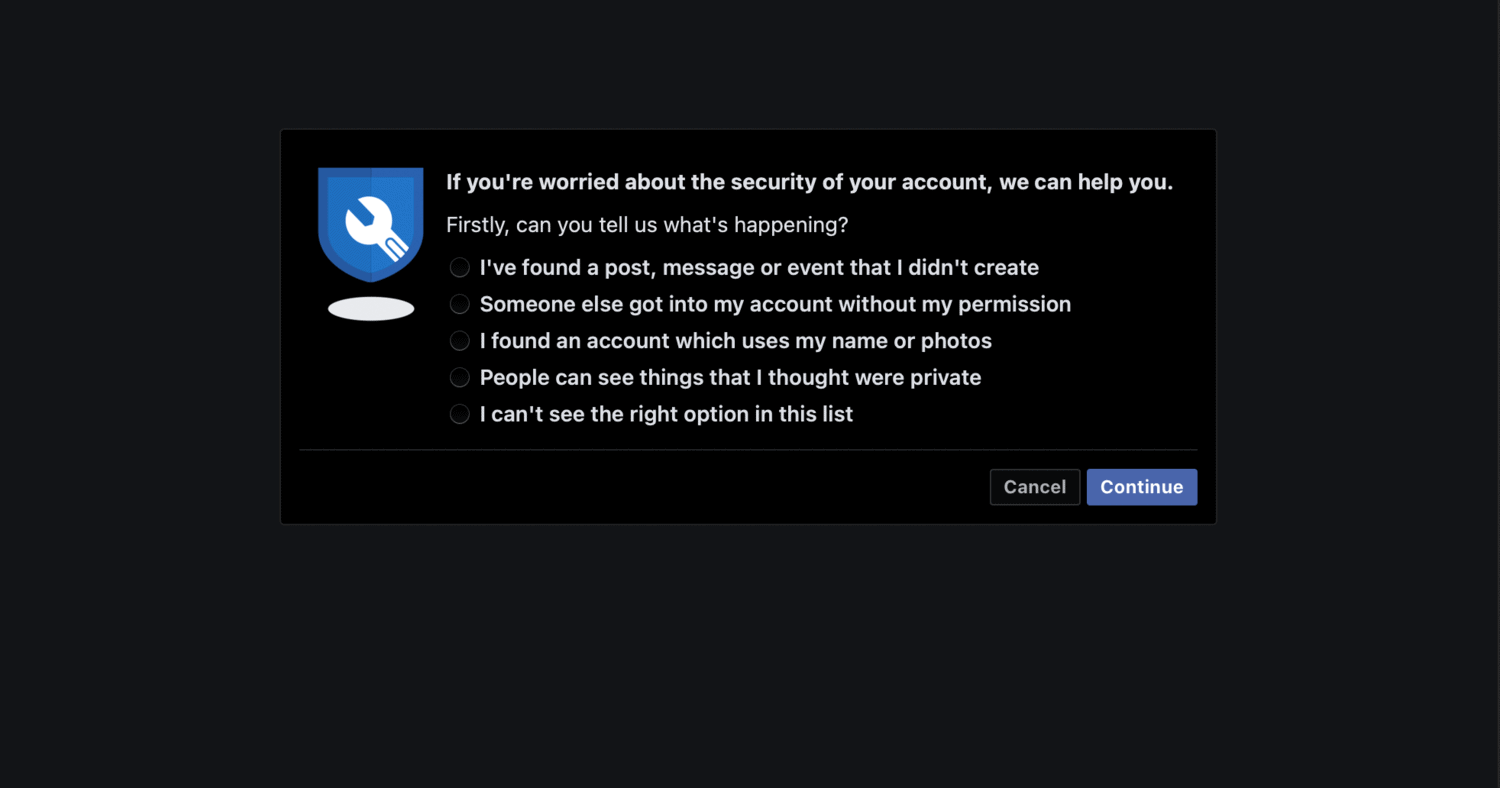
- Select the appropriate reason that lets Facebook understand what’s happening. Once done, click the Continue option.
- Facebook will ask you to secure your Account settings. Click on the Get Started button.
It’ll then start analyzing your passwords, email addresses, apps connected to your account, and other things.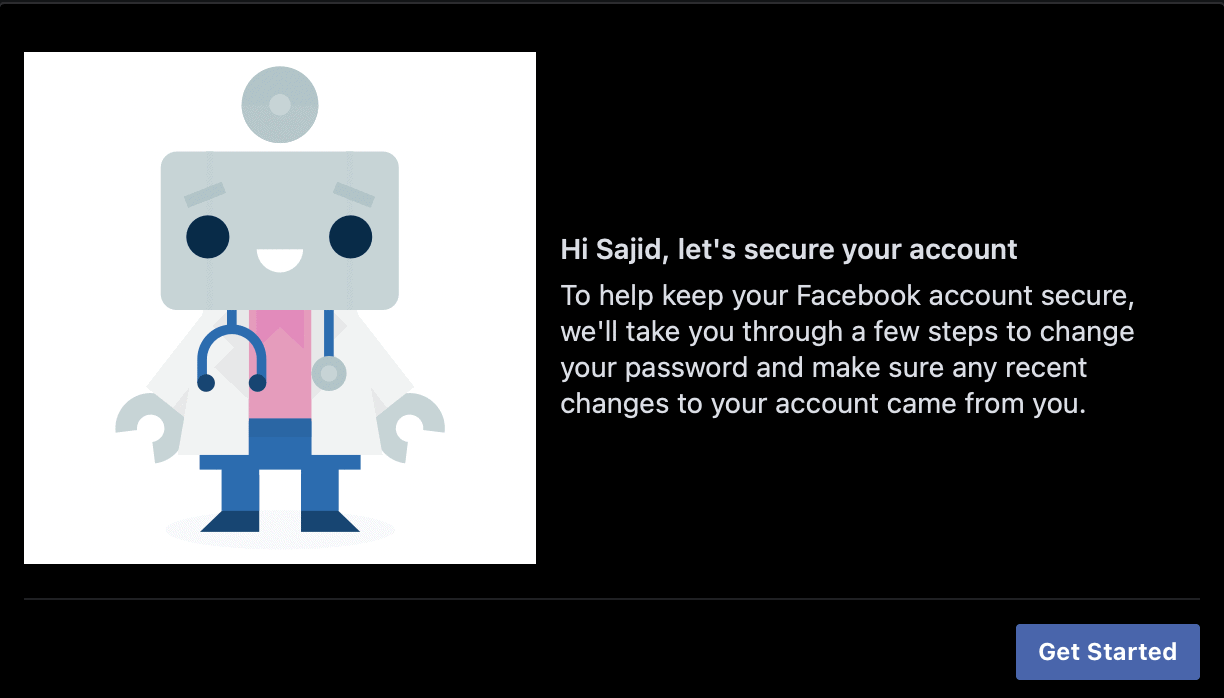
- Once the process is completed, it’ll give you the option to change your password after it verifies your email address.
- Follow the on-screen instructions, and you’ll be able to get your Facebook account back.
However, if you think your email address is changed when your Facebook account was hacked, Facebook will provide you the option to send a special link to your old email address, which will reverse this change and also let you reset the password.
Report a Facebook Account Impersonating You!
You might see a Facebook account resembling a similar appearance to yours. But it doesn’t mean your account got compromised. If you think your account wasn’t hacked, but someone is impersonating your profile, then Facebook provides you the option to report it as well. Here’s how to do it.
- Open the Impersonator’s Facebook profile. If you don’t know what it is, search for it or ask your relatives or friends for a link to it.
- Click on the three-dot menu below their cover photo.
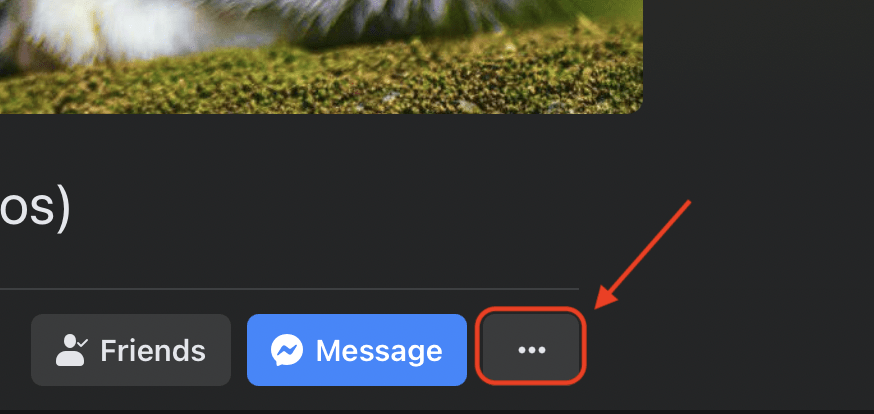
- Click on the Find Support or Report profile button and follow the instructions to report them for impersonation.
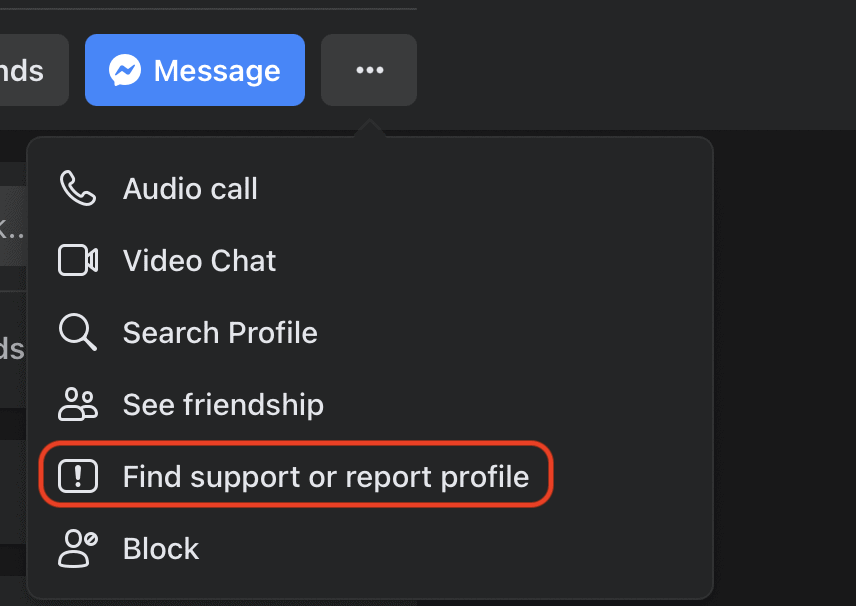
Make your Facebook Account Secure
While you might feel that your Facebook account is insecure, you can take a few measures to secure your Facebook account from these attacks. Here are some tips you need to take to achieve that.
- Use Two-Factor Authentication via SMS along with a 2FA app like Authy.
- Set Alerts for unrecognized logins from other devices.
- Log out from your Facebook account when you access it on a public or friend’s device.
- Use a Strong Password and don’t repeat them anywhere online. You can use apps like LastPass, Bitwarden, and 1Password for assistance.
- Don’t share your login details with anyone, not even friends or relatives.
- Try to keep your computer away from malware or viruses.
In addition to that, Facebook has a lot of videos on their YouTube channel that helps you create a strong password and many other tutorials that aid in security.
Frequently Asked Questions
It is definitely possible to recover a hacked Facebook account without an email. However, you would need to have a phone number linked to your account, which should be with you at the moment. Facebook needs this to verify that you’re the original owner of the account.
The answer to this depends on what lies in the mind of the hacker. If it’s for a ransom, it’d be intact for a while. However, if it has any other dark purpose, we recommend you take this issue to your local police or the cyber police team.
There are multiple ways to determine if your Facebook account is hacked or not. Check whether your login details and profile information have been changed or not. In addition to that, Facebook may also send you emails warning you about an unrecognized login. If that’s the case, then your account could be compromised.
No, you need not draw conclusions before you try to recover your Facebook account. It is possible to recover it back. Follow the above process, and you’ll get your account back as soon as possible. However, you need to act quickly before the hacker gets complete access.
Conclusion
You don’t need to panic when your Facebook account is hacked. If possible, act as quickly as possible to retain your Facebook account. Moreover, if someone asks you for a ransom, it’s better to report it to your nearest police station or cyber police when possible.
If your account was hacked, we hope you were able to get it back. If you did, let your fellow readers know of your experience and leave your suggestions if possible. Furthermore, if you have any questions, you can leave them in the comments below.

My Facebook was hacked and the user changed my e-mail and my password. I am not able to log in to try and change my password as suggested. Facebook does not recognize my email, although I have used the email address since first getting Facebook over 10 years ago. I have written the company a letter and mailed it. No response. I have tried their tips and instructions to recover my account. Nothing helps . I want my account back from this hacker. They are posting items for sale and asking for hundreds of dollars to hold the item until it is picked up and paid in full. The prices are ridiculously low, therefore enticing people to want to send them money. I need help!!!
this has just happened to m,e over the weekend it is shocking. 15 years worth of memories and photos lost. did you manage to recover
I need a Facebook expert to help fix a problem. My friend’s account was hacked 2 weeks ago, then suspended, and FB has done nothing to help! My friend has done everything possible to reach FB and performed everything they asked to recover the suspended account, need help please” Their customer service is terrible.!!
Thank you for the help!
Account got hacked and it has all my business information and sales stuff. They have changed the email, password and number so I can’t login or get recovery codes.
Hello,
My Facebook and Instagram account have been hacked for a few days (the password was the same for both accounts). I have already followed the steps mentioned on Facebook, I even uploaded a photo of my identity card and no answer from Facebook yet… Please assist!
Thank you,
Ioana
My account was hacked yesterday. Ten thousand dollars worth of ads were spent on my meta account. And I although I tried your methods, I can’t regain access. The hacker changed the email and phone number. And Facebook are saying they don’t recognize my device even though I’ve had it for over 6 months. When I try on my cell, and get to the stage where I have to upload a selfie, it says I’ve tried the action too many times. Even from the first time trying it. Do you have any other ideas? I can’t get in contact with Facebook without an account.