Xiaomi made a lot of buzz as well as success in India and other parts of world mainly due to its pricing and the specifications of the devices they sell which woo the customers. One such device which was a huge hit is Xiaomi Redmi 1S the device was available only through flash sales which are conducted by Flipkart which sold like hotcakes on the day of sale and many users didn’t get the device, reasons may be many one such reason is they may miss the flash sale or late for it. When we look at the specifications the Xiaomi Redmi 1S comes with excellent specification and gave head to head competition to Motorola’s Moto E and the device comes shipped with Xiaomi’s own forked android version Miui and the device runs on Android 4.4 kitkat. Many users who bought the device are looking forward for Android Lollipop on Xiaomi Redmi 1S.
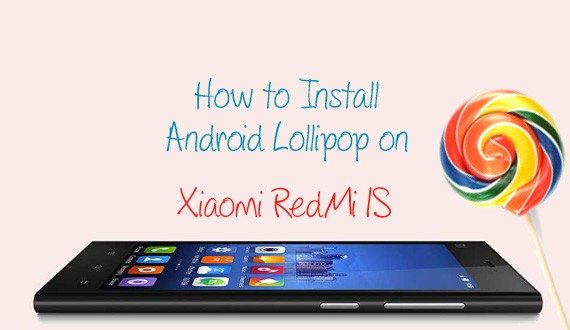
If you are one looking for ways to Install Android Lollipop on Redmi 1S then you are in right place. We know how it feels to run the latest Android Firmware that too Android Lollipop. So we thought of making a detailed guide on How to Install Android Lollipop on Xiaomi Redmi 1S. Many users are really frustrated that it is getting late for the company to release the official update and people are searching for unofficial ways to Update Xiaomi Redmi 1S to Android 5.0 Lollipop. So if you are one then follow our guide and you will be running Android Lollipop on Xiaomi Redmi 1S.
A Small Note : We are going to show the process to Update Xiaomi Redmi 1S to Android Lollipop through a Custom ROM named Mookee 5.0 which is not an official update from Xiaomi. You can get the full Android Lollipop experience in your device. You can notice few bugs in the Custom ROM which will be fixed sooner or later.
All Guides produced on the site are for educational purposes only. Geek Dashboard is not responsible for damaged SD Cards or Bricked devices. Follow the guides at your own risk.
Prerequisites to Install Android Lollipop on Redmi 1S
- Make sure that you are following this guide on Xiaomi Redmi 1S and don’t try this guide on other Xiaomi devices trying on other devices will eventually brick them.
- Make sure that your device is rooted and custom recovery installed on it.
- Make sure that you took a backup of all important data stored on your device like Contacts, Messages etc as the data stored on your device will be erased during the procedure.
- Make sure to backup the current ROM using the recovery.
- Make sure that you have enough battery left in your device.
- Download Android Lollipop for Xiaomi Redmi 1s (unofficial) and G-Apps.
Known bugs: Few users mailed us, they are facing some issues with SIM card.
Procedure to Install Android Lollipop on Redmi 1S
Make sure you read the prerequisites before jumping into the procedure on How to install Android Lollipop on Redmi 1S so that you can avoid bricking of your device as well as Boot loop issues which you face after installation.
- Download the Custom Rom and G-Apps from the above link and Transfer them to your device.
- Now navigate to the updater application on your device >> Options >> Reboot to recovery Mode >> Yes.
- After selecting the option your device will reboot into recovery screen.
- In the recovery screen the touch screen won’t work. You can use Volume rockers for navigation and power button to select them.
- In the recovery menu select Wipe Data >> Yes which will remove all data on your device.
- Next do the same with Cache Partition.
- After that navigate to advanced >> Wipe Dalvik Cache.
- Next select Install Zip >> Choose Zip from SD Card and select the Custom Rom file which you have copied earlier.
- After successful installation do repeat the above step for installing G-Apps package.
- After completing the installation do perform factory reset once again using recovery.
- Now select reboot system now in the recovery section.
It takes a while for the Custom Rom to boot on Xiaomi Redmi 1S as it is first boot and it may take around 5-10 mins so don’t panic. Voila ! Now you are experiencing Android Lollipop on Redmi 1S. Do drop your queries if you are stuck at any step during the procedure.

Can i use this rom for redmi note prime for lollipop update …if i can’t please auggest a custom rom for redmi note prime …i need to upadate android 5.0 to get VoLTE support as ianaged to get a Jio Sim….please reply