LG had bad times with boot loops. If your LG G4 switches off unexpectedly, and then boots up but doesn’t get to the home screen and boots up again. Then you have the infamous boot loop problem. Sorry to say your LG G4 struck in bootloop that never ends. Don’t worry there are few working solutions to fix LG G4 bootloop problem but they might work temporarily.
You might question why did this happen even though you didn’t root your phone. LG has admitted that this is a hardware error. There’s a fault in the soldering of one of the connectors on the phone’s main board. If your phone is under warranty I would advise you to immediately visit the service center as they might replace the device or give a complete refund as they did in Nexus 5X bootloop. Even if you are not protected by a warranty, I would still recommend a trip to the customer service, because these methods all require physical process like freezing and baking your phone to solve LG G4 Bootloop issue.
Also Read:
If your device is not under warranty, you can try the below solutions we have compiled from all around the internet to fix LG G4 struck in bootloop. If one doesn’t work, then the other surely will.
5 Ways to Fix LG G4 Bootloop
Remember, these steps to fix LG G5 bootloop problem needs external physical touch and may damage your phone if handled carelessly. You should try these steps for fixing the bootloop issue in LG G4 at your own risk and we’re not responsible for any damage.
1. Replace the Motherboard
You can replace the main board or the main circuitry board of your LG G4 to fix the bootloop problem. This requires some technical skills in opening screws and messing around with motherboards. It’s actually pretty easy if you follow the steps right with the instructions and carefully handle your device.
To replace the motherboard in LG G4:
- Remove the back panel of your LG G4 carefully exposing the battery.
- Using a plastic tool remove the battery from the phone.
- Remove the eleven Phillips #00 screws.
- Carefully lift the cover up and remove it completely.
- Remove the front-facing camera, rear camera, and digitizer four press-fit connectors with an opening tool.
- Remove the motherboard carefully and replace it with the new one.
- Reassemble your phone and check if it fixes the LG G4 bootloop problem.

For detailed images on replacing LG G4 motherboard to fix bootloop issue, visit iFixIt guide.
2. Put Pressure on LG G4
You can apply some pressure to specific points on your phone to boot temporarily and recover important data that you might have. Many users have successfully fixed LG G4 bootloop problem using this method. Applying external pressure is safer and much easier than baking or freezing your phone. This is the fastest, secure and temporary LG G4 Bootloop solution.
To fix LG G4 Bootloop:
- Remove LG G4 back cover.
- Reinsert the battery.
- Press gently at the top on either side of the phone.
- Power up the phone still maintaining the pressure.
- Vary the pressure applied until it boots up.
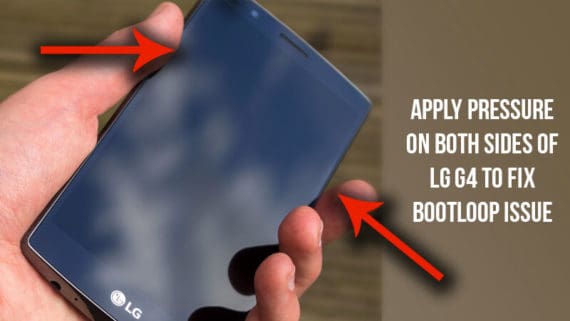
Click here to read more on how an XDA user successfully booted his LG G4 using this pressure trick.
3. Hair Dryer Method
This LG G4 Bootloop fix as the title suggests requires a hair dryer to heat up your phone. The heating up is theorized that it solders and connects some of the wirings to temporarily boot the phone.
Remember that your phone will get very hot with this method and after booting you might get high-temperature warnings. You should back up your data as soon as possible before your phone switches off again. If you are lucky your bootloop problem in LG G4 might be fixed permanently.
Using hair dryer to fix LG G4 Bootloop issue:
- Remove the back cover and battery.
- Plug in hairdryer and expose it to the back of the phone.
- Heat the phone back with the hair dryer for 5 minutes.
- Slowly blow the bottom left corner then move up to the top.
- Turn the dryer off and put the battery back.
- Power up LG G4 and plug it into your computer using the USB cable.

Sometimes your LG G4 display might not turn on but it still connects to your computer. In this case, you can back up important data before it turns off again.
4. LG G4 Bootloop Freezer Fix
This is an LG G4 Bootloop temporary fix and can only be used to back up your data as your phone will work only for a while before it switches off again. You need a refrigerator for this LG G4 bootloop fix.
LG G4 Freezer trick to fix bootloop:
- Remove the back cover and battery from the phone.
- Place the back cover, phone and battery in an airtight plastic bag.
- Keep the bag in a refrigerator for 20 minutes
- Put the battery and back cover after cleaning them with a dry cloth.
- Power on the device to boot it normally.
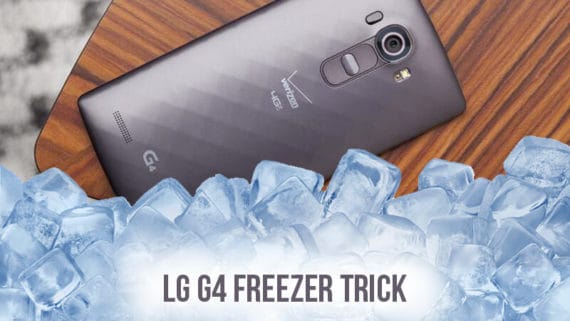
Remember to take out the battery before putting your phone in the fridge. You should also put your phone in a plastic zipper bag so that it doesn’t get any water damage.
5. Baking method
This by far is the most dangerous method in this list to fix LG G4 bootloop. I would highly recommend trying all the above steps before putting your phone in an oven. For this method to work, you require an oven that you don’t use and is just lying around in your house because you won’t be able to cook in that particular oven after this method. The method of fixing LG G4 bootloop consists of placing your phone inside an oven to heat it up to fix the LG G4 overheating bootloop problem.
Fixing LG G4 bootloop using Microwave oven:
- Disassemble LG G4 to remove the motherboard.
- Wrap the motherboard in a layer of tinfoil.
- Put the board wrapped in tinfoil inside an oven or a barbeque for 10 minutes.
- Reinsert the motherboard and try and reboot your device.

Make sure to keep the board on some sort of surfaces like a cup or some other utensil before heating it up. The method is extremely dangerous and the fumes generated would render your oven completely useless for cooking as it would get poisonous. I would highly recommend you avoid this method and keep it as a last resort if everything else fails.
Conclusion for LG G4 bootloop fix
You need to first backup your LG G4 as soon as it boots up. These methods may fix LG G4 bootloop temporarily, but at least you will have your data back. Most of the above steps for solving bootloop in LG G4 must be tried only when you are absolutely sure that your phone is out of warranty and you don’t have a service center nearby. If there is one you should head there immediately, warranty or no warranty.
