We live in a content-driven world where anything and everything functions with the media we share and portray. Smartphones and regular cameras have improved a lot in terms of video quality and resolution to multiple folds in the past few years.
However, in some cases, the captured videos from your smartphone or DSLR might not bring the perfect quality and clarity. Worry not, HitPaw Video Enhancer is a perfect companion for these types of situations.
HitPaw Video Enhancer, with its different set of features bound with AI capabilities, brings the best out of your videos. If your video has noise-related issues or a distorted image process, HitPaw Video Enhancer can enhance it within no time.
HitPaw Video Enhancer comes with three unique AI models for solving different issues on your videos. Besides, the platform supports a wide variety of formats in the first place, which brings relief for users that capture video in different formats.
The tool, with its capability for upscaling resolution, takes the help of AI to maximize the resolution from HD to Ultra HD. Moreover, the tool comes with an exclusively curated AI that can enhance human faces and anime videos.
HitPaw Video Enhancer Key Features and Supported Platforms
The HitPaw Video Enhancer, with its advanced features combined with AI, gives you a dynamic experience of enhancing media. The software, with its inclusion of two and more enhancement modes, comes with different capabilities for making your videos better. The easy upscaling process of the HitPaw Video Enhancer is much simpler and takes less time.
The tool’s first and most used feature is the Auto Enhancement option, which lets you increase the quality and crispness of the video. The feature can unblur the content in the video and can restore any kind of redundancies. The tool in the next stage will incorporate their specially designed AI models to bring much more detailing to the video.
The tools AI upscaling feature will help you increase the resolution and quality without relying on any other software. With HitPaw Video Enhancer, you can increase the video resolution of any format from standard to Ultra HD. Furthermore, the tool comes with batch processing, where you can simultaneously enhance multiple videos.
The AI models provided by the tool come in three different forms that provide exceptional results on your videos. There is the General Denoise Model that removes the noise from old videos and brings back the details. The second AI model on the tool is the Animation Model, which can help you enhance any of your old anime and cartoon.
The Face model AI repairs faces in the videos and improves the overall quality. Let’s discuss in brief the AI models, video upscaling, and other features in the review section.
HitPaw Video Enhancer Key Features
- Supported PC Platforms: Windows and macOS.
- Extensive Support: Supports videos from devices such as Android, iPhone, DSLR, camcorders, etc.
- Batch Processing: Can enhance and enlarge images in bulk using AI processing.
- AI Upscaler: Bringing out the highest resolution from low-resolution videos and more details.
AI Modes and Supported Formats
- AI Modes: General Denoise model, Animation model, and Face model.
- Supported Video Formats: MP4, AVI, RMVB, WMV, MKV and FLV.
HitPaw Video Enhancer Review and Tutorial
The HitPaw Video Enhancer, bundled with its solely developed AI models and upscaling features, is the handiest tool for video creators. Suppose you are not a total professional and have no idea about the primary enhancement of the videos, HitPaw Video Enhancer is the perfect tool to embark on your video creation and enhancement journey.
The installation process of HitPaw Video Enhancer comes in a compact package size of less than 5 MB. Moreover, the installed software on your PC doesn’t take up much of your space. Besides, the tool will not use many resources to enhance your videos, keeping the temperatures of your system down, unlike other applications.
The AI models provided with the HitPaw Video Enhancer play a crucial role while bringing the best quality to your videos. The general model on the tool can bring down the noise levels on your videos. Moreover, the model can revert the blurry vision which may occur due to unstable recording conditions in a video without any hassle.
The next model provided with the Enhancing tool for videos is the Animation model. The Animation model with AI capabilities can bump up the quality of your favorite anime content. Moreover, you can easily upscale the quality of old anime and cartoons with just a click to enjoy seamless viewing.
The last AI model on the HitPaw Video Enhancer comes with a Face model, which improves the visual of a person in the video. This specific model on the enhancer can boost the details of the faces in the video. All these features, along with support for more than 30 formats and simultaneous processing ability, make it an eligible enhancing tool for videos.
How to Download and Install HitPaw Video Enhancer
The HitPaw Video Enhancer installation package is readily available on the official website. You can directly download the package file and install the tool on your Windows or macOS systems.
- Head over to HitPaw Video Enhancer official website.
- Click the “Try it for Free” button on the homepage to download the installer.
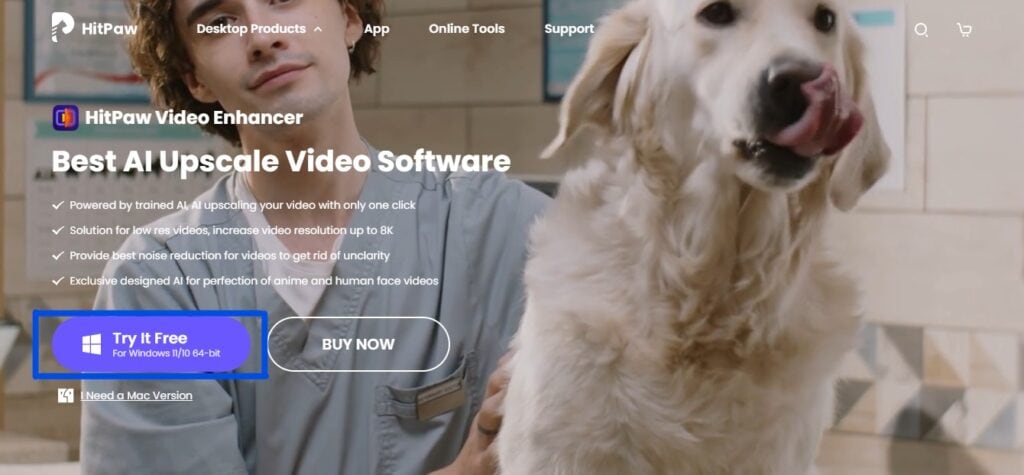
- You can now open the installation package from the downloads section on your system.
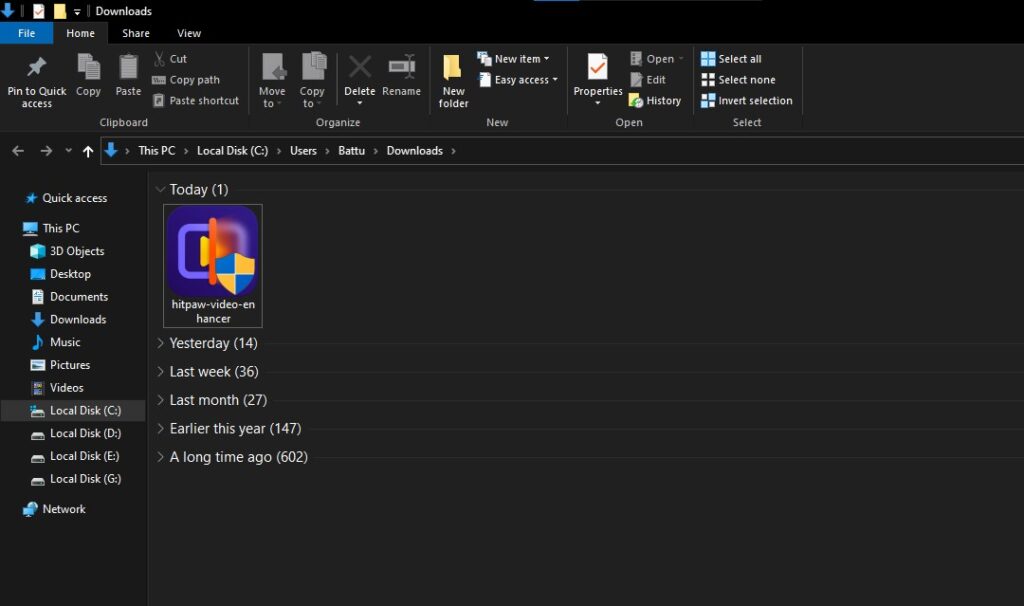
- After opening the photo-enhancer.exe file, start the installation.
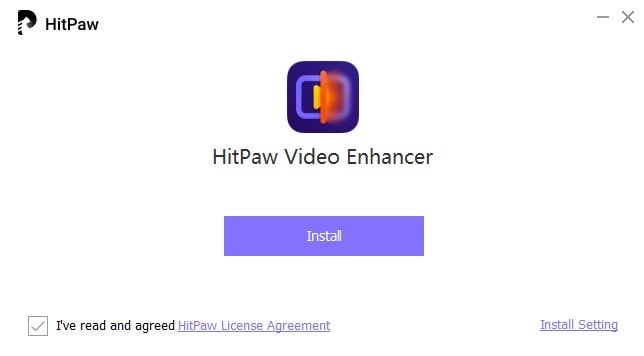
- Now, click on the Install button and follow the on-screen instructions to complete of the installation.
How to Enhance Videos using HitPaw Video Enhancer AI Models
You are all set to upscale any video file using the HitPaw Video Enhancer tool with its embedded AI models. The process for making your videos pristine is seamless on HitPaw Video Enhancer compared to other mediums in the industry. Let’s check the step-by-step process for the same down below.
- Open the HitPaw Video Enhancer on your Windows or Mac machine.
- Now, import the video that you need to enhance or drag and drop the file.
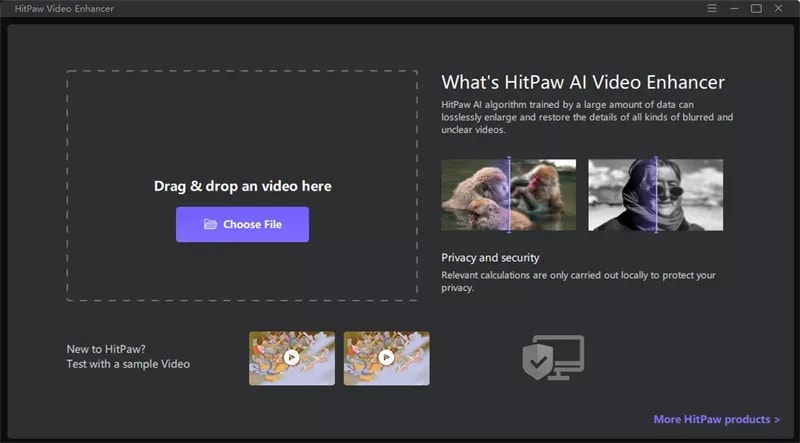
- Select any of the three AI models provided on the right side to start the enhancement.
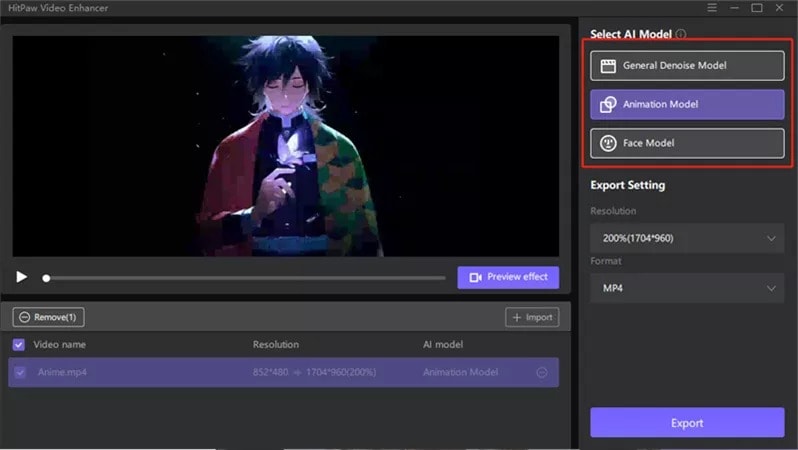
- Lastly, click on Export to start the batch process of enhancing videos.
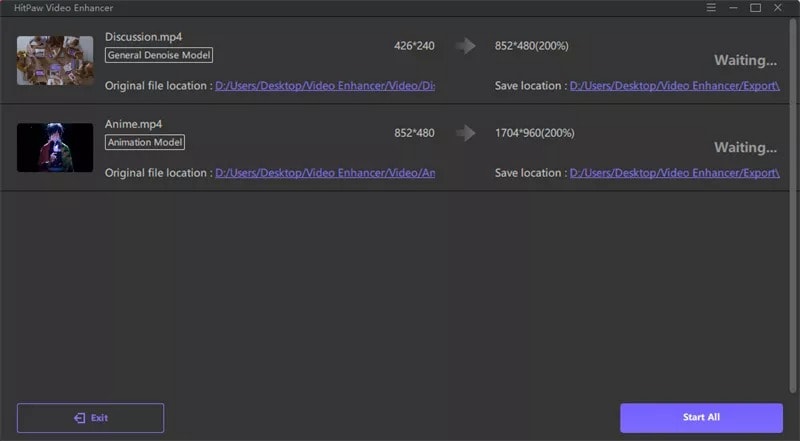
- You can preview your completely enhanced list of videos at the end.
Conclusion
This was our take on the HitPaw Video Enhancer tool, which helps out users across the world in bumping the overall quality of the videos. The AI models bundled with the enhancing aid fetch out the most details possible from the source video files. Moreover, the support for more than 30+ video formats is the major pulling factor in choosing the HitPaw Video Enhancer.
The paid version of the HitPaw Video Enhancer offers much more in comparison to the free version. You can grab the 1-month subscription to the tool at $39.99, a 1-year subscription at $89.99, and a lifetime plan at $299.99. The premium subscriptions on the tool offer 24/7 tech support, unlocks all the features, and provide timely updates for better performance.
