Google Photos has quietly rolled out a brand new logo with a few design changes and new features. With the new Logo, the app is getting a new Map view in the search tab and Print Store in the library tab.
In the blog, Google mentioned that the photos icon was designed after a pinwheel, as a nod to childhood nostalgia. Now, the company is refreshing and simplifying the icon, while retaining that familiar pinwheel shape to remind you of the past.

Google Photos Tabs and New Features
The new Google Photos interface now includes three tabs: Photos, Search, and Library. Previously it had four tabs including photos, albums, for you and sharing. The ‘For you’ tab, that houses all Google creations like movies, colleges and animations have now been merged with Memories.
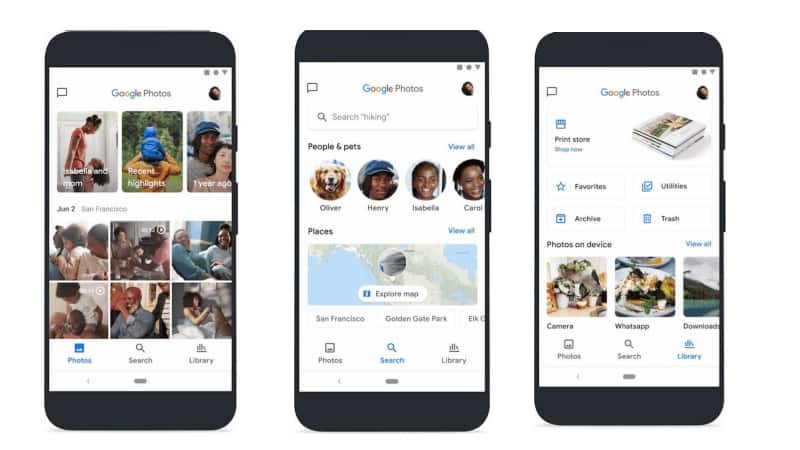
1. Photos: The photos tab now has larger photo thumbnails, auto-playing videos, and less white space between photos. The Memories carousel is now also part of the photos tab. As mentioned above, all Google creation is now merged with memories. Now, you’ll find movies, colleges animations, and stylized photos under the photos tab.
2. Search: The search tab placed in the middle offers quick access to people, places, and things that earlier were found in the albums tab. Further, there is a new interactive map, which lets you see the photos and videos based on the area you click or zoom in the map. For example, if you pinch the Taj Mahal on the map, it will show all your photos and videos captured on the Taj Mahal.
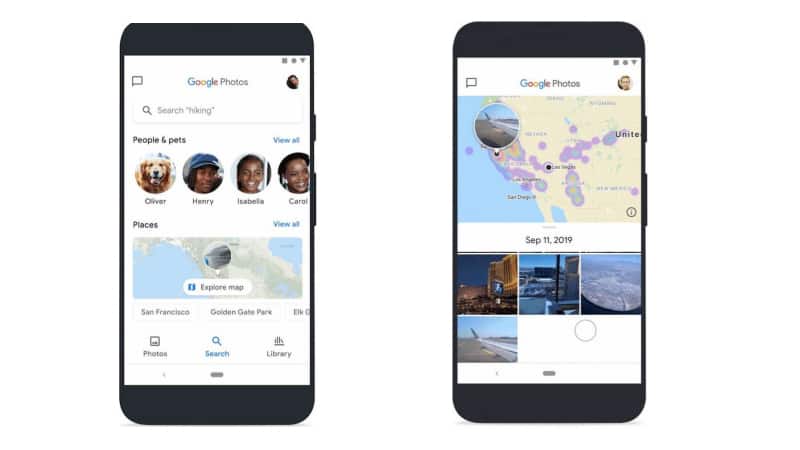
However, the feature should work for users who have given location permission to their device camera or if the location has been added manually for photos. And if you don’t want your location to be saved you can turn off location history and camera location permission.
3. Library: The library tab is the house for items like albums, favorite, trash, archive, and more. Users in the US, EU, and Canada will also find the ‘Print store’ tab here. In the print tab, users will be able to purchase printed products from a collection of selected photos.
The update for both iOS and Android users will be available in the coming weeks. However, if you can’t wait to use new features of Google photos, then Android users can download it via APK Mirror.
To recall you, Facebook recently allowed its users to transfer all their Facebook photos and videos to Google Photos with the help of the data transfer project. Facebook and Google are part of the project.

Good for Google but I prefer to keep all of my photos and videos on my computer and then annually I transfer to a couple of DVDs to save for posterity