Emojis are the new way of showing emotions these days and everyone loves them. When you love something you tend to get obsessed and have them all at one go. This is why some people aren’t satisfied with the emojis they have on their own phone and need to have emojis of other operating systems too. You can now easily get iPhone emojis on Android without rooting your device.
Although you have a huge number of apps and various Android tips available on the net which claims to help you get iPhone emojis on Android, the truth is that they just morph the emojis and don’t actually give you the iPhone ones. They just change how the emojis look on your keyboard and while you type it in it still stays the same.

This article will help you find one app that is actually going to have iPhone emojis on Android without rooting. So why waste time, have a look at the tutorial and get iPhone emojis on your Android phone in few minutes.
Steps to get iPhone emojis on Android without Rooting
Step 1: Enable Unknown Sources on your Android device
Go to the “Settings” on your phone and tap to the “Security” option. Under security options, you will find “Unknown Sources” option which you need to enable. This will allow installation of apps from unknown sources other than Google Play Store.
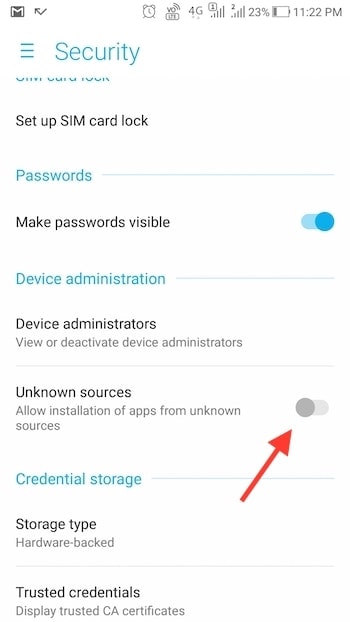
Step 2: Download and Install Emoji Font 3 Application
You need to download it and install “Emoji Font 3” application on your Android device. You will not get this app in Play store because it was removed due to some copyright issues that it had with Apple. So, you have to download the Emoji Font 3.apk and install the same on your phone. (Download Emoji Font 3 .apk here). After installing Aptoide, open it and it will ask you to download “Emoji Font 3”. Download and install it.
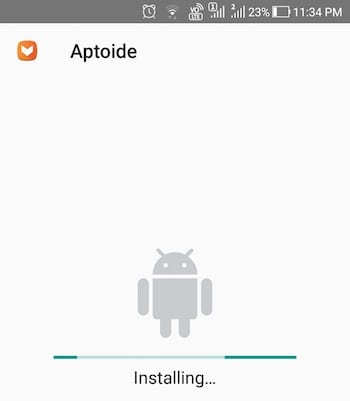
Step 3: Change Font Style to Emoji Font 3
Now, go to the “Settings” on your phone once again. Click on the “Display” option where you will find “Font Style”. Once you click on it, you will find “Emoji Font 3”. Select it and click on any black area to save the settings. This step is very important to get iPhone emojis on Android devices.
Once you change the font of your device to Emoji Font 3. You will notice a slight change in the font style of your system, but it will be barely noticeable and it is the only tradeoff against not having to root your phone. In case you want to diminish the change, all you need to do is change the size of the fonts to a smaller one and your job will be done.

Step 4: Set Gboard as Default Keyboard
Now download Gboard – The Google Keyboard app from Google Play Store and install it on your Android device. Once you have installed the app, it will ask you to make it as a default keyboard. Click on “Select Input Method” and choose “Gboard”.
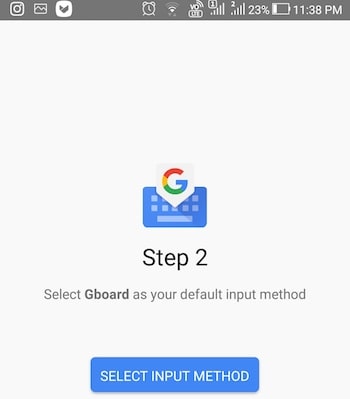
That’s it. This is how you can easily get iPhone emojis on Android without rooting. Now, whenever you open the emojis on your keyboard, they will also show you the emojis of iOS which you can gladly enjoy now on your Android device too.
This is one of the easiest and foolproof methods by which you can enjoy the iPhone emojis on your Android device. It requires no rooting and will just make minor changes to the system fonts. Do let us know if you face any problem in getting iPhone emojis on Android phone and we will be happy to help you.

Mine is vivoY75 How to install iPhone keyboard
You have to enable the font from the app
Thank you very much for supporting this excellent information please help why I can’t able to install Aptoid app on my Samsung j7 pro get some kind of security issue when i want to install it on my device please help!!!
The app indicates it was created for an older version of Android and fonts are not supported on Samsung Galaxy S9+
I have an iPhone I got it 😀
Im with samsung j7 and i cant do it help
i have an lg stylo 4, and there is no “font style” option in settings:(
It says that the font is not supported and is trying to uninstall it on the Samsung Grand prime
I’m having Xperia xa1 plus and and there is no option of changing ‘font change’ there’s only option of changing’font size’
I have a samsung galazy j2 prime, It says it’s not Supported. Help me please
Madame i have j3 prime and it says not supported
I have an LG G4 and the emoji font 3 doesn’t show as an option under my font types.
My phone is lg g4 and the font of emoji font3 isnt in my font styls
I had everything good until changing my font.
I have a Samsung Galaxy s5 and when I try to click install on the emoji font 3 it wouldnt let me click install? Help?
My phone don’t have “Change your font style” in settings only font size.
I have a Galaxy S7 and have recently attempted to use this method. However the device says the font is unsupported. What’s a good fix?
I have samsung galaxy s7 and doesn’t this app running on my phone..(I doesn’t speak english sorry..)
Mine says it’s not supported
in my phone’s font option there is only small,normal,large and huge only
Hi Karthi,
What is your device model? Can you share a screenshot?
Mine says that the font format is not supported!
Yogesh Mankani bro,
Without root not working on my samsung s5 .
how can i do this?