Wondering about the fact that What is Akamai Netsession Interface and why it is taking so much of CPU usage even when there is no significant or complex application running in the background or in the main window.
It’s really annoying and irritating when you are facing slow computer speed just because some random background application is consuming all your local and bandwidth resources without you even knowing what exactly it is.
If this is the case, then we are here to tell you about the same. In this article, we will tell you that “What is Akamai Background Process, what it is for and What is the reason behind the high CPU usage of the Akamai Background Process.”
So, let’s dive in straight away.
What is Akamai Netsession Interface and Akamai Background Process?
In layman terms, we can understand that Akamai Netsession Interface is a software or a program which is installed on your computer to increase download speed from cloud servers. These downloads files can be of any type like programs, images, media, etc.

As per Akamai official website:
Akamai Netsession Interface is described as a secure application that may be installed on your computer to improve the speed, reliability, and efficiency for application, data and media downloads and video streams from the Internet.
Besides this, Akamai Netsession Interface also allows other users of the NetSession Interface to download pieces of the other publisher’s content from your computer. It does this by continually monitoring your network use, and sending this information to the Akamai Server. And whenever it got the free space in your network speed, it allows the other user of the interface to use that bandwidth.
To make this work i.e. transmission of data in and out from the internet, Akamai Netsession Interface initiates a process which starts running as soon as you open up your computer. This process is termed as Akamai Background Process which you keep on seeing in your task manager taking a lot of CPU usage.
Also Read: How To Disable Microsoft Compatibility Telemetry to Fix High Disk and CPU Usage
Is it a virus and how to see its activity?
Few people think that it is a kind of virus which is taking up their CPU usage, but this is not the case. Akamai Netsession is not a virus or harmful software. It is merely a secure application or a program which helps you by providing fast data download speed. So, stop worrying about it as it is not harming your computer in any way.
Talking about the activity of the Akamai Netsession interface, NetSession Interface provides the ability to review its settings and action. And if you are wondering how to do it, then follow the below steps to do so.
- If you are on Windows, then open Control Panel and click Akamai NetSession Interface to see it’s all activity or settings.
- And if you are on Mac OS X, the Akamai extension can be found by searching Akamai on the System Preferences pane.
Main Question – Why does it take so much of CPU usage?
After understanding, what Akamai Netsession interface exactly does, you’re now aware of what exactly it is; but you might still be wondering, why does it consume so much of CPU resources.

The answer to this question is hidden in the function or work it does. Akamai NetSession Interface acts as a peer-to-peer network which has the same working as the most of the torrent websites. When Akamai NetSession Client is installed on your computer, it continuously keeps an eye on your bandwidth usage and sends that information to the Akamai servers.
The moment it finds your CPU sitting idle or not using a large chunk of your bandwidth, it uses that bandwidth to upload files and data to other Akamai users.
Shocked!!!
But it is True. While this process doesn’t require high CPU usage, but sometimes due to some internal server error or high request rates, you might experience High CPU Usage.
Fixing Windows High CPU Usage due to Akamai Background Process
One of the most popular and effective ways of fixing this issue is to uninstall the Akamai Netsession Interface.
All you need to do is hold the Windows Key and Press R. In the run dialog, type appwiz.cpl and click OK. This will open a window showing all installed softwares on your Windows machine.
From the list of installed Programs, locate Akamai Netsession Client, Select it and click to Uninstall. This is one of the many methods to uninstall it.
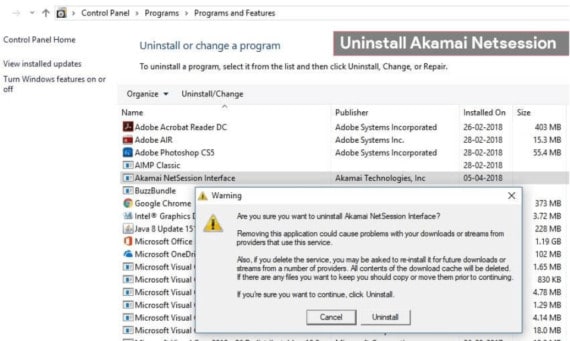
If you are facing problem in the above method you can try the alternate method to uninstall Akamai Netsession Interface
Uninstall Akamai Netsession Interface on Windows:
- Open My Computer.
- Double click on C Drive.
- Navigate to Users{your_username}AppDataLocalAkamai
- Hold the Shift key and Right Click anywhere in Akamai directory.
- Choose “Open command windows here“
- Type
admintool.exe uninstall -forceand press Enter.
Wait for few seconds and Akamai Netsession Interface will be uninstalled completely from your Windows PC or laptop.
Uninstall Akamai Netsession Interface on Mac OS
- Open Terminal.
- Type
cd ~/Applications/Akamai/and press Enter. - Run
./admintool uninstall -forcecommand - Press the Enter to complete the process.
Follow the methods shown above based on the operating system you are using and you are good to go. Now if you check the task manager, you will not see the High CPU usage due to Akamai Background Processes running.
Does Akamai Netsession Interface Compromise with your privacy?
No, A Big No. Akamai has always been known to protect and take care of its user’s data. The company will NOT be sending your private files or sensitive information to its servers through the NetSession Client, and they will also not share your details with any third-party company or service provider.
You can rely on them for this thing, i.e., of taking care of your privacy. This tool is for improving the speed and efficiency of downloads not to gather and transmit your personal information.
So, one thing is for sure that if you are using this, i.e., Akamai Netsession Interface, there will not be any compromise with your privacy rights.
You must also have to keep this thing in mind that nothing is safe in the internet world no matter how promising they look. With the latest technologies developed every day, it will be wrong to say that Akamai Netsession is 100% secure. The fact that it uses your computer when it is sitting idle is more than enough to say that Akamai NetSession Interface can easily take over the control of your computer without getting in the eye of anyone.
Conclusion
So, this is all about the Akamai Netsession Interface and the why there is high CPU usage due to Akamai Background Process. Concluding with that note, The Software is just there for increasing your media downloads speed and if you have decided to uninstall it then also it will not be a significant loss.
In fact, uninstalling the Akamai NetSession Client isn’t very hard, as mentioned above. If you still got any doubt related to the same topic, feel free to leave all of your doubts in comments.
