VLC is one of the best video players that we have come across. Our hero is Indeed capable of playing all major audio and video files. But sometimes you might see VLC does not support UNDF format error when you try to play a video or audio file.
UNDF stands for “undefined file format”. In other words, the VLC media player is unable to figure out the correct codecs associated with your media file. Subsequently, you will face an error message stating “No suitable decoder module: VLC does not support the audio or video format “undf”. Unfortunately, there is no way for you to fix this“.

Don’t worry about the error message, you can still solve VLC does not support UNDF format error easily and this article will help to troubleshoot this error.
This error in VLC player triggers in following conditions:
- While playing partially downloaded video or audio file. It happens when the internet connection is lost while downloading the file from internet and you try to play it.
- When video or audio file is corrupted.
- While you are using an old version of VLC media player.
- When correct codecs associated with your media file is not available.
3 Ways to Fix VLC Does Not Support UNDF Format

While there can be many reasons because of which you are facing this error. Here are three possible solutions to fix VLC does not support undf format.
Method 1: Restore the Media File
The first and foremost step to fix VLC does not support undf format is to restore the media file. In many cases, the issue is because of corrupt files. You can either re-download the file if it is downloaded from the web or try getting a clean copy of the file from the original source. If your internet connection is not stable, try Chrome download manager extensions which will pause and resume the downloads.
Also Read: How to fix err_connection_timed_out error in Google Chrome
Eventually, restoring correct media file codecs will fix the “VLC does not support UNDF format” issue. However, if the issue is still not fixed then proceed to the next method.
Method 2: Update VLC Media Player
In many cases, it is particularly seen that updating VLC media player to the latest version helps to fix many issues. If you feel that the media file which you are trying to play is not corrupt then certainly try updating VLC Media Player.
You can easily down the latest version of VLC media player from their official website. Even if this method doesn’t fix VLC does not support UNDF format error, then we have few more alternatives lined up.
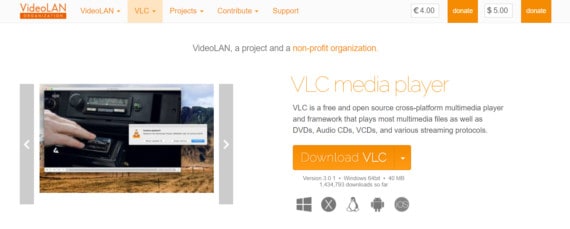
Method 3: Install All Necessary Audio and Video Codes
Sometimes all essential codes are not available and VLC cannot identify the file format you are trying to play. So it shows undefined format error.
Follow these steps to fix VLC does not support undf format error.
- Download Combined Community Codec Pack that provides the complete list of all the necessary audio and video codes to play any media file.
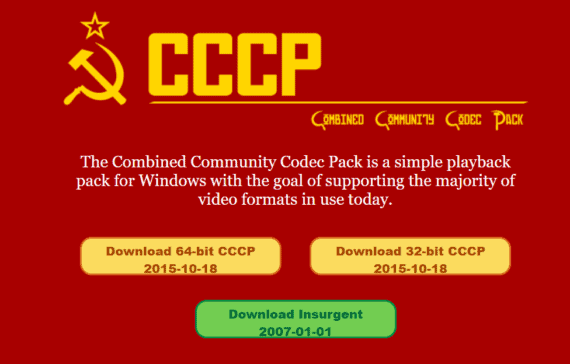
- Install the Combined Community Codes Pack and select on “LAV Audio Settings” and then “Format“.
- Select all the formats in the list and click on OK.

- Similarly, select “LAV Video Settings” and then “Format“.
- Here also tick mark all the formats and click on OK button.
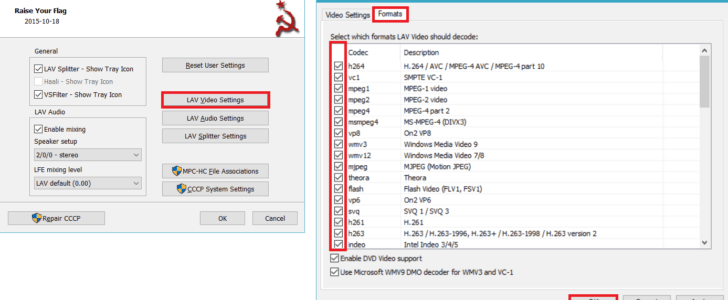
- Click on OK button
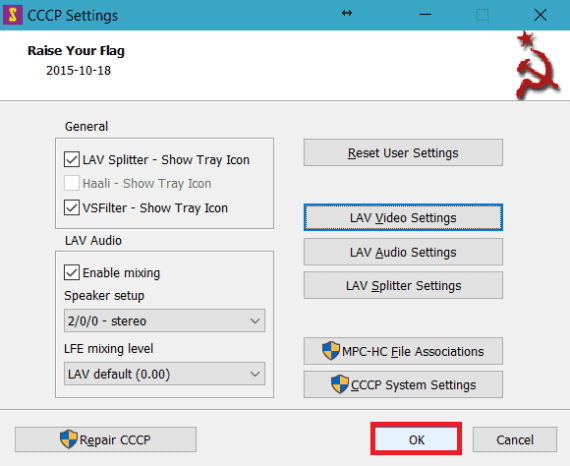
- Now try to play the same media file again in VLC media player.
- If you still seeing the same issue then right-click on the media file and select Open With MPC-HC.
- Your media file should play smoothly now without any errors.
Final Words
With these methods, you will be able to fix the VLC does not support undf format issue. Since undf is due to an undefined set of audio-video codecs, there is no specific method to convert undf to mp4, mkv, mp3 avi etc. Subsequently, there is no undf converter or undf player to directly convert or play these files with appropriate codecs.
Do let us know which method worked for you in the comments section below. Besides this, if you have any other suitable method to fix the VLC does not support undf format issue then do share with us.

Method 3 work perfectly and I’m happy..
Thank you so much champ.. just love the result…
Thanks alot ! this did work out…!
Thanks a lot. Downloading VLC from your designated site helped solve the problem.
Two Thumbs UP!
thanks a lot im facing this issue for a long time but your article helped me a lot , i updated my vlc and it run smoothly
it works with cccp ..thanks alot
i am still facing error in mpc hc after doing all the steps correectly
answer my question please
Thanks so much. The last alternative worked perfectly.
I am still facing the same error after all the steps
The combined community codec pack helped alot, got to stop some bad guys. Thanks alot…