Many a times while browsing the internet, you must have encountered an error saying This Webpage has a redirect loop. This error is also sometimes shown as Error 310 (net::ERR_TOO_MANY_REDIRECTS): there were too many redirects in popular browsers like Chrome and Mozilla Firefox. Do you know what to do in such a situation? If the answer is no, then keep reading to know how to fix This webpage has a redirect loop error.
What Does This Webpage has A Redirect Loop Error Mean?
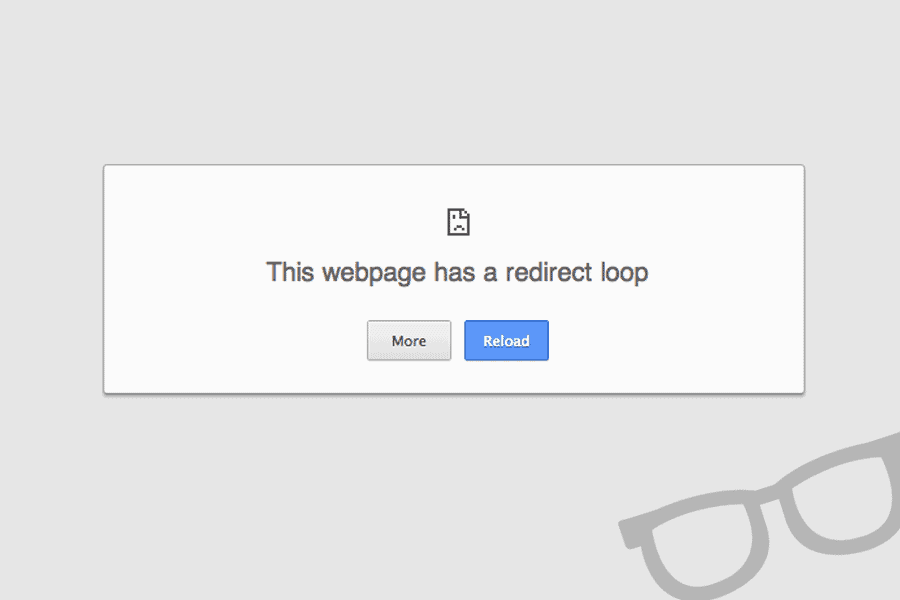
When we face a problem, we should never directly run to search for a solution. The very first duty after encountering a problem is to understand the problem. So, before telling you the solution to fix This webpage has a redirect loop error, let me tell you what exactly this error means. Most of them time when we direct one URL to another, the flow occurs in a linear pattern.
But this is not always the case, sometimes a situation arrives where too many redirects are done unknowingly and, as a result, a redirect loop is formed. This is a complex matter which can be recognized by the browsers. Once the problem is recognized, the browser informs the user about it by displaying the error message This webpage has a redirect loop. Now that you know what does This webpage has a redirect loop means, keep reading to know the solution of this error.
How To Fix This Webpage Has A Redirect Loop Error – ERR_TOO_MANY_REDIRECTS
Like we did in our previous error solving guide, we will provide you many solutions to fix the error. Keep on trying the solutions till you find the one that will solve your problem. Let’s bid farewell to This webpage has a redirect loop error.
Solution 1: Delete Cookies and Cache
Error 310 (net::ERR_TOO_MANY_REDIRECTS) – this webpage has a redirect loop can be solved by deleting stored cache and cookies of the browser. This solution will work in most of the browsers.
Step 1:
Open the browser showing This webpage has a redirect loop error.
Step 2:
Click on the Menu Button’ of the browser.
Step 3:
Go to the Settings’ tab from the Menu button.
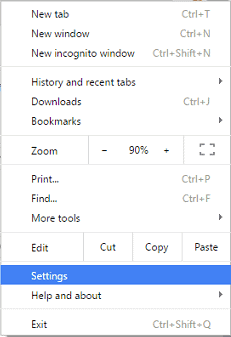
Step 4:
Type Cookies in the search box after the personal browser setting is opened.
Step 5:
Click on Clear Browsing Data… button.
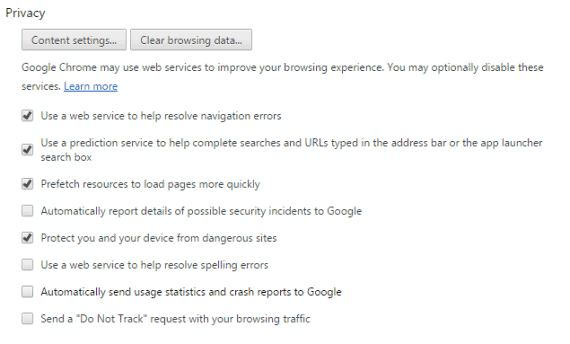
Step 6:
A new box will appear where you have to select following:
- Cookies and other site and plug-in data.
- Download History.
- Cached imaged and files
- Hosted app data (optional)
- Content licenses (optional)
Step 7:
Click on the Clear browsing data button.
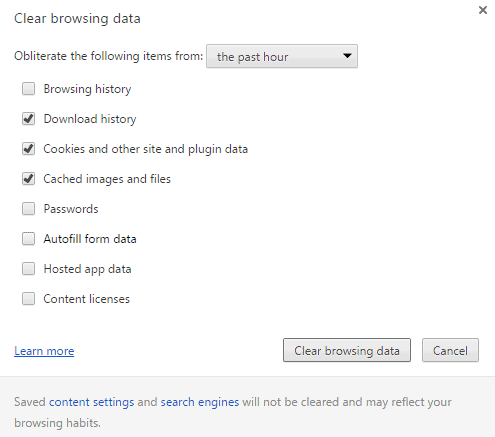
Step 8:
Close your browser and restart it.
Chances are there that the URL that was showing This webpage has a redirect loop error will no longer show you the error. Congrats if you are able to view the desired webpage, if the error message is still appearing you can check the second solution.
Solution 2: Check Your System Time and Time Zone
Don’t be surprised when I tell you that a difference in system time and time zone can actually make your browser misbehave. Most of the times Windows updates the system time automatically, but still once in a while it might miss the update. Errors will start approaching you, when it happens, so I would like you to ask to check your system time and time zone to fix This webpage has a redirect loop error. Follow the steps mentioned below to fix the problem.
Step 1:
Press Windows logo key and letter q together.
Step 2:
Enter the phrase, ‘date and time’.
Step 3:
An Internet Time tab will appear in your personal computer.
Step 4:
Click on the ‘Change Settings’ button to open the Internet Time Settings.
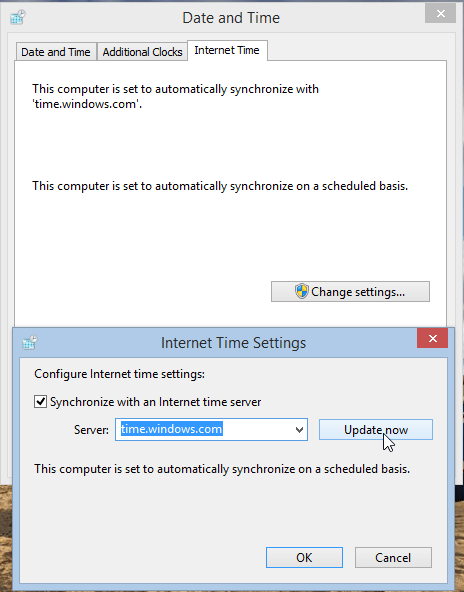
Step 5:
Check that the server is set to ‘time.windows.com’
Step 6:
Click on ‘Update now’ to update the system time and time zone.
Step 7:
After updating, revisit the website that showed This webpage has a redirect loop error.
Please note that, if you are unable to view the Internet Time tab, you should now that your computer is joined to a Windows Domain. It means that your computer is receiving a time synchronization with the help of a domain controller. In this case, you will have to command your System Administrator to update.
Solution 3: Reset the Browser to Default Settings
This is the final solution that might fix This webpage has a redirect loop error. This solution asks you to reset your browser settings. Resetting will clear your passwords, form data, cached media, cookies, history and it will also disable all the extensions and themes. The pinned tabs will be removed, the homepage will be cleared to get the default search engine settings when you reset your browser settings. To reset your browser, follow the steps mentioned below.
Step 1:
Write chrome://settings/resetProfileSettings in the search bar and press enter. Or in the settings icon, you can find Reset Settings Option.
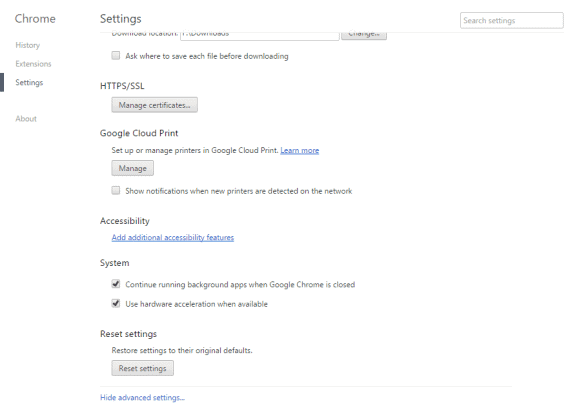
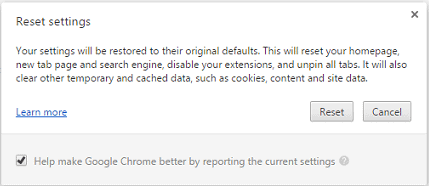
Step 2: Confirm your action.
Please, note that this solution is for the Chrome browser. The process of nuking different browsers is different. After, your Chrome browser is nuked, try to open the webpage showing This webpage has a redirect loop error again.
Round Up
Are you now able to fix This webpage has a redirect loop error ( ERR_TOO_MANY_REDIRECTS )? If yes, then let us know the solution that has worked for you. If you are still facing This webpage has a redirect loop again, then you need to calm down and stop trying another solution because the problem doesn’t lie in your computer or browser.
The problem is in fact in the configuration of the website and well if you don’t know about it, then let me tell you can’t solve it. ERR_TOO_MANY_REDIRECTS 0r this webpage has a redirect loop error mostly occurs in the websites built on WordPress and Joomla or while using Gmail and Netflix. Then what should you do now? Well, the only way that you can try to help yourself includes reaching out to the website owner/administrator. Inform them about the problem in their website.
In most of the cases, the website owners knows how to fix this ERR_TOO_MANY_REDIRECTS problem in their website. Wait for the reply of the website administrator. If you are in a hurry, you can google search the link of the website and view a cached copy. The cached copy might give you the required information. Share your experience after you faced This webpage has a redirect loop error to help others. If you know of any other way to solve this error, let us know in the comment section. Hope you will again see the ERR_TOO_MANY_REDIRECTS – This webpage has a redirect loop problem.

I tried this redirect loop. After that, i deleted all those local cookies in APP DATA folder… now I fixed this problem
Happy to hear your problem is solved.
Keep visiting.