After upgrading to Windows 10 from Windows 7 or 8, plenty of uses are facing Nvidia installer failed error when trying to install Nvidia drivers. This is one of the most common Windows errors and it is easy to fix Nvidia installer failed error.
The root cause of the problem varies for different users and a single solution to fix this error might not work for everyone. Here is a troubleshooting guide to fix Nvidia installer failed error. Follow these steps in the same order until you find the solution.

How to Fix Nvidia Installer Failed Error in Windows 10
In order to fix Nvidia installer failed error in Windows 10, you need to troubleshoot the issue with these possible solutions.
Solution 1: Wait till Windows complete the background updates
To fix this error, wait until Windows 10 finishes downloading and installing GPU drivers in the background. Wait for at least 15 minutes to fix Nvidia installer failed error and then reboot the device. After rebooting the device you can now install Nvidia drivers normally.
This will fix the error in most cases. If you are still facing the problem, make sure the device is connected to the internet and background updates are completed.
Solution 2: Update Nvidia graphics driver
Sometimes the old version of Nvidia drivers might lead to this error. Updating the drivers can fix Nvidia installer failed error on both Windows 10 and Windows 7. You can download the drivers in two ways, either download the drivers from the official website or with any driver download utilities.
To download Nvidia graphics drivers from the official website, then make sure you are selecting the correct Product Type, Product Series, Product, Operating System, and Language. You can download the drivers from here.
Not sure about above details? Then click on “GRAPHIC DRIVERS” which will automatically pick the best drivers for you.
While installing/updating the drivers, you need to select Custom and Perform Clean Installation as shown in the screenshot below.

Solution 3: Delete old Windows version files for more free space
If enough space is not available on your C: drive, then getting Nvidia installer failed error is not a surprise. While installing the drivers, Nvidia needs to copy new files to your C: drive (or drive where the operating system is installed). If it can not write the files due to insufficient space, then you will get Nvidia installer failed error in Windows 10.
Windows by default backup all your old version of the operating system while updating to Windows 10. This backup consumes a lot of disk space and you need to delete it manually to free it up.
Follow these steps to delete these old files (Windows.old):
- Open My Computer.
- Right click on Local Disk(C:) or the drive where Windows 10 is installed.
- Select Properties.
- Click Disk Cleanup button.
- Click Clean up system files button.
- Tick Previous Windows Installation(s), Windows upgrade log files and Temporary Windows installation files.
- Click OK.
- Confirm the deletion by clicking Delete Files button in the alert pop up.
- Select Yes to start cleaning the old Windows files including Windows.old folder.
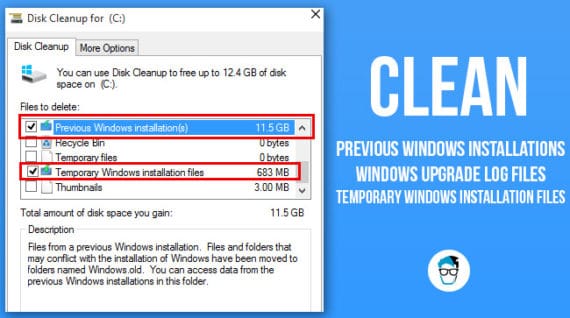
Once the cleaning process is completed, try installing the drivers again and this time you will not see Nvidia installer failed error. Make sure you are selecting Custom and Perform Clean Installation as shown in solution 2.
In case if you are still getting the Nvidia installer failed error, then disk space is not the culprit and continue troubleshooting the issue.
Solution 4: Kill all Nvidia processes using Task Manager
Nvidia installer failed error can also occur if any Nvidia processes are running in the background while installing the drivers. You need to make sure no such processes are running before installing it.
To stop background process of Nvidia, follow the steps:
- Press Ctrl+Alt+Del keys at the same time to open Task Manager.
- Right-click on the Nvidia process and select End Process.
- Repeat above step for every process related to Nvidia.
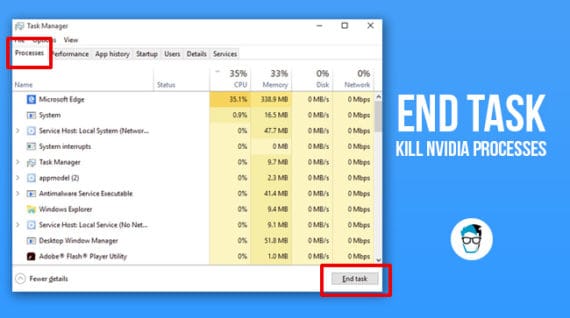
After killing all the processes, start installing the drivers as mentioned in solution 2 and you will never see Nvidia installer failed error.
Solution 5: Permanently delete Nvidia redundant files and folders
Remove all traces of old driver files to fix Nvidia installer failed error. These files can conflict the installation process and you need to delete them permanently before installing the new/updated drivers.
You may find the old files at following locations. Delete the files/folders permanently (even from Recycle Bin) if present and reboot the device.
- OS installed drive (C: Drive) > NVIDIA
- OS installed drive (C: Drive) > Program Files (x86) > NVIDIA Corporation
- OS installed drive (C: Drive) > Program Files > NVIDIA Corporation
- OS installed drive (C: Drive) > Windows > System32 > DriverStore > FileRepository > nv_lh
- OS installed drive (C: Drive) > Windows > System32 > DriverStore > FileRepository > nvdsp.inf
- OS installed drive (C: Drive) > Windows > System32 > DriverStore > FileRepository > nvoclock
You need to enable “Show hidden files, folders and drives” to see few of these files/folders. Follow this guide to know how to see hidden files and folders.
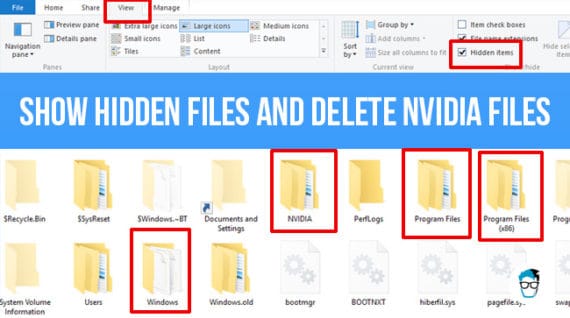
Solution 6: Disable Antivirus and Firewall
Temporarily disabling the antivirus and firewall will sometimes fix Nvidia installer failed error in Windows 10 and Windows 7. Few antivirus will block the installation process assuming it as a security threat and it leads to the error.

To fix Nvidia installer failed error, you need to disable the antivirus and firewall before installing the drivers. You also need to kill any background running process related to Antivirus with Task Manager. Now install the drivers by selecting Custom and Perform Clean Installation as shown in solution 2.
After successful installation of drivers, don’t forget to re-enable the antivirus and firewall.
Conclusion for Nvidia installer failed error
One of the above six solutions will definitely solve Nvidia installer failed error in Windows 10 or Windows 7. If none of the above solutions work, then the only option is reinstalling the entire operating system. This will erase all installed software and data loss will happen but it will fix Nvidia installer failed error as you are literally resetting everything by reinstalling the entire OS.
